Apple Releases iOS 8.1.3 With Bug Fixes and Reduced Storage Requirements
by Brandon Chester on January 27, 2015 2:00 PM EST- Posted in
- Smartphones
- Apple
- Mobile
- Tablets
- iOS 8
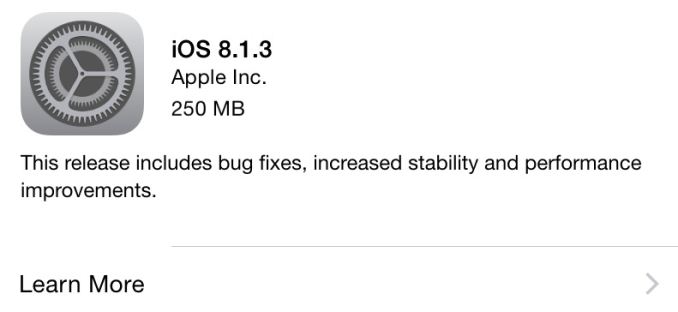
Today Apple sent out the newest version of iOS to all devices capable of running versions of iOS 8. This update brings iOS to version 8.1.3, and like the 8.1.2 patch before it, this update is aimed at squashing bugs that still remain after the major iOS 8.0 and 8.1 updates from last year. Apple's changelog for the update is below, although there are often small bug fixes that don't get put on the list of changes.
- Reduces the amount of storage required to perform a software update
- Fixes an issue that prevented some users from entering their Apple ID password for Messages and FaceTime
- Addresses an issue that caused Spotlight to stop displaying app results
- Fixed an issue which prevented multitasking gestures from working on iPad
- Adds new configuation options for education standardized testing
As you can see, the number of changes isn't massive. However, users with 8GB and 16GB devices will definitely appreciate the reduced storage requirements for updating to iOS 8. The OTA version of the update had previously required users to have 5GB free on their devices, which was almost impossible for users with 8GB devices to accomplish. Apple has not quantified how much they have reduced these requirements, so we'll have to wait for reports from users who are still on iOS 7 before we know how much Apple was able to reduce the storage required. The fix for multitasking gestures on the iPad is long overdue, and it's something I've been experiencing on my iPad since iOS 8 launched. One fix that doesn't seem to be included is one for the audio drop outs that some Apple users are still experiencing with Bluetooth headphones and speakers.
In addition to bug fixes, iOS 8.1.3 includes a number of security improvements which can be viewed in detail on Apple's security page for the update.
The update weighs in at around 250MB and it's rolling out now. As stated earlier, it's available on any Apple device that can run iOS 8, which includes any device with an A5 processor or newer.










13 Comments
View All Comments
GC2:CS - Tuesday, January 27, 2015 - link
Bug fixes ? Like better battery life ? :Dmagreen - Tuesday, January 27, 2015 - link
No kidding. Now that I've "upgraded" to ios 8 (8.1.2), the battery drains ridiculously fast. Even if I put my iphone, with a full battery, in airplane mode and leave it on standby, the battery is just about dead after 24 hours. It was never that way with ios7. What could it possibly be doing in airplane mode?I've turned off all background app refresh in settings. Apple really screwed up on the software side.
icano69 - Tuesday, January 27, 2015 - link
i have never have battery drain like that. in airplane mode your phone should not drop more than 3 or 4% on each mode.The problem is not ios 8.1.2, the problem is that you upgraded from one to another. do a fresh installation of ios 81.2 or 8.1.3, but from start, not upgrade, not a recover. believe ive seen it thousand of times and people still dont get it that when they get that kind of battery drain is because some kind of priviledges between files have been damaged.
magreen - Tuesday, January 27, 2015 - link
I actually did. Did a full reset to factory settings connected to the computer to itunes to install 8.1.2 direct from scratch.whittyy107 - Wednesday, January 28, 2015 - link
did it work??magreen - Wednesday, January 28, 2015 - link
Let me clarify. The one and only method I used to install 8.1.2 was the full reset to factory settings. I had iOS 7 before that. So, no, it did not work.miles_russell - Thursday, February 12, 2015 - link
Not a really big fan of iPhone. Still prefer Android phones instead at it gives more option in my opinion. /miles_russell from http://www.phonestop7.tk/dmunsie - Monday, February 2, 2015 - link
So you honestly expect people to completely start from scratch with their apps and settings every time a new version of the OS is out? That's crazy.jmke - Wednesday, January 28, 2015 - link
this update stops JailBreak, so don't upgrade if you want to customize your phone :)on their security update page they thank "TaiG Jailbreak Team" for finding the exploits!
Speedfriend - Wednesday, January 28, 2015 - link
My company updated my iPhone 5S to iOS8 and now it lags like it never did before. also web browsing has become strange with some press not registering. iOS 8 is like moving to an Android phone!