Toshiba Portege Z835: A New Ultrabook Appears
by Dustin Sklavos on November 16, 2011 2:50 AM EST- Posted in
- Laptops
- Intel
- Toshiba
- Sandy Bridge
- Ultrabook
Application and Futuremark Performance
To be perfectly honest, while benchmarking the Toshiba Portege Z835, I felt pretty underwhelmed. While the SSD makes day to day use feel snappy enough, this is the first time in a while that I've watched an Intel processor just slog through CPU-limited tests. The 1.4GHz nominal clock of the processor wouldn't seem so bad if it could turbo, but as a Core i3 you're basically stuck there, and no amount of Hyper-Threading really mitigates that. So while you'll see the Z835 perform reasonably well in the PCMarks, once we get to the more CPU-limited tasks you'll see it falter.
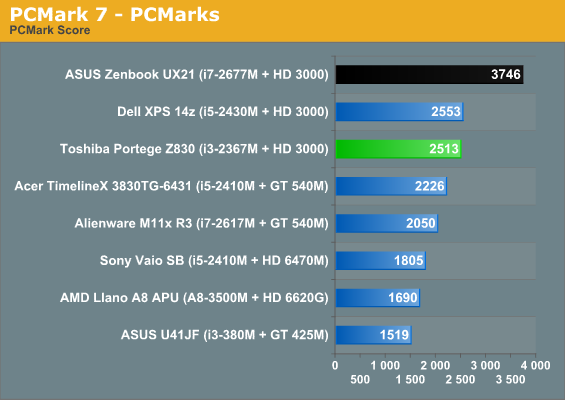
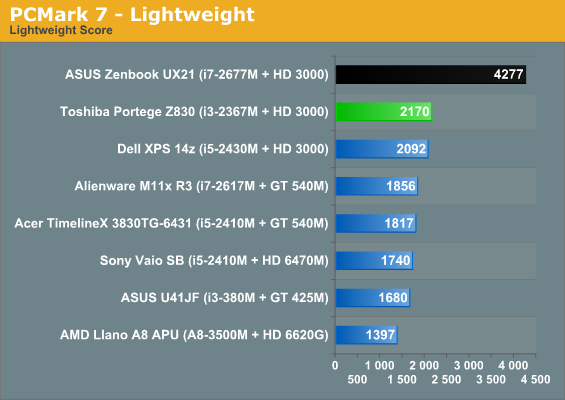
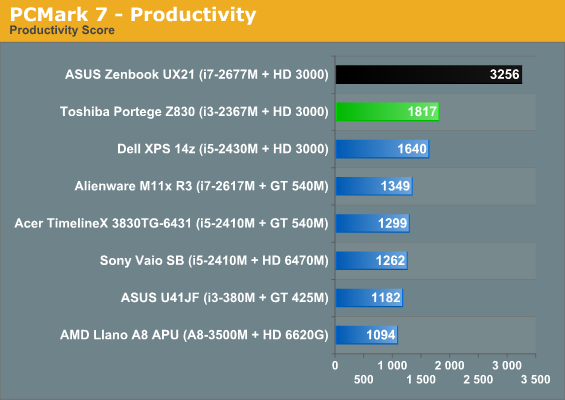
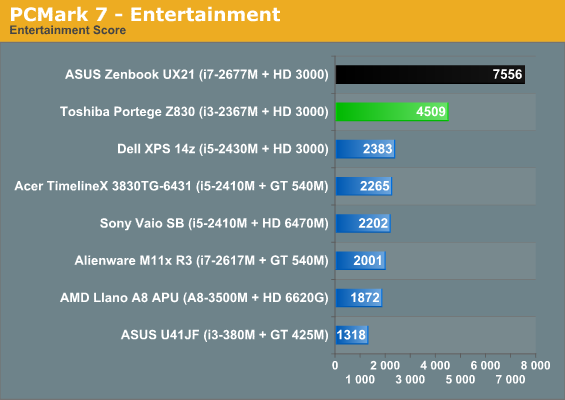
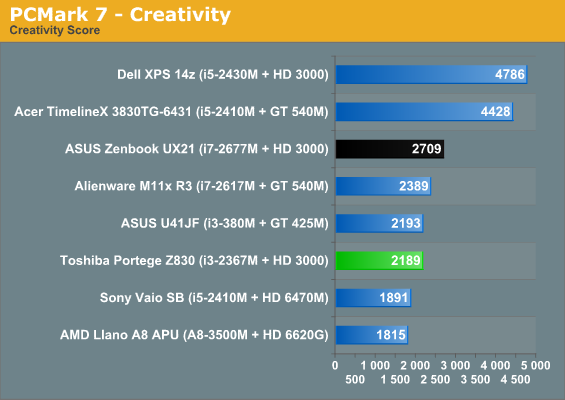
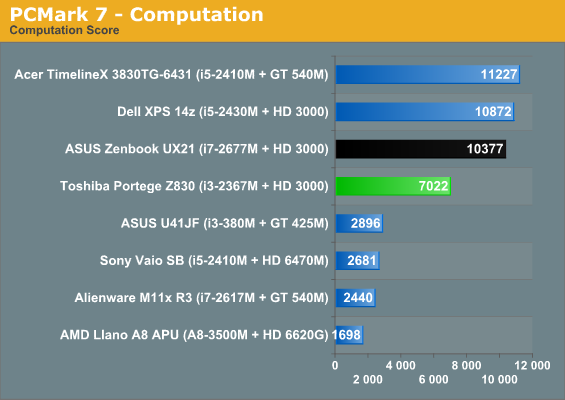
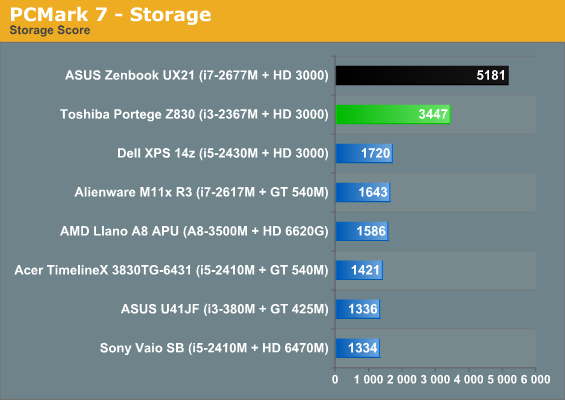
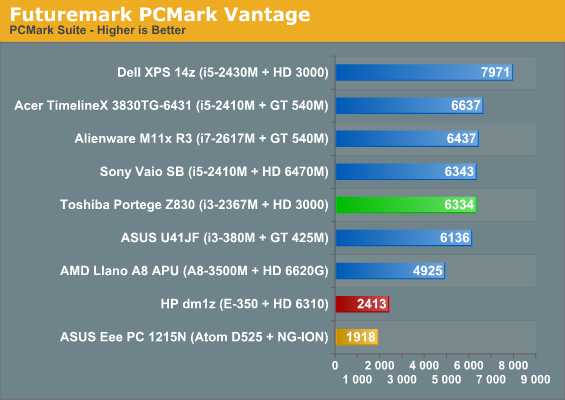
The SSD in the Z830 helps it tremendously, but the other ultrabook in our lineup, ASUS's Zenbook UX21, just spanks it relentlessly due to the faster processor. ASUS's Zenbook also benefits from a 6Gbps interface on the SSD and the hardware to use it; even though the Zenbooks use different SSDs, both of them are easily two to three times faster than the one included in the Z830. While it's a notable improvement over a mechanical drive, there's no denying the Z830's SSD is pokey compared to the competition.
You'll notice that the Z830 seems to do well in PCMark Vantage, though, but that's not the whole story. SSDs have a tendency to grossly inflate these scores, so it's telling that the massive inflation from the Z830's SSD only brings its PCMark Vantage score in line with normal notebooks.
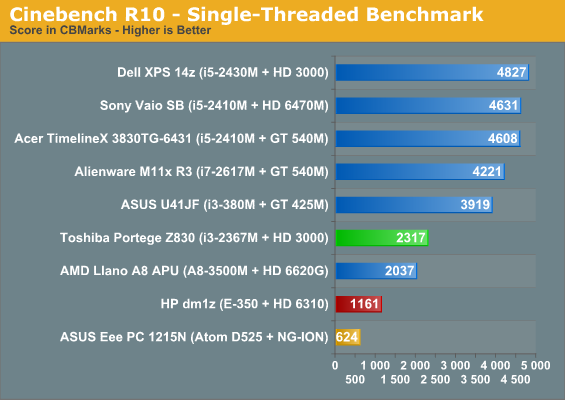
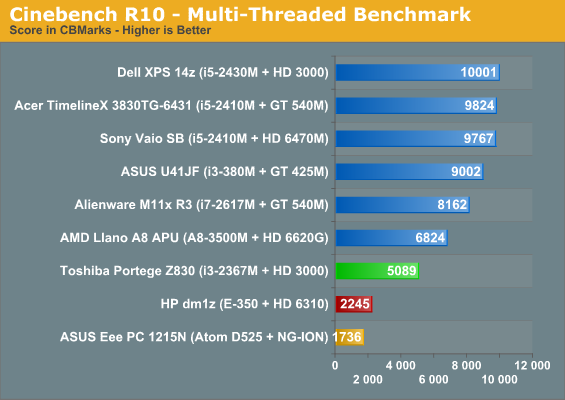
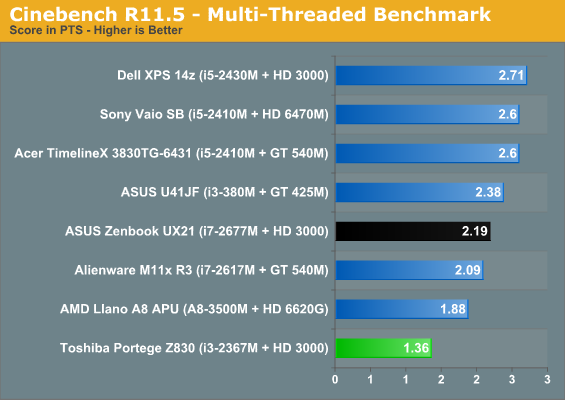
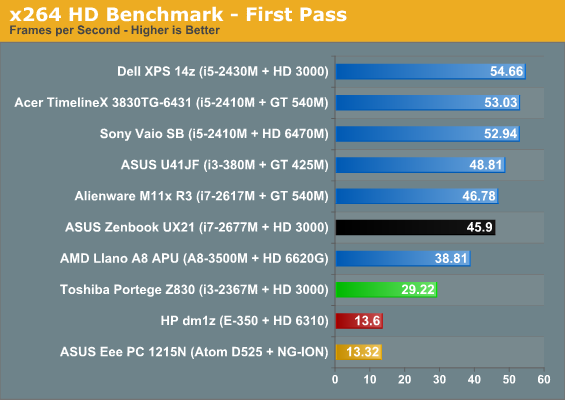
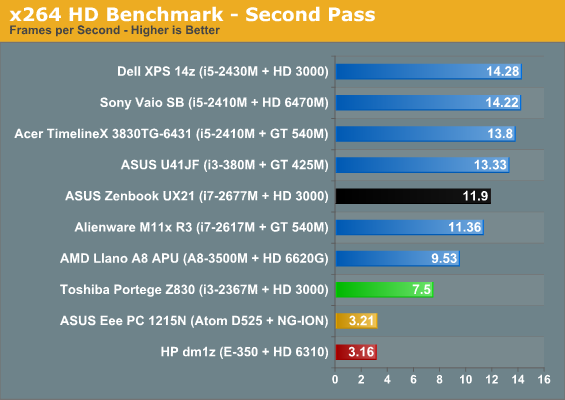
While the Portege Z830's i3 runs wild on the netbook CPUs (proving there's still a substantial gap in performance there), it gets absolutely murdered by everything else. Even the fairly anemic Husky cores in the Llano A8 run roughshod over the 1.4GHz i3. The loss of turbo severely curtails the i3.
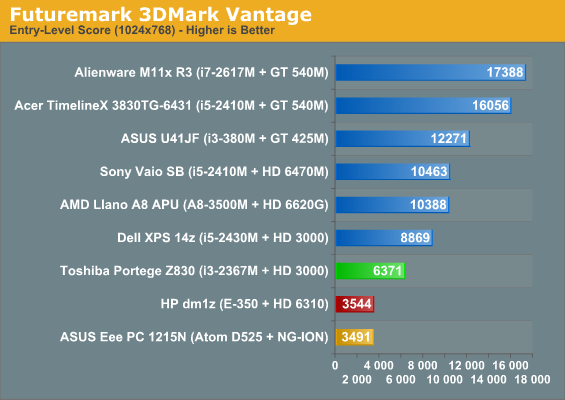
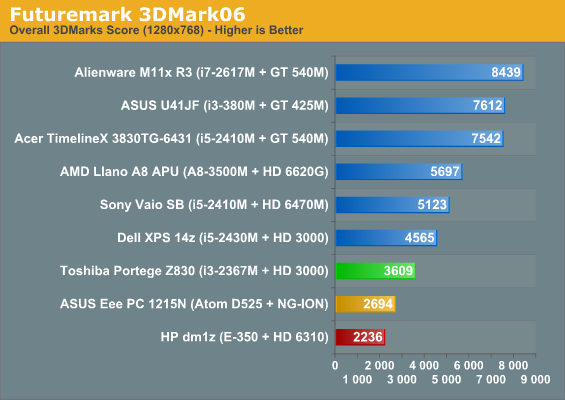
If you weren't clear on all the gaming you're not supposed to do on the Portege Z830, 3DMark should seal the deal. While Intel is generous enough to include the superior HD 3000 graphics in the i3-2367M, it's still inadequate for gaming at anything above minimum detail: processor power is just barely there, and the HD 3000 remains a ways behind even low-end dedicated options as a result.










76 Comments
View All Comments
jigglywiggly - Wednesday, November 16, 2011 - link
Why are all ultrabook makers idiots?Really all you have to do to make them sell like hotcakes is:
1600x900 screen for 13.3 in model
Super good contrast and good brightness
Offer matte and glossy
Seriously, if they had this then they'd be great.
tzhu07 - Wednesday, November 16, 2011 - link
Also, get rid of the fucking stickers to the left of the trackpad.Samus - Wednesday, November 16, 2011 - link
The stickers are out of control these days. Please bring the AOL desktop icon back instead.GotThumbs - Wednesday, November 16, 2011 - link
While I don't like the stickers either....Toshiba most likely gets discounts for adding those stickers. I'm Certain INTEL marketing department would have a problem if the stickers were not displayed. Intel is ALL about marketing its brand and does a very good job of it.Any low-tech consumer is dazzled by these stickers and assume the system is a good purchase. General consumers are mostly dumb and buy primarily on visual information instead of factual research. How else could Apple charge the prices it does for its computers and its crazy upgrade prices. If consumers checked how much 8 gigs of memory cost on NewEgg (40.00) ...they'd tell Apple to go screw themselves and then purchase the memory to install themselves.
General consumers are typically lazy....they are PROGRAMMED to want things NOW and screw the cost or lack of real features. I don't think Toshiba is marketing to AnandTech users. I believe they are marketing to Apple fashionistias, Because their price point is less than Apple and they are most likely targeting those buyers who want something like an Apple airbook, but for less and with windows OS. Most of those users only check email and FaceBook.
Regarding stickers......Simple solution is to remove the stickers after your purchase.
Guspaz - Wednesday, November 16, 2011 - link
"Regarding stickers......Simple solution is to remove the stickers after your purchase."Easier said than done. I tried removing one sticker from my Toshiba Portege r700, but it was practically burned on. No amount of scratching with my fingernails gets it off, water doesn't help, it's like a hard plastic film that just won't come off. A heatgun is probably required, and I don't have one.
tzhu07 - Wednesday, November 16, 2011 - link
True. Any time I have to Google how to remove something, I know that the original intention was for it not to be removed.Ushio01 - Wednesday, November 16, 2011 - link
Use WD40 just a little bit sprayed on a paper towl and gently rubbed over the stickers removes them easily.GotThumbs - Wednesday, November 16, 2011 - link
They don't make it easy, but it's not impossible if it really bothers you.I know the GOOP adhesive remover is really good for getting the adhesive off once you remove the sticker. I've heard that cooking oil as well as well. I'd think twice before using anything that containes a chemical, but you can try WD-40 (suggested by Ushio01) at your own risk.
You may want to try using a straight razor blade on the edge of the sticker to start the lifting process. Fingernails are just not thin enough. Patience is the key to accomplishing the removal without scaring your product.
Best wishes.
KineticHummus - Thursday, November 17, 2011 - link
I have the toshiba portege r835, the stickers came off NO problem. and ive heard its the same chassis toonubie - Thursday, November 17, 2011 - link
Goo-gone is available at the "dollar tree" store locally. The hardware store has much larger bottles for under $4.There is also a felt tip pen version, which would probably be perfect for the laptop stickers.
I didn't know about this product for years, but it will soften sticky things like magic.