Seagate GoFlex Home 2TB Reviewed
by Rajinder Gill on October 10, 2010 5:05 PM EST|
Testbed Setup Overclocking / Benchmark Testbed |
|
| Processor | Intel i5-750 CPU - 2.66GHz, 8MB L3 Cache |
| Motherboard | Biostar TPOWER I55 |
| OS Hard Drive | WD 250GB Caviar Black |
| Benchmark Drive | OCZ Vertex 120GB |
| Memory |
CorsairXMS3 CMX8GX3M4A1333C9 DDR3-1333 CAS 9-9-9-24 2GB |
| Video Cards | MSI 275 Lightning (stock clocks) |
| Optical Drives | Plextor PX-B900A, Toshiba SD-H802A |
| Case | LIan Li V-2110 |
| Operating System | Windows 7 64 bit |
| . | |
Our test system consists of Biostar’s TPOWER I55 motherboard, teamed up with an Intel i5-750 Lynnfield processor. We utilized Intel’s NASPTexerciser to benchmark the Go-Flex Home. Windows 7 Ultimate provided the foundation for our test, although we used 2GB of memory as per Intel recommendations to ensure benchmark accuracy (preventing caching of data). A 250GB WD Caviar Black HDD is used for our OS installation, while the NASPT benchmark is run from the OCZ Vertex SSD. We include screenshots of the Vertex's read and write performance below:
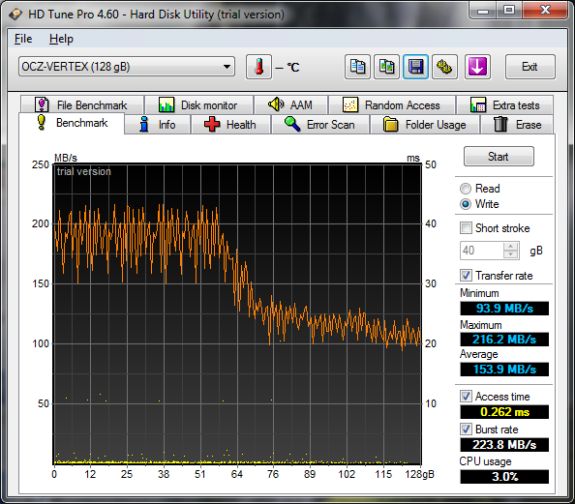
OCZ Vertex 120GB Read and Write Performance.
Our test system should have more than enough bandwidth to highlight potential bottlenecks at the GoFlex end of the line. The network drive is attached directly to the test client machine via the onboard Intel 82578 NIC.
NASPT Benchmark
The NASPT exerciser generates traffic at the file system level using typical user application semantics. The traffic generated emulates actual traces of real applications’ file system requests. We ran the entire benchmark test three times, closing the test suite between runs and opening other software - again, this was done to ensure caching did not skew results.
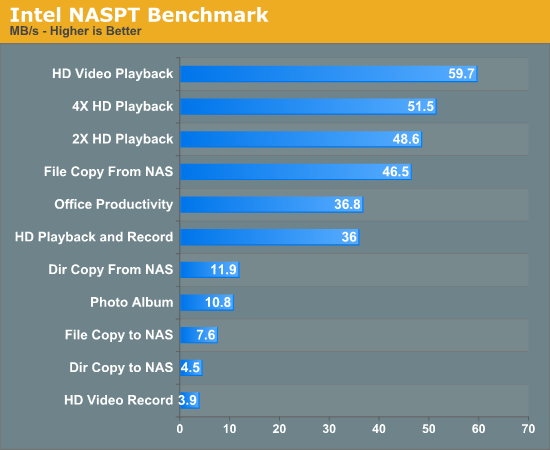
The read based tests seem to fare pretty well, anything involving write operations though, seems to end up sub-par. To confirm a controller/drive level problem we removed the GoFlex from its docking station and attached the drive directly to a SATA port on the test client machine:
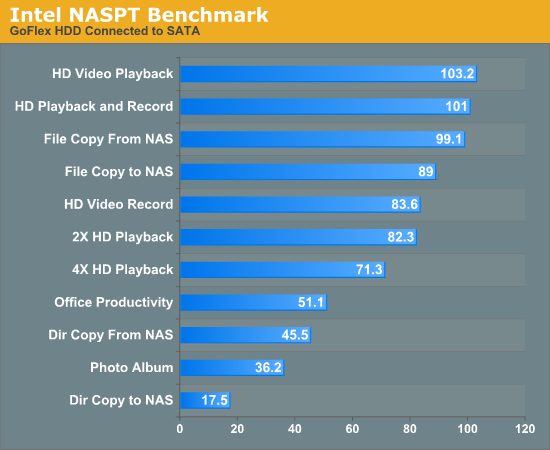
File copy times over the SATA bus see a huge boost over the ethernet~docking station combo. The write bottleneck appears to be a facet of the controller -why the problem exists we're not sure, it obvously means that large file transfers over a network could end up taking painfully long on the GoFlex.
Temperatures
Unfortunately, Seagtate’s bundled software does not include provision for temperature monitoring. Third party SMART monitoring software won’t pick up the drive’s vital statistics via Ethernet ports either. The only way we could get an indication of temperatures was to remove the drive section and plug it into a motherboard via SATA instead. This proved to be a bit of a challenge as the SATA connector is recessed to the extent where we needed to shave the end connector on the cable down for it to fit through the slot in the casing. Here's what we ended up with after a couple of hours of continuous use in an ambient room temperature of 17 Celsius:
| GoFlex 2TB Temperature | |||||
| Idle | Load | ||||
| 34C | 43C | ||||
The end result here is nowhere near as bad as what Anand got from the 3TB unit, although we should be mindful of the fact that we’ve taken the base unit out of the equation here. At a guess the base unit will add another 5~10 Celsius to the temps, bringing us into the fifty Celsius region during sustained use - it's acceptable.
Power Consumption
| GoFlex 2TB Power Consumption | |||||
| Idle | Load | ||||
| 4W | 10W | ||||
We measured power AC consumption of the GoFlex unit at the mains. The GoFlex goes into Idle mode after abour 30 minutes of inactivity, at which point the power consumption will drop to around 4W. A "full load" power draw of 10W is fine for a network drive of this size.
Final Words
If you're looking for a plug-and-play NAS drive, the 2TB GoFlex certainly has its appeal. Unlike the 3TB USB drive that Anand reviewed last month though, Seagate aren’t the only players in the segment as there are other 2TB network drive options out there at a similar price ($200~$230). Most of the paper specs are largely similar, leaving things down to certain aspects of performance, bundled software, user interface flexibility and upgradeability.
The GoFlex Home manages to tick most of the software and ease of use boxes, and even has a window of opportunity for drive replacements and "upgrades" (if one outgrows 2TB of storage). The caveat with the replacements/upgradability being that you're tied to using a GoFlex unit due to the propietary mating mechanism of the drive and base unit. That being said, standalone single drive units like these from other vendors aren't known for offering such options at all, so Seagate manage to do enough to obtain a small lead even though it's not perfect.
This time round, we're pleased that we don't have to issue a word of caution about operating temperatures like we did on the 3TB GoFlex Desk. The 2TB GoFlex Home seems to operate within the bounds of what we'd deem safe without impacting drive longevity.
Our only major gripe with the GoFlex Home pertain to the rather slow write performance; it's a fraction of the read speed. If you're buying 2TB of network storage you're likely to have a serious amount of data to shift over to the drive at some point - it's not a pleasant experience on the GoFlex. We also think that the 2TB version of the drive should offer the ability to create an unlimited number of user accounts as standard rather than asking users to fork out a $19.99 per annum subscription for the privelage.
Unfortuantely, we have yet to test similar sized NAS drives from other vendors so can't say for certain if or how far the GoFlex's write performance lags behind the competition - we're trying to get more samples in so that we can make a more informed conclusion. For now, we'll finish off by saying that if you can put up with the slow write performance (or if time is not of the essence), the GoFlex Home has plenty going for it as an easy-to-use network drive that will get the job done.


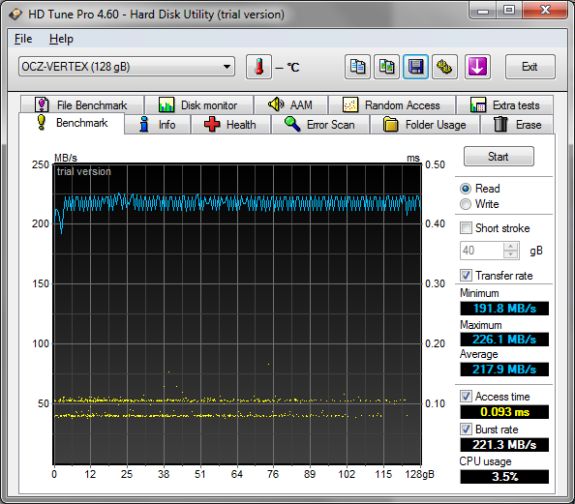








30 Comments
View All Comments
xi0s - Sunday, October 10, 2010 - link
Try getting one of LG's NAS samples for review. Seen them on Fry's shelves but have yet to make a decision.Conficio - Sunday, October 10, 2010 - link
First thanks for all teh ahrd work you are doing here. Your tests are in depth and very informative.I'd love to see Mac OS X covered in the tests, at least some basic setup and performance.
May I also suggest a build it yourself option the Coolmax CN-390 enclosure with a printer server included for ~$70. Add a 1 TB (or 2 TB) drive and you got yourself a rather cost efficient solution.
name99 - Sunday, October 10, 2010 - link
Perhaps MacOSX isn't covered because, seriously, if you're using OSX why do you need to pay $70 extra for this sort of thing? Buy an FW800 version (maybe a $30 premium over USB), plug the drive directly into an OSX box and share it, and you have the exact same functionality. With Snow Leopard, you can even allow the server to go to sleep and it will wake when a request comes in, so it's not like there's power savings. And you have a device that's running 100% HFS+ rather than god knows what file system Seagate provide, and which, if god forbid, it becomes necessary, you can subject to fsck.Strunf - Monday, October 11, 2010 - link
If you have windows you can also share your drive so "why do you need to pay $70 extra for this sort of thing"... maybe cause the whole point of a NAS is to not be dependent on a single computer.name99 - Monday, October 11, 2010 - link
The dynamic is somewhat different for Windows.(a) Most Windows boxes don't offer FW800, and USB3 is still rare. So using this box would get you perhaps double the speed of a USB2 connection to a Windows box.
(b) I can't remember the story with WIndows support of allowing a server to to to sleep. Recall that on Snow Leopard (with an Airport Base Station) the server can go to sleep, and the base station listens for requests directed at the server and will wake it when appropriate. (All automatically, no setup necessary.)
I recall that MS has talked about this, but I can't remember if they've released it yet, or how wide a range of base stations/routers it works with. I'd guess that right now it's probably not something you can rely on.
So, like I said. On the Mac side the possible reasons to use this box (speed and power) are pretty non-existent. On the Windows side, the equation is not so strong.
Strunf - Tuesday, October 12, 2010 - link
I don't know what your speaking about this NAS sure isn't 2x faster than a USB drive, on the contrary is much slower, in writes is 4x slower than my USB drive, only the read is on pair with my USB drive.I have windows 7 and all drives go into sleep mode even the external ones, if there was a problem at some point it's not the case anymore at least not for me.
Like I said the whole point of a NAS is to be completely independent on the status of a single computer, be it with a Mac or a Windows the reasons to buy a NAS are exactly the same.
Duftopia - Sunday, September 14, 2014 - link
Be assured the drive is slower primarily due to Ethernet speed on your router, Please check that.Under normal conditions this drive runs at around 54 mb/s on a gigbit router 10/100/1000 or 2000.
The drive inside the box is slower at writing than reading which can drop the speed down to 1/2 the above mentioned speed but still remain marginally faster than a typical usb 2.0 connected external.
Duf
brucek2 - Sunday, October 10, 2010 - link
If I'm going to trust all my files to a centralized storage solution, I want that solution to have protection from a failed hard drive (and it seems most/all individual drives will eventually fail.) Perhaps cost effectiveness ruled out a RAID 5 array or similar approach at this price, but even if so that strikes me as penny wise, pound foolish.Duftopia - Sunday, September 14, 2014 - link
Your backups should be of working online files and systems. As long as you are not counting on an "Image" or any other encoding this cheap alternative serves a very useful purpose for low budget people, PLUS it comes with perks like online access, easy upgradability (as long as Seagate keeps the goflex line alive), and can remain up and running when you turn your computer off making it available to DLNA and other devices (aka Tivo) w/o a running computer.ZeframJCochran - Sunday, October 10, 2010 - link
"The GoFlex Home connects to a [bold]wireless router[/bold], and allows all manner of media streaming, file sharing and backups across a home network or the internet with the key emphasis of Seagate's software bundle being on ease of use."This implies that it is a wireless device, which lead me to be quite disappointed :(