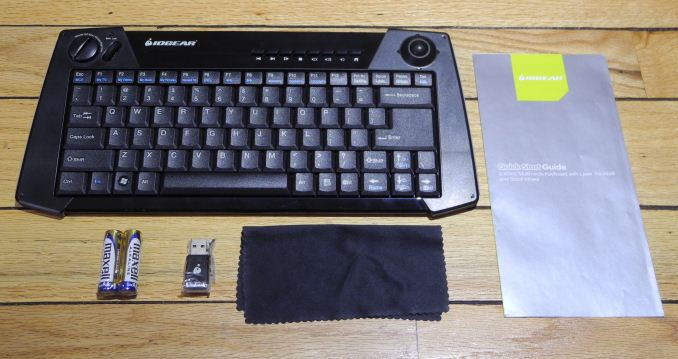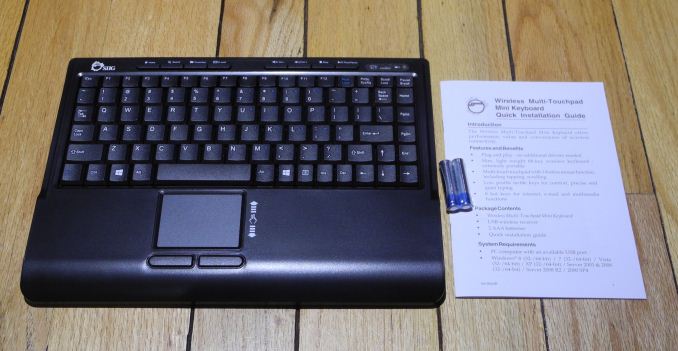Original Link: https://www.anandtech.com/show/7826/interacting-with-htpcs-iogear-and-siig-options-reviewed
Interacting with HTPCs: IOGEAR and SIIG Options Reviewed
by Ganesh T S on March 2, 2014 1:00 PM EST
Introduction
The cord-cutting trend has made streaming STBs (set-top boxes) and HTPCs (home theater PCs) popular. Remotes are bundled with all OTT (over-the-top) boxes and Android media streamers, and Media Center remotes are common for HTPCs. However, as media consumption becomes more interactive (for example, consumers explicitly searching for a movie to play on Netflix), the use of remotes with limited functionality becomes cumbersome.
Last year, we visited some vendors at CES to look at the options on display for interacting with HTPCs. Our criteria for paying attention to a device included the following:
- The device should be wireless and optimally sized (neither the mini- varieties which make typing with large fingers difficult, nor the full-sized combos which come with separate keyboard and mouse units)
- The device should come with either an integrated touchpad or a trackball
- Ergonomics and ease of use with a layout as similar as possible to a traditional keyboard while also allowing for short-term single handed operation common in HTPC scenarios
- Be adaptable for the occasional prolonged typing / computer interaction task with properly sized keys
Some of the other desirable features include prolongation of battery life by going into sleep mode (either automatically, or through an explicit toggle switch), 5 GHz communication frequency (to avoid the crowded 2.4 GHz spectrum) and an integrated rechargeable battery with a charging dock. It would also be nice to have ease of use with Windows 8.x (in terms of replicating touchscreen functionality on a touchpad). Obviously, features have to be traded off to hit an acceptable price point. So, the options we want to look at might not hit any of the desirable features too.
I have been using a Logitech K400 for more than a year, and it has managed to become the mainstay in my HTPC setup. Frequently available for less than $30, its feature-to-price ratio is simply unparalleled. Unfortunately, the keyboard does have a few drawbacks with respect to ergonomics and key placement, making it challenging to use it for extended typing duties. With a better budget, would it be possible to improve the HTPC interaction experience? That is what we hope to answer with our 'Interacting with HTPCs' series.
In today's piece we will be looking at three different wireless HTPC interaction solutions with MSRPs ranging from $50 to $70:
- IOGEAR GKM561R 2.4GHz Multimedia Keyboard with Laser Trackball and Scroll Wheel
- SIIG JK-WR0412-S1 Wireless Mini Multimedia Trackball Keyboard
- SIIG JK-WR0312-S1 Wireless Multi-Touchpad Mini Keyboard
We will first take a look at the features offered by each of these keyboards in detail along with some usage impressions. This will be followed by the comparison of the pros and cons of each of these units on a single page. Note that most of the aspects presented in keyboard reviews are subjective and dependent on test environment. For example, even the wireless range may vary from one test location to another because the 2.4 GHz channel being used might exhibit interference issues under certain conditions. This could result in improper functioning and range issues. All the three units we are covering today operate in the 2.4 GHz band and have an advertised range of 33 ft (under ideal conditions). We will not be covering the range factor any further in this review.
IOGEAR GKM561R - Features & Usage Impressions
The IOGEAR GKM561R is a wireless keyboard / trackball combo. Using 2x AA batteries, it operates in the 2.4 GHz range and has an advertised range of 33 ft. Since it is a HID-compliant device, it works for PCs (including MCE applications) and game consoles. It is also compatible with some of 'Smart TVs' such as the Samsung ES6500 series. The trackball is on the top right, while the mouse buttons and scroll wheel / middle button are on the left.
The unique feature of the IOGEAR unit is that the cursor speed can be controlled from the keyboard itself. Speeds of 400, 800 and 1200 dpi can be configured for the trackball. The 2.4 GHz spectrum is pretty crowded, and, in order to prevent interference, the unit is capable of performing automatic frequency hopping (with operation in 1 of 78 distinct channels). On the hardware side, we have rubber grips on the underside for slip resistance. There is also a recessed on-off button on the same side. In terms of multimedia buttons, there are 19 keys at the top including volume control and Media Center functions.
An issue with most of the HTPC-oriented keyboards is that the ergonomics make it very difficult to operate them with a single hand. For typical PC usage, it is acceptable to expect both hands to be used to interact. However, in the living room, it is often common to have the device by the side rather than hold it with both hands (particularly, when using it as a replacement for a mouse). In this context, the IOGEAR unit has a drawback, as the mouse buttons are on the left side while the trackball is on the right.
The Return and Backspace keys are much bigger than usual. However, the more grating aspect of the keyboard layout is the asymmetric nature of the arrow keys. The Left key is larger compared to the other three. All in all, it has a very strange keyboard layout that has scope for improvement.
On the positive side, the membrane keys are a pleasure to type on. Easy access to the different DPI options for the trackball movement is definitely an advantage. The trackball's minimal space requirements is an advantage, but the inability of the end-user to clean up the dirt which invariably collects is a minus point. The industrial design of the keyboard is attractive, and the unit is quite solid compared to the Logitech K400.
SIIG JK-WR0412-S1 - Features & Usage Impressions
The SIIG JK-WR0412-S1 is a wireless mini multimedia trackball keyboard. Using 2x AA batteries, it operates in the 2.4 GHz range and has an advertised range of 33 ft. The trackball is on the top right. In truly ergonomic fashion, there is a left click button on the top side of the frame which makes it easy to move the trackball and perform a left click operation simultaneously with a single hand. For the 'typical' living room scenario usage with both hands, there are left and right click buttons on the top left (similar to the IOGEAR keyboard covered in the previous section). However, unlike the IOGEAR keyboard, the scroll wheel is not on the top panel, but on top side of the frame (on the left side, right above the two mouse buttons).
The trackball resolution is set to 800 dpi and is not configurable. The 2.4 GHz spectrum is pretty crowded, and, in order to prevent interference, the unit is capable of frequency hopping (with operation in 1 of 80 distinct channels). The unit has rubber soles for slip resistance. Unlike the IOGEAR unit, there is no explicit power switch (which is a drawback if you have a toddler active in your living room). However, for power saving purposes, the keyboard enters a sleep state after 8 minutes of inactivity. Only a keypress or mouse button click can bring it out of the sleep state. This is a bit frustrating in living room scenarios, where users tend to move the trackball first. The trackball itself is flimsier than the one on the IOGEAR unit. They main keys are also smaller than the standard size that we encountered on the other units. This might make fast typing difficult for those used to standard keyboards, though that is probably not the primary use case for this keyboard.
In terms of keyboard layout, the Fn key and Ctrl key on the bottom left are switched from the usual, which may result in the user inadvertently mistyping key combinations. Another unfortunate aspect of the keyboard layout is the fact that a numeric keypad is embedded in the main keypad, and it is controlled by the NumLock key. Most computers boot with the NumLock key turned on, resulting in the users typing in numbers instead of the intended letters. In case of passwords, the user might not even realize the mistake. It would be nice to have an indicator on the device for this purpose. That said, PCs usually have a BIOS setting to turn off this feature. The problem turned out to be bad enough for SIIG to issue an addendum [PDF] to the user manual [PDF].
The trackball has a red glow underneath when the unit is in the active state. This provides an easy way to identify whether a keypress or mouse click needs to be made, but might also be disconcerting in a dark room (a frequent HTPC usage scenario). The ergonomics and intuitiveness of the keyboard and the mouse buttons / scroll wheel layout, as well as the larger number of special keys, are the positives for the device.
SIIG JK-WR0312-S1 - Features & Usage Impressions
The SIIG JK-WR0312-S1 is a wireless mini keyboard with an integrated multi-touch touchpad. Using 2x AAA batteries, it operates in the 2.4 GHz range and has an advertised range of 33 ft. The integrated touchpad supports multi-finger touch, which allows it to simulate a 3-button mouse despite have only two physical buttons beneath the touch area.
Each touchpad has its own set of gestures mapped to different events. Some touchpads have vertical scrolling by moving a finger along the right edge, and some have pinch to zoom functionalities. The touchpad in this keyboard maps taps with one finger, two fingers and three fingers to the left button, middle button and right button click respectively. Double tapping with a single finger is a double click (this is universal across all touchpads). A double tap and hold coupled with the sliding of another finger corresponds to a drag operation, while the vertical scroll is implemented by vertical sliding of two fingers together.
The Ctrl-Fn key position swap and the /.numeric keypad / main keypad issue of the JK-WR0412-S1 (described in the previous section) are also present in this keyboard. There is an auto-sleep mode after 8 to 10 minutes of inactivity, and an explicit key press or mouse button click is necessary to come out of that mode. Again, this is a bit messy for HTPC scenarios, where users tend to move fingers across the touchpad but find the unit unresponsive when in sleep mode. Unlike the trackball keyboard, there is not even a hidden indication of the unit being in this mode. Despite supporting multiple channels, there appears to be no support for auto-frequency hopping. In case of keyboard range issues or operational issues, pressing the pairing buttons on the receiver as well as the keyboard helps shift the communication to a different channel. Unlike the JK-WR0412-S1, the keys are of the standard size. They are quiet and a pleasure to type on. However, the two touchpad buttons are quite noisy.
Amongst the positives for the unit are the recessed storage compartment in the main unit for the USB receiver (makes it easy to carry around the unit and/or store everything safely for later use). Unlike the other keyboards covered in this piece, we have two legs on the underside which can be snapped open for tilt and height adjustment. This makes the unit a better fit for extended typing duties compared to the rest.
Comparisons & Concluding Remarks
The pros and cons of each of the keyboards being considered today have already been outlined. In order to make comparisons easier, we have drawn up the table below comparing the features and specifications of each unit. I usually prefer to include hard benchmark numbers while presenting reviews, but evaluating input devices is more of a subjective exercise. Hence, the various keyboards are given some subjective scores for certain metrics.
| HTPC Keyboards - Specifications & Features | ||||
| Aspect | Logitech K400 | IOGEAR GKM561R | SIIG JK-WR0412-S1 | SIIG JK-WR0312-S1 |
| Device Type | Keyboard + Touchpad / 2-button | Keyboard + Trackball / 2-button + Scroll wheel | Keyboard + Trackball / 2-button + Scroll wheel | Keyboard + Touchpad / 2-button |
| Dimensions | 13.94" x 5.35" x 0.94" | 14.125" x 6.5" x 1.5" | 13.6" x 6.3" x 1.8" | 12.125" x 8.75" x 0.625" |
| Weight | 0.79 lbs / 360 g | 1.26 lbs / 572 g | 1.2 lbs / 544 g | 1.4 lbs / 646 g |
| Power Source | 2x AA | 2x AA | 2x AA | 2x AAA |
| Communication | RF 2.4 GHz / USB Receiver | RF 2.4 GHz / 78 channels (auto channel hopping) | RF 2.4 GHz / 80 channels (no explicit channel hopping) | RF 2.4 GHz / 80 channels (no explicit channel hopping) |
| Power Saver | Explicit On / Off Switch | Explicit On / Off Switch | Auto Sleep | Auto Sleep |
| Extra (Multimedia) Keys | 4 | 8 | 14 | 8 |
| USB Receiver Storage Compartment | Yes | No | No | Yes |
| Backlight | No | No | No | No |
| Keyboard Layout | 8 / 10 | 6 / 10 | 5 / 10 | 6 / 10 |
| Ergonomics | 6 / 10 | 7 / 10 | 7 / 10 | 7 / 10 |
| Build Quality | 7 / 10 | 9 / 10 | 7 / 10 | 7 / 10 |
| MSRP (USD) | $39.99 | $49.95 | $59.99 | $69.99 |
| Warranty | 3 Years | 3 Years | 3 Years | 3 Years |
As evident from the table above, it is difficult to declare one particular unit as the best HTPC interfacing option out there. All of the presented units could do with an upgrade to operation in the 5 GHz band. The IOGEAR GKM561R could really do with a better keyboard layout and proportionately sized keys. It also needs a left click button on the top frame near the trackball. The SIIG JK-WR0412-S1 and JK-WR0312-S1 need to both improve upon the keyboard layout (particularly the location of the Ctrl and Fn keys). Automatic channel hopping could also help with range issues. The trackball version (JK-WR0412-S1) needs standard sized keys and a trackball of better quality. The touchpad version (JK-WR0312-S1) needs quieter mouse buttons as well as a larger touchpad area. The units missing an explicit on/off button would do well to integrate one.
Moving forward, we are looking to reviewing more options in this particular niche. If there is any particular model that you would like us to review, please sound off in the comments.