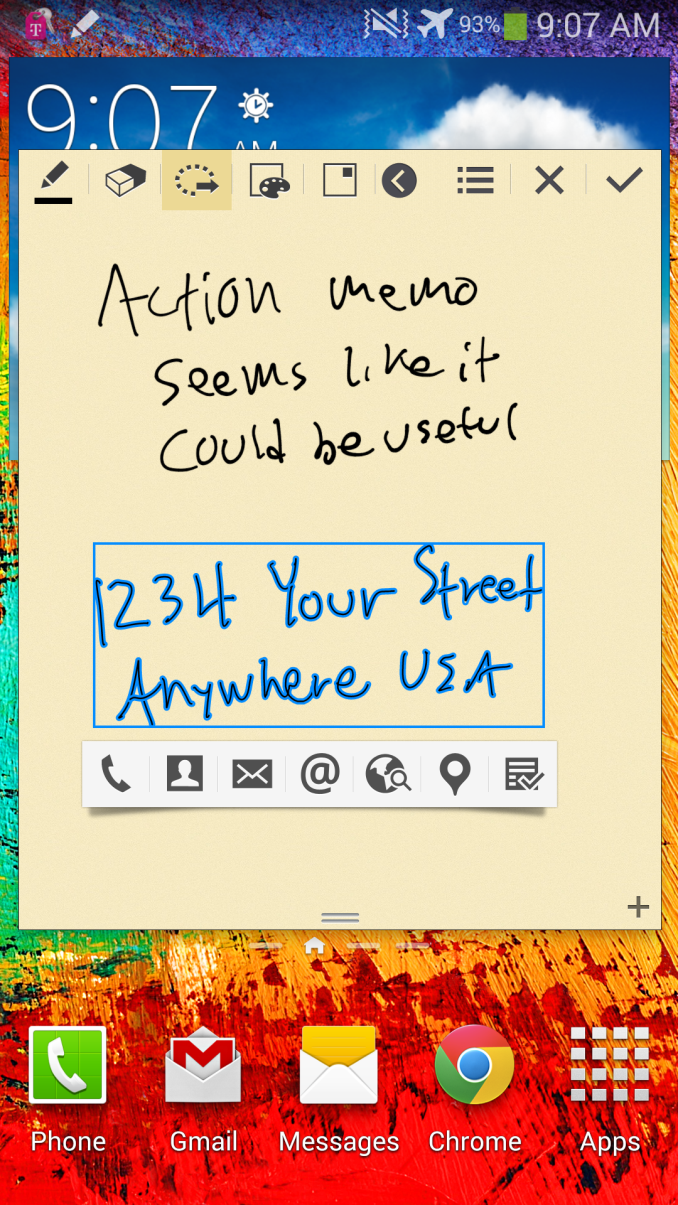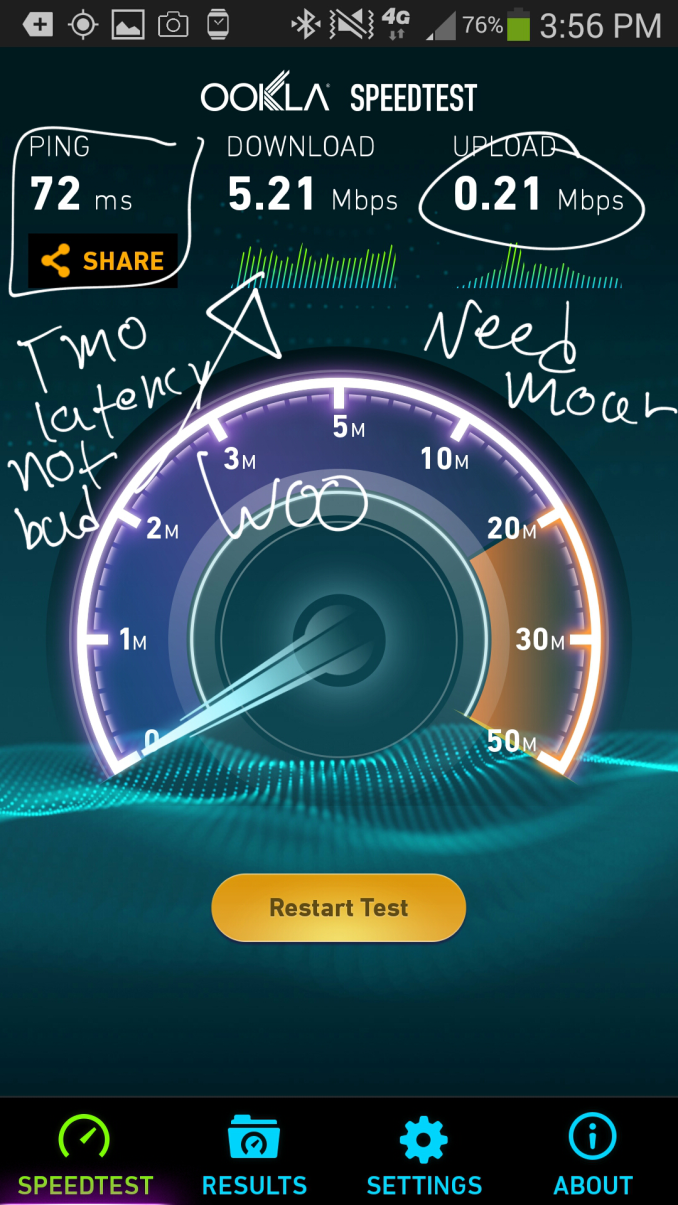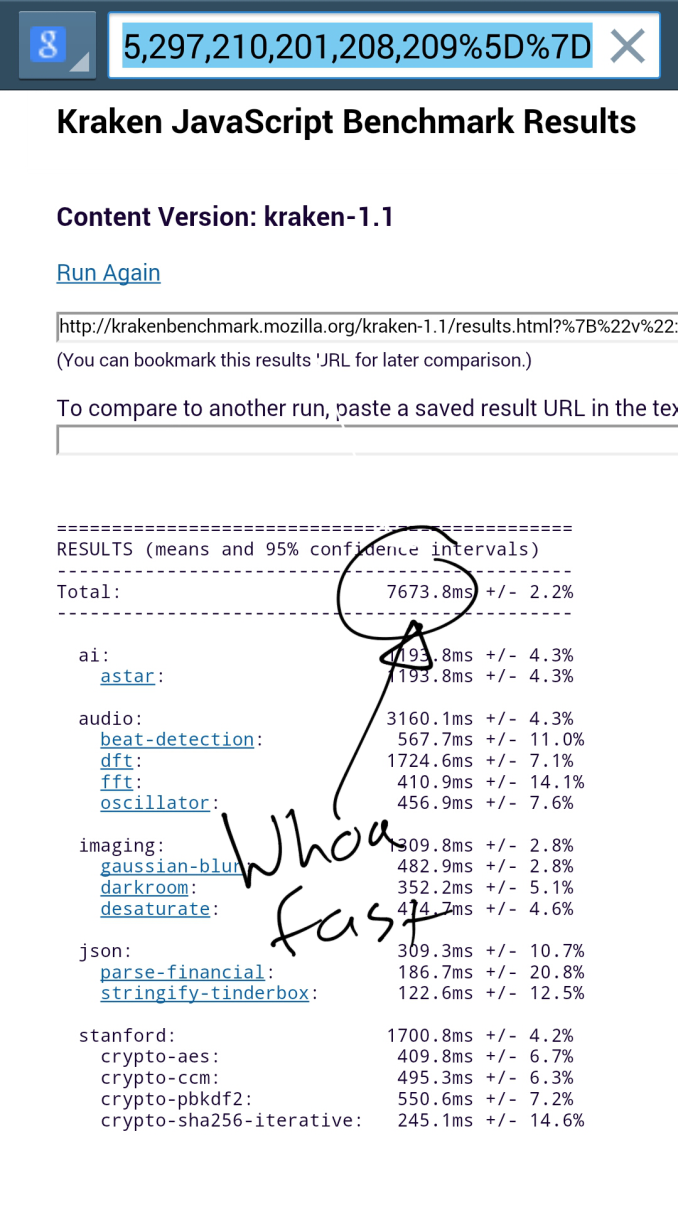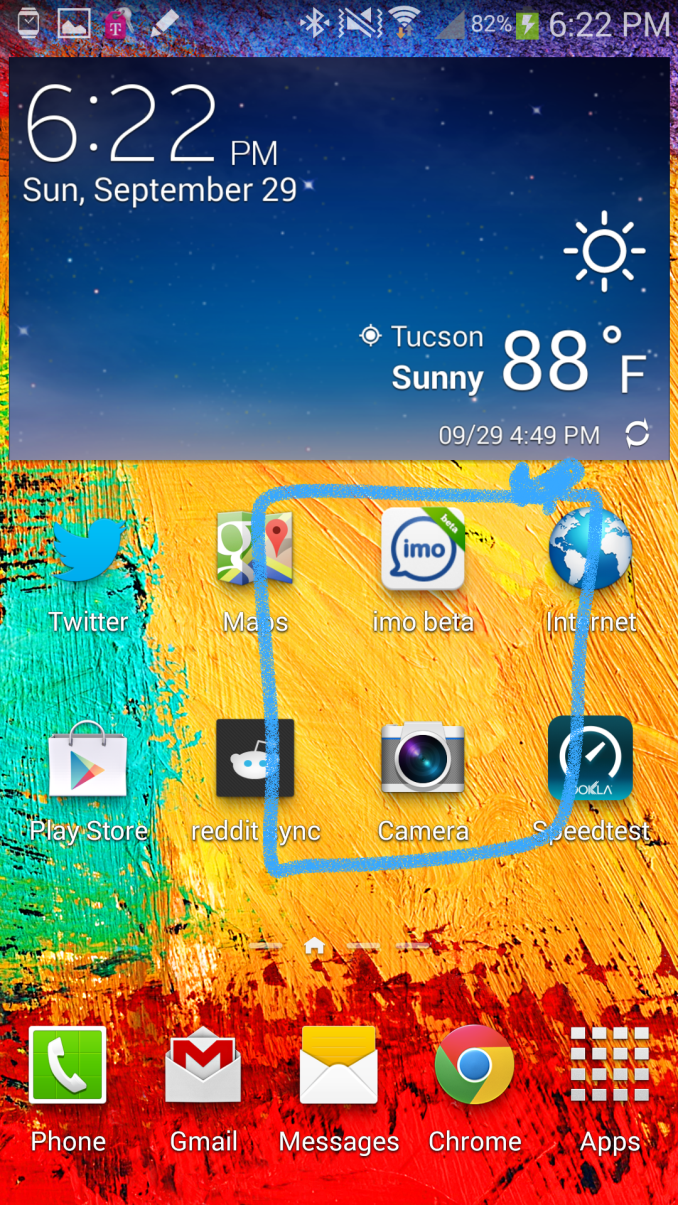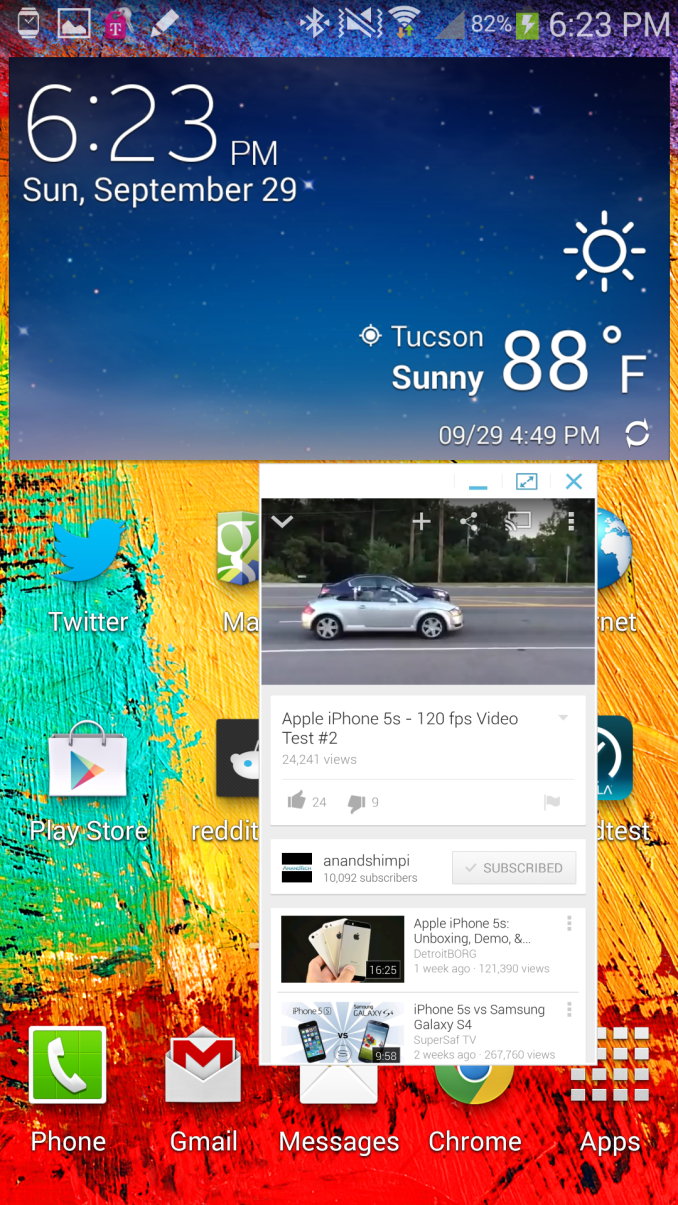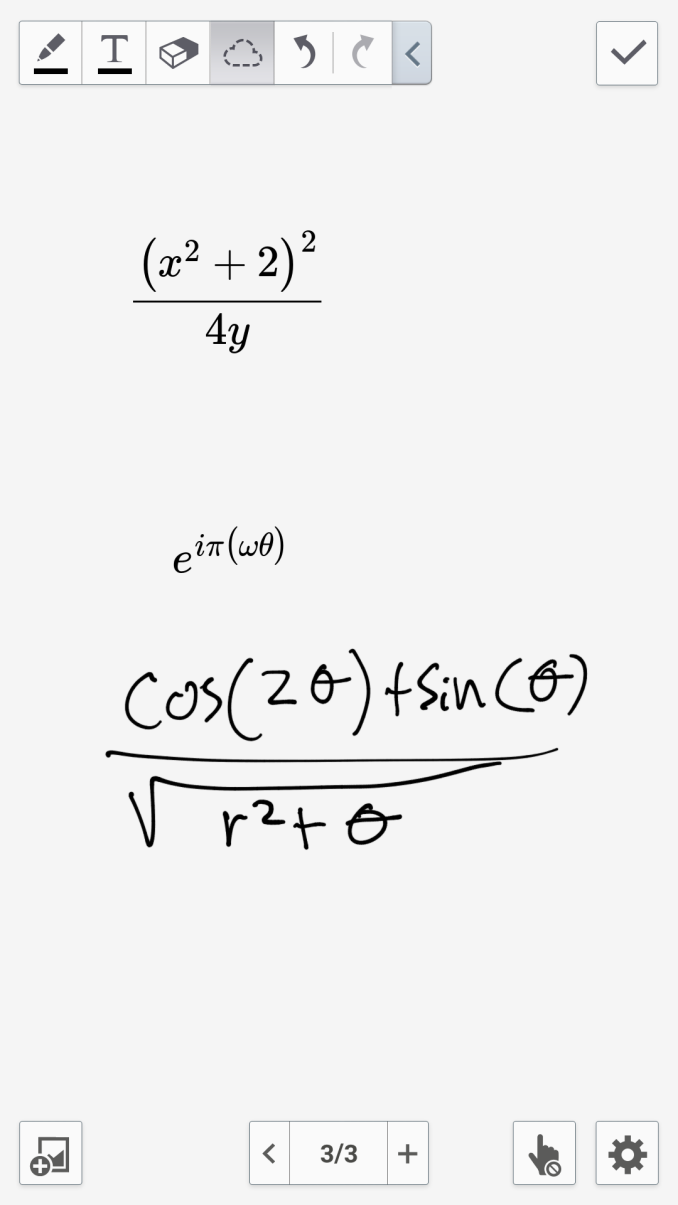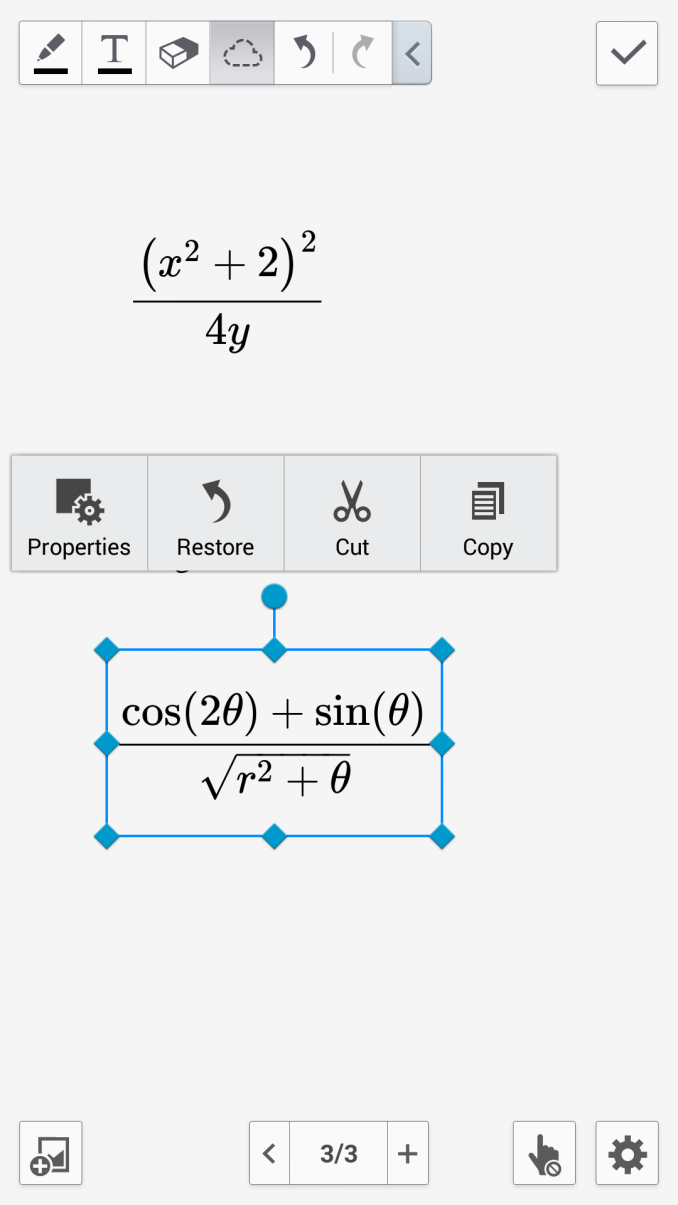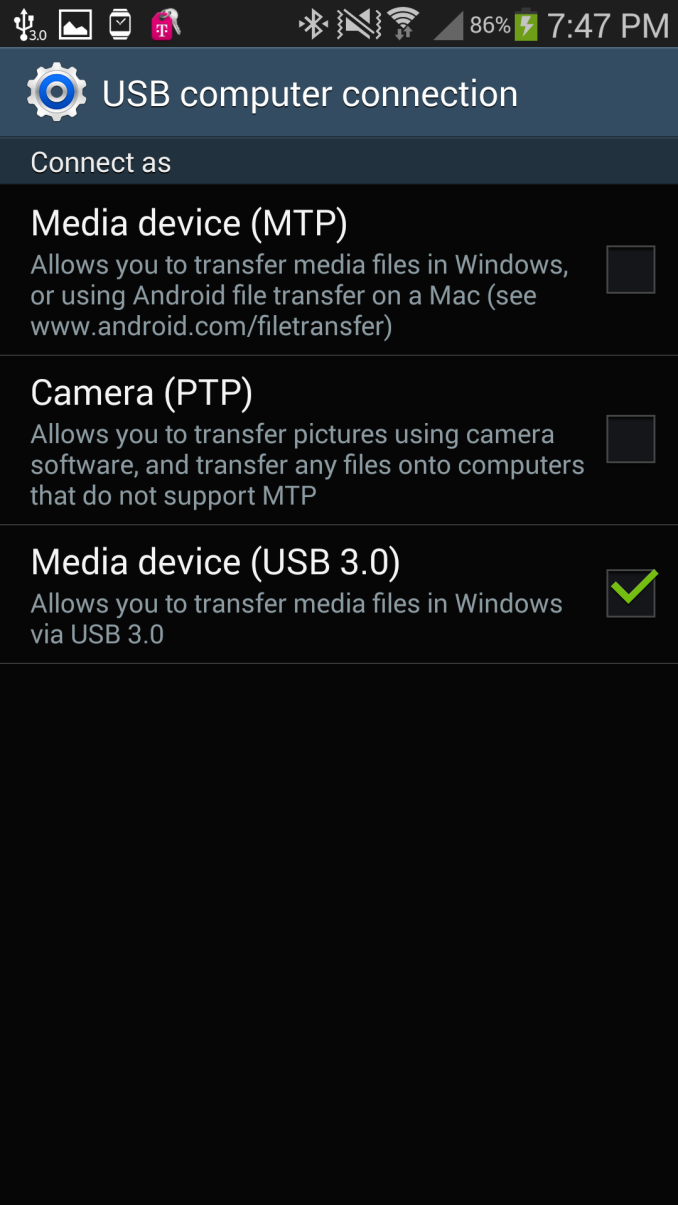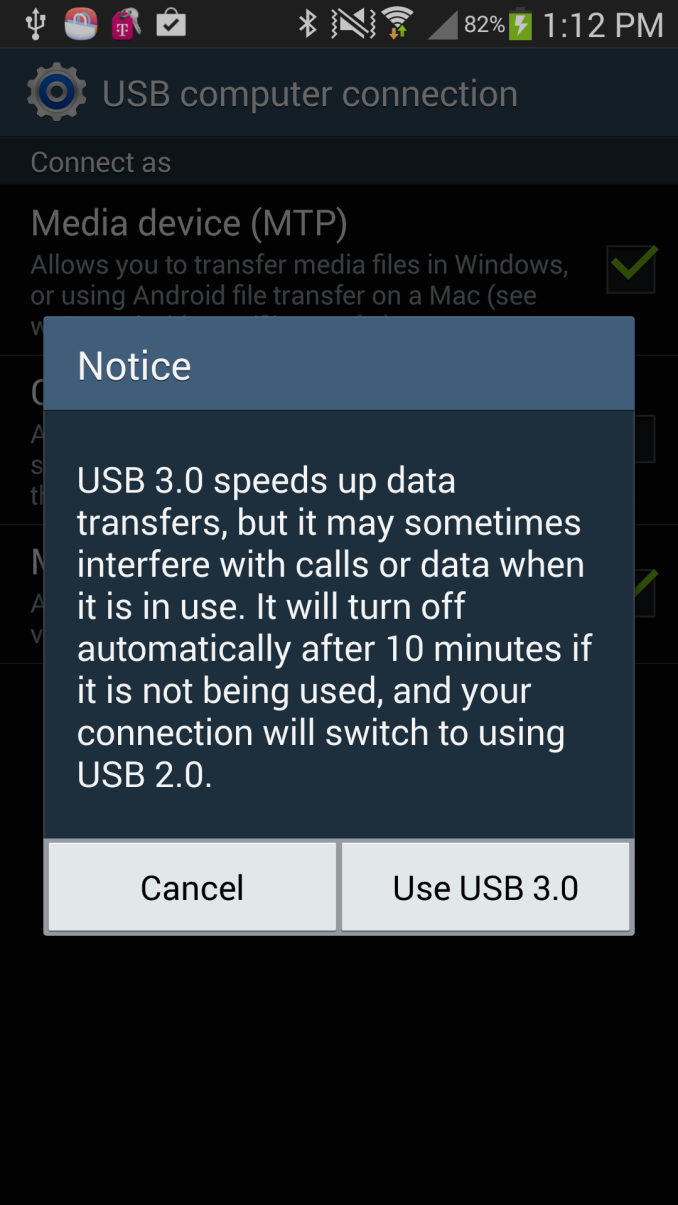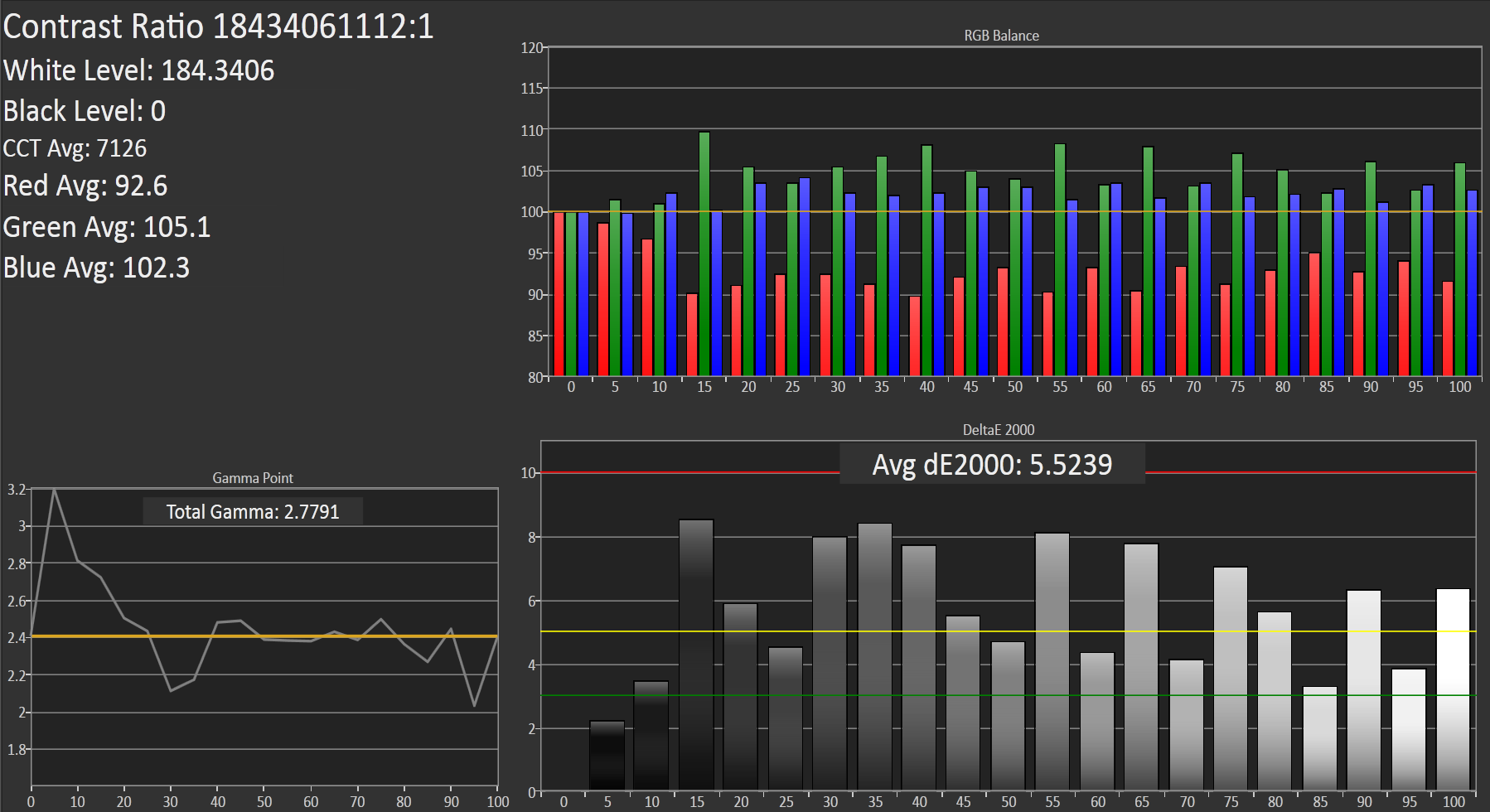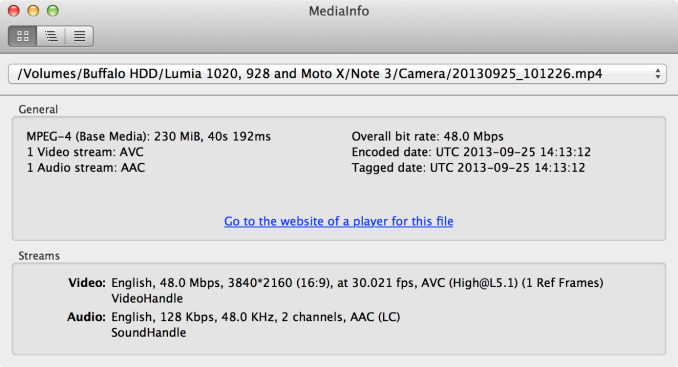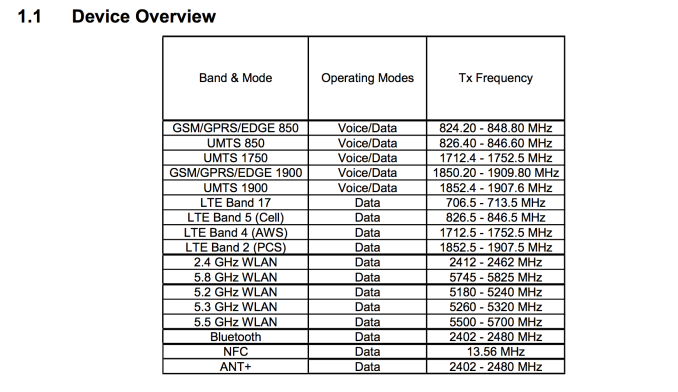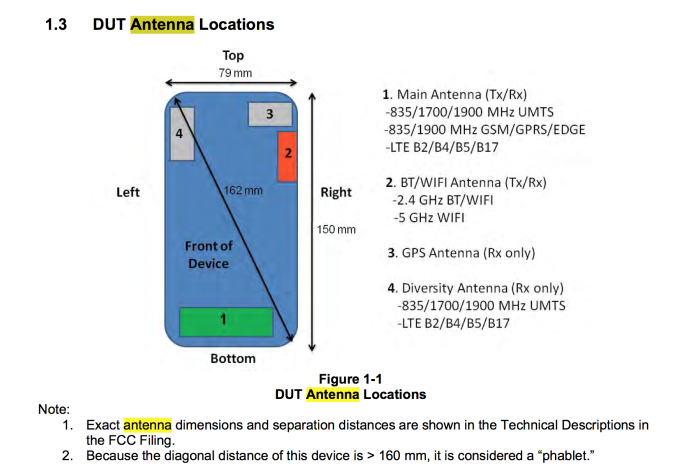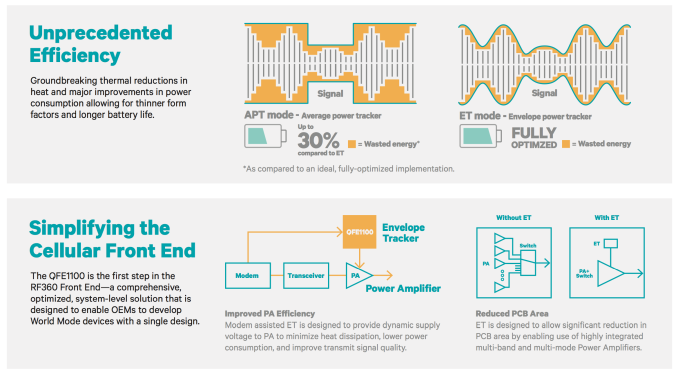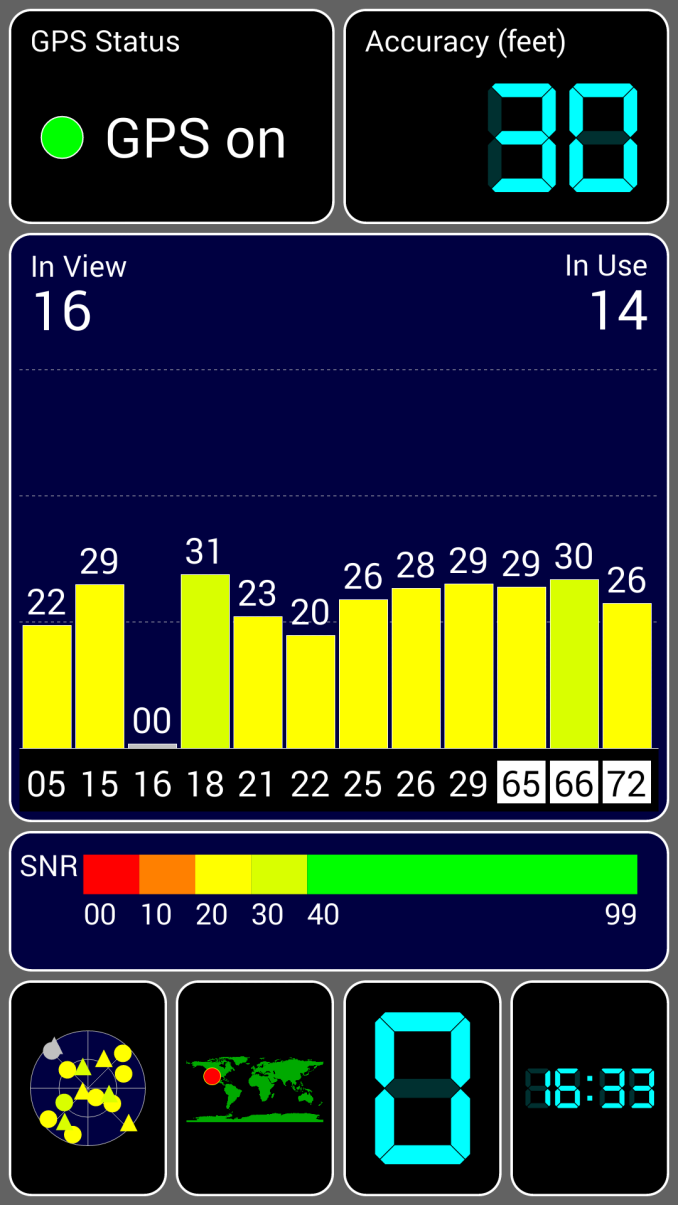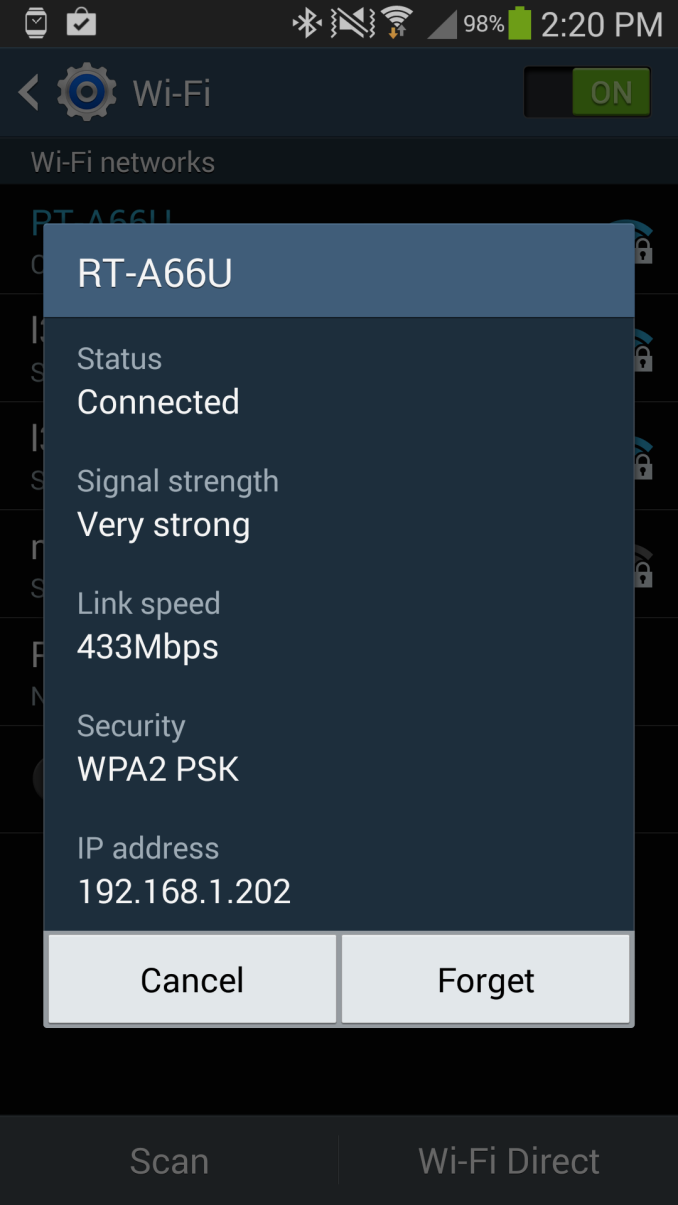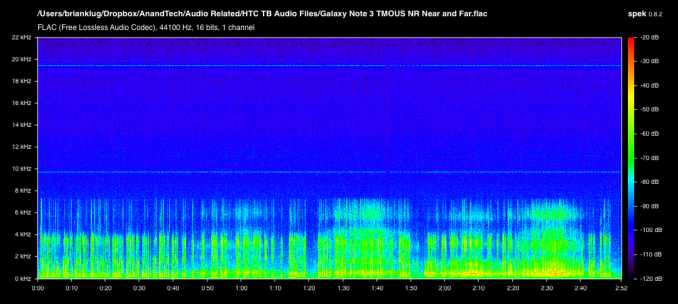Original Link: https://www.anandtech.com/show/7376/samsung-galaxy-note-3-review
Samsung Galaxy Note 3 Review
by Brian Klug on October 1, 2013 9:00 AM EST- Posted in
- Samsung
- Smartphones
- Mobile
- Android 4.3
- galaxy note 3
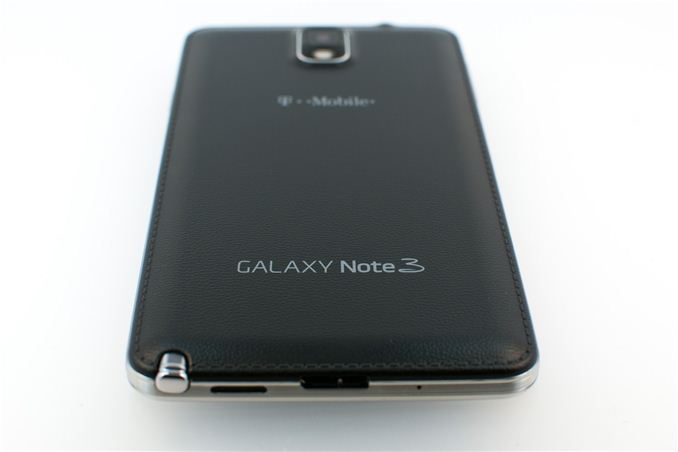
I still remember the first time I held the original Galaxy Note. At that point in time it wasn’t really obvious just how critical larger-display smartphones were going to be in the future, nor just how close the smartphone market was to becoming a mature one. In a mature market it’s all about filling in the niches, something Samsung has been doing since the very beginning by casting a very large form factor net with its lineup of android devices.
I remember being intrigued with the original Note more for the active digitizer feature (S-Pen) than the large display. It was during the height of the draw something craze, and having a stylus seemed like a logical advantage. Two years I lean the other way entirely, it’s that bigger display that makes me interested in the form factor not just as a curiosity but as something I actually want to use daily.
This is now Samsung’s third Galaxy Note, and as the adage goes hopefully third time is indeed a charm. Not that the first two weren’t wildly popular to begin with, either.
The Note 3 is obviously an iterative product with iterative improvements. The basic formula of the Note is unchanged - huge display, bumped specs versus the S series flagship, and active digitizer pen. The improvements this time are bigger display while making the overall device dimensions smaller, much faster SoC, higher resolution display, better camera, and all the improvements around the edges you’d expect (802.11ac, USB 3.0, IR).
I always start out by talking about the industrial design, appearance, and feel of devices, and won’t change that with the Note 3. Let’s just say it - the design of the Note 3 honestly isn’t a significant departure from Samsung’s norm. Then again nobody should’ve expected a huge departure to begin with.
Whereas the Note 2 felt and looked a lot like a blown up SGS3, the Note 3 is likewise a bit like a larger SGS4, although I honestly see bits of SGS2 in it. The front is home to the huge display, the same kind of earpiece grille we always see from Samsung, front facing camera, physical home button, and capacitive menu and back buttons.
The edge of the Note 3 is ringed with the familiar chrome, although this time there’s a ridge which makes it more grippy. With bigger phones making the edges less slippery is important, the Note 3 hits the mark here nicely.
All the buttons are also in the usual places for Samsung, and feel great. Power is easy to get to, the volume rocker as well is nicely positioned.
Headphone jack and the IR port are up top, along with one of the 3 microphones used for noise cancelation on the Note 3.
There’s another microphone on the bottom right of the device, and the third is at the bottom to the left of the microUSB 3.0 type B connector jack.
There’s been a lot of talk about the presence of USB 3.0, even though the micro B connector type has been around for considerable time already and in a ton of devices. The Note 3 just has the misfortune of apparently being many people’s first exposure to the connector, whose awkward double lobed shape gives it forwards compatibility with microUSB 2.0. The rightmost region is just the familiar microUSB 2.0 connector, the left contains the pins for SuperSpeed signaling for 3.0. Plug something into the right 2.0 jack and you get 2.0 speed for transfers and charging. 3.0 at present should give you faster transfer rate (it doesn't in practice as you'll soon see), and eventually faster charging, but the Note 3 continues to use Samsung’s 2.0 amp charging spec and rate, but more on that later.
|
Samsung Galaxy Note 3 (T-Mobile SM-N900T) |
|
| SoC |
2.3 GHz Qualcomm Snapdragon 800 (MSM8974) 4x Krait 400 @ 2.3 GHz, Adreno 330 at 450 MHz |
| Display | 5.7-inch Super AMOLED (1080p) |
| RAM | 3 GB LPDDR3 |
| WiFi | 802.11a/b/g/n/ac (BCM4339) + BT 4.0 |
| Storage | 32 / 64 GB + microSDXC (up to 64 GB) |
| I/O | microUSB 3.0, MHL 2.0, IR LED (remote), NFC |
| OS | Android 4.3 |
| Battery | 3200 mAh, 3.8V, 12.1 Whr |
| Size / Mass | 151.2 x 79.2 x 8.3mm, 168g |
| Camera |
13 MP w/AF, LED (Rear Facing) – 1080p60, 720p120, 4k30 2 MP (Front Facing) |
Whereas most of the Note 3 is par for the course for Samsung device design, the backside is something different entirely. Instead of the slick plastic that we normally get out of the Korean handset makers, the Note 3 backside material is plastic, textured to look like a leather bound book complete with faux stitching, and in the case of the black color, topped with a somewhat grippy rubbery finish. The white model doesn’t get that rubbery finish, and instead just feels like somewhat roughly textured plastic with the same faux leather pattern. I’ve held pleather, fake leather, and real leather, and this frankly isn’t any of that. It’s still injection molded plastic, but this time patterned so it looks vaguely leather.
Samsung does deserve kudos for not just giving us another slimy-backed phone with a glossy plastic battery cover, however. I have to admit I do like the rubber finish on the black Note 3 I was sampled, as the white one feels significantly different as it lacks that finish. The only downside is that it does pick up and show hand grease, whereas the white one handles it better. I could do without the fake stitching though.
I’ve been avoiding the discussion about the size of the Note 3 and whether it’s too big or too much. I’ve addressed this before in the Note 2 review, and I’d encourage you to read page 2’s “using a phablet” section, since the Note 3 is essentially the same situation, since it’s the same form factor. I can definitely use the form factor just fine, and the Note 3 comfortably. With the swipe keyboards that are popular now (I just use the stock Google Keyboard) I can even type one handed without much effort. In fact I’ve written a huge chunk of this review on the Note 3 in Draft, some of it one-handed.
Hands vary in size, and what size device is “best” for someone is really just a matter of personal taste. Some people are clamoring for smaller devices, others want bigger - as this market matures, success for OEMs will mean a diverse portfolio filling in all the obvious form factors.
More and more I’m starting to think the width of devices is the pain point that causes real fatigue, and edge bezel thickness. The Note 3 does very well here compared to its predecessor because it’s thinner, and lighter. In fact, you could pretty much sum up the Note 3 with – thinner, lighter, faster, oh and it has a bigger display at the same time.
|
Galaxy Note 3 (T-Mobile) |
Galaxy Note 2 (T-Mobile) |
Galaxy Note (AT&T) |
|
| Height | 151.2 mm | 151.1 mm | 146.85 mm |
| Width | 79.2 mm | 80.5 mm | 82.95 mm |
| Thickness | 8.3 mm | 9.4 mm | 9.65 mm |
| Mass | 168 grams | 180 grams | 178 grams |
| Display Size | 5.7-inch | 5.5-inches | 5.3-inches |
| Display Resolution | 1920 x 1080 | 1280 x 720 | 1280 x 800 |
| SoC | 2.3 GHz Snapdragon 800 (4x Krait 400) | 1.6 GHz Samsung Exynos 4412 (4x Cortex A9) |
1.4 GHz Qualcomm Snapdragon (APQ8060 - 2x Scorpion) |
| Camera | 13 MP with LED | 8 MP with LED | 8 MP with LED |
| Battery | 3200 mAh, 3.8V, 12.16 Whr | 3100 mAh, 3.8V, 11.78 Whr | 2500 mAh, 3.7V, 9.25 Whr |
I really want to use the Note 3 a lot more this time, since having more display real estate does make me feel like I can accomplish more. Obviously multimedia content also benefits from a larger viewport as well. Since I haven’t ever really been a tablet person, larger phones seem like a logical tradeoff.
Honestly the Note 3 feels better than its predecessor, and the biggest reasons for that are the textured rubberized back, grippier textured edge, thinner body, and thinner width. Oh and there’s no creakiness or build quality issues to speak of, in spite of being so large the Note 3 is very rigid and solid.
S-Pen
I was a tablet user for just over 4 years, but when I mean tablet I mean the old school kind with an active digitizer and Windows, before the age of capacitive multitouch everywhere. With the original Note, I was excited to see active digitizer finally represented again in a mobile device, complete with all the hover and pressure features that come with it. I still find it impossible to use styli on capacitive panels since they lack the resolution and fidelity for the kind of writing I used to do.
With the Note 3, neither quality of the digitizer nor the S-Pen formula change, and that’s a good thing. It’s still the same pen, and from what I can tell, still the same sensitivity and hover distance, and still Wacom based as well. I’m not going to go super in-depth with S-Pen since by this time it should be something readers are familiar with since we’re on the third iteration of Note (and multiple tablets) with the pen.
The Note 3 stows the pen inside itself in basically the same spot as its predecessors, and has the same pen-removal detection and single button on the pen itself. I have no complaints with how it feels or my ability to hold it and write on the screen, and the Note continues to do wrist rejection very well so you can rest your hand on it for making fine grained drawings with a bit of added support.
Perhaps the biggest single improvement with the Note 3 from the perspective of the pen is that it now triggers the menu and back capacitive buttons on the front of the Note 3. I found it confusing on the Note 2 and Note that with the pen out I had to switch between this weird finger and pen modality, rather than be able to accomplish everything with either appendage. With the Note 3, it’s now possible to do just that – it sounds crazy but that single change is the biggest thing that made me instantly happy with the Note 3 the second I pulled the pen out, just being able to hit menu and back with the stylus and have it actually work finally.
With the Note 2 I started to feel like the features that surrounded the pen were getting overwhelming, and I wasn’t sure what feature I should be using at a given time. There’s definitely feature creep each generation as things get added but never really removed, with the Note 3 Samsung does a great job mitigating most of this by surfacing what they believe are the standout features of the S-Pen experience in a popup dialog with a ringed interface and shortcuts to functions. Previously removing the pen would jump you to a special homepage with relevant links if you were on a homepage. Instead if you pull the pen out, this new overlay appears. The overlay makes a lot more sense and has helped me use the pen a lot more than I did previously.
I remember joking with another reviewer that I suspected a large number of Note owners used the pen once, put it back, and never really bothered or understood it after that, and instead were just after the Note for its large display. That sort of mirrored my own use with the Note previously since I’m not artistically inclined or sitting in lectures writing down equations and graphs and diagrams as fast as I possibly can anymore (though soon that hopefully will return with grad school). With the Note 3 and this new interface also shared with the Note 10.1 2014 edition I’m using the pen a lot more since it’s a reminder of what’s really handy.
The ring switcher has shortcuts to action memo, scrap booker, screen write, s finder, and pen window. You can also get to this switcher by hovering and pressing the button on the pen.
Action memo pops up a sticky note that you can immediately start writing on, and it’s the most useful honestly. These notes can then be transcribed on the fly and used to either create contacts or events or look at a location in google maps. The idea is that you’d quickly jot down a phone number and name, or an address, and then be able to act quickly on them or save it for later. I find this works surprisingly well. Samsung says their handwriting transcription engine is also even more accurate this generation, but I don’t have specifics.
Scrap booker lets you grab content displayed on the screen and store it for later, this seems to also parse what’s in a view and intelligently take metadata along with it, for example web pages, YouTube videos, and maps will all get pulled along.
Screen write is a perpetual favorite, it takes a screenshot that you can then annotate or draw on top of. Handy and useful if you need to send something with a pithy remark or drawing to someone either for work or play.
S-Finder is a universal search function that parses through all your notes and memos and writing for a string entered in the search bar. Samsung is always transcribing notes so they’re searchable, this surfaces everything including those hand written notes. I’m reminded of how OneNote search worked, very useful if you’re taking a lot of notes.
Pen window is like a new version of multi window, except instead of snappable windows it’s a viewport of arbitrary size matching roughly what you draw on screen. In practice though the windows are the same aspect ratio as the display (16:9) just whatever rough size you’ve drawn the square and scaled to fit. Samsung continues to try and solve the multi-window problem and admittedly does a novel job here given the constraints of the Android platform. Not every app can be put in one of these smaller windows, rather a subset of the multi window applications.
S Note and the other applications that I remember being present on the Note 2 are still around, as well, it’s just this smaller subset that’s exposed and promoted through the ring switcher. Of course you can also disable the action switcher menu and have pen detachment launch action memo or do nothing at all.
I think S Pen is novel, and what’s important to me works well (the equation parsing engine is supposedly even better and worked with what I fed it), I’m just more sold on the Note as a platform because of screen size than I am note taking. Although the Note 3 doesn’t have the killer third party app attention that draw something had with the original Note, there is Snapchat and a variety of others though that might make the S-Pen a very attractive thing for people looking at the Note for something beyond note taking.
Battery Life
Battery life remains probably the single largest differentiator for devices lately, and of huge concern to enthusiasts and normal shoppers alike. We’ve already caught a glimpse of how well 8974 fares from a power perspective inside the LG G2, a device that posted some seriously impressive battery numbers. The Note 3 we’re looking at is also 8974 based since it’s a T-Mobile model, and thus we expect the same kind of battery life.
With this generation of Note, battery gets even larger. The Note started with a then quite large 9.25 watt hour battery, then Note 2 moved to 11.78 watt hours, and Note 3 now moves to a very large 12.16 watt hour battery with of course the newest 3.8V chemistry and all that comes along with it. Display size goes up, but those power gains are offset in other places.
After we talked about the panel self refresh features in the G2 a few people reached out and let me know that this feature has been shipping for a while in some phones, and it’s easy to check for. If we look under the display subsystem we can see that the same MIPI_CMD_PANEL type 9 is used, which refers to this type of interface.
Qualcomm HWC state: MDPVersion=500 DisplayPanel=9
define MIPI_CMD_PANEL ‘9’
Our battery life tests are unchanged and consist of a set of popular webpages that are loaded on a schedule with the display set to exactly 200 nits and repeated until the battery runs out and the device dies on both WiFi and cellular data connections. In this case that means T-Mobile LTE which is 10 MHz FDD in my market, I haven’t had a chance to run the Note 3 on HSPA+ yet, or complete the call test (which is starting to get ridiculous, and probably breaks 24 hours in the case of the Note 3).
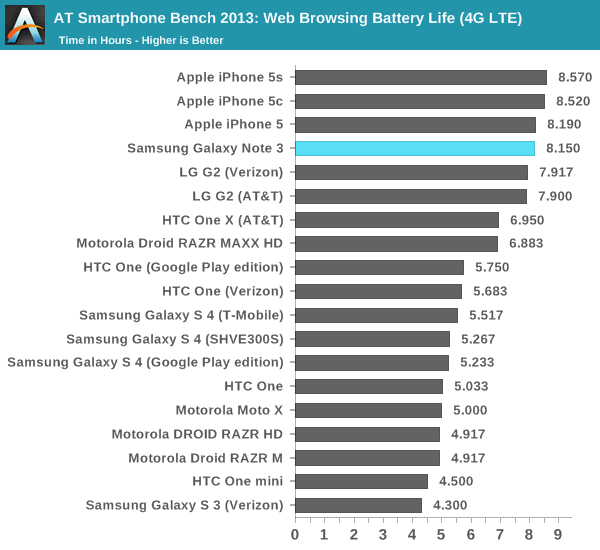
On LTE the Note 3 does very well, coming just shy of the pack of iPhones, at just over 8 hours. Interestingly enough it’s just north of the G2s as well, which do have a smaller battery but also smaller display. The Note 3 also is the first device to ship with Qualcomm’s QFE1100 envelope tracker solution from the RF360 front end portfolio, which lowers power consumption by up to 20 percent and heat dissipation by up to 30 percent by allowing the power amplifiers to follow the desired output waveform. There’s more on that later in the cellular section.
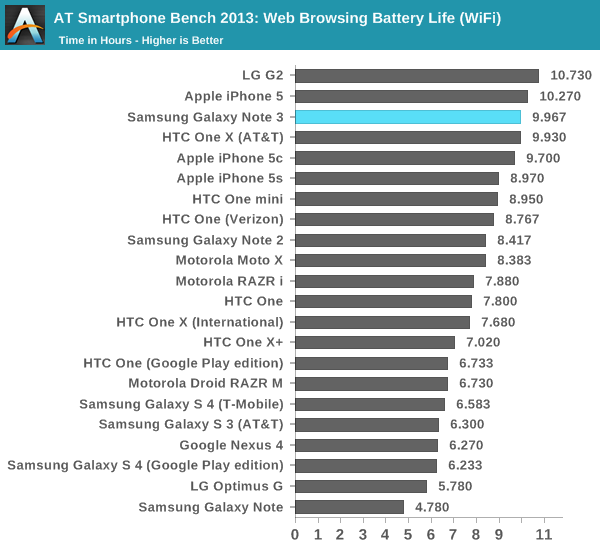
On WiFi the Note 3 does better by 22 percent, but not the kind of huge jump I’m used to seeing between cellular and WiFi testing. This tells me the Note 3 battery life is really gated by the display, which is almost always the largest consumer of power in a device. That said the Note 3 does very well all things considered, especially in comparison to the APQ8064 (Fusion 3) phones which came before it, like SGS4. New silicon and new process inside MSM8974 definitely helps move battery life forward here with the race to sleep game.
Charging is an interesting story on the Note 3, but primarily because of what doesn’t change. The Note 3 continues to use Samsung’s tablet charging specification and charger, which has 2 amps of maximum output. The Note 3 draws 2 amps over a considerable amount of the charging curve, like other Samsung devices (in the linear part of the charge curve). USB 3.0 doesn’t change things up here quite yet with the new supported charge voltages that are coming eventually with the power delivery specification.
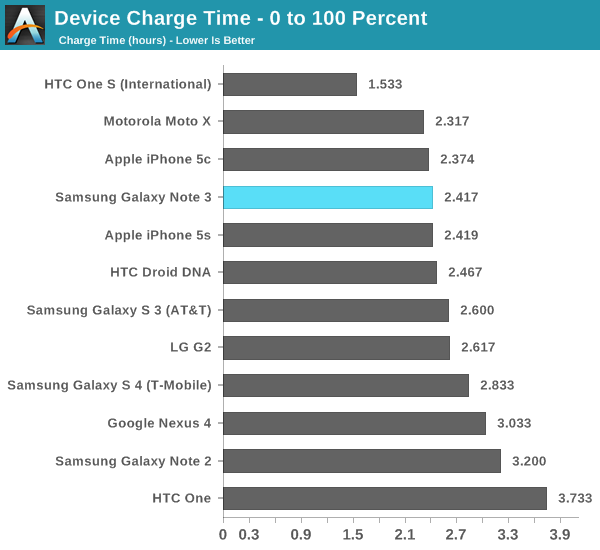
The Note 3 does charge faster overall compared to the SGS4 however thanks in part to the new PMIC (PM8941) which is part of the overall 8974 platform story.
CPU Performance
The original Note I played with was based on Qualcomm’s APQ8060 platform with MDM9200 baseband (the so-called Fusion 2 platform) and was for its time a pretty awesome piece of kit, combining LTE and a dual core SoC. The Note 2 I played with next was based on Samsung’s own Exynos 4412 SoC with quad core Cortex A9 at 1.6 GHz and Mali–400MP4 GPU. For the Note 3, I’m looking at a T-Mobile variant (SM-N900T if you want to be exact about it) which means it includes a Snapdragon 800 SoC, and Samsung has gone for the 2.3 GHz bin (really 2.265 GHz rounded up). Inside are 4 Krait 400 CPUs running at up to 2.3 GHz, and Adreno 330 graphics at up to 450 MHz, all built on TSMC’s 28nm HPM HK-MG process.
I should note that this is MSM8974 and not MSM8974AB which oddly enough one of Qualcomm’s customers already announced (Xiaomi for the Mi3) which boosts GPU clocks up to 550 MHz and the LPDDR3 memory interface up to 933 MHz, among a few other changes. I’ve confirmed that GPU clocks on the Note 3 are indeed maxing out at 450 MHz, and quite honestly it’s a bit early for 8974AB in the first place, though it wouldn’t surprise me to see Samsung eventually get that faster bin at some point and put it in something.
I should mention that the Note 3 (like many other Android devices - SGS4, HTC One) detects certain benchmarks and ensures CPU frequencies are running at max while running them, rather than relying on the benchmark workload to organically drive DVFS to those frequencies. Max supported CPU frequency is never exceeded in this process, the platform simply primes itself for running those tests as soon as they're detected. The impact is likely small since most of these tests should drive CPU frequencies to their max state regardless (at least on the CPU side), but I'm going to make it a point to call out this behavior whenever I see it from now on. Make no mistake, this is cheating plain and simple. It's a stupid cheat that most Android OEMs seem to be ok with and honestly isn't worth the effort. Update: Of our CPU tests only AndEBench is affected exclusively by Samsung's optimizations, the performance gain appears to be around 4%. Vellamo is gamed by all of the Snapdragon 800 platforms we have here (ASUS, LG and Samsung). None of this is ok and we want it to stop, but I'm assuming it's not going to. In light of that we're working with all of the benchmark vendors we use to detect and disable any cheats as we find them. We have renamed versions of nearly all of our benchmarks and will have uniquely named versions of all future benchmarks we use. We'll be repopulating our Bench data where appropriate.
CPU performance is honestly excellent. The Galaxy Note 3 is more or less the fastest Android smartphone we've tested up to this point. In the situations where we can do cross platform (OS/browser) comparisons, it isn't quite as fast as the iPhone 5s but in some cases it comes close.
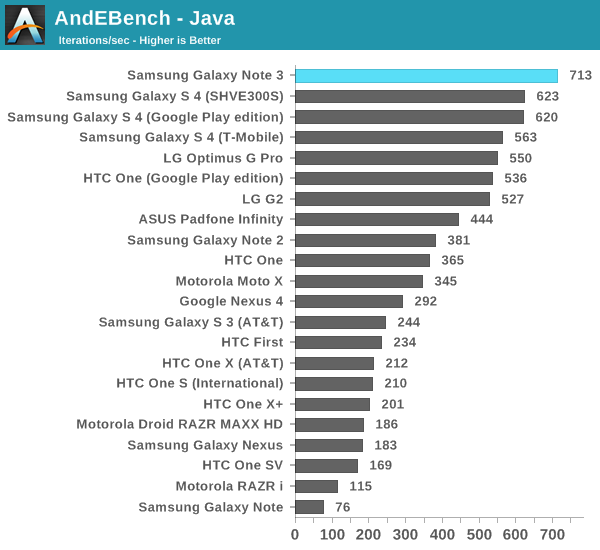
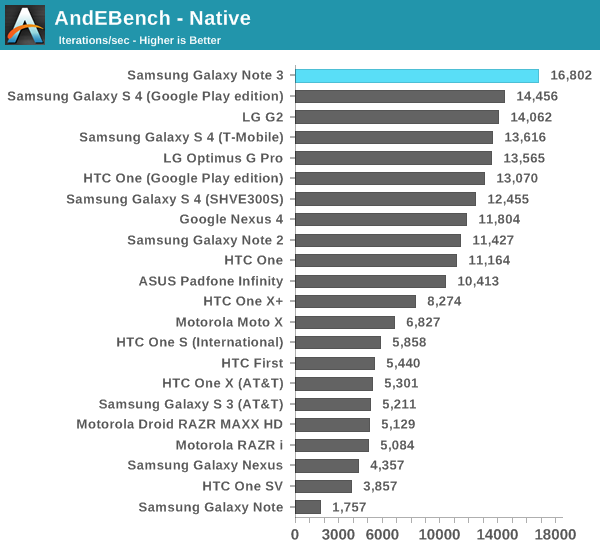
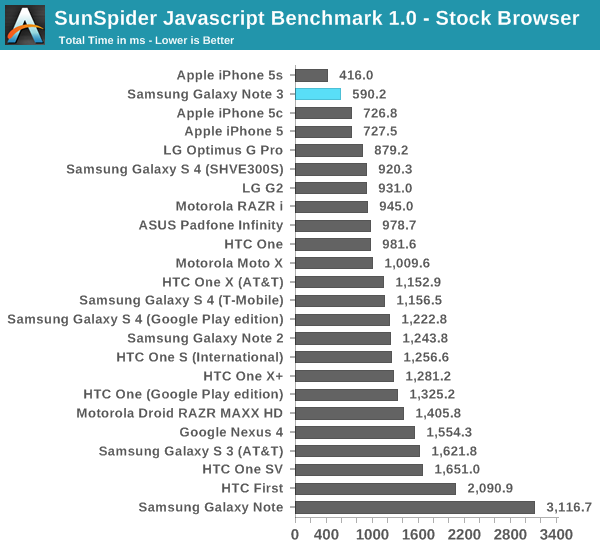
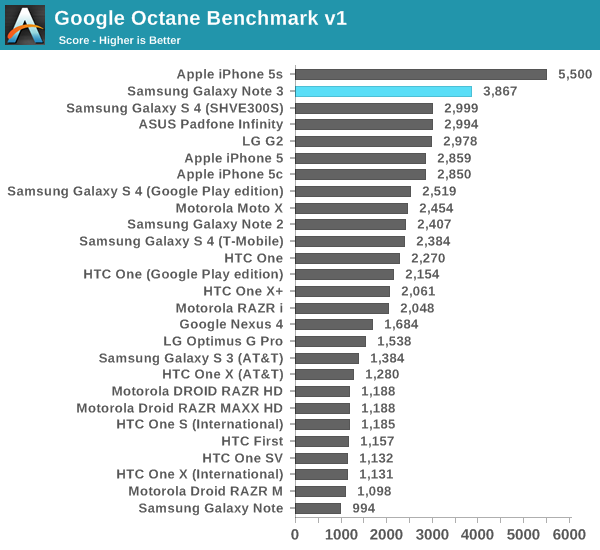
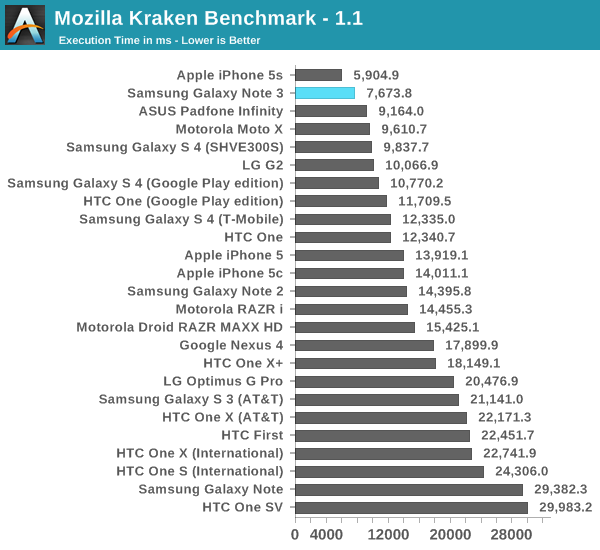
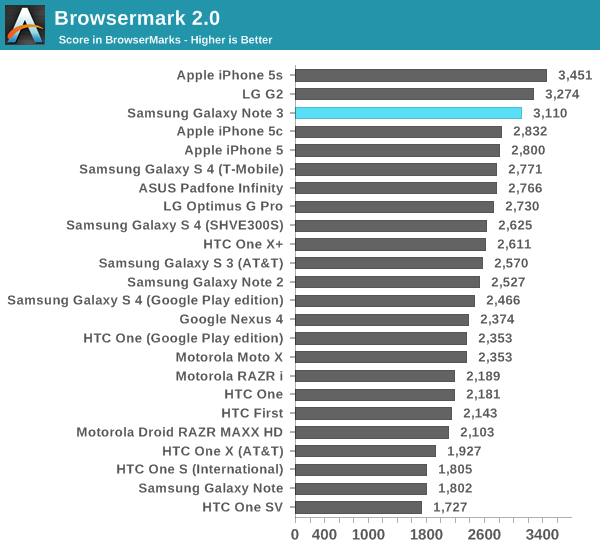
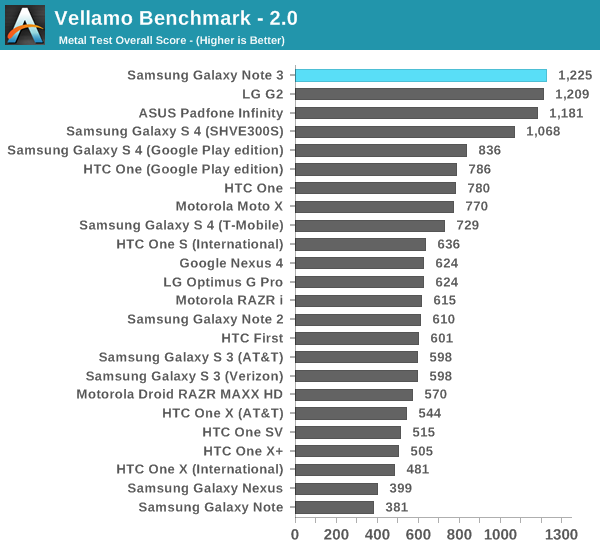
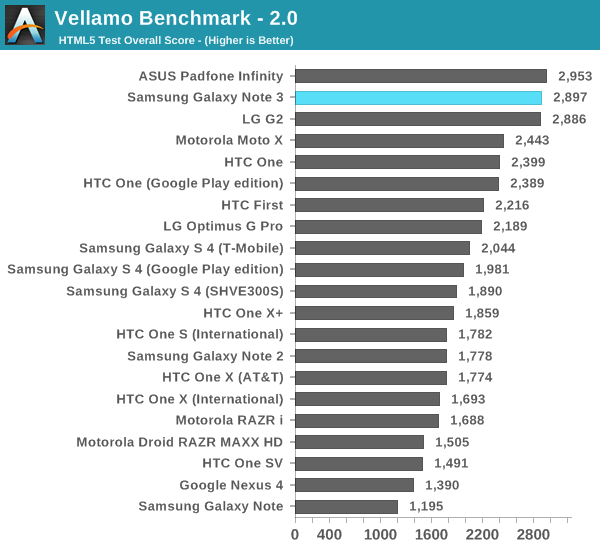
GPU Performance
Samsung definitely likes to win, and the Galaxy Note 3 walks away with the GPU performance crown in literally every single offscreen test we've got here. The onscreen tests are obviously governed by display resolution, but all things being equal the Note 3 manages to get the edge over the PowerVR G6430 in Apple's iPhone 5s. It's also interesting to note that the Galaxy Note 3 appears to outperform all other Snapdragon 800 smartphones we've tested thus far. There's a couple of potential explanations here. First, the Galaxy Note 3 is using newer drivers than any of the other S800 platforms we've tested:
Note 3: 04.03.00.125.077
Padfone: 04.02.02.050.116
G2: 4.02.02.050.141
Secondly, it's unclear how much the manual CPU DVFS setting upon benchmark launch is influencing things - although I suspect it's significant in the case of something like 3DMark.
Finally each manufacturer has the ability to define their own thermal limits/governor behavior, it could simply be that Samsung is a bit more aggressive on this front. We honestly haven't had enough time to dig into finding out exactly what's going on here (Samsung gave us less than a week to review 3 devices), but the end result are some incredibly quick scores for the Note 3. If I had to guess I'd assume it's actually a combination of all three vectors: drivers, high CPU frequencies and being more lenient with thermals.
Update: GFXBench 2.7 isn't affected by any optimizations here, but Basemark X and 3DMark are. We expect the Note 3's performance is inflated by somewhere in the 3 - 10% range. We're working on neutralizing this optimization across our entire suite.
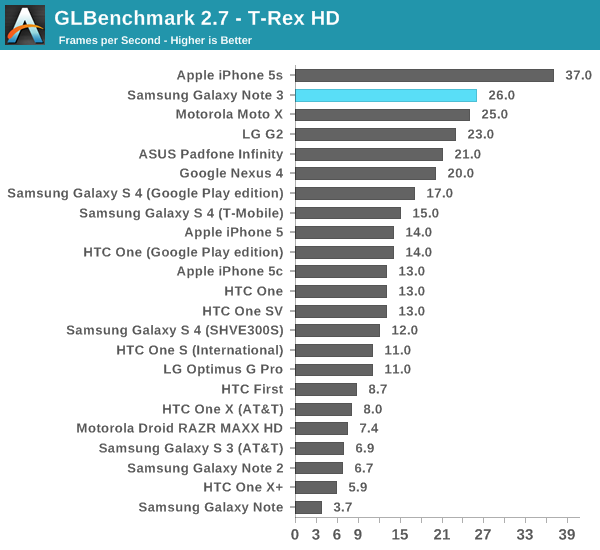
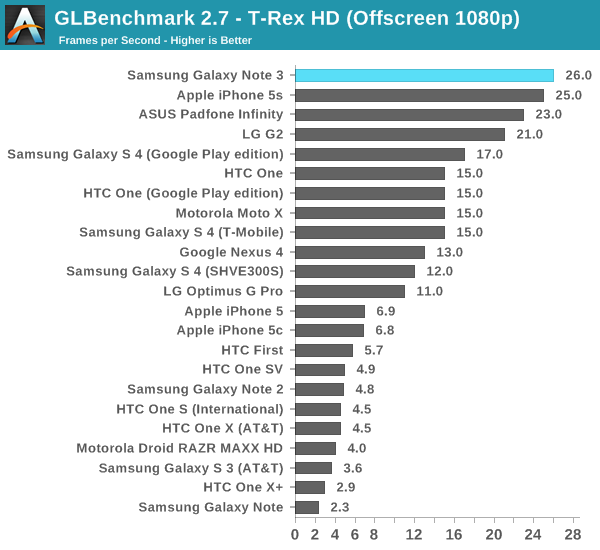
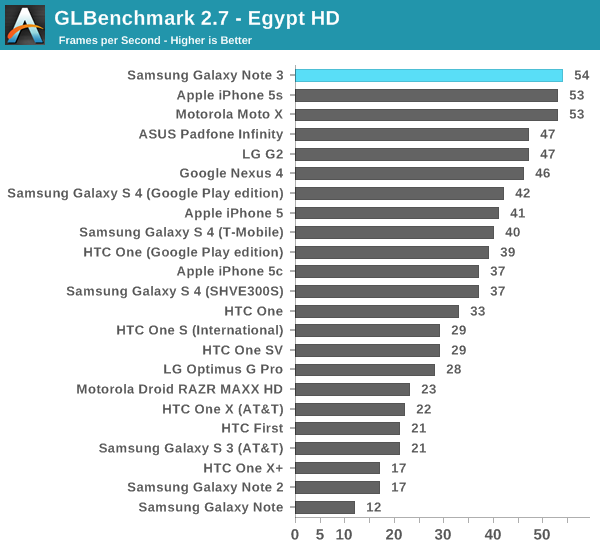
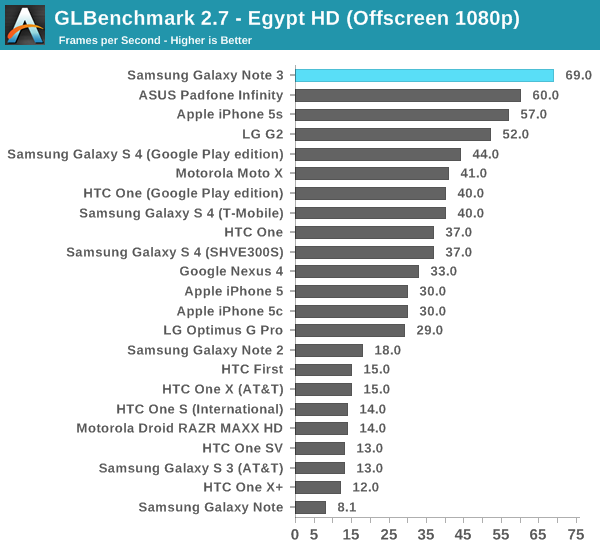
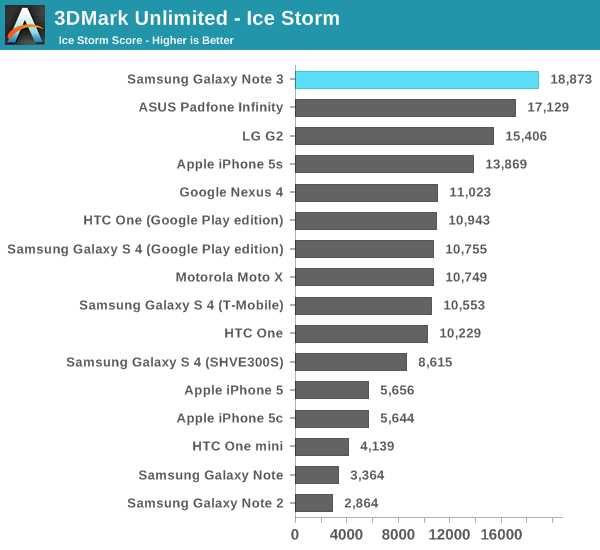
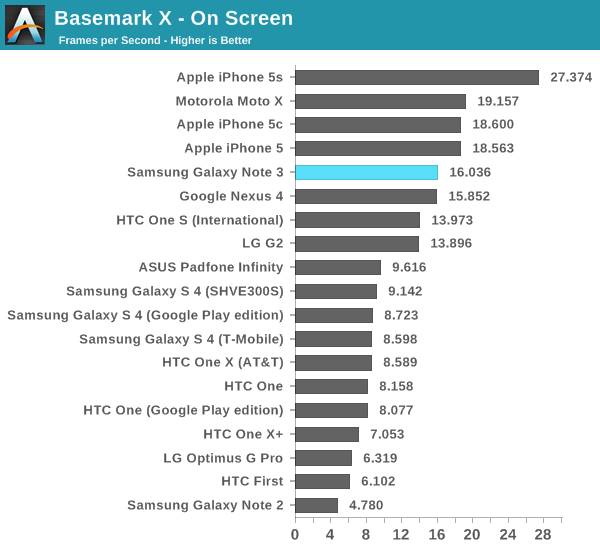
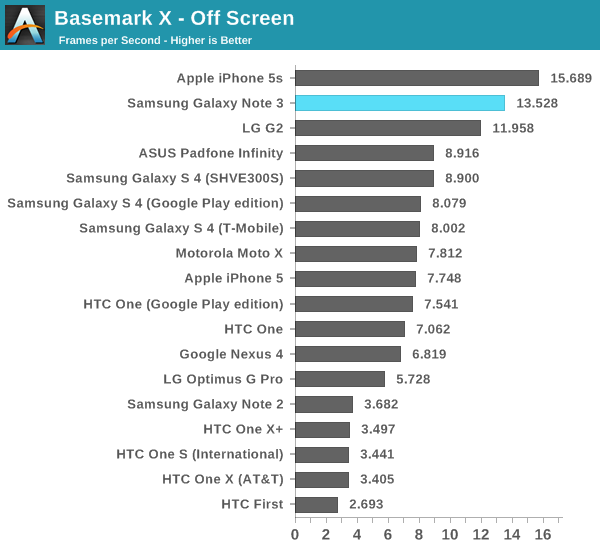
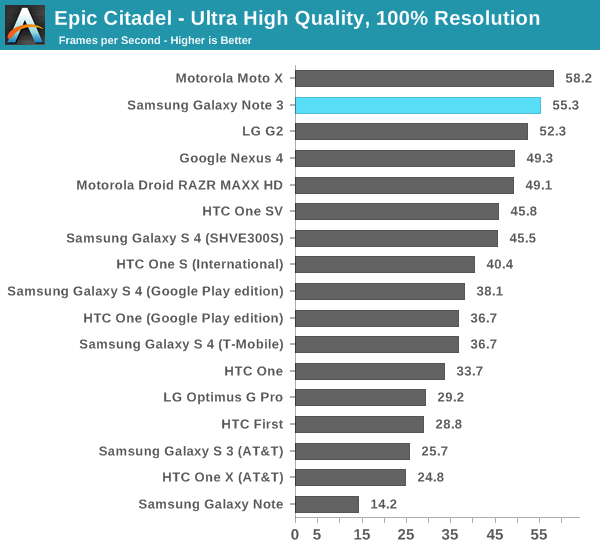
NAND & USB 3.0 Performance
Our Galaxy Note 3 review sample posted some incredible storage performance results, at least compared to all other Android smartphones we've tested. Sequential read and write performance are both class leading - the latter is nearly 2x better than the next fastest phone we've tested. Random read performance is decent, but it's random write performance that's surprising. Unlike the Moto X, the Galaxy Note 3 doesn't rely on a flash-friendly file system to get great random write performance - this is raw eMMC horsepower (if you can call ~600 IOPS that). The result isn't quite as good as what you get out of the Moto X, but it comes very close. Android 4.3 should bring FSTRIM support to the Galaxy Note 3, so as long as you remember to leave around 20% of your storage as free space you should enjoy relatively speedy IO regardless of what you do to the phone.
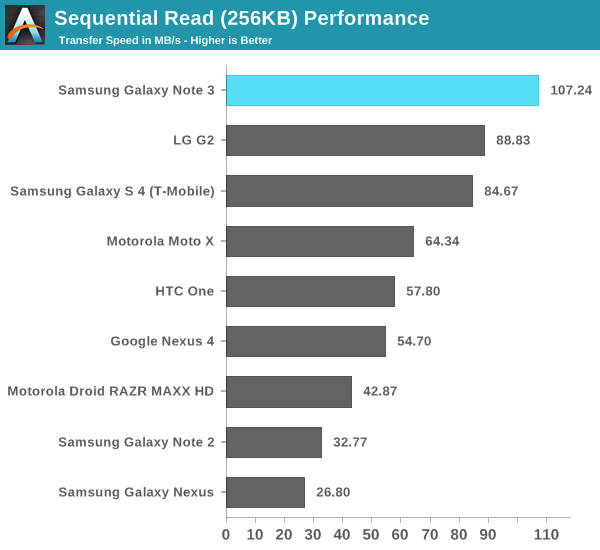
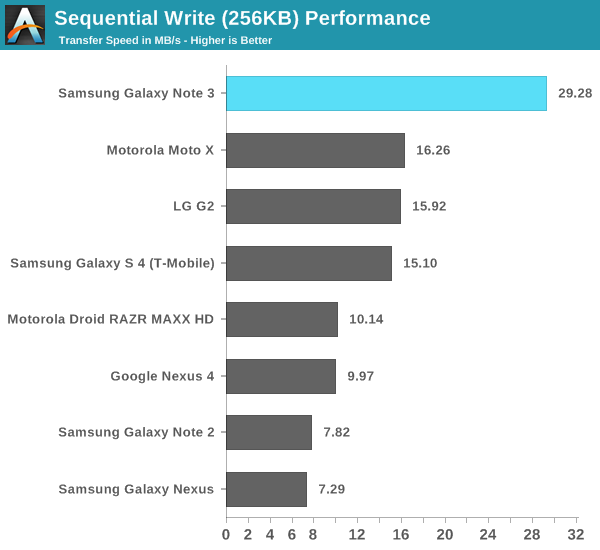
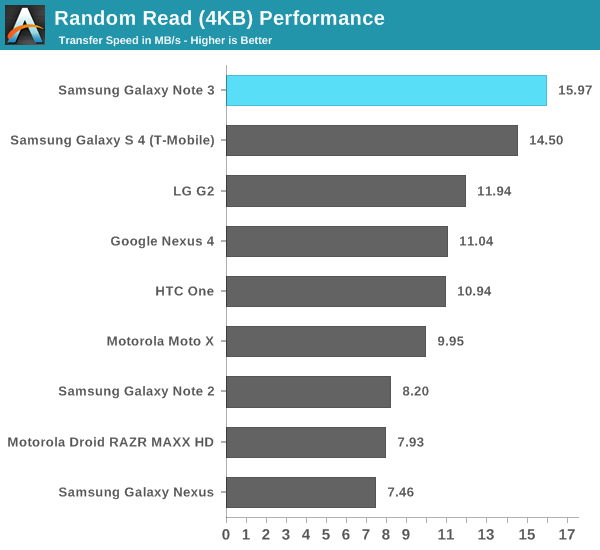
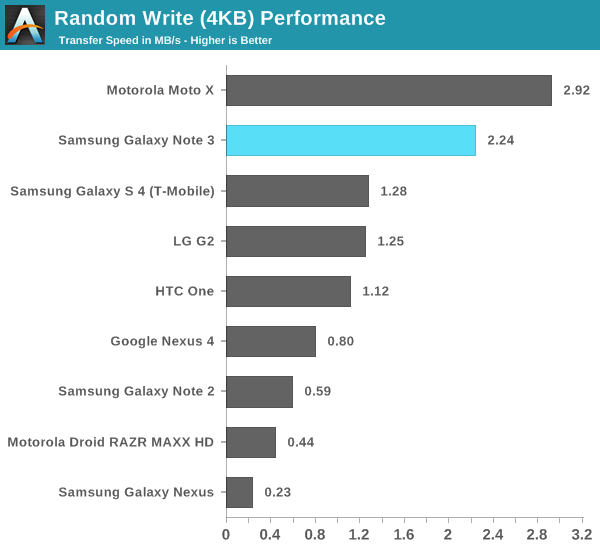
The Galaxy Note 3 ships with USB 3.0, unfortunately at least in its current state it doesn't seem to get any benefit from the interface. Although the internal eMMC is capable of being read from at ~100MB/s, sustained transfers from the device over adb averaged around 30MB/s regardless of whether or not I connected the Note 3 to a USB 2.0 or 3.0 host.
Update: USB 3.0 does work on the Note 3, but only when connected to a Windows PC with USB 3.0. Doing so brings up a new option in the "USB Computer Connection" picker with USB 3.0 as an option. Ticking this alerts you that using USB 3.0 might interfere with calls and data, but then switches over. Connection transfer speed is indeed faster in this mode as well, like you'd expect.
It only appears on Windows as well, my earlier attempts were on OS X where this popup option never appears.
Display
One of my only issues with the Note 2 after using it for a long time was resolution. Although the move to a subpixel matrix with a full 3 subpixels per pixel on the Note 2 honestly really put most of my concerns at bay at launch, 720p started to feel limiting further on in that product’s cycle. Having more display area is great, however in Android what really matters is resolution. It was ironic having this phone with a huge display, but 720p resolution that was quickly eclipsed by devices with so much smaller displays. With the Note 3 Samsung moves to 1080p at 5.7 inches, up from the 720p at 5.5 inches in the Note 2, and 1280x800 at 5.3 inches from the original Note.
A question that immediately comes up every time we get a Samsung phone with AMOLED is first, what kind, and second what subpixel unit cell is behind it all, be it an RGB stripe or some other RG,BG alternative unit cell. In the case of the Note 3 we unsurprisingly see Samsung use the same unit cell as they did on SGS4, an offset pattern with green on one line and red and blue on another line. There’s a square blue subpixel with more area than the circular red and green subpixels as well to compensate for the difference in luminous efficiency of the material used in each subpixel type. As I’ve said in the past this isn’t PenTile (although people have started using that brand as a proxy for RG,BG alternatives) but something else entirely, but the ultimate end is still the same, two subpixels per unit pixel and not an RGB stripe.
The question for most normals then becomes – is this a big deal or can a normal human being see it? I’d argue that the subpixels on the Note 3, like the SGS4, are now small enough that they can’t be seen. I used to very picky about this, but I don’t find the new offset RG,BG pattern distracting at all on the Note 3. Subpixel size moves from just above 1 arcminute (1.006 and 1.073 for the Note and Note 2 respectively) down to 0.741 for the Note 3, making them small enough to in theory exceed human eye resolution of 1 arcminute. I won’t break out the huge table or chart, or go over all of that again, but it’s nice to see that finally be the case with the Note 3.
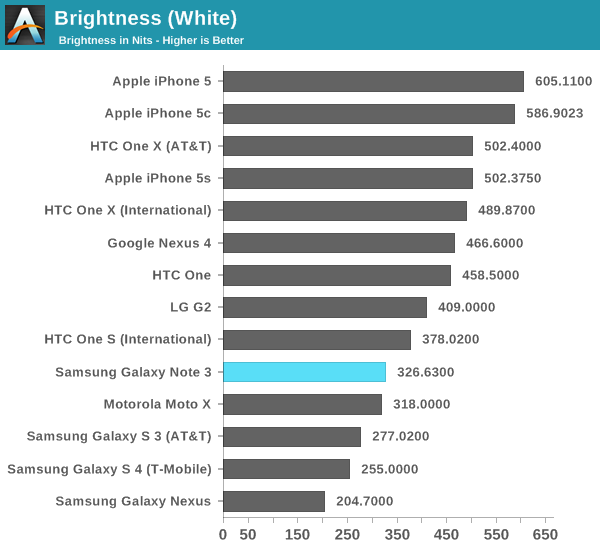
The Note 3 has the same display mode settings as we’ve seen in other generations, these mDNIe toggles allow some control over display color curves. They’re ultimately not a mitigation for Android’s lack of a real CMS and don’t completely solve the oversaturation issue that comes hand in hand with AMOLED’s different spectral curves, but they do help somewhat. These are unchanged as well from the SGS4 – Adapt Display is checked by default and will select which mode to use automatically for first party apps and a few others, but you can select between dynamic, standard, professional photo, and movie manually, which have different tunings for white point, gamut, and saturation. There’s also still the toggle for automatically adjusting screen tone depending on what’s being displayed.
Of the modes and configuration options available, I don’t doubt for a second that the most used one will be the defaults, however if you’re looking for the most sane from a color accuracy perspective it’s still Movie mode with the auto screen tone toggle unchecked. I gave Samsung the benefit of the doubt and ran all my measures in Movie mode as a result, but also took saturation measures of the other modes so you can see the difference in gamut and saturation with what you get under those.
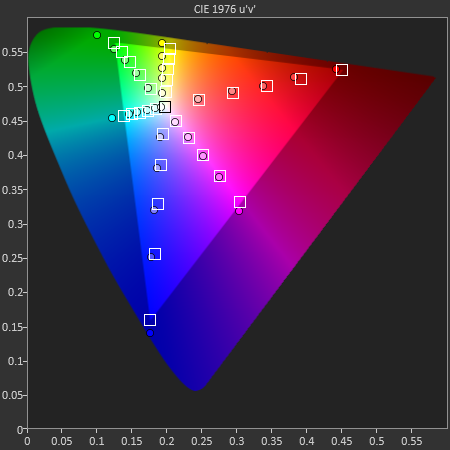
The Standard and Dynamic modes have a ton of oversaturation, extending far beyond sRGB. In Dynamic mode we can also see some compression going on at the higher saturation levels, effectively blowing out those colors even more, with the second to last point almost on top of the last point. Pro Photo mode clamps down gamut and makes saturation a bit more linear, but has some odd other artifacts that show up. With the Movie selection made, the Note 3 display is considerably more controlled and linear, and makes a dramatic difference in how everything appears on the Note 3 during normal use. If you care about display really this is the only setting you should be using.
White point in movie mode is still bluer than I’d like at an average of just over 7100K, but in the all important Gretag Macbeth patch test, Delta-E is pretty low and puts it among iPhone 5, HTC One, and G2 territory. The results under movie mode from the Note 3 are actually nicely controlled. It still isn’t perfect, but there’s at least been an attempt made to give users that option if they don’t want garish colors that might look great on a store display but not so great if you care about matching photos you’ve taken to a display or print later, or web content between desktop and mobile.
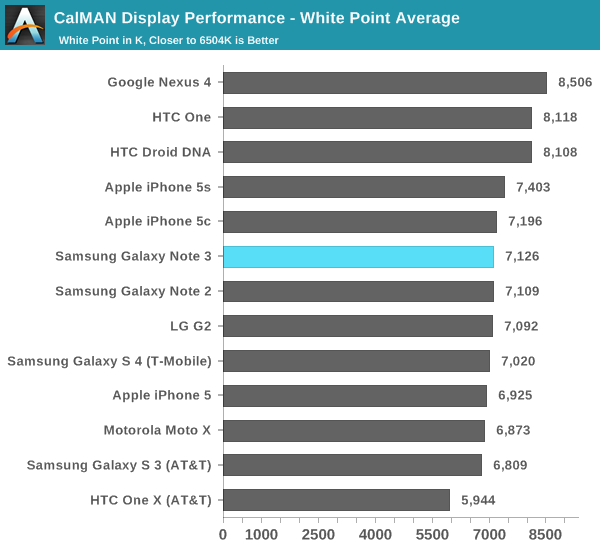
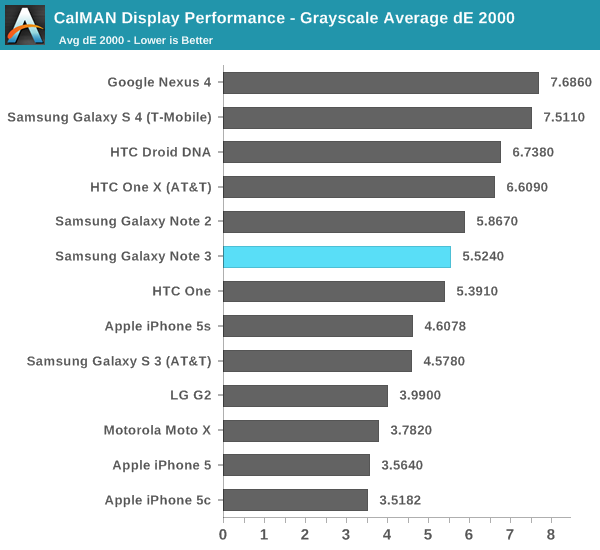
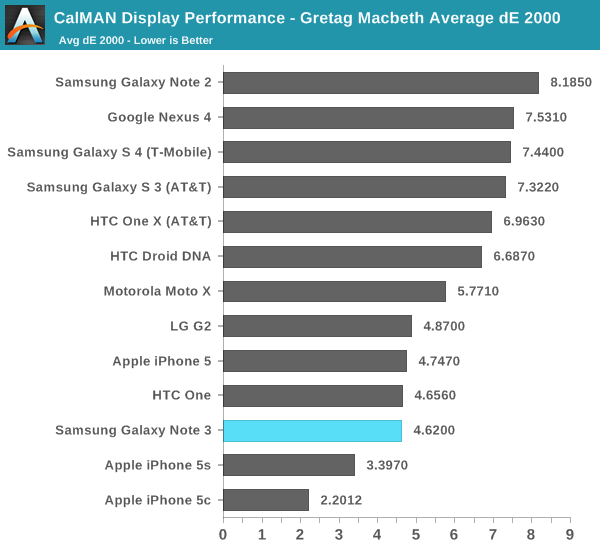
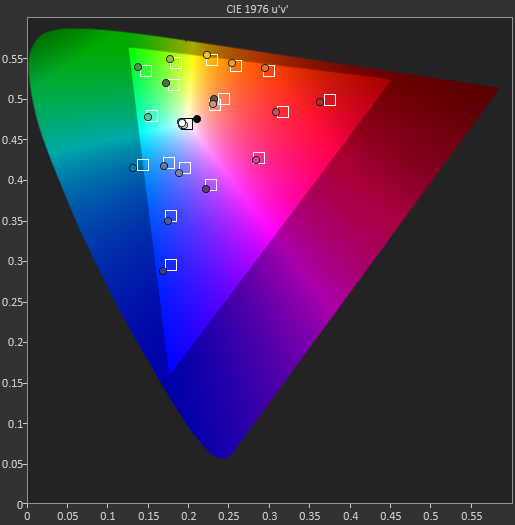
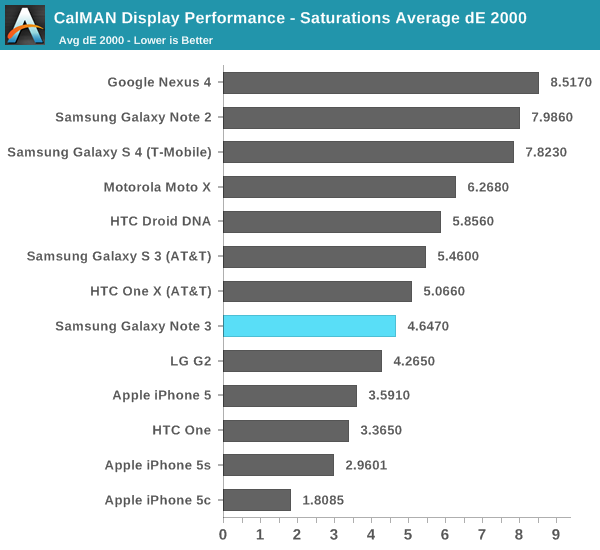
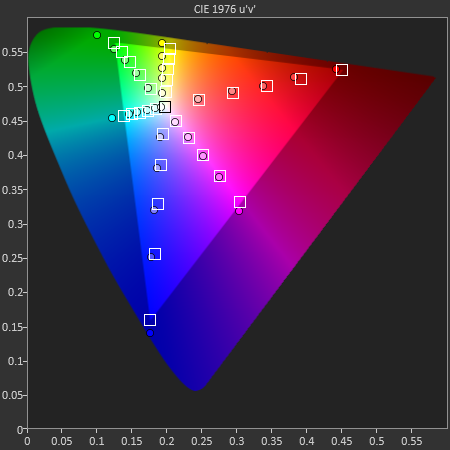
Camera
The cadence for camera on the Note platform has been pretty steady so far, it just inherits the camera module from the Galaxy S that came before it. In the case of the Note 3, that means the same module from Galaxy S 4, which is as far as I can tell what happened here. There’s an IMX135 sensor inside the Note 3, same as what shipped in GT-I9500, from Sony’s Exmor RS line. Specifically that means the Note 3 includes a 13 MP CMOS on the back with 1.12µm size pixels and a 1/3.06" optical format. Focal length changes slightly from 4.2 to 4.1 mm, but I’m not sure if this is just a rounding error, I suspect the same optical system is shared between the two, this works out to 31mm of focal length if you’re thinking 35mm equivalent numbers.
On the front is a 2 MP Samsung S5K6B2 CMOS with 1.34µm and 1/6" format. This is also shared with Galaxy S 4, which isn’t too surprising. So we have the same imaging on the back and the front as that flagship, with just different ISP in front of it with 8974.
Stills
For image quality we turn to the normal set of tests which I seem to always be adding to. Image quality bench locations taken at our usual set of locations, 3, 4, 5, 6, and 7 with the Note 3. In addition lights on and lights off in the lightbox, and the usual set of test targets.
Gallery: Smartphone Camera Bench
The Note 3 looks good outside and obviously reminds me exactly of the Galaxy S 4 when it comes to imaging performance. I never really had issues with SGS4 outside or in well lit scenarios, the Note 3 ends up being just about the same. I can’t say there’s really any surprises when it comes to still images out of the device, although the Note 3 absolutely struggles with white balance in the lightbox for some reason, which is odd considering Galaxy S 4 definitely didn’t have similar problems. Anyhow if you liked SGS4 imaging performance, Note 3 is definitely the same, it doesn’t really change the formula in low light however against the competition that now has OIS and bigger pixels, but I won’t belabor that point again.
Video
On the video side of the Note 3 we have an interesting new addition, 4k30 (or UHD) video record support, alongside both 1080p60 and 720p120. Higher framerate video has been an increasingly common thing lately, and the Note 3 supports this with the new video encode and decode capabilities of the 8974 SoC (Exynos 5420 doesn’t get any UHD video record features).
In the video recording UI you can select between the above video resolutions, at a framerate of 30 FPS. To get to 1080p60 you have to go under a different menu and select smooth motion, and 720p120 is under slow motion.
4k30 video gets recorded at 48 Mbps H.264 high profile with 1 reference frame, which will eat up space quickly but obviously blows things away with that much resolution, and 8974 doesn’t drop frames either. The 1080p60 video comes in at 28 Mbps H.264 high profile and also doesn’t seem to have any dropped frames. Audio in both cases is 128 kbps 48 kHz stereo AAC.
I uploaded two UHD samples to YouTube since it’s already 4K aware, if you select original quality from the switcher drop down. I don’t have a 4K display to view these on, but oversampled on the high resolution panels I do have it looks amazing. The 1080p60 content also looks great, although you’ll have to grab that one and view it on your own since YouTube (and really nowhere online I’m aware of) will show you 60p video at native framerate. I shot UHDp30 and 1080p30 videos in Times Square in NYC which you can grab, and UHDp30 and 1080p60 videos at the bench location which you can also grab if you want to look at that buttery smooth 60 FPS video.
I’m really impressed with video quality coming out of the Note 3, obviously having smartphones coming with UHD onboard is a big treat, and we now have smartphones beating other bigger standalone cameras to that punch.
Cellular and WiFi
With the advent of MSM8974 comes the third generation of Qualcomm’s LTE modem, in this case what 8974 brings over the second generation is new Category 4 LTE (up to 150 Mbps on the downlink) over the previous generation’s Category 3 maximum, 3GPP release 10 carrier aggregation, up to 3 carriers of HSPA+ aggregated, and of course the requisite CDMA 1xAdvanced/EVDO, GSM/GPRS/EDGE.
Of course it’s up to each operator and handset maker to make their own decision regarding what features they want implemented via the choice of frontend RF components, and in the case of the Note 3 those insights will really have to wait until someone tears one down. I suspect however that with the Note 3 Samsung marches even closer to a single worldwide SKU or at least fewer SKUs for each region. In the case of the T-Mobile Note 3, there’s disclosure for the banding that I would expect in the FCC documents, Bands 2, 4, 5, and 17 LTE are supported, at minimum, I wouldn’t be surprised to see 7 and 20 also supported in the same hardware. I strongly suspect we’re looking at a situation similar to the SGS4 where there was shared platform and front end between AT&T, T-Mobile, and Canada. I haven’t had time however to go through and look at all the Note 3 variants and their banding, and as usual Samsung doesn’t disclose their band combinations up front.
Without 20 MHz FDD LTE to test on T-Mobile, there’s not much we can really say about Category 4 in the context of the Note 3 review. In other markets with 20 MHz FDD LTE however this will open up additional throughput headroom that some already are up against.
The Note 3 continues to have Samsung’s great ServiceMode option for looking at signal characteristics like RSRP, channel bandwidth, and forcing whatever bands you want. However Samsung did remove the unlock shortcuts that were popularized for the previous Galaxy S series and Notes through the debugging screens and phone control menu. This also happens at the same time Samsung has started region locking devices.
As devices move closer to being truly universal with more LTE bands, I wouldn’t be surprised to see more of this kind of arbitrary locking being used to keep operator verticals in place and protect markets.
I had no issues with the Note 3 in both 5 MHz FDD LTE markets like NYC where I did some of my testing, and my home market in Arizona which is 10 MHz FDD LTE on T-Mobile.
Antenna placement on the Note 3 is pretty pragmatic as well, at least on this variant. One big main antenna for transmit on all the bands supported by the hardware, and a second diversity antenna for LTE and WCDMA.
A big new thing in the Note 3 is the inclusion of a component from Qualcomm’s RF360 portfolio, the QFE1100 envelope power tracker, making it the first device to do so. This reduces overall thermal footprint and power consumption on the RF front end by varying the voltage across the power amplifier (which previously was a fixed DC voltage) to match the waveform of the transmitted signal. The envelope tracker essentially is a power supply with a closed loop between the baseband and the power amplifier, which enables the power amplifier to closely follow the desired transmitted waveform. Envelope trackers help mitigate the power waste that comes with high peak to average power ratio inherent to OFDMA (LTE) by closely matching the power amplifier voltage supply to the output signal. This allows the power amplifier to work much closer to the peak of its power added efficiency (PAE) curve, especially when the input signal envelope is low, by tracking the amplitude of the input signal.
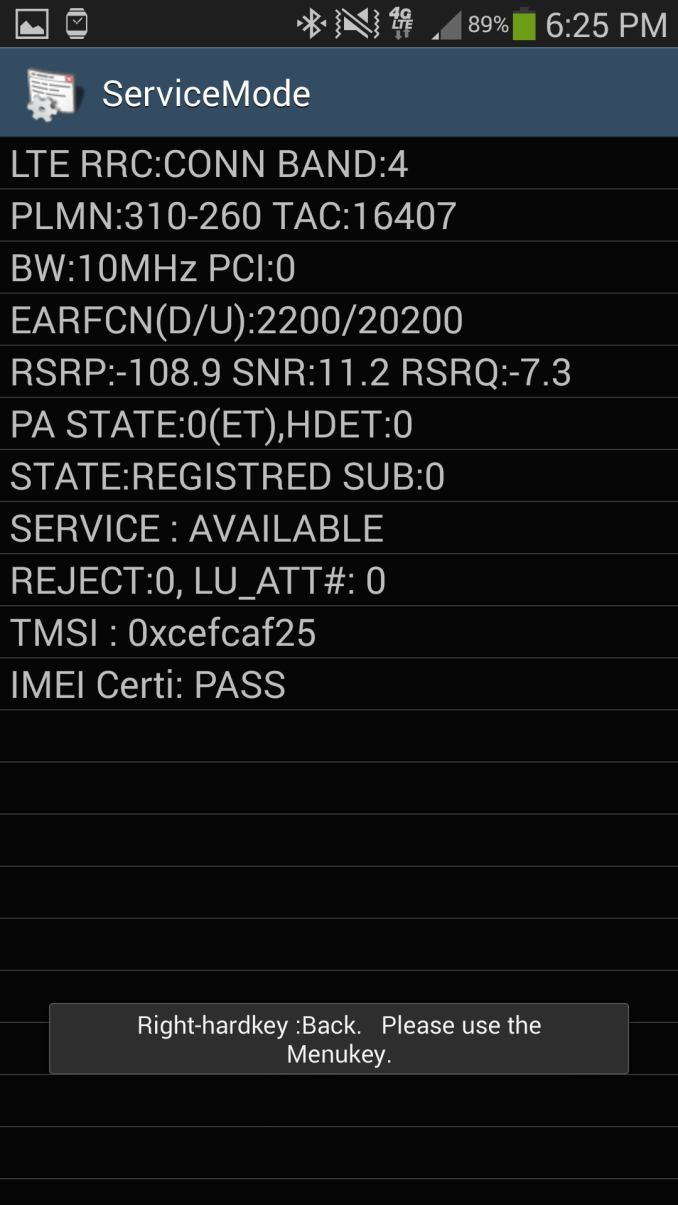
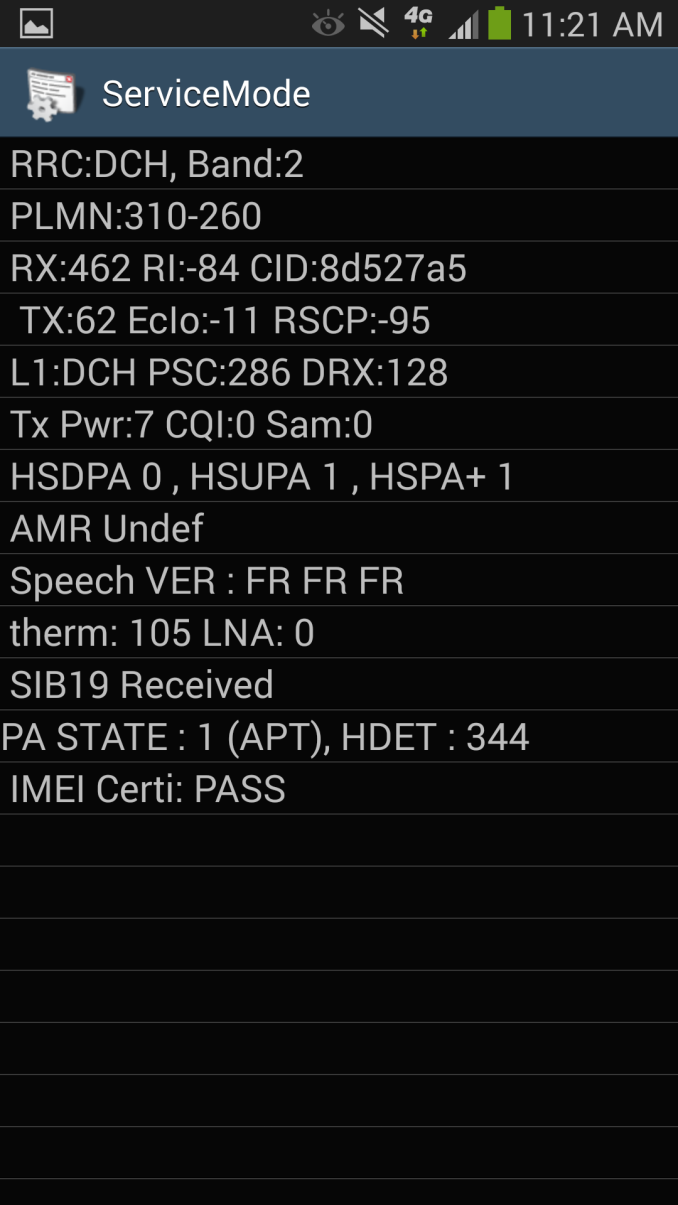
ET (Envelope Tracking), and APT (Average Power Tracking) on Note 3
Watching ServiceMode on the Note 3 is a real treat since you can see PA State change between a few different modes, APT/PT/ET which I suspect translate to average power tracking, power tracking, and envelope tracking modes, again confirming the presence of the power tracker. Qualcomm has a post up about the QFE1100 and its use in the Note 3.
GNSS
With 8974 also comes another newer version of Qualcomm’s GNSS (Global Navigation Satellite System) software suite. The previous generation (GNSS Gen 8/8A) included support for GPS and Russia’s GLONASS system. The new one onboard 8974 and forward moves to GNSS 8B which includes support for GPS, GLONASS, and China’s Beidou constellation.
At present there’s no way for me to validate whether Beidou support is working on any of the 8974 phones I have, because the coverage for that constellation is not global but rather limited to a slice in the Asia-Pacific region. I’m not aware of any other improvements inside GNSS 8B, but Qualcomm’s GNSS has always been excellent for me, locking quickly even indoors or in urban canyon scenarios. The Note 3 performs very well and locks quickly and I don’t have any issues to speak of.
WiFi
I didn’t expect much to change on the Note 3 from SGS4 in terms of WiFi connectivity, but I got an interesting surprise. Instead of the BCM4335 combo which was ubiquitous in this last round for WiFi/BT/FM radio, there’s the newer generation BCM4339 combo which integrates the necessary power amplifiers and front end components for a lower cost solution.
BCM4339 is still a single spatial stream part with support for 802.11a/b/g/n/ac, and on 802.11ac support for up to 80 MHz channels with 256QAM under MCS9, for a PHY rate of 433.3 Mbps, which is what we’ve seen before with 4335. Again what’s new is the integration of the 2.4 and 5 GHz power amplifiers for transmit and low noise amplifiers the receive chain, as well as the other necessary front end components, although handset makers can still choose to support their own external ones. This drives integration cost down and hopefully means 802.11ac will find its way into more places.
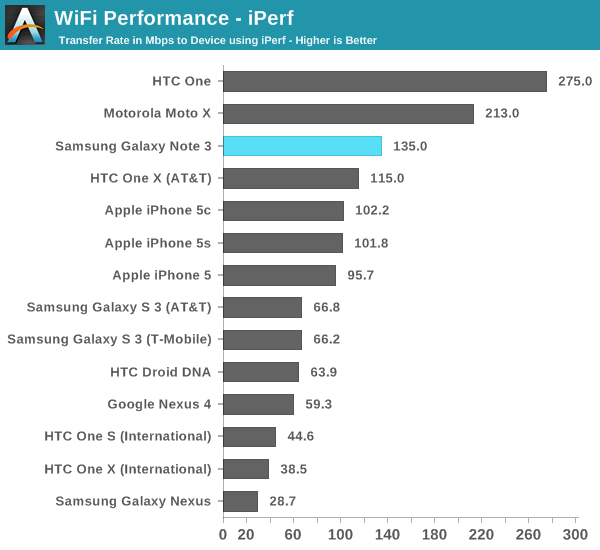
I tested the Note 3 using iPerf the same way I have other phones for a while now and saw some weird behavior. WiFi throughput during my test jumped around quite a bit and even on the 433 Mbps PHY rate the maximum sustained rate I could get was around 135 Mbps. Still very fast, but not quite up as high as some of the other 802.11ac phones I’ve tested.
I don’t like that there’s no band preferences option under the advanced menu anymore, although this seems to be a thing operators want removed (which makes no sense to me, but whatever). The Note 3 does add an auto network switch toggle which seems to be a feature Qualcomm has added to its BSP lately to allow for intelligent switching between WiFi and cellular when the WiFi network you’re attached to isn’t delivering any packets. I also noticed that the Note 3 will shut down the data session for cellular when you’re attached to WiFi as well to cut down on power use, something a few other vendors have done for a while.
Speaker and Noise Rejection
With the Note 3, Samsung changes up the normal speakerphone location dramatically, from the back side coming out of the battery cover to a new place blasting out the bottom lip of the Note 3 through a grille. I tested speakerphone on the Note 3 the same way I have other devices, by placing a call, cranking volume up to maximum, and using a data logging sound pressure meter to record and average the entire call.
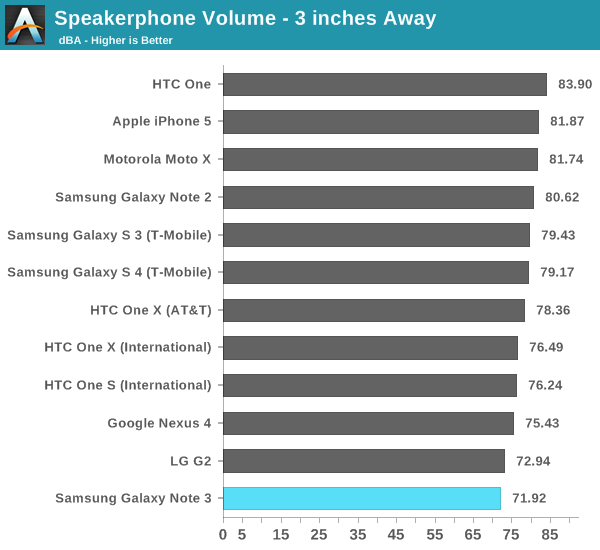
Oddly enough, speakerphone is very quiet on the Note 3 and isn’t nearly as loud as SGS4. More puzzling, tapping the extra volume button doesn’t seem to do anything at all if you’re attached to WiFi, however the button works if you’re not attached to WiFi (and thus the background data connection is enabled). This seems like a bug to me, as it’s very quiet compared to the competition, and unfortunate since part of the Note 3 is that expectation of a great multimedia experience with the big display.
A big change in the Note 3 is the inclusion of a new generation of Audience voice processor, the Audience eS325 which we’ve talked about before, which includes support for using three microphones for ambient noise reduction. Interestingly it turns out the SGS4 had 3 microphones and this same solution, but only ever used them in pairs (the third was next to the earpiece and only used during speakerphone calls). The Note 3 has three very visible microphones, one at top, one at bottom, one on the bottom right side.
Audience enables noise reduction on narrowband (8kHz), wideband(16kHz), and super wideband (24kHz) calls with this new generation with the three microphones. This new solution also adds de-reverb which helps reduce the reflections audible when calling from an enclosed room, something the previous generation didn’t have.
To test I ran through the same test we’ve done in the past, I speak into the handset in front of speakers playing a babble distractor track up to a certain sound pressure level, and then back down. I added in a speakerphone mode (far talk) mode as well just for comparisons, with the noise reduction toggle that Samsung makes available in the phone dialer toggled on and off, for comparisons. I called between a T-Mobile Galaxy S 4 and the Note 3 on T-Mobile, which gave us 12.65 kbps AMR-WB (“HD Voice”) voice call, in a spectogram of the recording we can also see components above the 4 kHz filter for a normal narrowband voice call (narrowband is again 8 kHz sampling, AMR-WB uses 16 kHz sampling, after nyquist we pass 4 kHz and 8 kHz respectively).
The eS325 does a good job rejecting the babble track without rejecting a lot of the incoming voice or making me sound distorted. I’m always impressed that anything is audible at the maximum volumes as these are literally so loud I can’t hear myself talking into the handset and probably not conditions normal people would call under anyways. Noise rejection on these larger phablet or Note sized phones is also a challenge since the microphone pairs are far apart and the mouth is physically further from the microphones than they normally would be, so I’m impressed with overall performance considering those constraints.
Conclusions
The Note 3 is an iterative product, that’s absolutely true, but the improvements in the Note 3 are pretty dramatic. It really does feel better, thinner, lighter all while having a bigger, more usable display. The silicon inside is incredibly quick, easily the fastest in the Android camp. It's also good to see Samsung on the forefront of RF technology here, implementing an envelope power tracker alongside Qualcomm's 3rd generation LTE modem. The combination results in a fairly robust, very high-end platform that is modern on both compute and modem/RF fronts. Given my affinity for the latter, I'm happy.
Battery life benefits from the large chassis and associated battery, as well as Qualcomm's Snapdragon 800 platform which seems to manage power a lot better than the outgoing Snapdragon 600. I was also impressed by the Galaxy Note 3's IO performance. Although it didn't beat the Moto X in random write IO performance, it came extremely close and absolutely destroyed everything else in sequential write speed. Samsung clearly went all out with the Note 3 and pretty much tried to win all of our tests. The beauty of that approach is it should lend itself to an awesome user experience.
The S Pen experience continues to improve and I don't really have any major complaints about it on the Note 3. It's a novel addition that I can see resonating very well with the right type of user. Approximating pen/paper is tough and no one has really done a perfect job there, but the S Pen can be good enough in the right situations. The good news is that even if you don't use the S Pen much, it hides away quite unobtrusively and you can go about using the Note 3 just like a large Android device.
There are only three issues I'd like to see addressed with the Note 3. The move to USB 3.0 is interesting and could be a big benefit when it comes to getting large files off of the device (the NAND/eMMC isn't quick enough to make USB 3 any faster at putting data on the phone), but the hardware or software implementation of USB 3 on the Note 3 doesn't actually deliver any performance advantage (Update: In OS X, in Windows you can actually get USB 3.0 working). For whatever reason 802.11ac performance on the Note 3 wasn't as good as it was on the SGS4 or other 802.11ac devices we've tested. It's not a huge deal but for an otherwise very well executed device I don't like to see regressions. And finally, I would like to see Android OEMs stop with manual DVFS control upon benchmark detect, but that seems to be an industry wide problem at this point and not something exclusive to the Galaxy Note 3.
Whereas previous Notes felt like a strange alternative to the Galaxy S line, the Galaxy Note 3 feels more like Samsung's actual flagship. It equals the Galaxy S 4 in camera performance, but exceeds it pretty much everywhere else. There's a better SoC, better cellular/RF and even better industrial design. I suppose next year we'll see the Galaxy S 5 play catch up in these areas, but until then it's clear that the Note 3 is the new flagship from Samsung. Although you could argue that the improvements within are incremental, the Note 3 really defines what incremental should be.