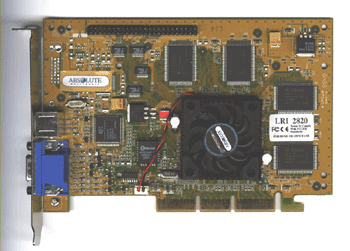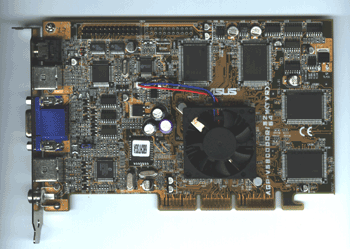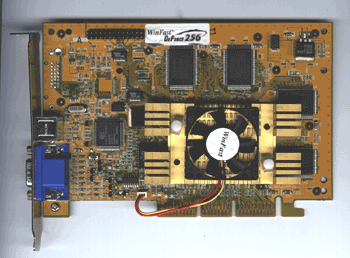Original Link: https://www.anandtech.com/show/499
NVIDIA GeForce DDR Roundup (March 00)
by Matthew Witheiler on March 7, 2000 4:13 AM EST- Posted in
- GPUs
The necessity of a 3D graphics accelerator in today's world cannot be denied. We are constantly surrounded by 3D graphics, be if from games or from applications. In addition, the demand that a computer places on the video card seems to be upped with every new game or 3D modeling application released. What this means for consumers is that upgrading is not only suggested -- it is almost mandatory. This produces a problem: purchasing a 3D graphics card in today's market proves to be a mind boggling experience. Companies are at battle with one another to prove to you, the consumer, that one specific card is better than another. Some advertise additional features, while others present their low price. The truth of the matter is that there seems to be one constant in this world of chaos; that constant is the GeForce processor by NVIDIA.
Things did not always use to be this way. Looking back, it was not until the advent of the 486 processor that video acceleration really began take off. Before this, cards were rated on their ability to display simple text and graphics. This, in fact, proved to be the driving force in the graphics card industry until video games and graphic design took a quantum leap with the advent of GL Quake, a major advancement in game play. Since this time, the battle of video cards has been based on 3D quality and speed, features which former titan 3dfx excelled at. The original Voodoo graphics accelerator provided an entrance into a market that 3dfx would see grow exponentially for years to come. It seemed, however, that, after a while, 3dfx lost its drive. Products were coming at a slower rate than consumers, as well as developers, wanted. As a result, the market took a shift that allowed for other 3D chip developers to enter the scene forcefully. Companies such as ATI, Matrox, and NVIDIA, all made products in the past, but their sales were dwarfed by the behemoth 3dfx. It was with this technology lag on the part of 3dfx that NVIDIA was able to step up and take over the spot as king of the 3D graphics accelerator market.
As is typical of the current title holder, NVIDIA recently released two new processors to step up 3D gaming another notch. Those processors were the GeForce SDR (for lower end high performance) and GeForce DDR (for the highest performance). Due to the decline of 3dfx and the lack of originality in other manufacturer's products, the GeForce processor remains the chip to beat when it comes to 3D graphics. ATI's Rage Fury MAXX is often times passed by due to lag concerns and high prices. Matrox, while performing best on the 2D front, is often bypassed due to the fact that their top card, the G400, has been out for almost a year. Thus, to the user, the GeForce GPU, or graphics processing unit, is the product to own.
Therefore, the problem for the consumer is not which processor to buy, but which manufacturer to buy it from. Unlike the competition, NVIDIA does not make the boards that the processors sit on. Instead, NVIDIA finds it more profitable to sell the processors to individual card manufactories and have them battle it out for the top spot. This is where the problem for the consumer lies: given that all use the same processor, which card is best. It is in this roundup that we attempt to guide you, the consumer, along in purchasing the best of the DDR GeForce cards on the market. By evaluating price, overclockability, drivers and support, and software bundles, AnandTech has done the hard work in order to find out which DDR GeForce card is right for for you.
The GPU
The GeForce processor, or Graphics Processing Unit (GPU) as coined by NVIDIA, did provide much needed enhancements on an aging TNT product run. In addition to providing a fill rate of 480 Million Pixels per Second on a .22 micron silicon chip, the GeForce introduced new technology to allow for further 3D game enhancement. The most highly boasted of which, the built in Transform and Lighting, remains to be seen to any great extent in current games. In theory, what T&L technology allows for is a higher polygon count in games due to polygon processing ability of the GeForce processor. Normally, under heavy gaming, the CPU processes the polygons in a scene. By including T&L into the GeForce processor, the video card can do some of the polygon processing and thus free up valuable CPU speed for use in enhanced game play. This way, total polygon count in a specific scene can be increased and realism will be enhanced. In addition, programmers can use the speed freed up from the CPU to included more CPU intensive instructions, such as artificial intelligence processing.
The fact of the matter is that we are yet to see any form of T&L implemented to a great extent in games. Not only will new games have to be written to take advantage of these high polygon counts that the GeForce can handle, but there is also the problem of playing the games on video cards without T&L. By playing a game optimized for T&L on a computer without a video card capable to doing it would result in a very slow game due to the fact that the CPU would be stuck processing all the complex polygons that the T&L hardware should be doing. As a solution to this, some game producers are considering selling two versions of games, one for computers with T&L and another for computers without it. Until games like this come along, all that remains to be seen of the GeForce's T&L is faster frame rates in games with moderately high polygon counts, such as Quake III Arena.
As stated before, NVIDIA likes to release processors in sets of two. One processor usually boasts a lower price with lower performance, while the other costs more but obtains faster speeds. NVIDIA followed this marketing plan (called this because it allows NVIDIA to capture not only high end but also middle range systems) with the release of the GeForce chip. In this case, the GeForce SDR (single data rate) was targeted at those not needing the fastest card available and the GeForce DDR (double data rate) was designed for the highest end systems.
In the case of the TNT-2 and the TNT-2 Ultra, the faster card possessed a higher quality core that allowed for higher clock speeds in the more expensive Ultra version. Unlike the TNT-2 and the TNT-2 Ultra processor distinctions, the GeForce SDR and GeForce DDR processors do not vary at all. Both have the same transistor count and run at the same speeds. The difference between the GeForce SDR and DDR lies in the way that the memory works.
SDR versus DDR
Rather than having differences in the core itself, the DDR GeForce gains speed over the SDR GeForce in the way that it writes to the memory. SDR GeForce cards use the same technology that has been used in video cards in the past. Using this technology, the memory is written to one time per memory clock cycle. Thus, if the memory clock is set to run at 150 MHz, the effective memory clock speed is the MHz speed multiplied by the number of times written to per clock cycle, so in this case it would be 150 MHz x 1 for a total of 150 MHz on the memory clock.
DDR cards gain significant speed by writing to the memory twice per clock cycle. Rather than only writing on either the rising or falling edge of the cycle, DDR RAM can actually write at both these times. This results in an effective memory speed of twice the MHz rating that the memory clock is at. In this case, if the memory clock is running at 150 MHz, the total memory clock speed would be 150 MHz x 2, or 300 MHz effective.
This speed increase is important in the case of the GeForce because the 480 Million Pixels per Second that the GeForce processor is capable of displaying needs to get into and out of the memory as quickly as possible. Unlike TNT-2 cards, the GeForce places significant stress on the memory system. The resulting increase in memory clock speed also increases game speed, a fact most noticeable at high colors and resolutions. On average, DDR GeForce cards perform a maximum of 50% faster than SDR cards at the memory hungry resolution of 1024x768x32 in Quake III Arena. The differences, however, drop as resolution and color depth drop, meaning that at 800x600x16 the difference drops to 5% and at 640x480x16 there is no difference between SDR and DDR cards in Quake III Arena.
As is typical in the computer industry, the higher speed associated with DDR GeForce cards comes with a higher price. The question that remains is: where does this price increase come from and how is it justified? By looking at two GeForce cards, one SDR and one DDR, an unskilled eye would have problems distinguishing between the two. In fact, the reference design used is almost identical in both cards. The only visual clue that a specific card uses DDR RAM are slightly larger RAM chips and the placement of about two capacitors near each of these chips. Thus, it is evident that the board layout and design are not the factors driving up the price.
As can be deduced, the price increase in DDR cards is a result of the faster DDR RAM used on the card. However, the $50 price difference between SDR and DDR cards does not reflect how much more producing DDR RAM costs. In fact, when the numbers are crunched, DDR RAM chips cost about 3% more to manufacture than their SDR counterparts. So, how does a 3% increase in manufacturing costs result in a $50 increase in retail price? The answer is simple: demand.
This demand is reflected upon in two aspects. First, there is the demand placed on memory manufacturers by card manufacturers. The only producer of DDR RAM for use in video cards, Infineon, knows that they can charge more than an additional 3% for DDR RAM simply due to the fact that manufacturers are willing to pay more for it. Card manufacturers know that in order to have the fastest product on the market, DDR RAM will be needed, thus the demand placed on Infineon, as well as their stronghold on the DDR RAM market, allows them to make a hefty profit from DDR RAM sales. The second form of demand is that of the consumer. Card manufacturers know that a consumer who wants the fastest and best is willing to pay more for such a product. Thus, as long as DDR GeForce cards are king, card producers can hike up the price of the cards due to the fact that people are still going to buy them.
The question that remains is how long can this demand be placed on the market. Creative Labs and Leadtek think that they have an idea: not very long. Both companies, in anticipation of DDR card prices falling to the SDR level, have taken action to reflect this belief. Creative Labs stunned the industry when they announced that they would no longer be producing the SDR version of the popular 3D Blaster Annihilator. In addition, Leadtek has been quoted as saying that they soon will "be producing many more DDR cards than SDR ones." Both companies anticipate lower sales in SDR cards due to falling prices of DDR cards and thus feel justified reducing the availability of these cards.
With companies hinting at the death of the SDR GeForce, do they stand a chance in the long run? The answer is yet to be seen. In today's market, there is no question that the SDR GeForce is powerful enough to play current games. With the current level of 3D complexity found in games, the SDR GeForce will perform fine; however, the DDR GeForce excels at the higher colors and resolutions that gamers dream of. In addition, a retail price that reflects the 3% manufacturing increase would spell disaster for the SDR market. This outcome is becoming more of a possibility, especially with new processors slated to be released by NVIDIA. It is quite likely that the new NV15 chip will place the DDR GeForce in second place and thus lower its price down to SDR levels. If this were to occur, DDR GeForce cards would remain one of the cards to own while SDR GeForce cards would be almost obviated from the current gaming market. With this in mind, the price increase that one sees when comparing DDR GeForce cards to SDR GeForce cards is not only justified, it is well worth the premium.
Clock speeds
Due to the fact that the processor found in DDR GeForce cards is identical to those found in SDR GeForce cards, the following excerpt from our NVIDIA SDR GeForce Roundup should suffice for a discussion of NVIDIA's policy on clock speeds.
The path taken by NVIDIA in the TNT2 production line was a rather interesting one. Rather than sell the processor with a set clock speed, they sold the chips with recommended clock speeds. This placed the clock speed decision in the manufacturer's hands, allowing the producer to sell cards at what ever speed they felt the processor was stable at.
In a step that seems counterproductive, with the GeForce processor, NVIDIA will not allow manufacturers to sell cards with speeds higher than the suggested [120/300 MHz rating for DDR] cards. We have heard from quite a few manufacturers that NVIDIA will respond "no" to any suggestion of selling a card overclocked, no matter how good the cooling of the card is. Due to lack of comment from NVIDIA, we are left to speculate why the clock and memory speeds of the GeForce are regulated. The first possible reason comes from competition levels. Perhaps NVIDIA does not want SDR cards to compete with higher priced DDR cards, as overclocking could reduce the margin of difference between the two cards. This makes perfect sense from a manufacturer's point of view, for they would not like to have a less expensive overclocked SDR card competing with a more expensive stock DDR card. However, this begs to question why NVIDIA also regulates the speed of DDR cards.
Another possibility is the fact that perhaps NVIDIA does not want GeForce cards competing with their upcoming chip, code named NV15. It is too early to tell how much faster this chip will perform compared to the GeForce processor, thus it is possible that the 6 month cycle that NVIDIA uses was too fast to produce a GeForce killing chip. By regulating the clock speed which manufacturers are able to sell GeForce cards at, this takes away from competition at the retail level.
Due to the regulations, all DDR GeForce cards we have seen come clocked at a stock speed of 120 MHz in the core and 300 MHz for the memory clock (150 MHz x 2). With the efficient cooling found on the majority of DDR GeForce cards, these low speed regulations result in high overclocking potential. In the next two sections we take a look at how cards deal with the additional heat of overclocking as well as how much performance can be gained by hot roding your DDR GeForce.
Overclocking Heat
It is a well known fact that chip producers are overly cautious when it comes to setting a running speed. By setting the stock speed of chips at speeds which they are certain that all chips can reach, companies such as NVIDIA take the responsibility out of ensuring that a chip runs as expected. By doing so, however, the true potential of a chip is never fully reached. It is for this reason that almost every GeForce card out there can be overclocked to some extant. To what extent depends on two factors: transistor conductivity (often referred to as chip quality) and heat.
The first limit mentioned is transistor conductivity, an aspect which is a function of the ratio between the transistor length and width. The fabrication process of chips results in variations in these two parameters, thus the maximum overclocked speed is a function of these. However, neither the manufacturers nor the consumer can tell which chips have maximum transistor conductivity. Thus, we are left judging overclocking potential on how well a card can deal the other limit of overclocking: heat.
How efficiently a DDR GeForce card deals with the additional heat produced by overclocking the GPU varies with the cooling method used. The majority of GeForce cards are cooled using the standard 4.5 cm x 4.5 cm heatsink and fan combo, leaving the differences between these cards determined by how the heatsink and fan are attached to the GPU surface. One manufacturer, Leadtek, actually uses a larger heatsink to aid in cooling. To rate how each of the cooling setups worked, we measured the temperature of the core using a thermistor from an ABIT BF6 motherboard which uses the Winbond W83782D hardware monitoring chip. This thermistor was then placed on the back side of the PCB directly under the GeForce core. A 30 minute loop of Quake III Arena was then run and the highest temperature reached, collected by Mother Board Monitor 4.12, was then recorded and shown in the graph below.
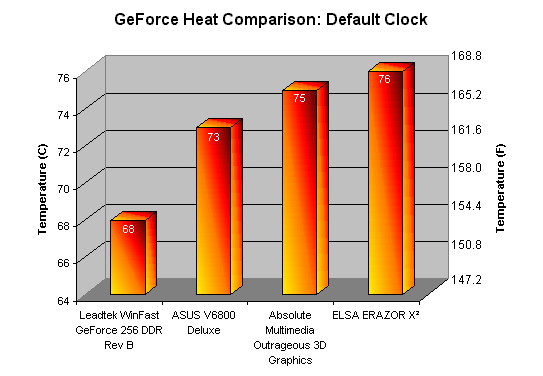
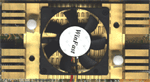 It
was no surprise when the Leadtek WinFast GeForce 256 DDR Rev B took the crown
for coolest running card. The extremely low temperature recorded by the Leadtek
(7% lower than its closest competition) is no doubt due to the extremely large
heatsink and fan found attached to the GPU with thermal grease and push pins.
The heatsink on the card is unlike any other that we have seen on a stock GeForce
card, be it DDR or SDR. Measuring 8.5 cm x 4.5 cm, the oversized heatsink seems
to accomplish its cooling task better than any of the competing products. Heat
transfer from the GPU to the heatsink surface is aided by the use of a dab of
thermal paste, an aspect of the card that allows for full heat transfer to occur.
It
was no surprise when the Leadtek WinFast GeForce 256 DDR Rev B took the crown
for coolest running card. The extremely low temperature recorded by the Leadtek
(7% lower than its closest competition) is no doubt due to the extremely large
heatsink and fan found attached to the GPU with thermal grease and push pins.
The heatsink on the card is unlike any other that we have seen on a stock GeForce
card, be it DDR or SDR. Measuring 8.5 cm x 4.5 cm, the oversized heatsink seems
to accomplish its cooling task better than any of the competing products. Heat
transfer from the GPU to the heatsink surface is aided by the use of a dab of
thermal paste, an aspect of the card that allows for full heat transfer to occur.
The other cards reviewed included the standard 4.5 cm x 4.5 cm heatsink and fan. The differences in cooling efficiencies here lie in the way that the heatsink and fan are attached to the GPU surface. With this in mind, it is no surprise that the ASUS V6800 came in second place as it uses thermal grease to attach the heatsink to the GPU. Commonly thought of as the most effective way to transfer heat from one surface to another, the thermal grease used allowed the core of the ASUS card to remain relatively cool. The Absolute Multimedia Outrageous 3D GeForce card came in at third place and also uses thermal grease to aid in heat transfer
Finally, the are the two other cards reviewed that use thermal glue to allow heat transfer from the GPU surface to the heatsink. Both Creative Labs and ELSA chose to use the glue and as a result heat transfer was less effective. In the case of the ELSA ERAZOR X^2, the temperature reached during the Quake III Arena run were higher than the cards using thermal grease. Unfortunately, temperature data from the Creative Labs 3D Blaster Annihilator Pro could not be taken, however the results are expected to be the same.
There is no question that temperature plays an important role in overclocking status, but transistor conductivity also plays a crucial role. Due to the fact that transistor conductivity will vary from chip to chip, we are forced to use temperature as a rating for overclocking potential. Just keep in mind that your results may vary.
Overclocking the Memory
 The
other clock speed which is adjustable on the GeForce is the memory clock speed.
Unlike in the past, where card differences were often based on RAM used, all
DDR GeForce cards use the same RAM at the same speed. This is due to the fact
that only Infineon currently produces DDR SGRAM chips for use in video cards.
In addition, Infineon only makes one speed of the RAM: 6 ns. This not only limits
the overclocked speed that a DDR GeForce can reach, the lack of competition
also limits the drive that Infineon has to increase speed and decrease price.
The
other clock speed which is adjustable on the GeForce is the memory clock speed.
Unlike in the past, where card differences were often based on RAM used, all
DDR GeForce cards use the same RAM at the same speed. This is due to the fact
that only Infineon currently produces DDR SGRAM chips for use in video cards.
In addition, Infineon only makes one speed of the RAM: 6 ns. This not only limits
the overclocked speed that a DDR GeForce can reach, the lack of competition
also limits the drive that Infineon has to increase speed and decrease price.
Due to the fact that the 6 ns chips used on all DDR GeForce cards are rated to perform at 166 MHz, the stock clock speed of 300 MHz (a result of the memory running at 150 MHz x 2) can be exceeded in most cases. It is here, however, that we really see how overclockabilty can vary from chip to chip. Overclocked speeds ranged from a lowly 326 MHz (163 MHz x 2) in the Absolute Multimedia card to a high 347 MHz in Leadtek's WinFast GeForce 256 DDR Revision B card.
Once again, individual results of overclocking will vary. In the case of the memory, we are left without any judge as to how overclockable the memory core will be. With this in mind, lets take a look at how overclocking a DDR GeForce will improve performance.
Overclocking Outcome
If your DDR GeForce card can handle the high stresses of overclocking, it would be nice to see how much performance is gained by pushing the core and memory clock speeds of DDR GeForce cards. To measure how much increase can be expected by overclocking we took one of our most overclockable cards, the Leadtek WinFast GeForce 256 DDR Rev B, and overclocked the core and memory speeds in increments of 5 MHz using PowerStrip. The resulting frame rate was then recorded during a run of Quake III Arena's demo001.dm3 demo on a Pentium III 550E. Below is a graph of the results in both 16-bit and 32-bit colors.
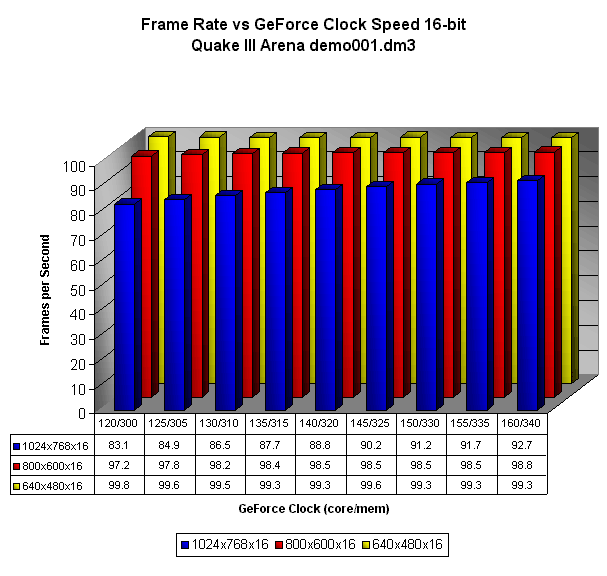
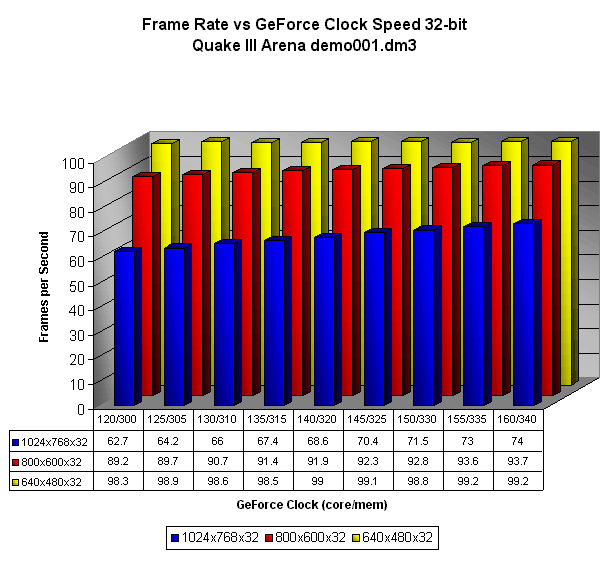
The results of overclocking the DDR GeForce were a bit different than the results that were obtained in our SDR Roundup. In the case of the DDR cards, a linear increase in FPS rating is apparent only at higher resolutions and colors, mainly 1024x768x16 and 1024x768x32 and is also seen at 800x600x32 to some extent. It seems that in all other cases, the FPS rate has hit some sort of limiting value that can not be surpassed no matter what the clock speed is. For the SDR GeForce, this limiting value was only really seen at 640x480x16, but in the case of the DDR GeForce, limiting values are seen not only at this resolution but also at 640x480x32 and 800x600x16 where the FPS rating seems to max out at 99.2 and 98.5 FPS respectively.
These results show that the GeForce is capable of keeping up with the CPU and the Quake III engine at these colors and resolutions due to the fact that the video card is not causing any bottleneck in the system as displayed by the fact that overclocking the memory and core speed do not result in an increase in FPS rating. We can also see that the memory clock speed is the one factor that really limits SDR cards because DDR cards running at the same core speed result in a limiting speed where SDR cards were not limited. The two graphs below show the linear relationship between clock speed and FPS rating, as well as showing the limiting values reached.
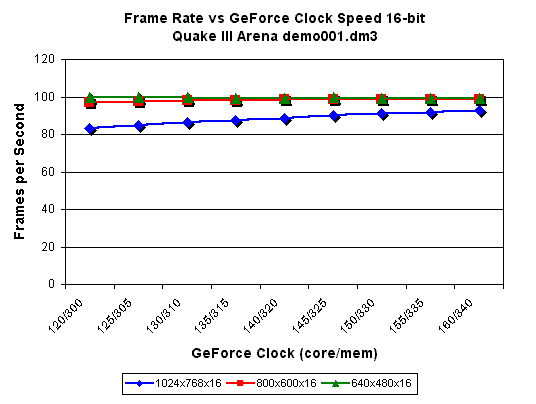
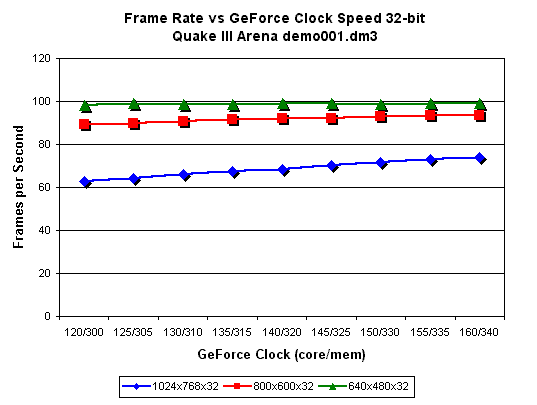
While at 640x480x16, 640x480x32, and 800x600x16, the FPS rating reaches limiting values, at 800x600x32, 1024x768x16, and 1024x768x32 all seem to show an increasing linear relationship between the values. With this information , an equation can be written that estimates the performance gain that occurs with an increase in clock speed. For example, at 800x600x32, the linear function which bests fits the trend in the data is y = 0.116x + 89.38. This means that for every 1 MHz you overclock both the core and memory speed over the stock speeds of 120/300 MHz, you can expect the FPS rate to increase 0.116 FPS. Equations for the other resolutions that can be modeled linearly are shown in the table below, but keep in mind that individual results may vary and these numbers are for reference purposes only.
|
Resolution |
Equation |
|
640 x 480 x 16 |
N/A |
|
640 x 480 x 32 |
N/A |
|
800 x 600 x 16 |
N/A |
|
800 x 600 x 32 |
y = 0.116x + 89.38 |
|
1024 x 768 x 16 |
y = 0.2358x + 83.819 |
|
1024 x 768 x 32 |
y = 0.2853x + 62.94 |
As can be seen by the above functions, overclocking the DDR GeForce to a speed of 160 MHz in the core and 340 MHz in the memory clock is where the difference is most pronounced. If your DDR GeForce can reach these high speeds without image quality loss or system failure, expect the overclocked card to perform 18 % better in Quake III Arena at 1024x768x32. In addition, the equation shows that you can expect a 0.2853 FPS increase in performance per MHz when overclocked at this resolution. At 1024x768x16 the card performed 12% faster when overclocked to its full potential and the resulting FPS increase per MHz at this speed was 0.2358. Finally, the difference between the overclocked card and the stock card was least noticeable (compared to other resolutions where the FPS rate increases in a linear fashion) in the resolution of 800x600x32 when the performance gain was 5% and 0.116 FPS per MHz.
Now that we know a bit about the GeForce processor, how its memory works and how it responds to overclocking, we can now take a look at a handful of DDR GeForce cards and examine how each card rates in overclockability, driver set, and examine the general pros and cons of each card.
The Contenders: Absolute Multimedia Outrageous 3D GeForce - Card Specs
|
Outrageous 3D Graphics Specifications |
|
| Memory |
32
MB Infineon DDR SGRAM 6 ns
|
| Cooling |
Heatsink/Fan
Combo
|
| TV-Out |
Brooktree
869
|
| TV-In |
Not
Supported
|
| Drivers |
NVIDIA
Reference
|
| Highest Overclock |
156/326
MHz
|
| Overclocking Utility |
None
|
| Software/Gaming Bundle |
Intervideo
DVD, choice of 3: Colin McRae Rally, TOCA 2, Supreme Snowboarding, Rollercoaster
Tycoonector, Sin, Heretic II, Asteroids, Space Invaders, Unreal Tournament,
Driver, UEFA Champions League, or Rollcage (all optional)
|
| Estimated Street Price |
$265
OEM, $285 retail (includes 3 of the above titles)
|
Of the cards reviewed, Absolute Multimedia's Outrageous 3D GeForce is by far the least expensive. With an OEM price that runs about $20 less than the competition, one has to ask how Absolute Multimedia can afford to sell cards at a discount. As it turns out, it appears that the company has cut costs in three different ways. First, it seems that lesser quality graphics filters were used between the RAMDAC and the VGA output in order to cut cost. The result of this is not seen until high resolutions are viewed, such as 1600x1200, for it is here that the 2D image quality is severely degraded and left almost unusable. No problems were noted at lower resolutions, however if you ever plan to upgrade your monitor to one where 1600x1200 is normal for 2D, beware of the Outrageous 3D GeForce. The second way at which Absolute Multimedia cut costs is with the software bundle. The $265 price is for the card without any additional software included. The price is raised to the DDR GeForce standard of $285 when the "Software Choice" package is added, a neat feature that allows you to try out a multitude of games and then choose the ones you want with your card. Including the very popular Unreal Tournament game, the use of software choice was a good choice made by Absolute Multimedia, however the retail box comes only with a software choice DVD, leaving CD-ROM only computers having to request and wait for a CD-ROM version.
The third way that Absolute Multimedia found to keep the price of the Outrageous 3D GeForce down is by using NVIDIA's reference driver set as their shipping driver version. By using the standard driver set, with out the addition of any Absolute Multimedia icons or logos, the company was able to reduce development time which in turn decreased production costs. Often frowned upon, using the reference drivers as a primary driver set does have its advantages. Many users choose to use the reference drivers from NVIDIA any way due to the fact that they are updated often and have a good degree of success in their releases. By choosing to use the reference drivers, Absolute Multimedia also gains from the advantages that some consumers know already: more frequent driver updates and more stable and sometimes more powerful drivers.
Pros: Low cost, software choice, reference drivers
Cons: Poor 2D image quality at high resolutions, hotter running than some other cards, reference drivers
Absolute Multimedia Outrageous 3D GeForce - Driver Pictures
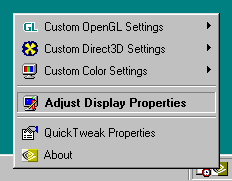
The taskbar settings do not offer many features, but some are user definable.
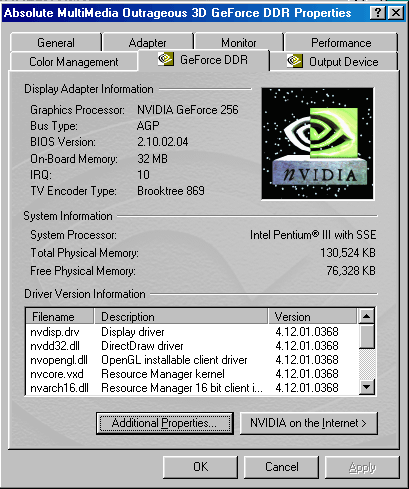
The information screen has all the vital stats.
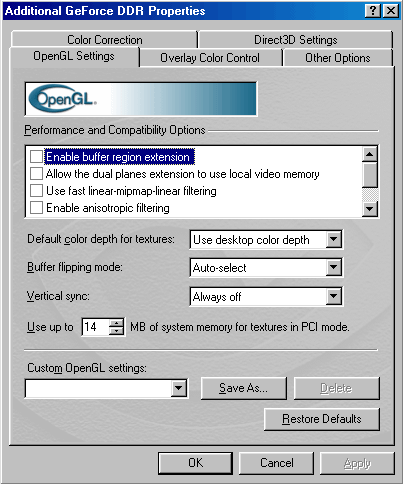
OpenGL settings are easy to find and change.
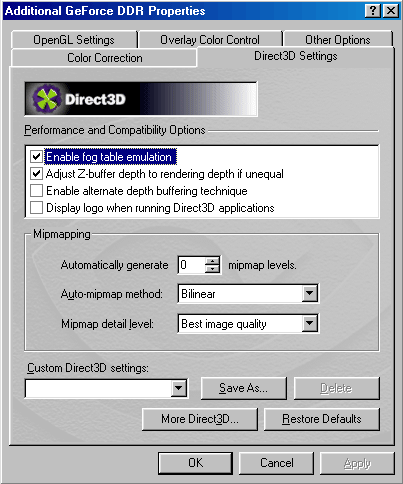
Direct3D settings are also easy to tweak.
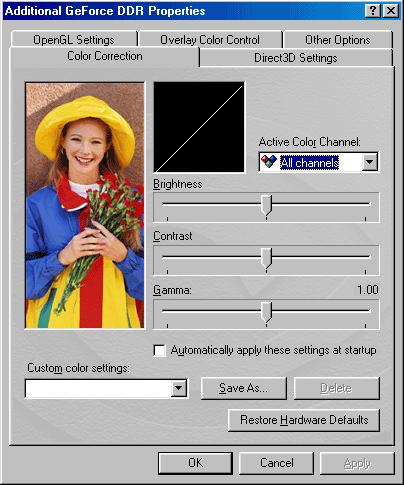
Color adjustment.
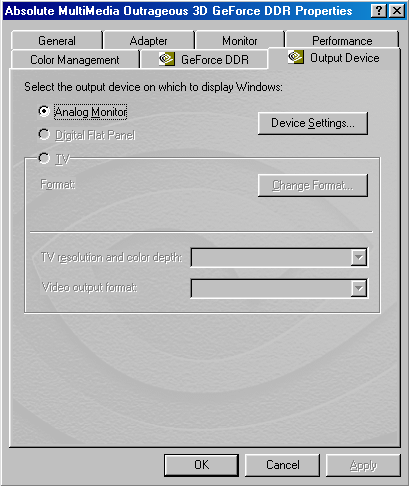
The features of the output device are easily set via the output device screen.
ASUS V6800 Deluxe - Card Specs
|
V6800 Deluxe Specifications |
|
| Memory |
32
MB Infineon DDR SGRAM 6 ns
|
| Cooling |
Heatsink/Fan
Combo
|
| TV-Out |
Chrontel
7005C
|
| TV-In |
Phillips
SAA7113H
|
| Drivers |
ASUS
custom and Smart Doctor
|
| Highest Overclock |
158/346
MHz
|
| Overclocking Utility |
None
|
| Software/Gaming Bundle |
ASUS
DVD, Unlead Video Studio SE, Darkan, Rollcage, and ASUS Video Security
|
| Estimated Street Price |
$339
|
The first thing that jumps out about the V6800 Deluxe's specifications is its extremely high price. In fact, the price given here is the MSRP as suggested by ASUS. A quick search on the internet shows the card selling for significantly more than this, with some retailers reaching the high price of $370. The retail price hikes are a result of lack of supply on ASUS's part; as demand goes up, so does price. Disregarding this fact, one may still be left questioning the high MSRP of the card. As is customary in the computer industry, the ASUS V6800 Deluxe's increase in price is a result of an increase of features. Not only is the V6800 Deluxe the only card reviewed that includes built-in hardware monitoring via the Winbond W8371D chip, it is also the only card to include powerful video-in and video-out features, as well as VR gaming. While VR gaming seems to be more of a gimmick item than a useful feature, the video-in is a feature which can not be understated. Not only can you now place home movies on your computer, the included Video Security software will monitor the security of your home or office for you. The ASUS V6800 Deluxe is also the only card reviewed that strays from NVIDIA's reference design, an aspect of the card which was essential to fitting in all the advanced features.
The drivers used here are unified for the V6x00 series, meaning that ASUS had time to add a few features and change a few cosmetic points, but the fact of the matter is that the drivers are based on the NVIDIA reference ones. The card also comes with the highly useful Smart Doctor utility which provides hardware monitoring via the onboard Winbond W8371D chip. Temperature, voltage, and fan speed are all tracked in an easy to use utility. Also worth mention is the V6800 Deluxe's ability to dynamically overclock, meaning that the card will automatically underclock when the graphics card is not being used to any great extent. The speed jumps right up to normal levels when stress is placed on the GPU.
Pros: Video-in features, hardware monitoring, cool running, widely available, dynamic overclocking
Cons: High price, hard to find, VR is somewhat of a toy, video-input may show some interlacing
ASUS V6800 Deluxe - Driver Pictures
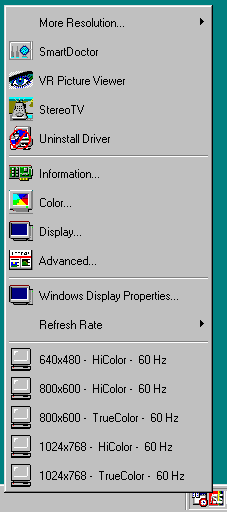
The taskbar allowed us to change settings at a the click of a mouse.
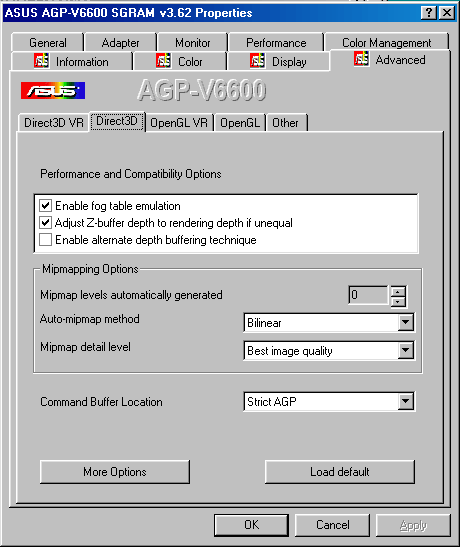
D3D settings were easy to find and tweak.
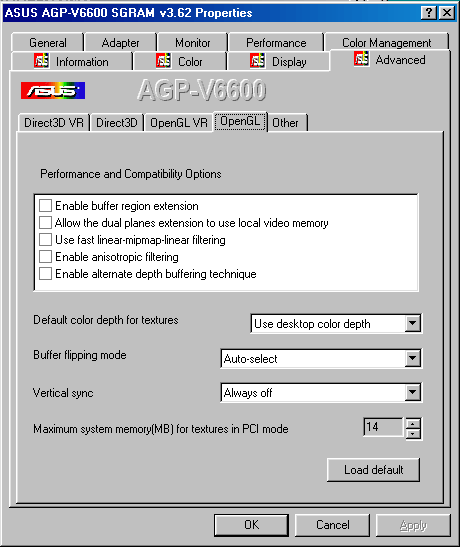
OpenGL settings could be modified easily as well.
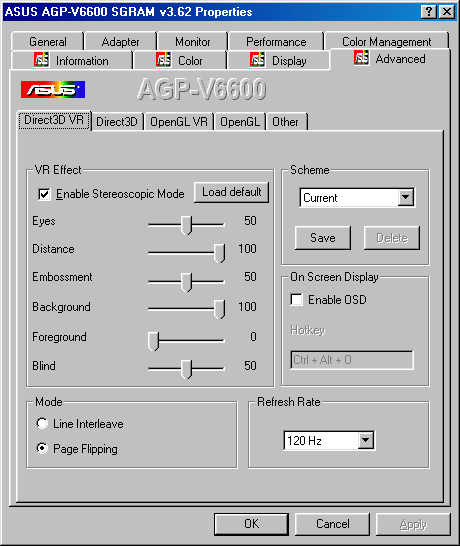
The D3D VR settings are essential for having a proper VR setup.
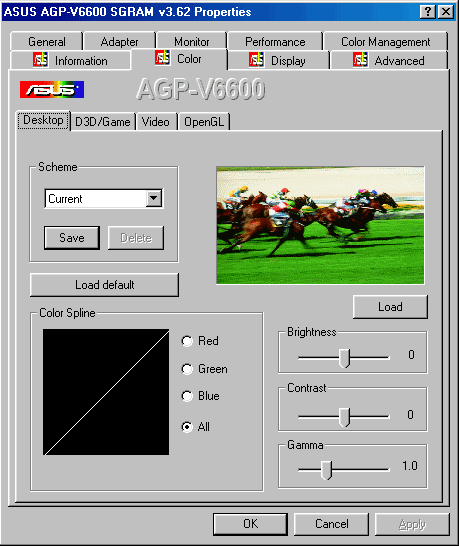
The desktop color tweaking utility.
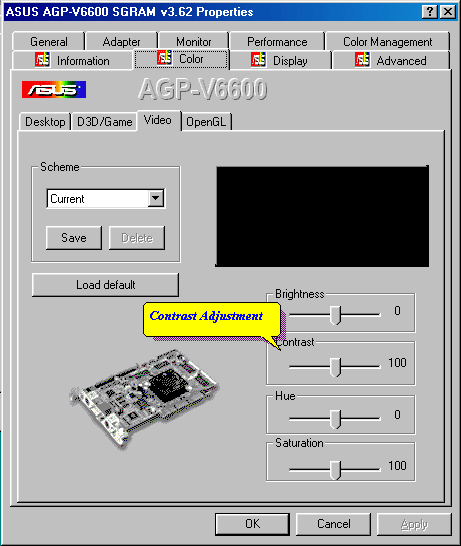
Proving a color adjustment is key for proper video output.
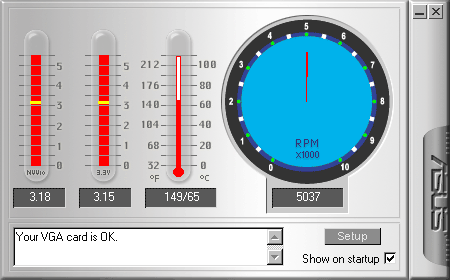
The Smart Doctor utility can be very useful for proper monitoring of the card.
Creative Labs 3D Blaster Annihilator Pro - Card Specs
|
3D Blaster Annihilator Pro Specifications |
|
| Memory |
32
MB Infineon DDR SGRAM 6 ns
|
| Cooling |
Heatsink/Fan
Combo
|
| TV-Out |
Not
Supported
|
| TV-In |
Not
Supported
|
| Drivers |
Creative
Labs' custom Blaster Control
|
| Highest Overclock |
160/345
MHz
|
| Overclocking Utility |
Blaster
Control (memory clock only)
|
| Software/Gaming Bundle |
Need
for Speed 4: High Stakes, Dagoth Moor Zoological Gardens, Evolva: Scout,
Colorific, WinDVD
|
| Estimated Street Price |
$270
|
Of all the cards reviewed, the Creative Labs 3D Blaster Annihilator Pro is by far the most widely available. Creative Labs' high market status has allowed them to be the one of the only producers that can get their product on almost any store shelf in America. While availability of the product may be extraordinary, the card itself is nothing special. Based on NVIDIA's reference design, the 3D Blaster Annihilator Pro is identical to many other GeForce cards on the market. The item which was shocking about our card was the high overclocked speed that it was able to reach. Most likely a result of a high yield on the GPU, the 3D Blaster Annihilator Pro was able to reach 160 MHz in the core and 345 MHz in the memory clock, making it the second highest overclocked card. On the software side, Creative Labs' has chosen to include at least one useful game: Need for Speed 4. Nonetheless, the package also comes full of the demos and useless games found in most other packages.
One aspect that separates the 3D Blaster Annihilator Pro from the rest of the pack are the drivers used by Creative Labs. Rather than repackage the reference drivers or copy them fully, Creative Labs created their own driver set named the "Blaster Control." Having useful features on hand, the Blaster Control center also includes some items that are not found on the reference driver set, such as virtual desktop and a memory overclocking utility.
Pros: Wide availability, useful game package, unique driver set
Cons: No TV-out, bare reference design
Creative Labs 3D Blaster Annihilator Pro - Driver Pictures
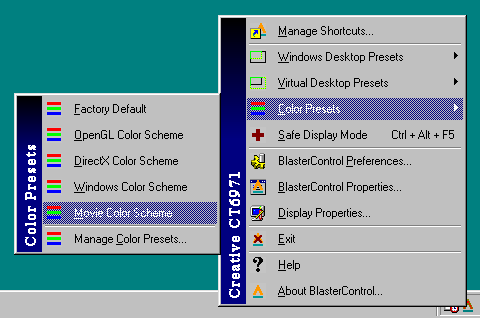
The taskbar utility allows for on the fly tweaking.
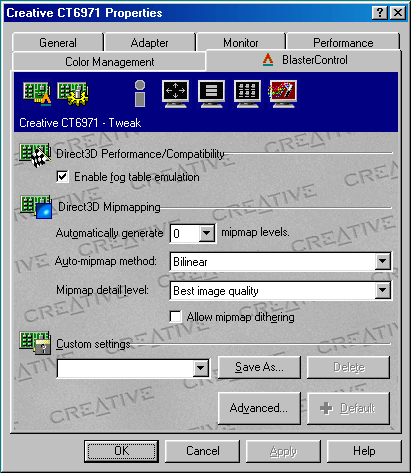
Direct3D Features in the basic screen are the same as those found in the reference
drivers.
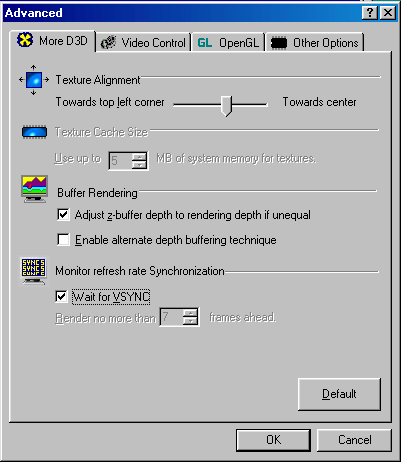
In the advanced screen, more advanced Direct3D settings are present.
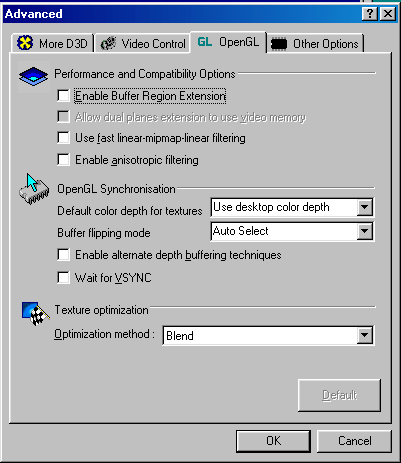
OpenGL settings can also be altered.
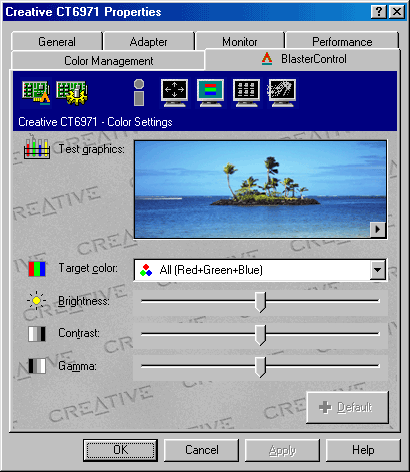
Color settings are easy to find and adjust.
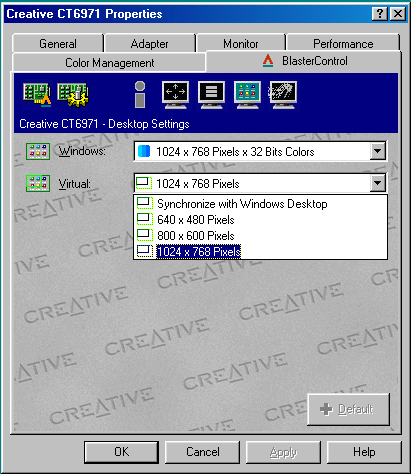
Virtual desktop allows you to view higher resolutions in more detail.
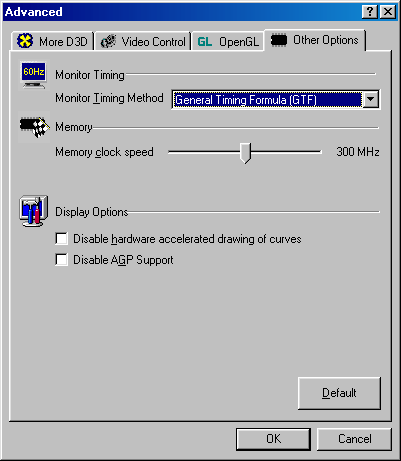
The memory clock speed is easily adjusted via the slider bar.
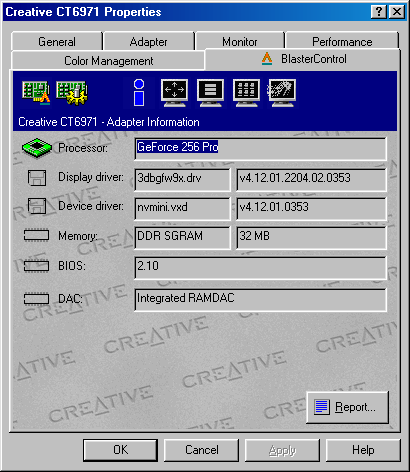
The information screen displays all vital facts.
ELSA ERAZOR X 2 - Card Specs
|
ERAZOR X 2 Specifications |
|
| Memory |
32
MB Infineon DDR SGRAM 6 ns
|
| Cooling |
Heatsink/Fan
Combo
|
| TV-Out |
Brooktree
869
|
| TV-In |
Not
Supported
|
| Drivers |
ELSA
custom WINman Suite
|
| Highest Overclock |
135/166
MHz
|
| Overclocking Utility |
None
|
| Software/Gaming Bundle |
CorelDraw
7, Corel PhotoPaint 7
|
| Estimated Street Price |
$270
|
ELSA has been known as a company that stands behind its products and is willing to go the extra mile for quality sake. The ERAZOR X 2 is no exception. Boasting a 6 year manufacturer's warrantee and a very valuable software bundle, the ERAZOR X 2 is one card which does not disappoint from the consumer satisfaction side. The lackluster overclockability and high core temperature both contribute to the cards down fall, however. The strict reference design used places the ERAZOR X 2 along with all other GeForce cards and very little to set it apart. Keep in mind, however, that you can expect high quality performance and manufacturing with the ERAZOR X 2, traits often neglected by other producers.
One item which does set the ERAZOR X 2 apart is its unique driver set. Unlike the majority of other driver sets out there, ELSA chose take NVIDIA's reference drivers and add a high degree of functionality to them. Not only can you access the commonly used features of the reference drivers, the WINman Suite allows you to tweak monitor timings and refresh rates.
Pros: Great quality and warrantee, useful driver features, good software bundle
Cons: Reference design without any extras, hot running temperature, taskbar resident driver utility is hard to navigate
ELSA ERAZOR X 2 - Driver Pictures
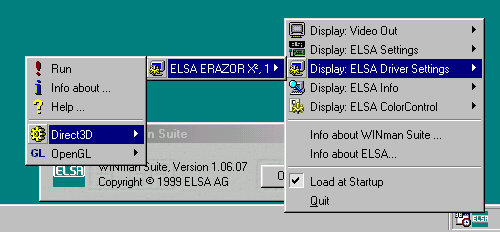
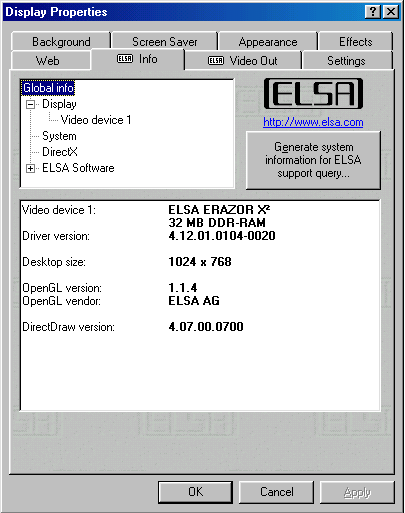
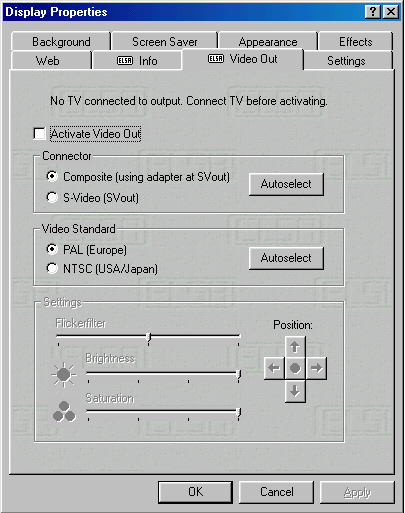
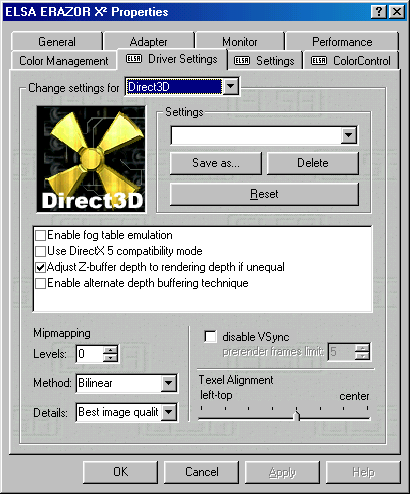
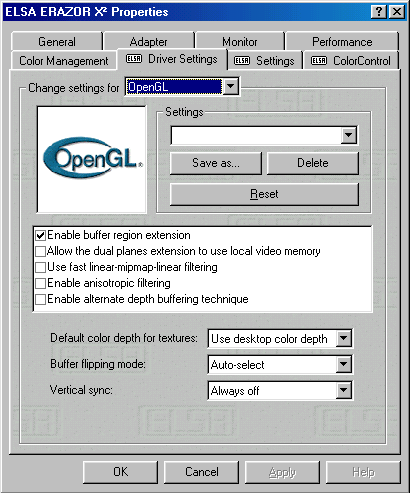
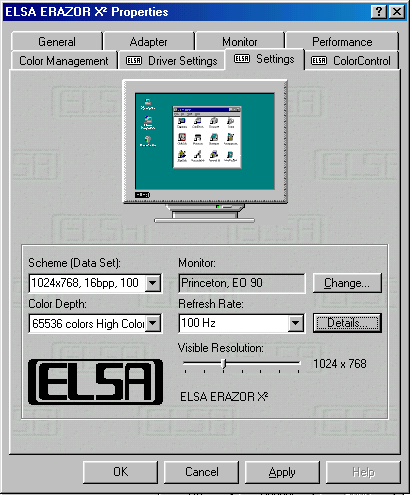

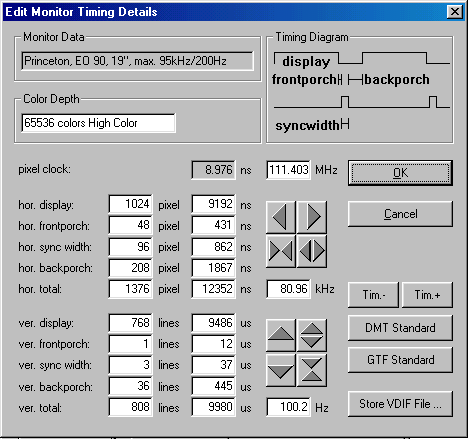
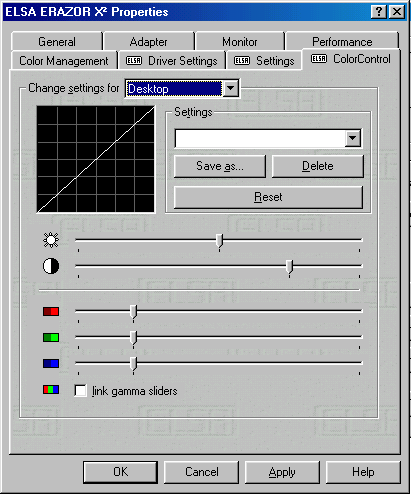
Leadtek WinFast GeForce 256 DDR Revision B - Card Specs
|
WinFast GeForce 256 DDR Revision B Specifications |
|
| Memory |
32
MB Infineon DDR SGRAM 6 ns
|
| Cooling |
Extra-Large
heatsink/fan combo
|
| TV-Out |
Brooktree
869
|
| TV-In |
Not
Supported
|
| Drivers |
Reference
Leadtek
|
| Highest Overclock |
160/348
MHz
|
| Overclocking Utility |
Leadtek's
Speed Runner
|
| Software/Gaming Bundle |
WinDVD,
Colorific, 3Deep, Asymetrix WEB 3D, Platinum VRCreator, Asymetrix 3D/FX,
Asymetrix Digital Video Producer
|
| Estimated Street Price |
$289
|
The most shocking, as well as most appealing, aspect of Leadtek's WinFast GeForce 256 DDR Revision B card is its extremely large heatsink and fan. Measuring 8.5 cm x 4.5 cm, the large heatsink does an excellent job at keeping the GPU cool, a feature reflected upon by its high overclocking speed. In addition to the eye-catching and extremely functional heatsink, the WinFast GeForce 256 DDR Revision B also comes with the ability to do composite video out. Unlike most other cards we have seen (with the exception of the ASUS V6800 Deluxe), the WinFast GeForce 256 DDR Revision B includes a connector which allows not only S-Video out but also composite video out. Considering the fact that most televisions (except those made within the last year) do not have an S-Video port on them, the composite feature of the card is very powerful. The one major complaint we have about this card is its name. Rather than give the card a new name, Leadtek chose to call it a revision, thus making the differences between the original WinFast GeForce 256 DDR and the revision of the card hard to tell from a retail point of view but easy to see upon examining the features of the card.
The driver set found on the WinFast GeForce 256 DDR Revision B is the same one found on the other WinFast GeForce cards. Basically the reference driver set, Leadtek has included a few extra utilities worth mentioning. The first, and also the most powerful one, is the included Speed Runner utility which allows for overclocking of both the core and memory clock speed. Leadtek knows that the only way that a consumer will gain the full advantages from their extremely efficient cooling method will be with overclocking, thus the Speed Runner utility is a great feature. The second utility worth mentioning is the included Eye Protection utility. When enabled, this feature can remind you to rest your eyes at an hourly rate specified by the user. While the word of the wise dictates that we should take breaks from computer use, it is quite unlikely that a small dialogue box will motivate us to take a break. This feature seems like more of a work orientated option, as it gives the worker an excuse to take a break. The phrase "But my computer told me to" comes to mind.
Pros: Great cooling from a great heatsink, composite video out, included overclocking utility
Cons: A tad pricey, reference based driver set, Revision B may be hard to find
Leadtek WinFast GeForce 256 DDR Revision B - Driver Pictures
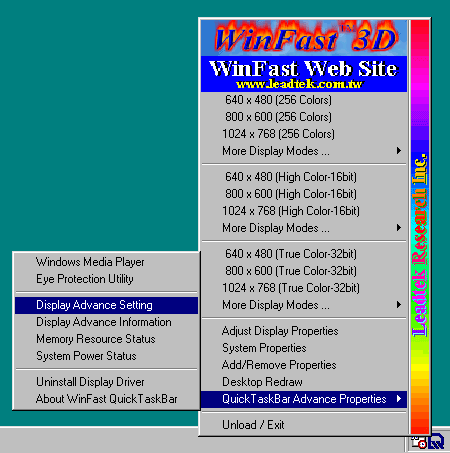
While very similar to the NVIDIA taskbar utility, Leadtek's bar provides easy
access to commonly used features.

The OpenGL settings are the same as those found in the standard NVIDIA drives.
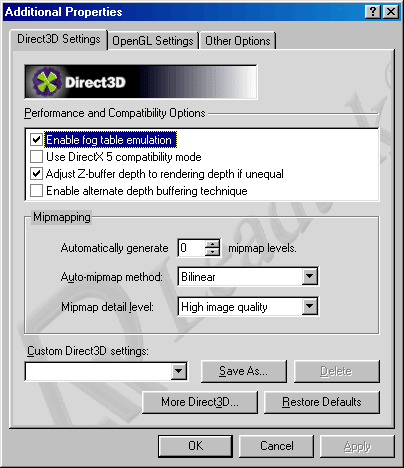
The standard NVIDIA Direct3D screen is also found.
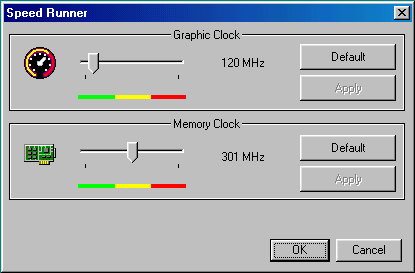
Also included is Speed Runner, the overclocking utility.
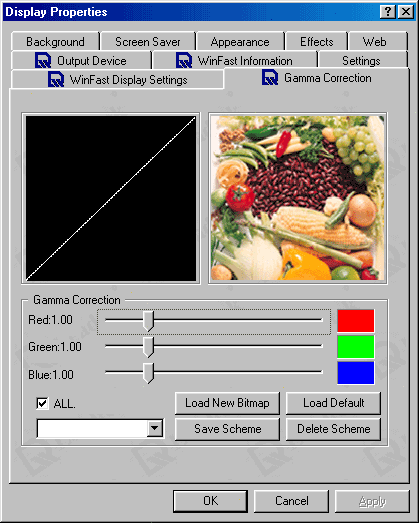
Color adjustments are easily made.
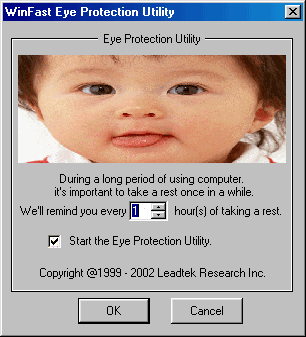
The Eye Protection utility. Yes, the picture is to scale.
Final Conclusion
The DDR GeForce market is targeted to a specific audience: those wanting the fastest and the best. It is here that the DDR GeForce chip can excel and bring some games to a whole new level. Going from a slower card to one that can achieve over 60 FPS in Quake III Arena on a Pentium III 550E can change a user's gaming experience for good. While the choice to go with a DDR GeForce may be an easy one, choosing which DDR GeForce to go with is a decision that is much more difficult. By comparing some of the cards on the market, differences become more clear and the best card on the DDR GeForce market can be singled out.
AnandTech's pick for best overall GeForce DDR card on the market goes to Leadtek's WinFast GeForce 256 DDR Revision B. The features of the WinFast GeForce 256 DDR Revision B are what set it apart and allow it to become king of the DDR GeForce market. Let's take a look and see what these features are. First off, there is the large heatsink attached to the GPU surface with thermal grease. While there is no direct benefit from using such a large heatsink upon shipment, due to the fact that the card has to be sold at the very conservative core speed of 120 MHz, the benefits of the heatsink and fan are sure to become apparent upon overclocking. By being able to essentially eliminate one of the major limiting factors of overclocking, heat, you can almost be assured that your WinFast GeForce 256 DDR Revision B card will go as fast as the GPU is able to go as determined by chip transistor conductivity (a factor independent of card make or model). The second feature which sets the WinFast GeForce 256 DDR Revision B apart from other cards in its price range is its ability to display composite video out pictures. Now, not only newer components are capable of displaying images from your computer, but almost every television or VCR is able to accept input from your computer.
The only major disadvantage to the WinFast GeForce 256 DDR Revision B is its name. Due to the fact that the original DDR GeForce card made by Leadtek carried the name of WinFast GeForce 256 DDR, confusion is sure to be caused by simply tagging Revision B on to the end of the product name. While the consumer may be sure he or she wants a Revision B card, errors are sure to be made on the retail level. These errors will be further perpetuated by the fact that the box of the WinFast GeForce 256 DDR Revision B is identical to the original WinFast GeForce 256 DDR box except for the fact that the WinFast GeForce 256 DDR Revision B has a small sticker on it proclaiming it "Rev B." While this may have been a good marketing strategy for Leadtek, allowing them to sell more all of the original WinFast GeForce 256 DDR cards still on the market, it is sure to breed confusion at some level.
As for the other contenders, each has its own quirk or disadvantage which keeps it from taking top spot. The ASUS V6800 Deluxe, for example, is a great card but its extremely high price and low availability keep it from taking the top spot. Absolute Multimedia's card does not finish first, despite its low price, due to the 2D image quality problems encountered. In the case of Creative Labs' 3D Blaster Annihilator Pro, product availability alone was not enough to secure it top spot. Its lack of features and defining characteristics keep it from being king of the hill. This is similar to the reason why ERAZOR X 2 did not finish in the top spot, due to its lack of advanced features.
Deciding which video card to buy is often times tough. If you are set on getting the best, a card using the DDR GeForce is for you. By analyzing a handful of the more common products on the DDR GeForce market today, AnandTech has attempted to make the decision of which DDR GeForce is best a bit easier. By taking the headache out of shopping for a new video card, we have attempted to allow you, the consumer, to sit back, relax, and enjoy the features of your new DDR GeForce.