
Original Link: https://www.anandtech.com/show/473
Introduction
Ever sat there working, surfing away and thought "Wouldn't it be nice to watch some tv while i'm working". If this thought has crossed your mind, then you are in need of a TV Tuner Card. These devices have been on the market for quite some time now, they have existed in both the all in one card format or as an addon peripheral. ATI has been a large player in the TV Card market since the dawn of TV cards. Times are changing though, the consumer is now faced with a wide choice of TV card setups from numerous manufacturers. The decision of which card to buy becomes tricky though. TV cards aren't like other computer components, the biggest attributes of the card is how well do the drivers work?, and how well does the tv software work?. You can have all the features you want on a card, but if the software blows up whenever you use it then the card is useless.
System Requirements:
- Pentium/Pentium Pro/Pentium II/Pentium III or AMD K6
- One available PCI slot for ATI-TV WONDER card
- Software is supplied on CD-ROM
- CD-ROM drive
- Sound Card
- Speakers
- Windows 95b (OSR2) or Windows 98
- European version supports Teletext
Compatibility
ATI-TV WONDER is compatible with all graphics sub-systems supporting overlay, including:
- ATI-264VT4
- ATI RAGE Family of Graphics
- Nvidia Riva 128
- Nvidia Riva TNT
- 3Dfx Banshee
- S3 Virge DX
- S3 Savage
3D
Check out ati.com for the latest compatibility list
Warranty:
- 5-year limited
Feature
Comparison: 2
| FEATURES | ATI-TV WONDER | HAUPPAUGE | STB | AIMS |
| Stereo TV Tuner | x | x | x | x |
|
Win
98 compatible
|
x | x |
|
x |
| Digital VCR | x | |||
| Video Magazine | x | |||
| Closed Captioning | x | x | x | x |
| Zoom In | x | |||
| Scheduled Viewing | x | |||
| Video Desktop | x | |||
| Channel Preview | x | x | x |
Features
- Intelligent
Television:
ATI-TV WONDER is a 125-channel intelligent TV-tuner upgrade for your PC. Just connect ATI-TV WONDER to a cable signal or amplified antenna and watch high quality TV in a window, while you work in other applications, or full screen. - Enable video
wallpaper:
ATI-TV WONDER lets you display any video or TV program as your PC's wallpaper. With a live TV signal displayed as video wallpaper, you can watch TV and do your work at the same time, or you can capture a still image from your favorite video and turn that into your wallpaper! - Never miss your
favorite show with Scheduled Viewing
Set the time and channel of any TV program you want to watch and ATI-TV WONDER will notify you when it comes on. Keep right on working or playing without ever having to worry about missing your favorite show again! - Closed
Captioning with "Look Back" and "TV
Magazine":
Watch TV silently on your PC by reading the closed captioning text. Plus, scroll back in the closed captioning, up to five minutes worth, to catch anything you missed. Or create a "TV Magazine" with images and text from your favorite program. - Preview Your
Favorite Channels:
ATI-TV WONDER scans through all available stations in seconds, letting you see 'what's on' at a glance. A mouse click takes you to the program that catches your eye. - Closed
Captioning with "Hot Words":
Run TV in the background and use the 'Hot Words' feature to signal you when the specified 'Hot Word' is detected in a program's closed captioning. Even instruct your PC to record program transcripts - a great tool for journalists, stock watchers, researchers and students. - Video Capture
for Any Multimedia Project:
Use ATI-TV WONDER's powerful Video Capture feature to capture still or moving images from VCRs, camcorders and laserdiscs, to bring multimedia imagery to any project. Add sizzle to documents, make training videos come to life, enhance home videos, even make Web sites more memorable. - Zoom:
Use the power of ATI-TV Wonder to zoom in to see all the action up close. - Easy
Installation:
ATI-TV WONDER takes one PCI slot. No wiring hassles! Attach the audio cable and you're set. - Composite Video and S-Video Inputs
for VCR, Video camera, laser disc player, video game consoles, etc.
Software
This area of the card was a bit disapointing. When the card first arrived, I followed their brief instructions and installed the card.
Then came the driver installation, that went fairly smoothly. So after the usual reboot, it was time to try out the card. Well, it didn't
work. First the software would not scan for channels in the install, but after trying it again it finally worked. Secondly, the tv software crashed
enough to warrant a ritualistic driver cd burning festival. So, after that frustrating event, a call was placed to ATI to ask if there was any
drivers that worked. ATI provided us with some new drivers, and testing began on those. Everything went without a hitch with those drivers
except for the fact that WebTV wouldn't work with the drivers. A suggestion for driver developers though, why not let the user decide
if they want their DirectX install overwrited by an older version?. That has to be one of the most frustrating things, when developers
don't give the user that choice. After the install was finished, DirectX 7a was installed again, and yes the TV card still worked
properly.
 Software Settings |
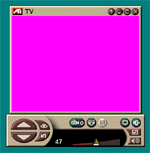 TV Software |
Personally, it's difficult to understand why consumers cannot go to the ATI web site and download the drivers right away, especially if the drivers shipped with the card are not usable. Instead, you are required to fill out a form. You will then get an email back from ATI about downloading the drivers. This is really an unacceptable solution for the end user.
With the latest drivers installed, testing began on the cards capabilities. Everything works fantastic with the new software. The software is quite intuitive, and easy to use. There are many keyboard shortcuts allowing the user to change the channels and volume level with the shortcuts. The TV Schedular is quite a nice piece of work. You can record anything you want at any time with the schedular in an easy to use windows schedular-type interface. When recording is on best quality, the file size gets very large, and there were some instabilities with the software when trying to stop the recording to view the captured MPEG file. Click here to view a short video capture of a local TV Station (this capture was on close to best quality).

ATI Task Bar
The video editor included is fairly basic but serves its purpose, allowing you to do basic editing functions. The TV Card supports capturing in AVI format or MPEG, along with various screen sizes and capturing modes. The image quality was as good as our cable quality allows, when using it in full screen mode it starts to degrade. But, the purpose of this is not a replacement for a TV.
Conclusion
Overall, this card has decent features; and with the latest drivers, it is stable. The price is fair too, at a price of about $100 US. The card does some nifty things, like multiple channel display where it will display mini shots of all the active channels. It's a toy and really nothing more. Capturing worked well, along with the scheduling functionality. One thing to keep in mind, though, is if you don't get a card with their newer updated drivers, you are going to have some hoops to jump through to get the newer drivers. In conclusion, if you are looking for a TV card with features gallore, this one should make it on your list, despite the driver problems.







