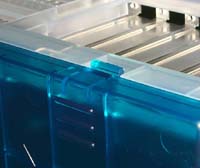Original Link: https://www.anandtech.com/show/428
ColorCase Yuri/Venus ATX Mid Tower
by Mike Andrawes on December 24, 1999 8:49 PM EST- Posted in
- Cases/Cooling/PSUs
|
Quick Look |
||
|
ColorCase Yuri/Venus |
The Good | |
|
+
Translucent |
||
| The Bad | ||
|
-
Expensive |
||
"Just over a year ago, iMac was born. Already two million people have discovered it’s the fastest, easiest way to the Internet. And a far more colorful one. " - iMac Product Information Page.
Whether the iMac really is the fastest or easiest way to get on the internet is certainly debatable. What is clear is that the iMac has changed the whole electronics industry for better or worse, largely by making it "far more colorful." Now PC case makers are scrambling to get in on the colored translucent craze.
ColorCase is one such manufacturer that was actually founded, as its name suggests, with the idea of providing some color to the mostly beige PC industry. Of course, they were also one of the first to jump on the translucent bandwagon with their Yuri and Venus models. The only difference between the two is the color, with the Yuri corresponding to Apple's "blueberry" and Venus to "tangerine."
The first translucent case AnandTech looked at was the A-Top Translucent X2, which was unfortunately less than inspiring. Let's see if the ColorCase Yuri/Venus can push forward the level of quality in this niche market.
|
Specifications |
|
| Form Factor | ATX Mid Tower |
| Drive Bays |
Three external 5.25" |
| Cooling | Power
supply exhaust fan 80mm intake fan in front (included) |
| Other Features | Tool free side panel access |
| Dimensions (HWD) |
17 1/4" x 7 7/8" x 18 1/8" |
| Power Supply |
Fortron/Source FSP300-60GN |
Design
ColorCase effectively took the case design from their C3 Knight mid tower and converted all the panels to translucent ones. This saves ColorCase quite a bit on R&D, while the tried and true design means most of the kinks should be worked out by now. In conjunction with plastic side panels, aluminum is now used throughout the case to cut down on weight, which in turn reduces shipping costs - a key factor for OEM's. Without the power supply, that weight is just 6 lbs (2.7 kg). The aluminum in the Venus has a slight gold tint to it to go along with the orange panels.
The front bezel features just two buttons - power and reset - to keep things nice and simple. Both buttons are large enough to be operated by even the largest of fingers and provide good tactile feedback when pressed. Keeping with the theme of simplicity, there are only two status LED's - power and hard drive activity.
The bezel features an integrated floppy drive slot that should be compatible with most 3.5" floppy drives on the market today. Potential problems may arise with older drives and it is, of course, useless for something like a Zip drive, tape backup, or most other non-floppy devices.
Opening the Yuri is extremely easy - just pinch two tabs to release the side panel, which slides back, then up to complete its removal. Reattaching the panel is equally easy - simply perform the same steps in reverse. The left side panel provides complete access to the case and is the only one that ever needs to be removed under normal circumstances. The inside of this panel is covered with with a thin sheet of metal for EMI shielding purposes.
The front bezel is a little tricky to remove, requiring you to simultaneous depress four tabs to set it free. Complicating matters further, the switches and LED's are permanently attached, along with their respective cables, to the bezel. Fortunately, there should be little need to remove that bezel in this case, as all drives can be installed without removing the bezel.
While the plastic panels all fit together very well, they do have the tendency to rub against each other. This produces a noticeable squeaking sound as the frame is flexed. This shouldn't be much of a problem in every day use, but it is nevertheless necessary to note.
Expansion
A total of 7 drive bays, stacked on top of each other, are available for expansion inside the Yuri - about average for a case this size and more than sufficient for most users. Three are external 5.25", two external 3.5" and two internal 3.5" bays.
The two internal 3.5" bays are contained on a single removable cage, which is secured by two screws and allows for easy installation outside the case. The remaining drive bays are all permanently attached to the case. Metal guides in these bays allow drives to slide into place from the front of the case. Raised pieces of metal (see pictures below) on the right side of each bay apply pressure and push the drives towards the left side. Thus, all screws are installed from the left side of the case, which helps to reduce construction time. Unfortunately, since each drive is only attached by screws on one side, the Yuri is inherently more prone to rattles than some other cases, especially with high speed CD-ROM's. Nevertheless, we did not notice any such issues in our testing, but it is an issue that could come up after prolonged use.
While the aluminum construction itself helps keep weight down, its strength also allows the sheet metal to be quite thin, which further lowers the weight. The case is fairly strong, certainly stronger than any other case with sheet metal this thin, but the Yuri could stand to use sheet metal this is a bit thicker to increase its rigidity.
Fortunately, great care was taken in this cases construction as sharp edges are virtually nonexistent. We did notice a few around the expansions slots, but just about every other edge was carefully rounded, even in the drive bays - a common culprit in many cases.
Motherboard Installation
Even with the permanently affixed drive bays, there's quite a bit of room to work inside the Yuri. This of course makes motherboard installation quite a bit easier. The 6 mounting holes required by the ATX 2.01 specification on every ATX motherboard line up with the 6 permanently mounted standoffs in the case. Simply screw the motherboard down to these standoffs to complete the installation. If necessary, additional standoffs are included and can be used in any of the optional mounting locations afforded by the ATX specification.
Our test bed ABIT BX6 Revision 2.0 fit without any issues and just about any single processor board should fit fine. Most smaller dual processor boards should fit fine as well, but it will be a tight squeeze. The layout of the case gives plenty of room to access all components of the motherboard.
Power Supply & Cooling
The Yuri's sole power supply option is the ever popular 300W Fortron/Source FSP300-60GN power supply, which is internally virtually identical to the Sparkle FSP300-60GT unit used in the Supermicro SC-750A ATX full tower server case. Like that Sparkle unit, the FSP300-60GN is on AMD's Athlon Approved Power Supply List and provides up to 150W combined on the +5V and +3.3V power rails.
The 80 mm fan exhausts air out the back of the case in accordance with ATX 2.01 specifications. Air is actually drawn in from the front of the power supply in NLX fashion, but is nevertheless effective. In fact, this power supply is actually listed on the Fortron/Source website as an NLX unit. They were wise enough to include a physical power switch on the back of the power supply that, although its not mandatory, can come in quite handy at times.
ColorCase ships the Yuri with an 80 mm intake fan at the bottom, front of the case. Ventilation holes are provided on the left side panel and above the ATX I/O shield. While the Yuri was not designed with any other fan mounts in mind, it should be simple enough to mount three 30 mm fans on the vents on the rear of the case. Configuring these fans to exhaust air could very easily lower temperatures inside the case noticeably.
As we noted in our Palo Alto ATCX and PA-600 reviews, plastic casing can help reduce noise levels significantly. The Yuri is no exception, running at a quiet 57dB despite the secondary case fan. That ties it with the ATCX as the quietest case we've tested to date.
The Test
For full details on how we tested, please read AnandTech's case testing methodology.
The ColorCase Yuri/Venus both include a secondary fan from the factory and was tested as such.
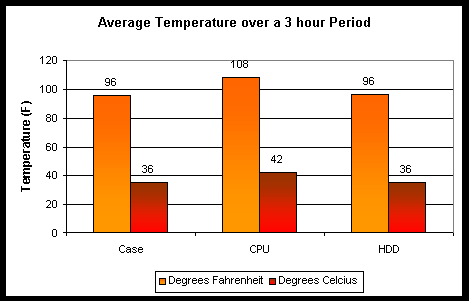
In virtually every circumstance, the Yuri stayed just about 5 degrees F hotter than the Supermicro SC-750A - not a bad feat for a much smaller case with fewer fans. Its no surprise that CPU temperature was consistent because the most important thing for keeping the CPU cool is a high quality heatsink and fan. However, the big surprise is the hard drive temperature, which remains quite a bit lower - up to 20 degrees F - than the large majority of ATX mid towers out there.
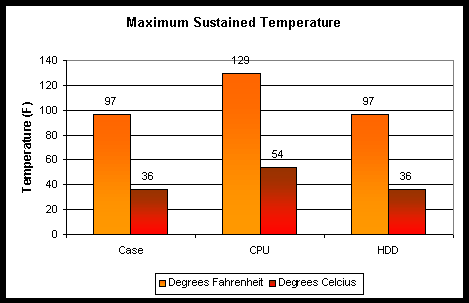
Maximum sustained temperatures in the Yuri show the same scenario as above.
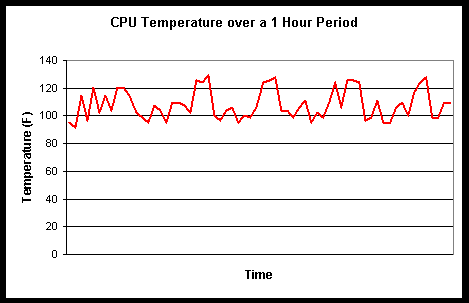
Once again, CPU temperature has generally shown to be most dependent on having a high quality heatsink and fan in AnandTech's testing.
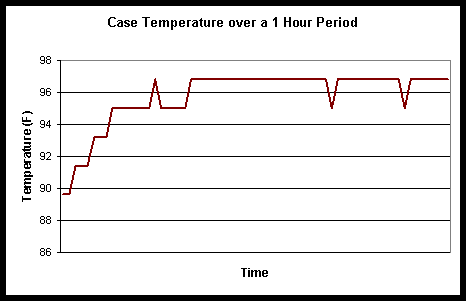
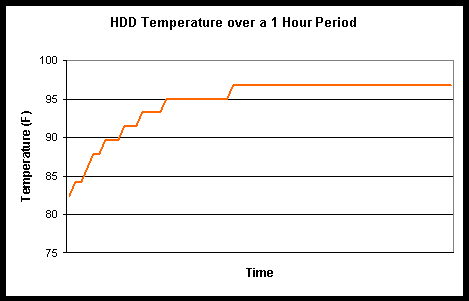
Once again, it is the hard drive temperature that proves to be the biggest surprise. Its temperature rises more rapidly than in the SC-750A, but that case had a fan pointed directly at the hard drive. ColorCase's Yuri on the other hand makes do with a more efficient design that moves air through the whole case and results in some of the lower numbers we've seen in a mid tower ATX case.
Conclusion
|
Quick Look |
||
|
ColorCase Yuri/Venus |
The Good | |
|
+
Translucent |
||
| The Bad | ||
|
-
Expensive |
||
At last we have manufacturer that has learned that it takes more than good looks to win over customers. ColorCase has taken their years of experience and invested it in producing a case that looks good without dropping the ball on quality.
While the iMac translucent style may not appeal to everyone, there is no doubt that the Yuri and Venus are solid cases. Unfortunately, that comes at a pretty heft price of about $170 direct from ColorCase. If you've wanted an iMac, but can't stand the MacOS, ColorCase has the solution for the PC world.
Now if only someone would take a look at Apple's G3 case and its motherboard tray that drops down by releasing a single lever - even while the system is running. Now that is some true innovation from Apple.