
Original Link: https://www.anandtech.com/show/2221
Cooler Master GeminII: Performer or Poser?
by Wesley Fink on April 30, 2007 2:00 AM EST- Posted in
- Cases/Cooling/PSUs
If looks equals performance then the Cooler Master GeminII will certainly top our performance charts. The GeminII has stirred the imagination of our readers like no other new cooler that has been introduced. This is primarily the result of the unique design of this heatpipe tower that tries to address issues that some fear remain with current heatpipe tower designs.
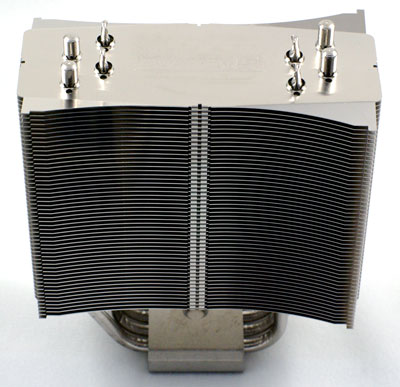
The top-performing air tower designs we have tested, like the Thermalright Ultra 120 pictured above, have the heatpipes rising from the base that contacts the CPU, with horizontal cooling fins. The 120mm cooling fan blows from the side of this plate stack, directing air to the rear of the case. Performance tests have shown this to be a very effective air cooler design, but some still worry that motherboard components cannot be cooled as well with this configuration as they might be with a traditional down-facing fan.
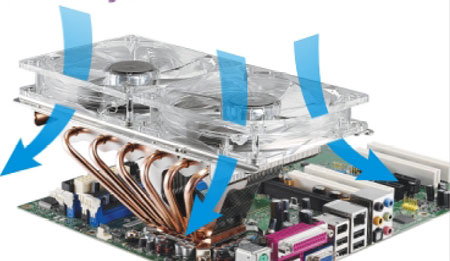
Cooler Master's GeminII switches things around by moving six heatpipes to a cantilevered top array cooler with vertical fans attached to the pipes. In the process the Gemini II creates a massive top-mounting space that can accommodate up to two 120mm down-facing fans.
Cooler Master emphasizes that the idea behind the GeminII is efficient CPU cooling with good cooling for motherboard components provided by the fans blowing down. It all looks and sounds logical enough, but looks and logic have proven off-target before in our testing. We were very anxious to run the Gemini II through our cooling test bed to see if it improved on the performance of the best air coolers we have tested in our labs.
Cooler Master Gemini II
Every enthusiast will probably recognize the Cooler Master name. As a leader in providing cooling solutions, Cooler Master has established themselves as a leading name in cases, air cooling, and fans. They also market products such as power supplies, water cooling kits, notebook cooling pads, and specialized chassis for external storage. If it comes to cooling, Cooler Master probably makes a product that competes for your attention.
Cooler Master makes a wide selection of CPU air coolers, ranging from budget alternatives to the stock CPU coolers that come with retail units to exotic high-end solutions. The GeminII currently sits at the top of the Cooler Master air cooling line.

For a cooler as large as the GeminII the packaging is amazingly compact. This is mostly because the Gemini II is shipped without any fans. In fact, Cooler Master claims the cooler can be used for fanless cooling if that is your goal.
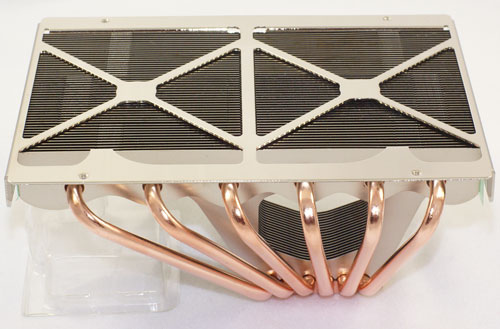
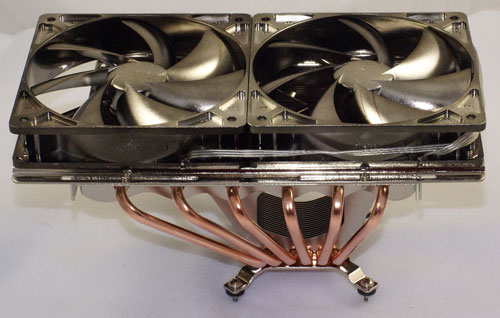
The dark grey box is mostly filled with the GeminII heatpipe tower that is packaged in clamshell acrylic to protect the cooler from damage. The base cooler is quite heavy at 847g, which is almost 30 ounces before adding two 120mm fans.
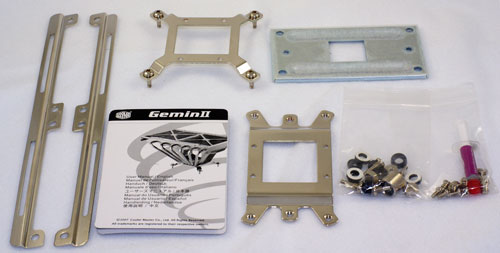
The cooler comes with adapter kits for Intel socket 775 and AMD AM2/754/939/940. Strips for attaching and adjusting two 120mm fans and 8 fan screws for mounting the fans on the slide strips are also included. Preparing the GeminII for mounting is very easy, but you must remove the motherboard completely to mount the heat sink. We say completely remove because the only real way to install the GeminII is by turning the motherboard upside down and screwing the nuts onto the adapter which passes through the motherboard.
It is very important to carefully follow the instructions as there are different thicknesses of washers provided for attaching the GeminII. Some are adhesive and some are just spacers. You will need to make sure you install the correct washers in the correct locations. Our first install did not achieve a very good mating of the cooler base to the CPU top. It is very important to support the motherboard with a small box the height of the Gemini II or the PCIe video card. This allows the board to sit reasonably flat on the table and it makes it easier to get a solid install of the cooler base to the CPU.
While the GeminII is very large and heavy the installation through the board with screw and nuts is very secure. There are easier methods to attach a CPU but we doubt they would be as secure as the method chosen by Cooler Master.
Fans are not included with GeminII, so we chose a wide variety of fans for testing. For more information on the fans used for testing please check the details on page four.
Specifications
Our test system is Intel socket 775, but the Cooler Master GeminII will also mount on any AM2/754/939/940 CPU with the included adapters.
| Cooler Master GeminII Specifications | |
| Dimensions | 175(L) X 124.6W) X 81.5(H)mm (excluding fan) |
| Weight | 847g (excluding fan) |
| Material | Copper and Aluminum with soldered joints |
| Heatpipes | Six |
| Fan Configuration | Supports up to two 120mm fans (side by side) of any thickness |
Any 120mm fan will fit the GeminII, regardless of the fan thickness or the post configuration.
CPU Cooling Test Configuration
The standard test bed for cooling tests uses an EVGA NVIDIA 680i SLI motherboard. This is primarily based on the consistent test results on this board and the excellent NVIDIA Monitor temperature measurement utility, which is part of the nTune program. The 680i chipset is also one of the better options for socket 775 CPU overclocking, and it provides great flexibility in our standard cooler tests which overclock to the failure limit with each cooler tested.
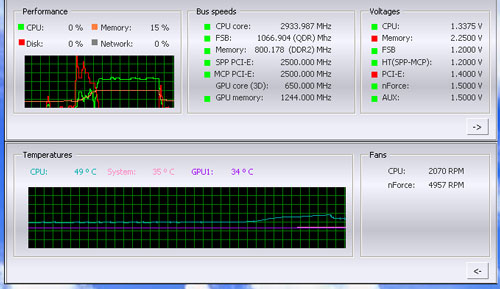
NVIDIA Monitor has a drop-down pane for temperature measurement which reports CPU, System, and GPU results. Reviews at this point will concentrate primarily on CPU temperature. In addition to the real-time temperature measurement, NVIDIA Monitor also has a logging feature which can record temperature to a file in standard increments (we selected every 4 seconds). This allows recording of temperatures during testing and play back, for example, of stress test results that can then be examined when the stress tests are completed. There is also the handy reference of speeds and voltages in the top pane to confirm the test setup.
NVIDIA Monitor was compared to test results from the Intel TAT (Thermal Analysis Tool). Intel TAT CPU portions do function properly on the EVGA 680i motherboard, but the chipset-specific features do not operate as they should. Idle temperatures in TAT were in line with measured idle temps with NVIDIA Monitor. The CPU stress testing with TAT pushing both cores showed TAT stress temps at 80% CPU usage roughly corresponded to temps reported in our real-world gaming benchmark.
Other components in the cooling test bed are generally the same as those used in our motherboard and memory test bed:
| Cooling Performance Test Configuration | |
| Processor | Intel Core 2 Duo X6800 (x2, 2.93GHz, 4MB Unified Cache) |
| RAM | 2x1GB Corsair Dominator PC2-8888 (DDR2-1111) |
| Hard Drive(s) | Hitachi 250GB SATA2 enabled (16MB Buffer) |
| Video Card | 1 x EVGA 7900GTX - All Standard Tests |
| Platform Drivers | NVIDIA 9.53 |
| NVIDIA nTune | 5.05.22.00 (1/16/2007) |
| Video Drivers | NVIDIA 93.71 |
| CPU Cooling | Cooler Master GeminII Noctua NF-U12F ASUS Silent Square Pro Scythe Ninja Plus Rev. B OCZ Vindicator Thermalright Ultra 120 Extreme Thermalright Ultra 120 Scythe Infinity Zalman CNS9700 Zalman CNS9500 CoolerMaster Hyper 6+ Vigor Monsoon II Lite Thermalright MST-9775 Scythe Katana Tuniq Tower 120 Intel Stock HSF for X6800 |
| Power Supply | OCZ PowerStream 520W |
| Motherboards | EVGA nForce 680i SLI (NVIDIA 680i) |
| Operating System | Windows XP Professional SP2 |
| BIOS | Award P24 (1/12/2007) |
All cooling tests are run with the components mounted in a standard mid-tower case. The idle and stress temperature tests are run with the case closed and standing as it would in most home setups. We do not use auxiliary fans in the test cooling case, except for the Northbridge fan attached to the 680i for overclocking.
Cooler Master provided a small syringe of silver-colored thermal compound without much of a description. Therefore we tested the cooler with our standard premium silver-colored thermal compound. In our experience the thermal compound used makes little to no difference in cooling test results. This is particularly true now that processors ship with a large manufacturer-installed heatspreader. Our only control on thermal compound is that we use the manufacturer-supplied product if they supply a premium product, or a standard high-quality thermal paste if a premium brand is not supplied.
We first tested the stock Intel cooler at standard X6800 speed, measuring the CPU temperature at idle and while the CPU was being stressed. We stressed the CPU by running continuous loops of the Far Cry River demo. The same tests were repeated at the highest stable overclock we could achieve with the stock cooler. Stable in this case meant the ability to handle our Far Cry looping for at least 30 minutes.
The same benchmarks were then run on the cooler under test at stock, highest stock cooler OC speed (3.73GHz), and the highest OC that could be achieved in the same setup with the cooler being tested. This allows measurement of the cooling efficiency of the test unit compared to stock and the improvement in overclocking capabilities, if any, from using the test cooler.
Noise Levels
In addition to cooling efficiency and overclocking abilities, users shopping for CPU cooling solutions may also be interested in the noise levels of the cooling devices they are considering. Noise levels are measured with the case open on its side and are measured using a C.E.M. DT-8850 Sound Level meter. This meter allows accurate sound level measurements from 35b dB to 130 dB with a resolution of 0.1 dB and an accuracy of 1.5 dB. This is sufficient for our needs in these tests, as measurement starts at the level of a relatively quiet room. Our own test room, with all computers and fans turned off, has a noise level of 36.4 dB.
Our procedures for measuring cooling system noise are described on the page reporting measured noise results comparing the stock Intel cooler and recently tested CPU coolers to the Cooler Master Gemini II.
Fan Configurations
While the Cooler Master GeminII does not ship with a cooling fan, the capability of mounting two 120mm fans on the cooler opens many possibilities. You can choose high-output fans for maximum airflow and theoretically the best performance, or you can choose two ultra-low noise fans for extremely quiet operation, or you can choose a combination of the two, such as a high output over the CPU and a silent fan over the memory area.
Since there are so many possibilities testing was performed with several configurations to assess the impact of different fan configurations on performance and noise with the Gemini II cooler.

We first tested with Scythe SFLEX SFF12F fans, which exhibit relatively low noise and high output. Two SFLEX fans were used, with each fan specified as 63.7CFM and 1600RPM at 28 dB-A.
| Dual Scythe SFLEX SFF21F | |||
| 2.93GHz | 3.73GHz | 3.83GHz | |
| Idle | 30 | 38 | 43 |
| Load | 41 | 54 | 58 |
The cooling is better than the stock Intel retail cooler and the overclocking extends a bit further at 3.83GHz compared to the 3.73GHz of the Intel retail cooler. However, these results with two fans do not really challenge any of the top coolers tested in cooling or overclocking ability.
One Scythe SFLEX was then swapped for the Silverstone FM121. This 9-bladed fan has variable output from 800RPM to 2400RPM. At 2400RPM output is an amazing 110.03CFM with noise at a less than silent 39.5 dB-A.

With the variable output you can choose silence and low output at 800RPM/17 dB-A, or you can go with noise and very high output at 2400RPM/39.5 dB-A, as well as all values in between. We tested cooling efficiency and noise with the Scythe SFLEX at full speed and the Silverstone FM121 at both 2400RPM and 800RPM.
| Silverstone FM121@2400RPM + Scythe SFLEX SFF21F | |||
| 2.93GHz | 3.73GHz | 3.85GHz | |
| Idle | 30 | 36 | 41 |
| Load | 38 | 50 | 56 |
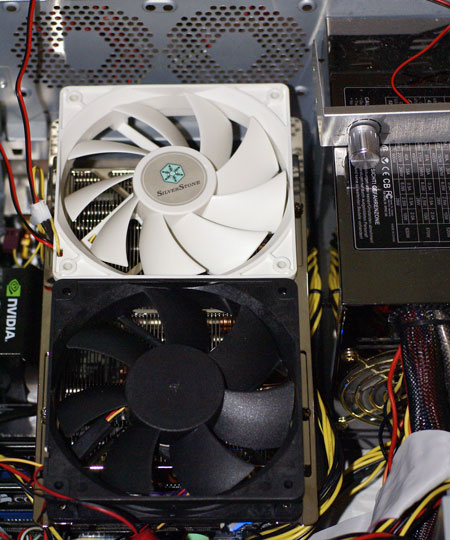
| Silverstone FM121@800RPM + Scythe SFLEX SFF21F | |||
| 2.93GHz | 3.73GHz | 3.83GHz | |
| Idle | 33 | 38 | 41 |
| Load | 39 | 54 | 58 |
It was amazing that the huge difference in fan output between the 800RPM and 2400RPM settings makes very little difference in overall performance of the GeminII. While temperatures were a 0C to 4C cooler with the high output fan at 2400RPM, the GeminII could still only reach a stable overclock of 3.85GHz. This compares to the better coolers with this CPU reaching 3.90GHz to 3.94GHz. Even more surprising was the fact that the low noise setting on the Silverstone FM121 combined with a quiet Scythe SFLEX still managed to reach a top overclock of 3.83GHz. This is just slightly less than the high output setting which also was exhibiting noise greater than 50 dB-A.
Finally the Cooler Master GeminII was equipped with two of the outstanding low-noise Noctua NF-S12 fans.
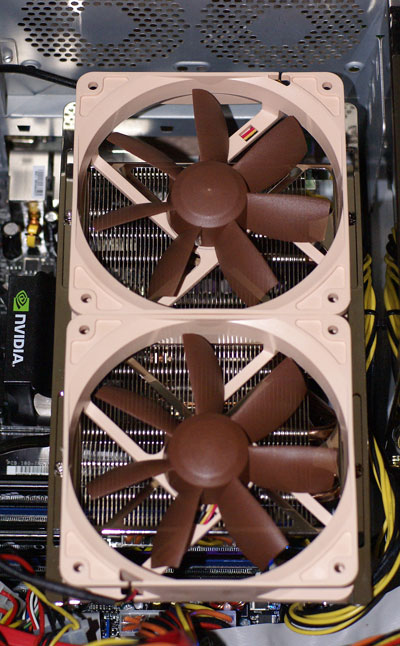
At standard voltage these fans are specified at 1200RPM with output at 50CFM and 17 dB-A. Lowering voltage with the U.L.N.A. reduces fan speed to 800RPM and noise to 8 dB-A. The pair of Noctua fans was run at full speeds with the pair of fans providing 100CFM of airflow on the Gemini II.
| Dual Noctua NF-S12 | |||
| 2.93GHz | 3.73GHz | 3.83GHz | |
| Idle | 30 | 39 | 43 |
| Load | 39 | 54 | 58 |
While cooling was 1C to 4C less than the super high output 110CFM fan, noise remained below the system noise floor with the pair of Noctua fans. Perhaps even more impressive was that we still managed to reach a stable 3.83GHz overclock - the same as all the other fan configurations except for the high output. The high output allowed an OC to 3.85GHz, which is just 20MHz more and hardly relevant.
It was concluded from testing four different fan configurations that the overclock limit for the Gemini II is around 3.83GHz, regardless of the fan configuration. This is certainly better than the stock Intel 3.73GHz, but it is far from the 3.9GHz to 3.94GHz we have reached in overclocks of the top coolers tested at AnandTech. The GeminII performance is below average for a top cooler and a disappointment.
If you do plan to use a GeminII in your system choose moderate output, low-noise fans for cooling. You might be tempted to use high output and super-high output fans in an effort to reach the best cooling possible, but the higher output fans make little difference on this cooler. High output fans dramatically increase noise - especially when using two with this cooler - but they do not improve performance very much.
Cooling at Stock Speed
Some users will never overclock their CPU, but they still want to run the coolest CPU temperatures possible to enhance stability and extend CPU life. The Cooler Master GeminII does not come with fans, so we tested with four fan configurations as detailed on page four. Since there was little difference in performance among the four fan configurations results are reported with the dual Noctua SF12 configuration. This was the only tested configuration that managed to hold noise below the system noise floor while still cooling at temperatures very close to the high-output 110+63CFM fan configuration.
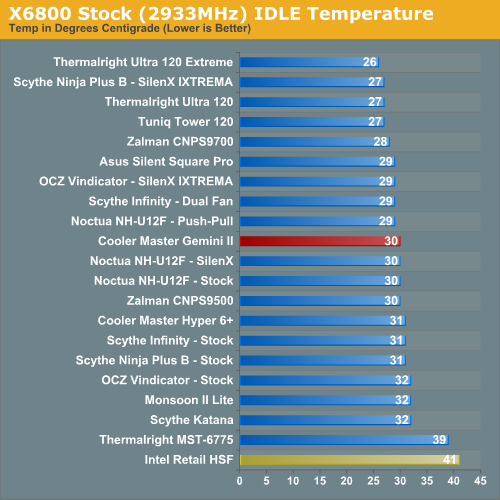
Where the very good Intel stock cooler keeps the X6800 at 41C at idle, the CoolerMaster GeminII manages 30C in most fan configurations. This is a significant improvement over the Intel stock cooler performance, but it is still far from the best we have tested. The Thermalright coolers, at the top of our heatpipe tower performance charts, cool to 26C and 27C, and the Tuniq 120 maintains 27C. The GeminII is obviously not the best stock idle cooler we have tested, but it is broadly competitive.
It is more difficult to effectively simulate a computer being stressed by all of the conditions it might be exposed to in different operating environments. For most home users CPU power is most taxed with contemporary gaming. Therefore our stress test simulates running a demanding contemporary game. The Far Cry River demo is looped for 30 minutes and the CPU temperature is captured at four second intervals with the NVIDIA monitor "logging" option. The highest temperature during the load test is then reported. Momentary spikes are ignored, as we report a sustained high-level temp that you would expect to find in this recording configuration.
Cooling efficiency of the GeminII was compared under load conditions at stock speed to the retail HSF and other recently tested CPU coolers.
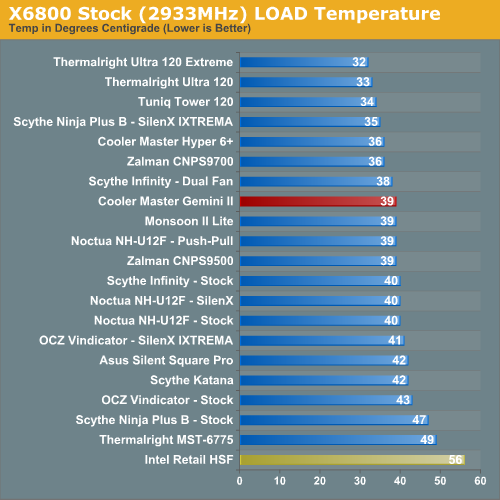
The GeminII under load at stock speeds reached a maximum temperature of 39C with most fan configurations. Best performance was with a Silverstone 110CFM fan plus Scythe SFLEX configuration at 38C. This was only 1C cooler with a big increase in noise. This performance compares to the Thermalright coolers at 32C and 33C, the Tuniq at 34C and the Cooler Master Hyper 6+ and Zalman 9700 at 36C. Stock load performance is average at best among tested coolers.
Scaling of Cooling Performance
While the noise levels varied widely among the four fan configurations tested with the Cooler Master GeminII, the actual cooling performance was very similar across all fan configurations. For that reason, scaling performance will only be charted with the Noctua dual fan configuration, which exhibited the lowest noise with cooling efficiency comparable to the high-output fan configurations. The lower the line for a cooler (representing lower temperatures) the more efficient that cooler is at cooling.
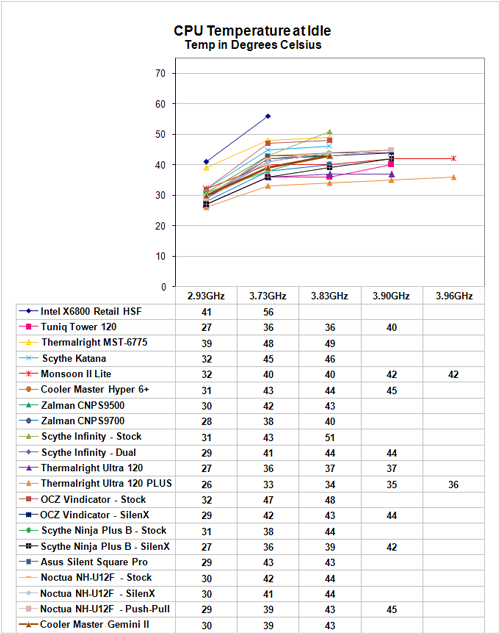 |
| Click to enlarge |
At 2.93GHz the retail HSF is running at 41C, compared to 30C with a typical GeminII dual-fan configuration. This is not the best performance seen in our tests at idle, but it is competitive with the top coolers tested so far. This is a delta of 11C. The delta becomes greater as the overclock increases. At 3.73GHz the idle with the retail fan is 56C compared to the Gemini II at 39C - a delta of 17C. The cooling performance of the Gemini II is much better than the Intel retail cooler at idle, but the Gemini II does not reach the same cooling levels seen in the Thermalright coolers or the Tuniq 120.
Cooling efficiency of the GeminII under load conditions was compared to the retail HSF and other recently tested CPU coolers. Load testing can be very revealing of a cooler's efficiency. A basically flat line, particularly from 3.73GHz upward, indicates the cooler is still in its best cooling range. A line that is increasing rapidly indicates a cooler nearing the end of its ability to cool efficiently. Lines which parallel the best coolers over a range of values indicate similar efficiency slopes.
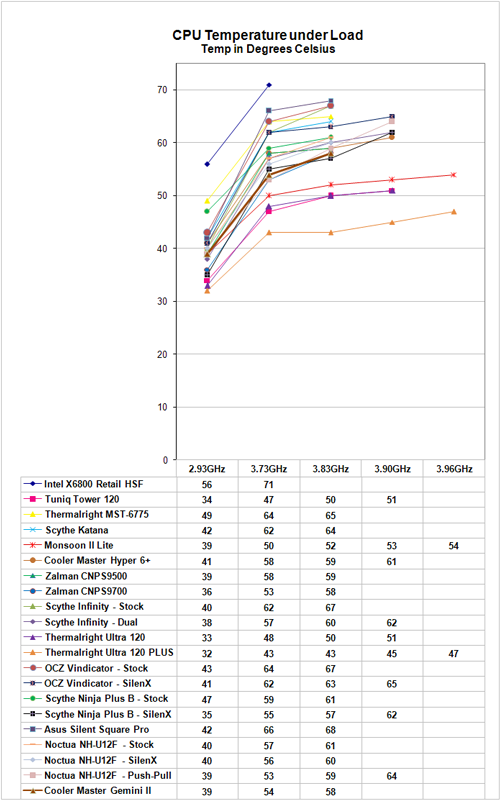 |
| Click to enlarge |
The GeminII is very efficient in cooling in the 2.93GHz to 3.73GHz overclock range. It continues on to a highest overclock of only 3.83GHz, which is well short of the 3.90GHz to 3.94GHz most of the top coolers in our testing have achieved. However, the sharp slope of the line from 3.73GHz to 3.83GHz indicates the GeminII is rapidly losing its ability to cool effectively at these higher overclocks. This is surprising, considerably the huge size of the GeminII combined with dual fans. Basically the Gemini II is performing no better than some of the $20 to $30 coolers we have tested.
Compare the GeminII, for example, to the lines for the Thermalright Ultra 120 Extreme and the Monsoon II Lite hybrid air/TEC cooler. Both these coolers have very flat stress performance lines as the overclock rises above 3.73GHz, which suggests they are still efficiently cooling and the CPU has run out of overclock headroom rather than the cooler reaching the limit of what it can effectively cool.
As stated many times, the overclocking abilities of the CPU will vary at the top, depending on the CPU. This particular CPU does higher FSB speeds than any X6800 we have tested, but the 3.9GHz top speed with the top tier heatpipe towers is pretty average among the X6800 processors we have tested with Tuniq cooling. A few of the other processors tested with the best air coolers reach just over 4 GHz, but the range has been 3.8 to 4.0GHz. Stock cooling generally tops out 200 to 400 MHz lower, depending on the CPU, on the processors tested in our lab. The 3.83 GHz with the Gemini II is average at best; we would expect a premium-priced CPU cooler to perform better.
Overclocking
As cooling solutions do a better job of keeping the CPU at a lower temperature, it is reasonable to expect the overclocking capabilities of the CPU will increase. In each test of a cooler we measure the highest stable overclock of a standard X6800 processor under the following conditions:
CPU Multiplier: 14x (Stock 11x)
CPU voltage: 1.5875V
FSB Voltage: 1.30V
Memory Voltage: 1.90V
nForce SPP Voltage: 1.35V
nForce MCP Voltage: 1.7V
HT nForce SPP <-> MCP: Auto
Memory is set to Auto timings on the 680i and memory speed is linked to the FSB for the overclocking tests. This removes memory as any kind of impediment to the maximum stable overclock. Linked settings on the 680i are a 1066FSB to a memory speed of DDR2-800. As FSB is raised the linked memory speed increases in proportion. The same processor is used in all cooling tests to ensure comparable results.
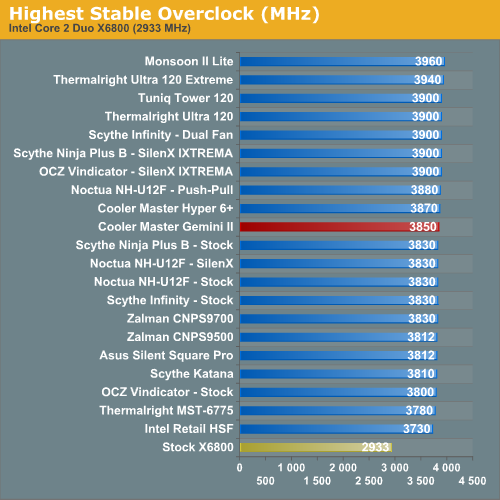
The Cooler Master GeminII with the best of the dual fan configurations reached 3.85GHz in the overclocking test. This was below the top coolers evaluated so far, which generally reached 3.90GHz to 3.94GHz with the same CPU and configuration. The design of the Gemini II seemed voltage limited to 1.5635V on this 680i motherboard, since any attempt to go higher in voltage for a higher overclock would crash. This compares to 1.6V capability with the top air coolers in our tests. Consider that the 3.85GHz result was with a high output fan with noise at more than 50 dB-A - nearly 60 dB-A, which is as loud as our tests have reached so far. The other three fan configurations all topped out at an overclock of 3.83GHz, which is even worse.
The overclocking results are even more disappointing when you compare cooling results under stress to the best air coolers we have tested. Considering the amount of board real estate required by the GeminII, the heavy weight of the cooler, and the dual fans putting out massive amounts of airflow, the overclocking results are extremely disappointing. The best air cooler tested topped out at 3.94GHz. The rest of the best air coolers reached 3.90GHz. 3.83GHz is average performance, and no challenge for the best tested so far.
Noise
For many enthusiasts upgrading cooling the goal is maximum stable overclock, and they will live with the inconvenience of a louder system. For other users silence is the most important factor, and these users will forgo maximum overclocking if that increases system noise levels.
There are virtually no power supplies that do not include a fan. While Zalman and a few others do make an expensive fanless power supplies, we have not seen a fanless unit larger than 500W, or one that would be used for seriously overclocking a system. With that in mind the noise level of the system with all fans turned off except the power supply was measured. The power supply used for the cooling test bed was the OCZ PowerStream 520, which is one of the quieter of the high performance power supplies.
We have also measured the Corsair 620-watt and Mushkin 650-watt power supplies which are reported to be quieter than the OCZ. Both the Corsair and Mushkin are indeed quieter at idle or start up speed. However, as soon as load testing begins and the PSU fan speed kicks up the measured noise level is almost exactly the same as the OCZ PowerStream 520 watt power supply.
We are currently in the process of evaluating "quieter" power supplies for an update to our cooler test bed. We will make changes to that test bed as soon as we are confident in the noise measurements and test procedures with a variable speed quiet PSU. We plan to evaluate additional power supplies and configurations in our upcoming 120mm fan roundup, at which point we will complete the transition to a revised and lower noise cooler test bed.
The noise level of the power supply was 38.3 dbA from 24" (61cm) and 47 dbA from 6" (152mm). The measured noise level of the test room is 36.4 dbA, which would be considered a relatively quiet room with a noise floor slightly below the OCZ PowerStream 520 PSU.
We measured noise levels with the GeminII in four fan configurations ranging from relative quiet to high-output and somewhat noisy. Results were then compared to the other coolers/fans tested in this category.
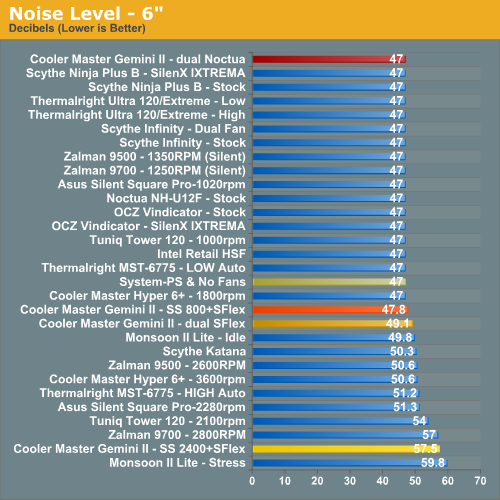
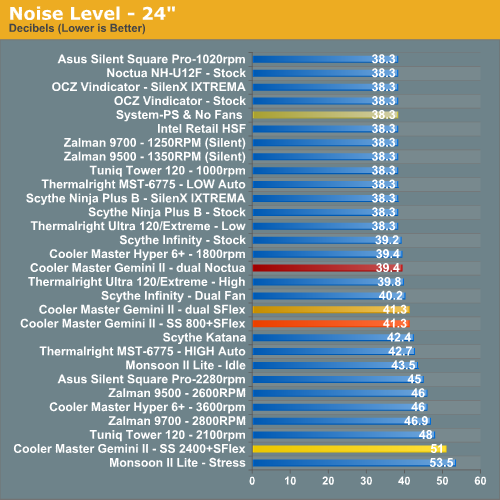
Measured noise levels in this chart should be considered worst case. Measurements were taken with an open side of a mid tower case 6" and 24" from the HSF. Real world would be a completely closed case resulting in a further reduction in noise.
The measured noise levels at 6" and 24" are below the system noise floor with dual Noctua fans to a less than quiet 50 dBA plus with the 110CFM+Scythe SFLEX configuration. The GeminII is very flexible in the fans that can be used with the cooler, but it did not deliver better cooling with higher output and much higher noise fans. Our advice would be to combine this cooler with medium output low noise fans. This should give the best balance of cooling and noise. However, if performance cooling is your goal with a new HSF you will likely be happier with the performance of a top Thermalright, Tuniq, Scythe, or Noctua cooler.
Final Words
One look at the attractive Cooler Master GeminII and it is easy to understand why computer enthusiasts swoon over the possibilities of putting this cooler to work in their system. The GeminII combines an innovative design with the additional promise of cooling all the components on your motherboard. With the ability to use two 120mm fans side-by-side, blowing down from above the cantilevered heatpipe tower, your first thought is surely this is as good as cooling can get.
We were just as excited as our readers to test the GeminII. We also thought this would be cooler nirvana. There were a few cracks in the prospects in that none of the reviews so far had really compared the GeminII to a top cooler like the Thermalright Ultra 120 and the Tuniq Tower 120, but we considered that just an oversight. Perhaps more disturbing was the fact that reviews that only compared the GeminII to the stock Intel cooler did not show us results that caused much excitement. The GeminII is better than stock, but that should be the starting point with cooling upgrades - not the end point.
Now that we have thoroughly evaluated the GeminII there isn't much good to say about it, at least compared to the top coolers we have been testing recently. The GeminII is not a bad cooler; it is just not the great cooler we expected it to be. We have tested 21 cooler configurations in the last few months at AnandTech, and nine of those configurations overclock better than GeminII with the same CPU. That is before we even take in to account the fact that the GeminII uses two fans to, in many case, perform worse than a single 120mm fan.
On the cooling efficiency front, the GeminII is similarly average. Of the 21 measured temperatures, the GeminII is outperformed at idle by nine coolers; at load seven tested cooler configurations outperform the GeminII. Again we are often comparing one fan solutions that perform better than the two-fan GeminII configuration. To be fair, we have been testing the best coolers on the market for the last couple months, but there is no reason at all to expect the GeminII to fall short of the top performers. The fact that it does is disappointing.
We had planned to delve deeply into the purported benefits of a down-facing cooler also cooling motherboard components. That is now a moot point, however. Since the GeminII cannot match other top coolers in cooling efficiency or overclocking, who really cares if it cools your Northbridge better than a Thermalright Ultra 120? After all we are not using supplemental fans in our test case, and evidence that a cooler was cooling the motherboard chipset better would be extended overclocking from lower chipset/board temperatures. We feed significant voltages into the chipset in our overclocking tests, which must cycle at least 30 minutes in a gaming loop to be considered stable. Perhaps we will have better results with the Andy Samurai Master or the Thermaltake Max Orb, which are also top-fan coolers. If so, then we will do more than cursory measurements of motherboard component temperatures.
Perhaps with refinement the GeminII will join the top realm of air coolers. The GeminII concept seems to have merit, but the execution leaves much to be desired. If you look closely only about half the fins extend from the cooler CPU mounting plate to the extended fins on top - the rest merely expand the fin field for the cantilevered fan ledge. More active fins might help. The fin spacing is also too close for real airflow below the cooler. Put a hand beneath a cooler with 173+ CFM on top and you will be shocked at how little air makes its way to the motherboard. Perhaps the cantilever would be more effective at cooling if it was shorter, but then if it were much shorter you couldn't mount memory. There are certainly better minds designing coolers at Cooler Master than we have second guessing them here. We hope they will find ways to make GeminII the cooler we all hoped it would be.
We apologize if we sound overly negative about the performance of GeminII. As we already said, it is a good cooler, but not a great one. It does look great, and we all wanted it to perform as well as it looks. We sincerely hope the GeminII develops into the great performer we think it can be. The potential is certainly there, but for now the Cooler Master GeminII is a poser and not a performer. We expected more.







