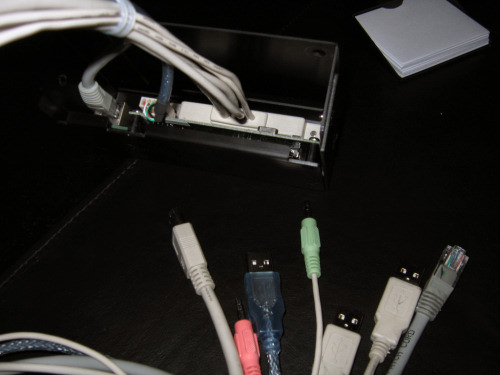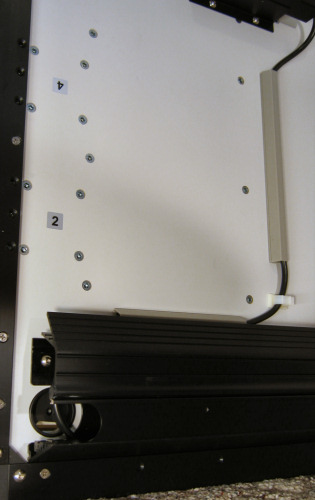Original Link: https://www.anandtech.com/show/1750
Lian Li F1: The Desk As the Computer
by Joshua Buss on August 7, 2005 7:35 AM EST- Posted in
- Cases/Cooling/PSUs
Introduction
Every once in a while, a new product so different enters the computer market such that we actually have to deviate a bit from our normal article categories just to write about it. Since the summary of this article on the front page has already given away the fact that this is about a computer workstation, it is plausible that one would think, "but there is nothing new about desks...they have been around for a very long time." This is most certainly true to an extent, but the Lian Li F1 and F2 are not your average computer desks by any stretch of the imagination.When a technology enthusiast thinks about the perfect workstation, what do they have in mind? What would they deem important to have in their "dream" desk, and what would they rather do without? These are exactly the kinds of "bigger idea" questions that the design teams at Lian Li surely had to ask themselves in the planning and development stages of this desk's construction.
This article ended up in this category of our site because Lian Li essentially answered that second question with, "it should perfectly accommodate a computer, of course", and what better way to provide that answer than to include one of Lian Li's latest tower cases, the PC-V1000. Coming soon will be a large case roundup where we will see how the V1000 compares to several other tower cases from various manufacturers. Today, we are just going to focus on the desk, since it is absolutely possible that one could put other cases into the F1 / F2.
How else Lian Li answered these questions will be the subject of this article, but for starters, let's just take a look at what the manufacturers themselves have to say about their new product:
Material:
- Aluminum alloy, solid and durable, easy to clean, elegant, light and will never get deformed
- Surface is hard-anodized, wear-proof and long-lasting.
- Wire collection system makes all cables invisible.
- Genuine leather plate on desk offers a comfortable working space.
- Coasters, business card holder, note box
- A place to store your keyboard.
- Front bezel design available for placing speakers or other computer accessories
- Sliding drawer with lock in the middle and individual tanks inside for storage of stationary and other small accessories
- Drawer with elegant handle design and concaves inside for loading CDs
- Multimedia port on right side of desk for easier access and operation (USB2.0 x 2, IEEE1394, MIC x1, EAR x 1, 12-in-1 card reader, internet LANx1)
- Spare power plug for easy access for electrical appliances
- Stand for printer with box in the bottom for paper storage (A4 size) offers more space for use.
- Foldable stand and hook for hanging your bag or other personal belonging
- Place for computer case, available for Lian Li PC-V1000
- Adjustable feet enables desk to be placed at uneven ground (1 inch adjustable).
- Optional side desk can be used as a simple meeting place - space and work efficient.
- Optional file folder enables user to collect everything in one location for a convenient working environment.
Also, a special note regarding the photography in this article:
This is one of the most graphically intensive reviews here at AnandTech to date, and due to the nature of the finish of this unit, flash photography was a necessity. This can cause other features of the surrounding environment to look overly exposed or 'washed out' - which is why we generally strive to avoid the use of a flash - but please keep in mind that the focus of the pictures is the unit itself, and to show the detail of the hardware in pictures viewable over the internet, we felt that it was best to take our pictures this way. We hope that you will agree and can appreciate the time and effort that goes into photographing something of this size and finish.
The Parts – The Top
The 1st generation Lian Li desk comes in four varieties. The longer versions (176 cm) are designated by the F1 name, and the normal length (154.5cm) versions are called the F2. The A models’ parts are hard-anodized in a brushed, silver finish, while the B models’ parts are also hard-anodized and brushed, but jet black in color. The unit that Lian Li sent us for review is the F1B, and included both possible accessories: the side desk and the file cabinet. After taking everything out of the five large, well packed cardboard boxes, we were left with quite an array of hardware.The masking tape visible in some pictures is just there to hold anything that could move around in place during shipment. We’ll start our look at the individual pieces that make up the F1 / F2 by looking at the main top piece, a one-piece unit with solid aluminum top and sides.
Not too much to say about the top of the main piece, other than its immaculate finish. The only real feature here worth noting are the cord holders on the back at either end.

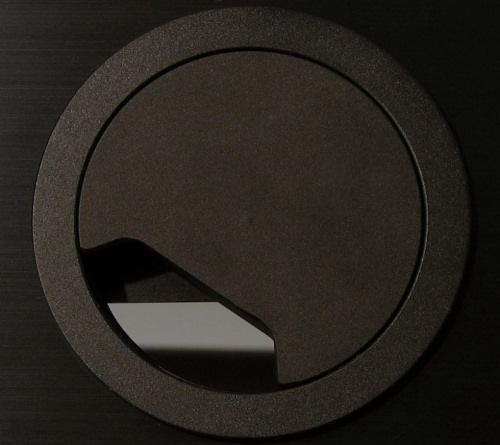
The Parts - The Top (cont’d)
The top of this picture is the side of the piece that faces the user, and in the center, we can see the lockable center drawer. We can also see here the auxiliary power strip, "multimedia port", and their associated wiring and wiring containment systems. At the bottom is the main wire management system piece. Here's a shot of it from the side:Once assembled, the lid of this piece will swing open downwards to allow access to the main power strip:


Here are some close-ups of the multimedia port. Notice that it's essentially a typical computer case front-panel port cluster plus a 12-in-1 media card reader and ethernet jack.
We thought that perhaps this piece was the same size as a typical 3½" drive, but while it is similar, it does not quite fit.
Lastly, notice how each set of mounting holes for the legs are numbered to help from inadvertently attaching a leg to the wrong place.
Speaking of legs, let's take a look at them.
The Parts – The Legs and Back Plate
For good reason, the legs of the desk are probably the sturdiest parts of all.They are elongated hexagons in shape and the four for the main desk are all angled at the top. The feet can be adjusted a little more than one-inch by first loosening the top nut, then turning the bottom one, and then finally locking the top one again.
Here’s a shot of the rubber coverings that one can use to keep the feet from marring up wooden or other softer floors, or just for providing more traction.

The other important part that completes the main desk section is the back plate.
Notice that it too has the same style holder for cables that the top has. In this next shot, we’ve turned the plate around so that you can see the side that faces the user of the desk. The trough or edge on the right side in this picture actually becomes a decent footrest.
The Parts – The Case Holder Unit
Next up is the part that houses the PC case and larger drawer. The edges of this piece have a smooth serration, just like the PC-V1000 case and the other edges on this desk. Notice the keyboard holder on the side as well.Here, we begin to slide the PC-V1000 into the bay, and you can see how good a fit the case is. In fact, it makes a pretty harsh, scraping sound when putting in the case, but luckily, nothing gets scratched.
Once completely in, the case is positioned such that the coasters fall into grooves in the base of the holder. Here’s what the drawer looks like slightly opened from above. There are enough slots for ten normal-sized CD cases.
The drawer has a very smooth operation just like the main drawer, thanks to the well-made plastic wheels and tracks.
Here’s another angled view of the unit with the case sitting inside, which shows the eight mounting points that hold the piece to the top of the desk.
Lastly, here are two more pictures that just give a better idea of how the case sits in its holder. In the first one, notice the different look of the handle – this is due to the fact that the handle is differently finished from the rest of the unit. It hinges at the top and is chiseled at the bottom, so one can easily get their fingers under it to lift it and pull out the drawer.
The Parts – The File Cabinet
One of the two available accessories for the F1 or F2, also available in matching black or silver, is a three-drawer file cabinet designed to fit under the desk.The top, back and sides are all equally non-descript, but yet again, share the same brushed finish as the rest of the desk.
The handles are semi-circle cutouts with a bit of a lip on the top inside and make it really easy to pull the drawers open from any angle. This shot of the upper right corner of the front also shows the lock and Lian Li logo present there.
Each of the four high-quality casters has a small strip of rubber around the outer edge, which helps the locking mechanism keep the unit from going anywhere when locked down.
The drawers themselves roll easily even when filled to the brim, thanks to their well-aligned wheel and track assembly. Another rubber strip around the edge here keeps the drawer operation noise to a minimum. This is also one of the best pictures so far of the serrated edges present in several places on the F1 / F2.
The top two drawers are each half the height of the bottom one, and the top two come with a removable tray for smaller items. Also present in this last picture here are the set of keys included to lock the cabinet.
The Parts – Extras
The other accessory available for either model is a side table, which is a great size for a laptop station, paperwork area, or even an eating place. One of the two leather pads can be placed on it and will cover it completely, or it could be left off if a laptop that normally gets hot is to be used there – it is in this scenario that the thermal properties of the solid piece of aluminum underneath would be of most use.The top and bottom sides of the side table have the same brushed finish as the rest of the pieces, and the thickness of the plate is right around a quarter of an inch.
At the top of the supporting leg of the table is a two-pronged hook for hanging any kind of carrying case or small luggage bag. Notice that, just like the other legs, this fifth one also has a matching number sticker to make assembly easy. However, this one is not angled at the top like the other four.
Getting back to the leather pads, they do wonders for the comfort of your arms, as they keep you from feeling the cold aluminum when you rest them on the desk. They are substantial pieces made of two leather surfaces stitched together around the edges with a stiff piece of metal in-between to help them stay put and last for a long time.
The printer stand is another nice accessory, also visible in that picture, which is plenty big enough for even most larger, all-in-one style machines. The paper tray underneath not only adds to the overall look, but also provides storage for even legal-sized paper. The “inbox”, as we have come to call it, is really more just for style, but if you happen to have loose papers on your desk, it helps to keep them in one place.
Something else that we have come to appreciate a lot is the compartmentalized front drawer, and the smooth action of the lock for both that and the file cabinet. The inside corners of the individual compartments are all rounded, preventing one from having problems getting small items out as well.
Assembly
To keep the length of this article from getting out of control, we’ve made a smaller, downloadable photo-narration of the complete assembly of the desk for those interested. Click here to download the zip. We’ve also condensed this assembly process down to a brief summary, however.Essentially, the assembly of the desk boils down to three stages: attaching the legs, attaching the other parts of the main desk unit, and then once turned right side up again, the additional units such as the side desk and printer stand can be tacked on. Here’s a shot right after the legs are attached. Note that if we had done it all over again, we would have attached more pieces to the main top before turning it over, but we did not actually have a copy of assembly instructions included with our unit, since it is a preview model.
After attaching the additional parts to the main top, such as the backing plate and case holder, we connected the side desk and printer stand. Everything fits together extremely solidly, and the provided screwdriver will certainly be used here for many years to come.
Speaking of the supplied screwdriver though, the entire collection of supplied tools is pretty decent, but the very long-necked Allen key and screwdriver definitely stand out from the rest as tools that will be particularly useful even after the assembly is finished. Also included in the downloadable image pack is this shot of all the supplied tools and fastening hardware.
After putting the entire desk together, we wondered if it was possible to also attach the side desk to the other side, just like the printer stand. It sure is, but while we were doing so, we noticed something far more interesting in our opinion.
Everything is reversible!
Yes, you read right… from the multimedia port to the case holder unit itself, the entire desk can be flipped left-to-right. This is probably the single most useful aspect of this desk, as it will allow people to configure it exactly how it will fit their needs best. Unfortunately, we cannot comment for sure on whether or not the F2 models allow for this too, but we see no reason why they would not. Just to be sure, as soon as we had finished assembly, we took the thing practically back to the beginning and reconfigured it.
This is also our best shot of the entire desk with all supplied accessories attached that we managed to get.
Final Thoughts
Anyone who has ever used a computer long enough will surely attest to the difference that a nice desk makes. While someone with plenty to spend on an elite work center certainly has numerous options, most expensive wooden desks are not inspired or designed by true technology enthusiasts. We do not feel that it does this desk justice to try to evaluate whether or not it is worth the asking price by looking at it piece by piece because plenty of people out there will be perfectly happy with a forty-dollar plastic fold-up table for their desk. Instead, we feel as though this product fills a niche for the consumer who has already decided that they have a certain price range in mind or for the elitist who simply wants either "the best" or at least something totally new and different.A better question then emerges; would the F1 / F2 drive someone who is looking for a very nice desk (but perhaps around the $1,000 price point and not the $3,000 one) to consider spending three times as much for this type of product? This is a tough call. While the Lian Li desk certainly is one of the best of computer desks, it is also the only of its kind. Other manufacturers might see the release of this product as a chance to get into the same business as well, so it's very possible that the F1 / F2 will have competition in the future, and thus lowering the price - but for now, if someone is looking for a desk like this, they really do not have anything to compare it to.
What we can say about the latest from Lian Li is that it is very well designed, manufactured, and finished, and that it represents something completely unique - definately a product that is at the very top of its class. There just isn't much about the F1 that we reviewed that we didn't like, and the PC V1000 case is also one of the very best ATX cases available on the market today - a perfect combination. If you have the kind of dough to even consider something like this, it comes very highly recommended from us here at AnandTech.
Once more, there is a sub-article also available that illustrates the whole assembly process in greater detail for those seriously interested in this desk. The zip can be downloaded by clicking here.