
Original Link: https://www.anandtech.com/show/1646
Buyer's Guide - Entry Level to Mid-Range, March 2005
by Jarred Walton on March 15, 2005 1:30 PM EST- Posted in
- Guides
Introduction
We like to start our Guides by explaining what the target market is, just to avoid confusion. There are numerous ways to tweak any system within a given budget, and more often than not, we hear comments about why we didn't use product X or forgot to mention feature Y. For some people, specific features and upgrades are going to be important, while others are really just interested in a decent computer that will handle the typical tasks that they are likely to perform.The Budget sector is the low end of computer systems, naturally, and expecting a computer that only costs $500 to be fast in all areas is unrealistic. Compromises must be made, and most often, we look to drop performance and features a bit while still maintaining an acceptable level of performance. The biggest deficiency in most budget systems is their graphics support. Pre-built OEM systems from Dell, Gateway, etc. often limit the amount of upgrading that can be done; for example, by removing the graphics slot (either AGP or PCI Express X16). If you never plan on running complex graphics on your computer, it may not matter, but with hardware accelerated graphics becoming a more central component of future versions of Windows, we consider an AGP or PCI Express expansion slot to be mandatory in our recommendations.
One thing that we would like to get out of the way right now is the possibility of purchasing a pre-built system. They are rarely ideal configurations, but most of the large OEMs can offer software and hardware bundles that are difficult to match. We won't bother recommending them in our Guides, but feel free to comparison shop. One pre-built system that we would like to specifically mention is the new Apple Mac Mini. If you haven't already heard about it, you can read up on the features and performance in Anand's initial review as well as his attempts at turning the Mac Mini into a Home Theater PC / Digital Video Recorder. Starting at $500, the Mac Mini is an attractive, small design. By the time you add a display and upgrade the memory to 512MB, it will cost significantly more than our budget recommendations. Still, for a computer neophyte, it may be the best solution.
We would like to be able to put together a reasonable PC for $500, but realistically and given some of the current trends, we're going to end up at closer to $650 for this Guide. We feel the upgrades that we've made for the additional $150 are worthwhile, but if you want something cheaper, the recommendations from our last Budget Guide can be had for about $550. That said , we'll move into our actual recommendations. Prices and availability are subject to change at any time, but we try to select parts that are easily acquired just about anywhere in the world. We will also have some alternative recommendations for those looking to improve performance by spending a bit more money. Now, on with the show!
CPU and Motherboard: AMD
In the past Budget Guides, we have continued to list socket A options due to their lower cost. Features and performance may be more limited, and the platform as a whole is reaching the end of the road. It has been a long ride since the initial launch of socket A, and we're now removing it from our recommendations. If you can pick up the parts used or at clearance prices, though, it can still offer plenty of power. Our move to socket 754 began with the last Budget Guide, and recent additions to AMD's lineup now allow us to complete the transition.  |
 |
| Click images to enlarge. | |
Socket 754 Motherboard: EPoX EP-8KDA3J
Price: $74 shipped
Socket 754 CPU: AMD Sempron 2800+ 1.6 GHz 256KB L2
Price: $89 shipped (Retail)
Total: $163
We've waffled back and forth on the motherboard recommendation for socket 754, and both the EPoX that we list here as well as the Chaintech VNF-250 continue to be good value recommendations. The EPoX wins out on features, while the Chaintech wins out on RAM support and overclocking, as well as overall stability. When using two DIMMs on the EPoX, particularly lower quality (i.e. lower price) modules, you may be forced to run DDR333 speeds instead of DDR400. We would recommend purchasing better RAM for the best compatibility. Even at DDR333 speeds, however, performance is quite good. The remaining features - including hardware firewall, gigabit Ethernet, and Firewire support - all put the EPoX board ahead of other similarly-priced boards.
If you don't need those features, then other boards can be had for less money. We prefer to increase performance and reliability by using the nForce3 250 chipsets on socket 754, but some people will be interested more in cutting costs. Motherboards using SiS, ALi, and VIA can be found at lower prices, and some of them will include integrated graphics that will help to reduce the total system price (and performance) even further. If you're willing to make the trade-off in performance for money, the Chaintech MK8M800 is a micro-ATX board with integrated graphics that costs $65. Memory capacity is limited to two DIMMs totaling 2GB, and overclocking is definitely not a priority. For $65, though, you can get a decent start on a system that will handle most business/office computing tasks for many years (providing nothing malfunctions).
Our CPU recommendation this time goes to the newly launched Sempron 2800+ 90nm processor. Heat and power use should be very low, thanks to the smaller process technology. Overclocking should also be good if you're interested in that, but with an 8X multiplier, you will very likely be limited to 2.2GHz, give or take. Otherwise, performance will be very similar to that of the Sempron 3100+, only ~10% slower due to the lower CPU speed. At $90, socket 754 is now truly in the realm of the budget computer. Sempron 2600+ with only 128KB of L2 cache is also something to consider, and it should at least manage to equal the performance of our previous socket A recommendations, but given the price difference of only $10, we felt that it was worth sticking with the 256K cache on the 2800+.
 |
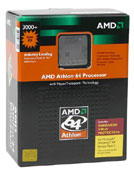 |
| Click images to enlarge. | |
Socket 939 Alternative Motherboard: Chaintech VNF4 Socket 939
Price: $91 shipped
Socket 939 CPU: AMD Athlon 64 1.8 GHz 512KB L2 90nm socket 939
Price: $146 shipped (Retail)
Total: $237
If you want to increase performance (and perhaps even overclock), you need a better motherboard and platform. We prefer to stick with the 90nm processors, so we'll jump up to the Athlon 64 3000+ and socket 939. (The Sempron 3100+ 90nm is also an option when combined with the DFI LANParty UT 250Gb - probably the best overclocking motherboard and CPU for socket 754. If overclocking isn't something that interests you, the DFI is still a good board, and socket 754 Athlon 64 chips like the 3200+ are reasonably priced.) The Chaintech VNF4 is also one of the cheapest motherboards for socket 939, and it uses an NVIDIA chipset with PCI Express support. The only feature that some might miss is 1394 support (Firewire). Gigabit Ethernet and 7.1 audio are still present, and at a price of $91, it's hard to complain too much - just a few months ago, motherboards like this carried a price tag of $140 or more!
One area that is a little unclear is the difference between the Chaintech VNF4 and the VNF4/Ultra. Obviously, the Ultra version uses the Ultra chipset, but how much does that really help? Upon closer inspection, the non-Ultra is the nForce4 "standard" - not the 4X - so it is nearly identical to the Ultra. All that is missing is support for SATA-2. If that's worth an extra $10, you can always upgrade to the Ultra version. We don't feel it's necessary.
The Athlon 64 3000+ is a good performing CPU and it has the ability to run 64-bit applications in the near future when XP-64 is finally released (assuming that you don't want to run a 64-bit version of Linux right now instead). When combined with the dual-channel RAM support and increased L2 cache, this setup should be quite a bit faster than the socket 754 Sempron configuration, and while they should both overclock quite well, the 939 will still come out on top. The price jump is pretty substantial, but we feel that it's a good intermediate step between the budget and mid-range price segments. Just remember to get a PCI Express graphics card if you choose this motherboard.
CPU and Motherboard: Intel
Unlike the AMD picture, where we have some real changes from our last Budget Guide, the Intel budget offerings are pretty much the same as last time. Considering the increased performance, lower power/heat requirements, and potential for 64-bit support that AMD offers, Intel doesn't really look that good. EM64T is only available starting at the $200+ processors, although we should start seeing some new Celeron D parts in Q2 that include EM64T. However, since we've switched from socket A in AMD-land, we'll ditch socket 478 in Intel-land as well. They're both being phased out rapidly these days, so we can't see advocating a purchase of a new system using a dying platform anymore.For a budget system, we're still looking primarily at Celeron D processors, as even the cheapest Pentium 4 chips will cost $150. (Certain socket 478 Pentium 4 chips are slightly cheaper, but again, we can't see recommending the 478 platform.) The motherboard chipset is a little harder to decide on, as you have 865 and 915 offerings to sort through. 865G/PE will cost less typically and allow you to use an AGP card, while 915G/P support PCI Express graphics cards. If you want integrated graphics, we'd go with an 865G motherboard, as the 915G boards are all rather expensive for a budget system. 865PE with a cheap AGP card would cost as much as most 915G boards (and generally perform better as well)! We're going to avoid the IGP options on socket 775 for this reason and go with 915P.
 |
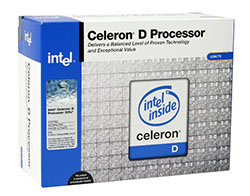 |
| Click images to enlarge. | |
Socket 775/T Motherboard: EPoX EP-5EPAJ 915P
Price: $82 shipped
Socket 775/T CPU: Intel Celeron D 325J 2.53 GHz 256K L2 Cache
Price: $84 shipped (Retail)
Total: $166
The best that we could come up with for a reasonable 775 system again uses an EPoX motherboard. Features are similar to the 8KDA3J that we used for our AMD system, only with an Intel chipset instead of an NVIDIA chipset. The hardware firewall is no longer present, of course, but gigabit Ethernet remains. Firewire support and HD audio are also missing. Remember that the 915 chipset is a PCI Express solution, so you will need a newer graphics card in order to use this motherboard. 915G motherboards will remove this requirement, but we suggest that you stick with the more expensive 915G as opposed to the 915GV/GL chipsets. See our alternative choice below.
Our processor of choice happens to be the cheapest (and slowest) option available for socket 775. It's not necessarily bad, of course, and for most tasks, it will perform well enough. Gaming is not one of those tasks, however, so if that's what you're after, go back to the AMD recommendations, please.
 |
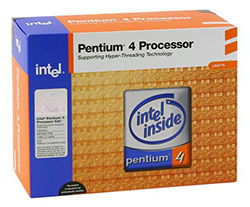 |
| Click images to enlarge. | |
Socket 775/T Motherboard Alternative: Gigabyte GA-8I915G Pro i915G
Price: $99 shipped
Socket 775/T CPU Alternative: Intel Pentium 4 520 2.8 GHz 1024K L2 Cache
Price: $152 shipped (Retail)
Total: $251
Our alternative upgrades to the base socket 775 recommendation uses a Gigabyte motherboard for its improved features. Among the additions are Azalia HD audio support and firewire ports, and we even get the integrated GMA-900 graphics as a bonus. Truth be told, you could use this motherboard as the "budget" option and skip the requirement for an add-in graphics card. The 915G and 915P chipsets are otherwise identical, so having the VGA port doesn't hurt, even if you never use it. The one area where the Gigabyte board may fall a little short is in overclocking support. If that's a real concern, the Abit AG8 is probably the next step up, but prices increase rapidly.
Our upgraded processor choice for Intel is once again their cheapest offering for socket 775; only this time, we've eliminated the Celeron from contention. That leaves us with the Pentium 4 520J, and the price is unchanged from our last budget Guide. At 2.8 GHz, the Pentium 4 is typically slower than any of the Athlon 64 processors. Of course, Intel still does a little better in a few applications like video encoding, provided that they have proper optimizations for the architecture. This is the bare minimum Intel P4 system with PCI Express support, though, and most people will be satisfied with the performance.
Memory
All of the platforms that we have recommended in this Guide use DDR RAM, which is not surprising. DDR2 is simply not a "budget" product yet. For the AMD socket 754 platform, you'll be best off purchasing a single 512MB DIMM. The AMD socket 939 and Intel platforms on the other hand will be able to run dual-channel RAM for a 5% to 15% performance increase, depending on the task. The best choice for a reasonably future-proof system will be to get 512MB DIMMs, but that is a big price jump if you purchase two DIMMs. If you can scrape together the additional money, we suggest going with 2x512MB on both platforms, and you can run with a single DIMM initially. We will, however, provide a 2x256MB option for dual-channel RAM support.RAM Dual-Channel Recommendation: 2x256MB GEIL Ultra Value 2.5-4-4-7
Price: $62 shipped
"Ultra" and "Value" are normally contradictory terms, but GEIL has put both in the product name of their dual-channel RAM package. Overclocking support is rather limited, so consider this a base recommendation. As always, there are many reputable brands that should run CL2.5 timings in a modern Intel or AMD system. Corsair, Crucial, Kingston, and Mushkin are at the top of our list, but PDP, PQI, and Samsung brands are also good.
RAM Single-Channel Recommendation: 1x512MB PQI POWER Series CL2.5
Price: $51 shipped
Prices on 512MB DIMMs have dropped quite a bit lately, and we can now pick up a single CL2.5 module for under $60. That's down over $10 from the last Budget Guide, which is pretty impressive. PQI is not as well-known of a brand, but they are still decent, and they work with both AMD and Intel systems in our experience.
RAM Alternatives: 2x512MB PDP/Patriot PC3200 Memory Dual Channel Kit, Model PDC1G3200LLK
Price: $131
With 2-3-2-5 timings and the ability to overclock to 230 MHz to 240 MHz with some tweaking, the PDP DIMMs are a great buy. More importantly, the upgrade to 1GB of RAM will definitely help out in overall system performance for demanding applications like games. PDP has come out with some very good RAM options at incredible prices, as the closest price that we could find for similar RAM was about $30 more. Many of our previous value RAM recommendations have cost about $150 and had 2.5-4-4 timings!
If you want even more stock performance, and especially if you want to try your hand at overclocking (with a 1:1 memory ratio), our recommendation goes to anything with Samsung TCCD blanks. Our experience is that anything with Samsung TCCD chips will have good to great base performance at DDR400 speeds - often with 2-2-2 timings - and overclocking performance usually extends well beyond DDR500. The cheapest brands that we have found with Samsung TCCD blanks are G.Skill, PDP, and PQI. Cost, of course, is quite a bit higher than the basic RAM recommendations above. However, $220 will now get 2x512MB RAM with 2-2-2-5 PC3200 timings. That's about $50 lower than what most 2-2-2 RAM cost in mid-to-late 2004. 2x256MB of TCCD will run about $120, for the curious. The memory is good, but it's definitely a big upgrade from the Budget price range. We'd take the $100 of the 2-3-2 RAM over the lower timings, and PC4000 RAM can be found for about $175 these days.
Video Cards
Assuming that you haven't selected one of the alternative motherboards with integrated graphics - or that you're looking for improved graphics performance - we have two different options. The socket 754 platform is currently AGP-only, although perhaps we'll see some PCIe boards using the nForce4 or a similar chipset in the future. The 939 and Intel platforms, on the other hand, are PCIe-only. (You could get a 939 AGP motherboard as well, of course.) The graphics recommendations will be different for each platform out of necessity, although we will try to keep price/performance as close as possible.AGP Graphics Recommendation:MSI Radeon 9550 128MB DDR 128-bit, 250/400 GPU/RAM clock (bulk/OEM)
Price: $67 shipped
For basic 3D graphics, the Radeon 9550 offers DirectX 9 support with enough performance to run most games that are two or three years old, and perhaps even more recent titles - at reduced quality levels. This is certainly no gamer card, but it does meet the minimum DX9 hardware requirement for the next version of Windows (Longhorn with eye candy enabled), and it will allow you to run either DVI or VGA displays along with providing TV-out support. There isn't a whole lot to differentiate the 9550 cards from one another, as they all run at similar clock speeds. We prefer the fanless varieties, of course, as they won't add any noise pollution to the room. If you can find some other brand for less money, it should be okay.
If you want more from your graphics, consider the GeForce 6200 AGP, 6600 AGP, and 6600GT AGP as the next three upgrades in order of performance. Their prices are around $100, $150, and $200 respectively, so you pay a lot more for the added performance. The Radeon 9600 (without the SE) is also a decent alternative that will only cost an extra $15. It's basically the same as the 9550 but with a faster core clockspeed (325MHz vs. 250MHz). For the price, we'd definitely stay away from the SE 9550 and 9600 cards.
 |
 |
| Click images to enlarge. | |
PCIe Graphics Recommendation: Leadtek GeForce 6200TC 64-bit, 64MB (256 shared) PCIe with 350 MHz core
Price: $71 shipped
If you missed our article on the new 6200 TurboCache cards from NVIDIA, now would be a good time to check it out. These are once again budget parts, but they manage to reduce price in an interesting way. With the added bandwidth of the PCI Express bus, the amount of graphics RAM on the cards can be reduced and system RAM can be used instead, all without seriously degrading performance. 16MB and 32MB versions can utilize up to 128MB of system RAM, and 64MB versions can use up to 256MB of system RAM. As with the 9550, the total performance level is still relatively low, but the 6200TC-32 is generally slightly faster than the 9600SE and X300SE while the 6200TC-64 is faster than the 9600/X300.
 |
 |
| Click images to enlarge. (Sample images of 16MB 16-bit 6200TC.) |
|
The TurboCache cards are available with either 32-bit or 64-bit memory interfaces, with core clock speeds ranging between 300 MHz and 350 MHz. The best price/performance is the 32MB 64-bit version, which is only slightly more expensive than the 16MB version. Look closely at what is being sold, however, as not all manufacturers or resellers are entirely clear on the specifications of the product being sold. If you can find some good pictures of the card, the presence of four RAM chips - two on each side - indicates that the card is a 64MB, 64-bit version. Two chips means that it's the 32MB, 32-bit model, and a single chip indicates that it's the low-end 16MB, 32-bit model. The full 128MB cards with 128-bit interfaces will have eight chips. To help you understand the differences, we have included two shots of the 6200TC-64 Leadtek card (front and back views) above. Compare that with the following images of a 6200TC-16 Leadtek card, and you can see the missing RAM chips.
PCIe Graphics Alternative:Leadtek GeForce 6600 128-bit, 128MB PCIe 300/550 MHz GPU/RAM
Price: $109 shipped
The full 6200 with 128-bit memory interface is the best of the "value" graphics chips, but with a price hovering just over $ 100, it's a pretty big jump. The better value at that range - at least for PCI Express - is to go with the 6600 chipset. It's supposed to be a "mid-range" part, and MSRP was initially $150, but the price has dropped quite a bit now. As most graphics chips are bandwidth limited with these cards, the jump from a 64-bit interface to a 128-bit interface improves performance quite a lot, particularly as resolutions increase. (If you're going with an AGP configuration, 6600 cards cost quite a bit more, so the 6200 128-bit is the better pick.) Overall performance of the 128-bit cards is generally better than the 9600 Pro cards of previous Guides, although not by a huge margin.
It is interesting to note that the current street prices on all the 6200 cards are quite a bit lower than the original estimates that we received from NVIDIA. The upgrade from the 16MB to 32MB cards is virtually free, with even the 64MB cards costing less than the original 6200 128MB cards. That's a good thing in our book, especially considering that the original 128-bit 6200 card is still the fastest of the bunch. For further performance increases, you'll need to look to the 6600 and 6600GT cards, just like on the AGP platform. If the X800 cards from ATI start to hit the $199 MSRP, that would also be a great option, albeit firmly in the mid-range price segment.
Update: Thanks to the reader comments for reminding us that the 9550 128-bit is a better choice than the 9600SE. The decreased GPU speed is typically less important than the increased memory bandwidth at this price point. They also pointed out the price drop on the 6600 PCIe cards, making them a better selection than the 6200 as an alternative. However, we still like the Gigabyte 6200 card initially listed as the alternative recommendation due to the inclusion of component output. If gaming isn't a concern but component output is, you might want to go with that instead of the 6600.
Hard Drives
With native SATA support provided by the chipset on all of the recommended motherboards, it only makes sense to go with a SATA hard drive. The difference in performance is generally negligible, but noise levels and storage capacities still vary. We're basically looking for a quiet drive with as much capacity as we can find without going over $75. 80GB models are the sweet spot these days, with 40GB models generally costing only a few dollars less and having higher noise levels.Hard Drive Recommendation: HItachi 80 GB 7200 RPM 8MB SATA
Price: $59 shipped
The Hitachi drives aren't the quietest hard drives around, particularly in terms of seek noise levels. Ball-bearing noise is not a problem, thankfully, as fluid dynamic bearings are used. With a price that's $15 lower than the competition, we're going to give the Hitachi the nod as the basic recommendation. If you want the longer warranty of a Seagate as well as a lower seek volume, the price will go up to $75 with shipping - still not bad at all, considering. Samsung 80GB drives cost about the same as the Seagate, and we would say that their seek noise levels are the quietest of the bunch. If you're using a quiet case that's located on top of your desk, you might find the noise of the drive heads seeking to be irritating on the Hitachi and even the Seagate. It is worth pointing out that various revisions of the Seagate and Hitachi drives may be more or less noisy, however. Some users still have bad memories of the "Deathstar" 75GXP IBM drives, but the latest models from Hitachi (who purchased IBM's hard drive division) have not shown any propensity for early failure, so we're okay with recommending them.
Hard Drive Alternative: Seagate 160 GB 7200 RPM 8MB SATA
Price: $94 shipped
Jumping up to the larger storage capacities, the price differences between the various brands tend to disappear. Given the longer 5-year warranty on the Seagate, it's the natural choice. We'll leave that up to you, but the same noise rankings as above still apply in our experience, with the Samsung having the least seek noise and the Hitachi having the most. The price for SATA and IDE versions of the 160GB drives is close to identical as well, should you feel the need to go with an IDE interface.
Optical Drives
We thought that DVD+RW drives had hit rock bottom, but they continue to drop a few dollars now and then. If you really have no desire to use recordable media - even as a backup device - you could save yourself $40 or so, but the potential uses of a DVDR are just too many to pass up.Optical Drive Recommendation: NEC-3520A 16X DVD+RW
Price: $57 shipped
The latest NEC-3520A drives are now down to the prices of the old 3500A, and they have fallen about $10 since our last look. At the current rate of decline, we may actually see DVD-ROM drives disappear, with the DVD+RW models dropping to $30 or less! By then, of course, we'll be looking at the next generation of optical media storage. The only feature that the 3520A is missing is DVD-RAM support, although we've also heard conflicting reports of its Mt. Rainier (Bitsetting) support. LG Electronics offers 16X models with DVD-RAM support, if you require it. The 3520A comes in either black or beige bezels, with the black carrying a slight price premium right now. If you need an aluminum bezel, you'll have to purchase that as an aftermarket part for a few dollars more. If any of you have had serious problems with the 3520A and have a better alternative, drop us a line. As it stands, however, the price of $60 almost makes such devices a throw-away commodity.
Floppy Drive Alternative: 3.5" Floppy Drive
Price: $8 shipped
For these systems, we should finally be at the point where a floppy drive is no longer a necessity. We'd still add it for the small cost, and if you want to install XP to a RAID array, a floppy drive will still be required in most instances. BIOS updates for some boards may also require a floppy disk, although with utilities such as WinFlash, that is becoming less of a concern. We still put a floppy in most of our systems on the odd chance that we'll need it, but it's up to you to decide if you want to try dropping this ancient technology. If you do include a floppy, remember to pay attention to your case colors.
Case and Power Supply
Now that we have all the internal components picked out, it's time to find them a nice home. If you're not too choosy about the appearance of your computer, you can probably just head over to the local computer shop and pick up the cheapest case that you can find. Some may be more or less durable, but the vast majority of the steel cases on the market will manage to work just fine once everything is installed. You may cut a finger or scrape a knuckle if you're not careful with some of the cheap cases, but if you don't plan on upgrading often - or ever - such considerations don't matter a whole lot. Buy what you like, whether that's a boring case or something with 60s era sci-fi theme. More important than the case, however, will be the choice of power supply.Many of the sub-$50 cases that include a power supply could potentially have stability problems, so for peace of mind, we would strongly encourage you to pick up a better PSU for your system. You can always keep the original generic PSU around as a backup in case you have problems. If you're going to get a motherboard with PCI Express support, you will probably want to look at separate power supplies with the new 24-pin power adapter. As far as quality goes, Enermax and Antec continue to be the most recognized brands. They are also priced such that getting them into a budget system may be difficult unless you purchase a case with an included power supply. That would be our recommendation, with the Antec SLK1650 continuing to offer decent looks and performance for a reasonable price. But some people like to see what else is out there, so we've searched around to come up with some new options.
Case Recommendation: Rosewill ATX with 400W PSU, model TU-155
Price: $59 shipped
Rosewill is a newer brand on the market, but they've really manage to impress a lot of people looking for good values. Their cases have managed to catch our eye, and while we might question the reliability of the PSU, $61 for a case with a window as well as front USB and firewire ports is pretty impressive, and the PSU is pretty much gravy. You can find similarly priced offerings from Apex, Aspire, Codegen, In Win, Logisys and RAIDMAX, among others, but we like the overall look of the TU-155 as something different from the "boring" cases.
Case Alternative: Antec SLK1650B with 350W PSU
Price: $65 shipped
As we've so often pointed out, once you factor in the cost of shipping and a reasonable power supply, it's difficult to beat the Antec cases, particularly the low-end SLK16xx models. They are good, cheap cases with a reasonable quality PSU along with a single 120 mm temperature controlled rear fan. The one flaw is that the PSU is a standard ATX model, so adapters would be necessary if you want the full 24-pin power supplied to the motherboard. It is not strictly required to have a 24-pin power connector, of course, and when paired up with a relatively low-power PCIe card like the 6200TC, you should be fine. Down the road, however, it may become necessary to upgrade the PSU. With shipping adding almost $20 to the cost, however, it does hurt our overall budget. If you're willing to take the risk of a cheaper power supply, you can easily find cases at a local shop for under $50.
PSU Alternative: Enermax Noisetaker 370W, model EG375P-VE-SFMA
Price: $51 shipped
We've mentioned the quality of Enermax power supplies many times in the past. For this Guide, we felt it was important to make sure that the alternative PSU included a 24-pin power connector. [Unfortunately, we got bad information from Enermax's web site - this is not a 24-pin PSU! See note below.] While there are 20-to-24-pin adapters available, they are not guaranteed to work with upgraded video cards. 370W may seem on the low end of the scale, but remember that this is a quality 370 Watts, and it will certainly outperform most 400W to 450W competitors. The Noisetaker line is also one of the quieter power supply options out there, although it certainly isn't silent. For $50, though, you can't complain too much. As always, you can look at Antec, Fotron Source, PC Power and Cooling, Tagan, and ThermalTake as generally good quality options, if you want something other than the Enermax that we've suggested.
Updated Information: Have you ever had difficulty tracking down a reasonable choice for a component, based on a specific price range? If so, then you've probably built quite a few PCs, or perhaps written a guide such as this. Trust me, I searched for quite a while trying to find a reasonable 24-pin PSU for this Guide. I figured that if I'm going to recommend an alternate PSU, then it ought to have some longevity. Sure, $100+ Antec, Enermax, OCZ, etc. PSUs will provide you with everything you might need, as well as a 3 to 5 year warranty in many instances. However, $100 is a lot of money for a power supply, even in the mid-range sector.
The Enermax pages have images showing 24-pin compatibility on their web site for the above 370W PSU. While we still feel it's a very good PSU and it does include dual 12V rails, it does not have a 24-pin connector. The most reasonably priced PSU that we could find with a 24-pin connector is the A+ GPB/Athena Power 500W, model AP-P4ATX50F12. It costs around $60 shipped and appears to be a good quality PSU, but we're not sure about noise levels. Most other 24-pin PSUs cost substantially more, unfortunately. If you have any better suggestions for this price range, drop me a line. Thanks, and sorry for the confusion!
Displays
For our displays, we continue to stick with CRTs due to pricing concerns. However, our favorite 17" CRT continues to go up in price, so we're placed in somewhat of a difficult position. Cheap 17" monitors can be found, but the quality of such options is never that great. Maximum resolution is generally 1280x1024 with refresh rates of 60 Hz. As price is a major concern for the budget sector, we'll still recommend such a display. However, for a minor price jump, the option to purchase a decent 17" LCD is now there.Display Recommendation: Samsung 793DF/793MB
Price: $145 shipped
In the past, we have recommended the NEC FE771SB as a slightly more expensive alternative to the Samsung display. However, the price of the NEC displays has now shot up about $20 since the last budget Guide, putting it at nearly the same level as a decent 17" LCD. If you can find the FE771SB for less money, by all means go for it. We are unable to do so - at least, not from any place where we feel that there is a reasonable quantity available. As a less expensive alternative, the Samsung 793DF/MB is still good. Some people prefer shadow mask tubes over aperture grilles like the NEC anyway, but we aren't among that group.
The Samsung display is almost perfectly flat on the inside - in reality, the surface is flat externally and slightly curved on the inside. The MB adds the ability to adjust brightness and color temperatures at the press of a button, which can come in handy for certain games - Doom 3 in particular. Movies also benefit at times, assuming that you're watching movies on your 17" display. Overall, picture quality is good, but if you're doing office work primarily, we feel that spending the additional money for an LCD would serve you best.
Display Alternative: Rosewill R710E 17" 16ms LCD
Price: $210 shipped
You could always go for a large CRT like the Samsung 997DF, but for non-gaming use, an LCD is probably a better choice. We've selected a good LCD, although not necessarily a great one. Missing is support for DVI input, and of course, you're locked into a resolution of 1280x1024 for best results. However, a 17" LCD is actually larger than a 17" CRT, as the viewable diagonal is 17" rather than 16". A 19" CRT would have an 18" viewable diagonal, making it slightly larger, but then you're dealing with a heavier unit and all of the other CRT aspects. Other benefits to LCDs include the fact that refresh rates are no longer as important, as flicker isn't generally noticed even when running 60Hz, and they don't use as much power as a CRT.
DVI input would make such a display ideal, but that does add at least another $20 relative to the Rosewill. The only real problem remaining with LCDs is the potential for dead pixels. If possible, buying an LCD at a local store and checking it out before leaving the premises is a good way around this issue. Unfortunately, prices and features are often not as good when shopping locally. The warranty of the Rosewill LCD is the one item that gives us cause for concern, as their RMA process looks rather questionable. Still, $210 for a good 17" LCD is about half as much as what such a display cost a year ago!
Speakers
If you're putting together a budget computer primarily for office and Internet use, getting a decent set of speakers is not going to be a top priority. You probably have some cheap speakers sitting around already that can be used, or headphones will also suffice. The only reason to actually get speakers is if you plan on playing games, watching movies, or listening to music from the computer. We'll give a suggestion for each use. As far as sound cards go, the integrated audio in any of these motherboards is going to be more than sufficient for all but the most demanding users - and if you're a demanding user, plan on spending more than the low-end budget that we're using in this Guide.Speaker Recommendation: Creative Labs SBS240 2.0
Price: $17 shipped
The "little brother" of the Creative SBS270 that we've recommended in the past, these are about as cheap as you can get for speakers while still getting acceptable output quality. You can find a lot of cheap speakers at local electronics stores, and the only thing that we would recommend at the low end is to make sure that you purchase powered speakers, and preferably the kind that don't require batteries. Getting speakers that are magnetically shielded is also important, as they'll be near you monitor in most setups. Just remember, these speakers are only meant to give you the basic beeps and boops, so if you want quality, plan on spending more money.
 |
 |
| Click images to enlarge. | |
Speaker Alternative: Logitech X-530 5.1 Speakers or Z-3i 2.1 Speakers
Price: $57 shipped
For 5.1 speakers that have amazing quality, given the price, the Logitech X-530 speakers are still the way to go. They work well for games, movies, and even music. Those who are more serious about musical quality - or who lack desk space - will be better served by a set of 2.1 speakers - 5.1 isn't going to help stereo recordings sound better, after all. If you want 2.1 speakers, the Logitech Z-3 line costs about as much as the X-530 and includes better satellites and a larger subwoofer for about the same price. One of the useful features on Logitech's speakers is that they all feature a headphone socket, which will mute the speakers when used. While it's not required by any means, it can come in handy late at night.
Miscellaneous Components
That takes care of everything but the actual user interface to the computer: the mouse and keyboard. (Networking, as usual, will be supplied by the motherboard.) What we include here is merely a standard keyboard and mouse, and personal preference can always play a part. We like both Microsoft and Logitech input devices and are happy to use either. If you have a different preference, buy that instead, as there is generally little difference in "performance" as far as keyboards and mice are concerned - at least in the business market. The only "requirement" we have is that the mouse has to be of the optical variety, and it has to have a scroll wheel.Keyboard/Mouse Recommendation: Logitech Internet Pro Keyboard and Mouse
Price: $25 shipped
Logitech gets our recommendation here due to the better value, although we reiterate that this is a personal choice. The keyboard includes additional shortcut keys that can be relatively useful, along with a good quality optical mouse. More expensive options always exist, like mice with additional buttons, but they can't beat the price of the Logitech bundle. If you like wireless input devices, Logitech also offers several cordless combos that only cost a bit more.
Keyboard/Mouse Alternative: Microsoft Natural Multimedia Keyboard and Wheel Mouse Optical
Price: $36 shipped
We would prefer the five-button Microsoft Optical mouse, but others like the three-button design more. For those who type a lot, however, "natural" keyboards are a great way to reduce wrist stress. Cheaper and more expensive Microsoft bundles exist, but considering that the Natural Elite keyboard typically costs $29, the mouse is being thrown in for $7. Sure, that's only about $12 less than normal, but it's still a decent discount.
System Summaries
With the Intel and AMD options, we end up with four configurations. The true budget setups will use the cheapest components in each area, while the upgraded alternatives will use the more expensive components. If you only want a few of the upgrades, it is also possible to come up with something in between, but we're only providing the maximum and minimum cost budget configurations.AMD Budget Summary
| Budget AMD Sempron System | ||
| Hardware | Recommended Component | Price |
| Processor | AMD Sempron 2800+ 1.6 GHz 256KB L2 | $89 |
| Motherboard | EPoX EP-8KDA3J | $74 |
| Memory | 1x512MB PQI POWER Series CL2.5 | $51 |
| Video Card | MSI Radeon 9550 128MB DDR 128-bit 250/400 | $67 |
| Hard Drive | Hitachi 80 GB 7200 RPM 8MB SATA | $60 |
| Optical Drive | NEC DVD+RW 3520A | $57 |
| Case | Rosewill ATX with 400W PSU model TU-155 | $59 |
| Display | Samsung 793DF/793MB | $145 |
| Speakers | Creative Labs SBS240 2.0 | $17 |
| Keyboard and Mouse | Logitech Internet Pro Keyboard and Mouse | $25 |
| Bottom Line | $644 | |
AMD Upgraded Summary
| Upgraded AMD Athlon 64 System | ||
| Hardware | Recommended Component | Price |
| Processor | AMD Athlon 64 3000+ 1.8 GHz 512KB L2 90nm socket 939 | $146 |
| Motherboard | Chaintech VNF4 Socket 939 | $91 |
| Memory | 2x512MB PDP/Patriot PC3200, Model PDC1G3200LLK | $131 |
| Video Card | Leadtek GeForce 6600 128-bit 128MB PCIe 300/550 | $109 |
| Hard Drive | Seagate 160 GB 7200 RPM 8MB SATA | $94 |
| Optical Drive | NEC DVD+RW 3520A | $57 |
| Floppy Drive | NEC, Sony, TEAC, Samsung, etc. | $8 |
| Case | Antec SLK1650B with 350W PSU | $65 |
| Power Supply | Enermax Noisetaker 370W model EG375P-VE-SFMA | $51 |
| Display | Rosewill R710E 17" 16ms LCD | $210 |
| Speakers | Logitech X-530 5.1 or Z-3i 2.1 Speakers | $57 |
| Keyboard and Mouse | Microsoft Natural Multimedia Keyboard and Wheel Mouse Optical | $36 |
| Bottom Line | $1055 | |
Intel Budget Summary
| Budget Intel Celeron System | ||
| Hardware | Recommended Component | Price |
| Processor | Intel Celeron D 325J 2.53 GHz 256K L2 Cache | $84 |
| Motherboard | EPoX EP-5EPAJ 915P | $82 |
| Memory | 2x256MB GEIL Ultra Value 2.5-4-4-7 | $62 |
| Video Card | Leadtek GeForce 6200TC 64-bit, 64MB (256 shared) | $71 |
| Hard Drive | HItachi 80 GB 7200 RPM 8MB SATA | $60 |
| Optical Drive | NEC DVD+RW 3520A | $57 |
| Case | Rosewill ATX with 400W PSU model TU-155 | $59 |
| Display | Samsung 793DF/793MB | $145 |
| Speakers | Creative Labs SBS240 2.0 | $17 |
| Keyboard and Mouse | Logitech Internet Pro Keyboard and Mouse | $25 |
| Bottom Line | $662 | |
Intel Upgraded Summary
| Upgraded Intel Pentium 4 System | ||
| Hardware | Recommended Component | Price |
| Processor | Intel Pentium 4 520 2.8 GHz 1024K L2 Cache | $152 |
| Motherboard | Gigabyte GA-8I915G Pro i915G | $99 |
| Memory | 2x512MB PDP/Patriot PC3200, Model PDC1G3200LLK | $131 |
| Video Card | Leadtek GeForce 6600 128-bit 128MB PCIe 300/550 | $109 |
| Hard Drive | Seagate 160 GB 7200 RPM 8MB SATA | $94 |
| Optical Drive | NEC DVD+RW 3520A | $57 |
| Floppy Drive | NEC, Sony, TEAC, Samsung, etc. | $8 |
| Case | Antec SLK1650B with 350W PSU | $65 |
| Power Supply | Enermax Noisetaker 370W model EG375P-VE-SFMA | $51 |
| Display | Rosewill R710E 17" 16ms LCD | $210 |
| Speakers | Logitech X-530 5.1 or Z-3i 2.1 Speakers | $57 |
| Keyboard and Mouse | Microsoft Natural Multimedia Keyboard and Wheel Mouse Optical | $36 |
| Bottom Line | $1069 | |
You'll still need an Operating System as well, unless you plan on running some free OS such as one of the many flavors of Linux. XP Home runs about $90 for an OEM version, which you can pick up from most online sites if you buy qualifying hardware, while XP Professional will run about $135. The Professional version includes a few networking and security extras that we like to have, but most people will be fine with Home. Running on older version of Windows is also possible, but we don't recommend it due to outdated drivers and other usability enhancements that are only available with XP. There's no point in buying new hardware and then using an old OS, especially considering that XP itself is now over three years old.























