
Original Link: https://www.anandtech.com/show/1544
Intel's Long Awaited BTX Form Factor
by Purav Sanghani on November 15, 2004 5:31 AM EST- Posted in
- Cases/Cooling/PSUs
Introducing BTX
Intel released news of their Pentium 4 570J just yesterday when they lifted the NDA (non-disclosure agreement) on it. Check out our benchmarks here. Today, a day after they released their 3.8GHz Prescott, Intel lifts their NDA on the longed for details of their new BTX form factor.At Computex this past summer the technology on the minds of the attendees was the new reengineered PC form factor that was said to change the way we look at desktop systems and the way they are to be cooled. As we mentioned in our June sneak peak of this new "Balanced Technology" there are many who are thinking twice about the performance benefits of the successor to ATX and how the public will gain from changing over to it. We also mentioned that there are some who believe this new design is just a way to help deal with the thermal problem with Intel's CPU's and that since Intel is the only name backing the technology the thermal issue is the main reason they really want to continue the push for BTX. At Computex the only BTX board on the floor was from Intel, which was not a surprise to us, but there were quite a few BTX cases from various companies including Enlight and AOpen.
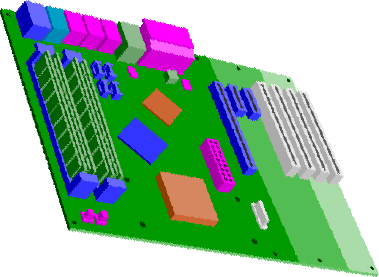
Today, as Intel releases information on the BTX form factor with special evaluation kits, case manufacturers can begin designing cases to compliment Intel's motherboards, but does the industry want to follow? Passions are running high against BTX; the thought of the big chip maker forcing yet another design change upon the industry has several people extremely upset. We received a press kit from Intel with a microBTX motherboard and AOpen's newest desktop BTX case.
We plan to take a middle of the pack Intel 915G microATX motherboard/chassis combination and compare it to the new Intel 915G microBTX motherboard/combination we received today. We will test the microATX motherboard in a full ATX desktop case and a microATX tower. Thermals, noise and size will dictate the majority of our conclusions in the analysis.
Examining ATX
The ATX form factor was designed by Intel back in 1995 to improve on the AT form factor. It brought about changes that would help standardize placements with various types of hardware, one being full length expansion cards; in original AT layouts the processor sockets were positioned at the front of the motherboard which kept full length expansion cards from being used. Now that the ATX form moved the CPU sockets to the back right corner of the motherboard full length PCI/ISA cards had plenty of room.AT also had the problem with drive bay interference since the AT motherboards were longer from front to back. With ATX the motherboard is cut wider, instead, to provide some clearance between drive bays and the board itself. Moving the CPU socket also aided in this change since there was a need for board space at the back right instead of the front left corner of the motherboard.
Some of the other changes from AT to ATX:
- Power supply connection AT motherboards used dual 6-pin connectors to power the system which was confusing and also potentially dangerous if we did not know what went where. The ATX specification implements a single 20-pin connection from the power supply to motherboard to eliminate confusion and damage to hardware.
- Power management The older AT specification also had the power button of the case hard wired directly to the power supply. The ATX specification implements the "Soft Power" feature which allows the motherboard to turn the power supply on and off by software. For example, when shutting down the Windows OS in an AT set up the system needed to be manually shut down by pressing the power button. The ATX form factor allowed the system to be automatically powered down after the OS logged off.
- Integrated I/O, peripheral connections On older AT boards, instead of having the parallel and COM ports we see at the back of the motherboards, extra cables were required to extend those features to the case. We needed to run cables from pin headers on the motherboards and mount them to the cases to be able to connect printers or other devices that used these ports. When the ATX form factor was introduced, these connectors were soldered directly on to the motherboard to both reduce the time to install components and the overall cost of a system, as well as to increase the reliability of the ports.
- Cooling and air flow Moving the CPU to the back right of the case closer to the power supply and the backside fans had a positive effect on cooling. Warm air created by the CPU would be pulled out through the back of the case as well as up through the power supply if it had a fan facing the CPU.
The ATX had a clear goal in mind; a new design that would reduce clutter, standardize component design and bring more control to the motherboard. The BTX mandate is a little less clear; reduce the PC footprint while more efficiently cooling the components. Keep this mandate in mind as it plays heavily on our conclusion.
Examining BTX
When the BTX form factor was first made public by Intel a few years back they claimed it to be a step forward, an innovative new design which would revolutionize the computer industry. Over a year ago we brought our readers a preview of Intel's reference BTX design. We explained the layout and the three sizes in which these BTX motherboards would first appear: picoBTX, microBTX, and standard BTX. These sizes follow the same guidelines as those of past form factors with the variation in design and placement of components.
Click to Enlarge

Click to Enlarge
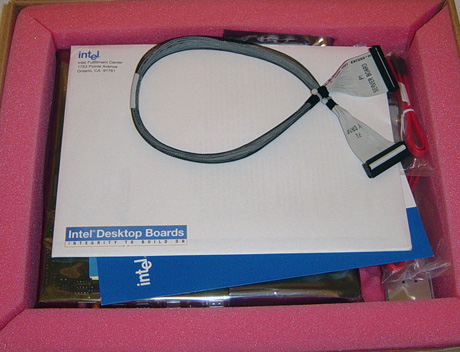
Click to Enlarge
Recently Intel sent out BTX evaluation kits to slowly ease in the news of the release of this new form factor. We were at the edge of our seats as we opened up the brown box with the "Intel" logo on it as we were about to find out just how innovative the BTX design would be. Included in our BTX kit was a microBTX case from AOpen, named the B300, an Intel Pentium 550 CPU, and of course, the long awaited D915GMH microBTX motherboard.
Examining BTX cont'd
The D915GMH is essentially a microBTX version of our D915GUX motherboard with a few functional differences on top of the obvious BTX design. When we first laid eyes on the D915GMH the first thing we noticed was the arrangement of the CPU socket, Northbridge, and Southbridge. The CPU socket is placed at the front of the motherboard with the Northbridge behind it slightly to the left and the Southbridge behind the Northbridge directly in line with the CPU socket. Each is positioned on a diagonal which we assume will improve air flow around all three chips. Since these components are three of the hottest running components in a PC it made sense to position them in line from front to back and we expect fans to be placed in that same linear arrangement.A design that revolves so much around irregularly placed components was slightly unusual for us to see. Although software dictates the exact routing of all the traces from component to component, its very obvious that some very complicated math went into assuring each bridge and component was placed correctly. The fact that almost nothing seems to be at a right angle is a little overwhelming at first.
The IDE and Floppy ribbon headers were separated on the board. We found this to be inefficient, especially for the floppy drive, since they are on opposite sides of the system. Though not as important nowadays since SATA drives are moving into mainstream PCs, those who would like to use floppy drives are left with only the option of using a lengthy rounded cable. Since the AOpen/Intel combination we received today looks more like an OEM design than something we would typically buy and assemble from NewEgg, problems with the floppy cable placement shouldn't be a huge issue.
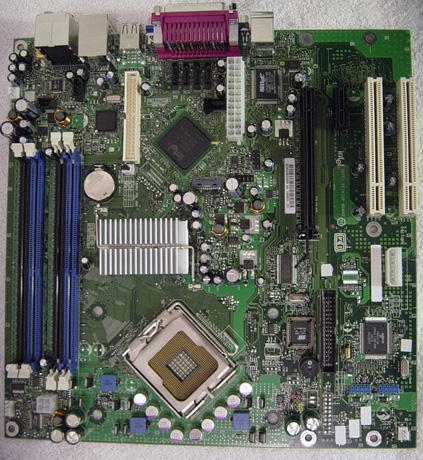
Click to Enlarge
There are 4 DDR memory sockets which are placed at the far left edge of the board. Keep in mind our D915GMH runs on DDR2, but other than design layout that is the only major difference between our microATX and microBTX motherboards.

Click to Enlarge
The PCIe x16 slot is positioned about 3 inches from the rightmost edge of the D915GMH. Since the AOpen B300 is a half height case a riser card is included for the PCIe x16 slot. This allows the VGA card to be mounted towards the center of the motherboard to keep it inline with the CPU and chipset.
BTX Cooling and Airflow
Again, the main reasoning behind Intel during the redesign of the ATX form factor was to design a more efficient cooling solution. As components are built faster they also run hotter. The ATX form factor improved on the AT specifications by placing the CPU closer to the back of the case where fans could be mounted as exhausts to pull hot air from the CPU out of the chassis and away from other components. Now that those other components in PCs are beginning to expand in performance and functionality they are running at temperatures as high as that of CPUs so a new design needed to be devised to help cool these components in a more efficient manner than just slapping more fans in a standard case. Now, we have come full circle with the CPU moving back towards the front of the case. Since Intel has the standards on PCIe very heavily controlled, worrying about PCIe cards extending too far to the front of the case should not be a problem.Intel implements a more efficient passive cooling system by placing the majority of components inline with the CPU towards the rear of the chasis.
 Click to Enlarge |
 Click to Enlarge |
The most important piece of hardware when it comes to cooling is the CPU heat sink fan. Without this a CPU would not POST, and would most likely damage the hardware. Intel has included what it calls a "BTX Thermal Module" which consist of either a spiral or stacked-fin heatsink and a fan which is mounted at the end of a plastic duct, facing the front end of the case. Intel has not limited this hardware to only one type though. In their virtual press kit Intel speaks of Type I (Standard height) and Type II (Low profile) thermal modules. The Type I module will be designed for a broader range of cases from small form factor to the larger full tower applications while the Type II module will be designed specifically for the ultra-small form factor designs.
 Click to Enlarge |
 Click to Enlarge |
Intel also mentioned that along with those two types of thermal modules there will be variations in the units for processors rated at different Thermal Design Power, or TDP levels. The difference in modules will exist mainly with the heatsink, with slight variations in the duct. The fan will, however, remain the same within the same type (Type I/Type II) of module.
This thermal module was the only piece of cooling hardware aside from the power supply which we found to be surprising. We couldn't imagine running an ATX case with only one CPU heatsink fan and we have our doubts about Intel's single module design, but we will leave that to our benchmarks to decide.
BTX Cooling and Airflow Explained
We know the purpose of the BTX design and why each component is placed where it is, but the question is, will it work? Will a single CPU heatsink fan be able to effectively cool all of the critical components in a system? In our preview of BTX last year we explained the placement of each component as well as showed a top view of the heat paths in a BTX system. The CPU, Northbridge, Southbridge, and VGA card are all inline which creates a single path for air to flow and in one single direction, from front to back through the thermal module.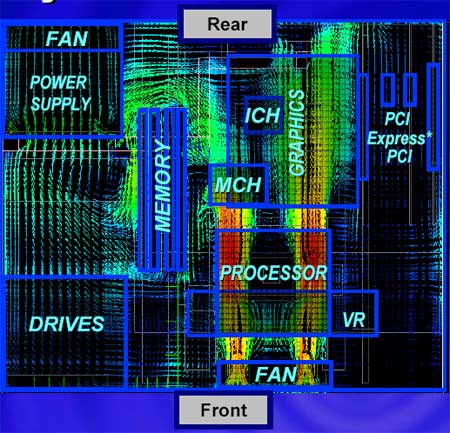
From the picture we see the flow of air pushed back through the CPU thermal module towards the Northbridge, Southbridge, and VGA card. As this air flows around the CPU, it warms up, as we can see from the red areas to the left and right of the CPU. This warm air then flows over the Northbridge and seems to cool as it travels further back in the chassis. At the left we see the channel of air flowing to the left over the memory and out through the PSU. The channel on the right flows straight back to the VGA card and out through groups of holes in the back of the case.
Intel will incorporate various other features that will help their CPUs perform at an efficient level no matter the conditions beginning with the Pentium 4 6xx series chips scheduled for Q1 of 2005. One feature is an enhanced version of their mobile processor SpeedStep technology called just that, Enhanced SpeedStep Technology; EIST or EST. EIST will allow the operating system to lower the CPU's power state during idleness which will reduce heat dissipation and power consumption. Another feature which will have a great effect on a system's thermal conditions as well as safety is the Thermal Management feature. This feature allows the CPU to immediately cut its clock speed to a fraction of its normal operating clock speed when the motherboard detects it is operating at temperatures out of the norm. There are a lot of Centrino-eque technologies at work here. The lessons learned from Pentium M have played heavily on system design as well as processor design.
So how will Intel's new BTX form factor affect third party manufacturers specializing in cooling equipment? The fact of the matter is that cooling hardware will always be required. We have seen in past ATX case reviews that no matter how many fans are in a case, a single 80mm fan at the front as an intake, or a set of six 80mm fans throughout a mid tower case, current hardware will operate under normal loads. Users, however, still prefer to spend their money on extra cooling equipment to get the most out of their systems. Intel has been bundling their heatsink fans with their CPU's since the beginning while third party manufacturers like Zalman and Thermaltake provide solutions for enthusiasts who prefer custom hardware. So the market for third part hardware will still be there for the BTX form factor as it has been for ATX.
First Look: AOpen B300 BTX case
External DesignAt first glance AOpen's B300 chassis included with Intel's evaluation kit seems like a normal half height ATX desktop case. The only thing that sets the B300 apart from ATX form factor cases of this size is the placement of the drive bays on the left side instead of the right. Still, at first glance it will seem like it's only a minor design change. We also notice there is a large section of the bezel which looks to be designed as a ventilation of some sort for an 80mm or even a 90mm fan mounted on the inside as an intake.

Click to Enlarge
At the far right of the bezel is a small door which opens to the right to expose four USB ports, audio ports, and a FireWire port.

Click to Enlarge
To remove the cover we need to remove three screws at the back of the case. We then slide the cover foreward about an inch and lift to remove it.

Click to Enlarge
Internal Design
Inside we see the drive bays at the front of the case on the left side. There is a single 5-1/4" drive bay which makes use of "optical fixing bars" to secure optical drives in place. Beneath the 5-1/4" bay is space for two 3-1/2" HDDs also utilizing the same fixing bars to secure them in place. Though AOpen implements these screw-less devices here, many screws are still used elsewhere throughout the case. Ironic, isn't it?

Click to Enlarge
To get to the 3-1/2" drive bays AOpen has designed the case in a way that this entire right section, which includes the drive bays and power supply, can be unfolded from the rest of the case out to the right. This feature helps reduce clutter when installed the motherboard as well as drives into their bays. To unfold this section there are 3 screws that need to be removed, 1 at the front and 2 at the back below the power supply. We then pull the frame forward and turn it out to the left.
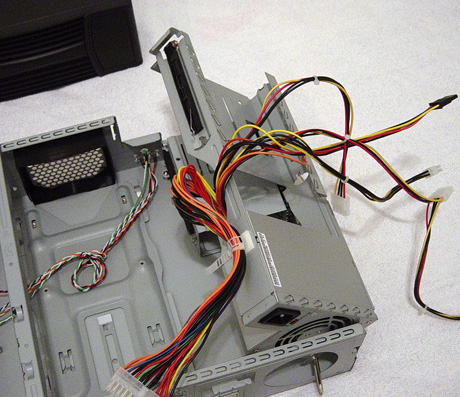
Click to Enlarge
Directly behind the drive bays and mounted to the fold out frame is the FSP 275W SFF power supply with an 80mm fan. The clearance between the drive bays and the power supply is only a few inches which worried us a great deal. HDDs come in SATA interfaces but most all optical drives have an IDE interface right now. Combined with the power supply's cabling, things will definitely become claustrophobic.
 Click to Enlarge |
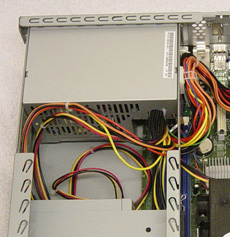 Click to Enlarge |
The entire section to the right of the fold out tray will be taken up by the BTX motherboard. We noticed a metal plate on the motherboard tray called the Support Retention Module which can be removed.
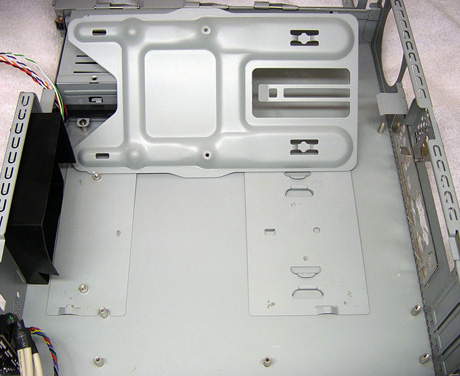
Click to Enlarge
According to Intel this plate will provide extra support for the motherboard and retention for the thermal module due to the weight of the heatsink. The motherboard tray itself is made up of this entire section. Again AOpen has simplified things by using stand-offs for the outer edges of the motherboard while supporting the middle sections of the D915GMH with the retention module.
First Look: AOpen B300 BTX case cont'd
Internal Design cont'dAt the front of the case is a rubber surround which the thermal module will fit into to provide insulation and to keep warm air from seeping back into the case. To the left of that we see a support bar which spans the depth of the B300 from front to back. As we will see later this bar provides support not only for the structure of the case, but also to hold the PCIe riser card in place. To remove this bar there is a screw at the front of the case that needs to be removed. We then lift the bar from the front, pivoting the backside in its slot and pull up.

Click to Enlarge
To the left of the bar is the auxiliary port module which is home to the internal USB, audio, and FireWire connections. This module is designed with headers so unused ports can be unplugged from the inside to reduce clutter. We also notice that the front panel connections (power/reset buttons, power/HDD activity lights) are also grouped into a single plug to make things easier. It looks like motherboard and case manufacturers are finally working together to standardize more than just the location of the CPU.

Click to Enlarge
The backside of the case consists of 3 vertical half height expansion slots and one full height slot which is positioned horizontally. This, we can safely assume, is where the PCIe x16 VGA card will reside. The I/O backplate is positioned beneath this full length slot.
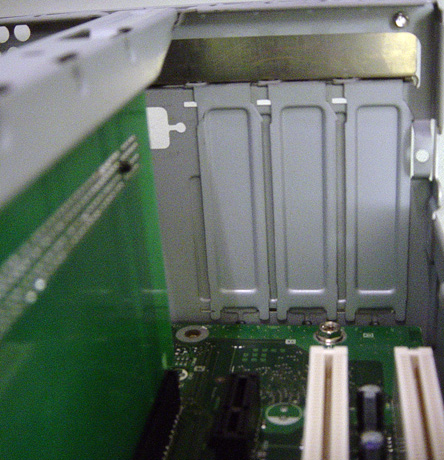
Click to Enlarge
To secure expansion cards in place there are devices in place on the outside of the B300. Each device, one for the single PCIe x16 slot and one for the other three expansion slots, can be undone by removing a single screw and then pivoting them off the cards' brackets. This feature reduces the number of screws needed but, unfortunately, does not make it a tool-less feature.

Click to Enlarge
Installation
Installing the motherboard was simple since there wasn't much to get in the way if it. We placed the D915GMH on the stand-offs and applied the included screws. We did notice that the tool-less optical mounting device on the inside of the drive bay could not be opened once the motherboard was in place. Luckily the lower HDD bay can be removed by undoing a single screw and sliding the bay back towards the power supply.

Click to Enlarge
There was still an issue with those tool-less devices interfering with the thermal module's fan power header on the motherboard. Unless we plugged in the power cable before replacing the drive bay, it would not stay in place on the motherboard header. We again would need to remove the HDD bay to plug the cable back into the motherboard.

Click to Enlarge
Besides those issues all other parts of the installation carried on smoothly. Our optical drive installed without a hitch since there was nothing to get in the way of the tool-less mounting devices. However, we ran into a clutter problem with the cabling behing the drive bays. As we mentioned earlier the 3 inches of clearance was just not enough to work freely with drive cables, and if it weren't for SATA, there would have been no way to run an IDE ribbon cable to the IDE header on the motherboard. For those that only have the IDE option, we suggest sticking with rounded cables if dealing with this combination of hardware.
Thermals Micro ATX (uATX)
Our first assumption of miniATX cases was that due to the smaller size, air could be circulated in and out quicker than larger cases with smaller and less fans. We tested our D915GUX ATX motherboard and Pentium 550 CPU in the TT-501 microATX chassis from Opus Technologies. Opus Technologies does not have as many products on its list as other big name manufacturers like Thermaltake or SilverStone, but it does have a few tower cases and power supplies with unique features. We had a chance to look at their titanium plated MT-200 mid tower chassis in April which did not disappoint us with its performance.The TT-501 is also a unique case with various features that take away the blandness we usually find in value prices chassis. It has plenty of room for expansion for its size. With two 3-1/2" drive bays, and two 5-1/4" drive bays as well as an area at the bottom to mount a floppy drive or flash memory card reader it is ready to compete even with some mid tower cases. Things may seem a bit cramped when the case is packed with hardware, though. The TT-501 is about 13" in width by 15" in depth and about 6" in height when laid on its side. Since this is meant to be a mini tower chassis we will stand it upright for our benchmarks.
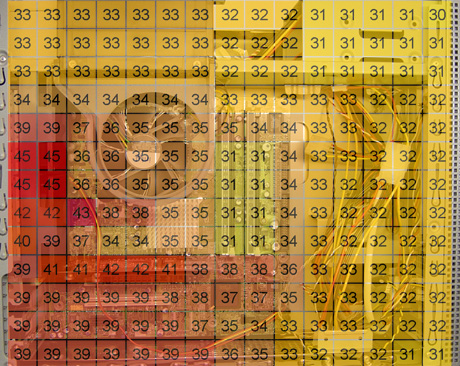
Click to Enlarge
The temperatures of the ambient air throughout the TT-501 are generally higher than we had expected them to be. We can see from the overlay that the warmest region of the system is around the CPU, Northbridge, and PCIe VGA card. What we did not expect was how hot these temperatures would be in those areas. Let's see if the temperatures of the components themselves can tell us something more.
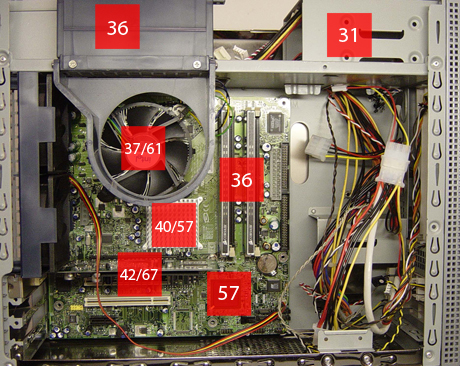
Click to Enlarge
It is obvious the TT-501 is not the best in cooling performance. Though it has two 80mm fans mounted at the back of the case it is not enough to circulate air in and out efficiently. An extra fan on the left side panel of the case may have helped exhaust some of the warm air from various areas.
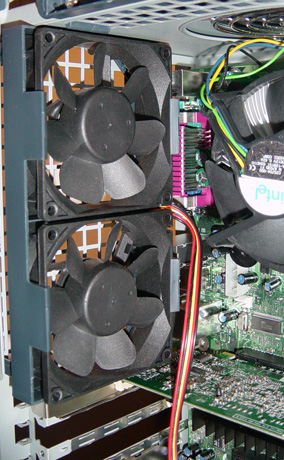
Click to Enlarge
Thermals Desktop ATX
We tested our D915GUX board and Pentium 550 CPU in Ahanix's D.Vine 5 HTPC chassis, the successor to the D.Vine 4 we reviewed last month, since it had the size of a typical mid tower case yet took on the form of a flat lying desktop case like the B300 to give a better idea of how this hardware performed in a case with sizes we are used to. Unlike Opus Technologies, Ahanix has a great deal of products, many of them cases which is their main focus. The first case we reviewed from Ahanix was their Black Knight. The Black Knight performed well in our thermal benchmarks while averaging at 50dBA in sound We again measure temperatures of the ambient air inch by inch to show how each component affects various areas of the case.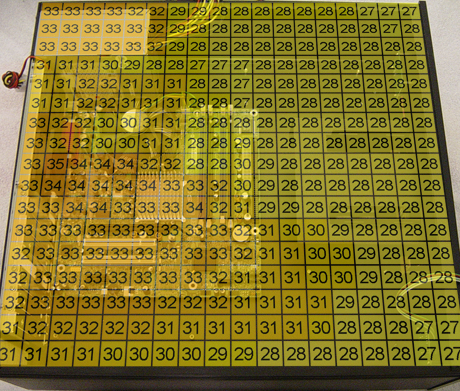
Click to Enlarge
It is evident that the warmest region in our desktop ATX system is between the CPU, Northbridge, and PCIe VGA card followed by the power supply. We also notice how the rear exhaust fans are pulling the warm air towards them to the outside. The D.Vine 5 has an extremely large footprint, 17" in width by 18" in depth, so there are many areas which are not being exposed to warm air such as the front corners as well as the left side of the case.
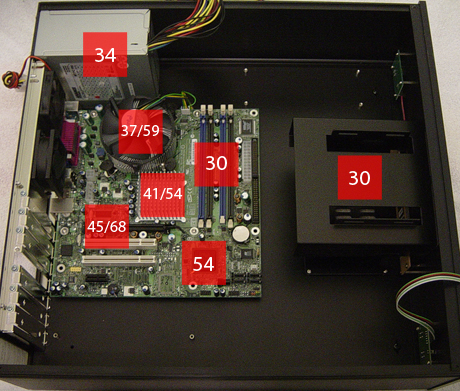
Click to Enlarge
We see here that the CPU, Northbridge heatsink and the PCIe VGA card are the hottest components in the system. The Southbridge also ran extremely hot at 54 degrees, but it is too small to have as great of an effect on the ambient air around it as did the other three. The power supply, on the other hand, measured to be 34 degrees which had a great affect on its surrounding air.
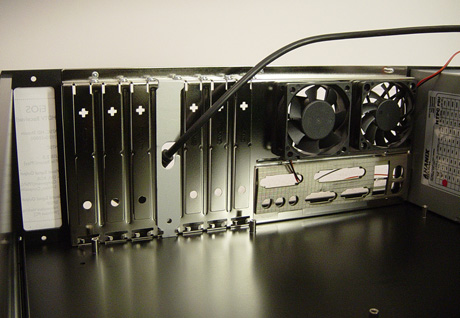
Click to Enlarge
Again, since the D.Vine 5 lies flat instead of upright like the TT-501 does, heat pockets mainly occur over the equipment giving off the heat instead of at the top of the case (the right side in this case) near the power supply.
Thermals Micro BTX (uBTX)
This is where everything we have heard about the BTX form factor is either proven right or wrong. Intel claims BTX the better design to efficiently cool more components with less equipment while using less power and space. Intel released a virtual press kit on their BTX form factor in April of this year. Unfortunately, the press kit is a little too general to really draw many conclusions, but feel free to judge for yourself.Intel's press kit reports that the BTX design cools the CPU to 2 degrees lower than the ATX form factor while only providing 40 cubic feet per minute, or 40 cfm with our Type I Thermal Module. ATX, on the other hand, requires 150 linear feet per minute, or 150 lfm.
We performed our inch by inch temperature observation with the D915GMH microBTX motherboard and the Pentium 550 CPU in the AOpen B300 which is 15" in width by 13" in depth.
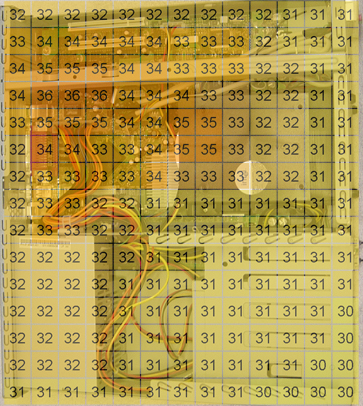
Click to Enlarge
From our results above we see that the temperatures of each square inch of the case are a few degrees higher than those we found on our ATX Ahanix D.Vine 5 chassis. The warmest pocket of air hovers between the PCIe card, Southbridge, Northbridge, and CPU. This area, which averages about 35 degrees, is warmer than the ATX ambient average of about 32 degrees. Intel's whitepaper was not clear on the equipment they used to get the results in their table but from our results, the standard ATX system performs cooler than the BTX system. The microATX system, however, produced temperatures higher than those of the microBTX system.
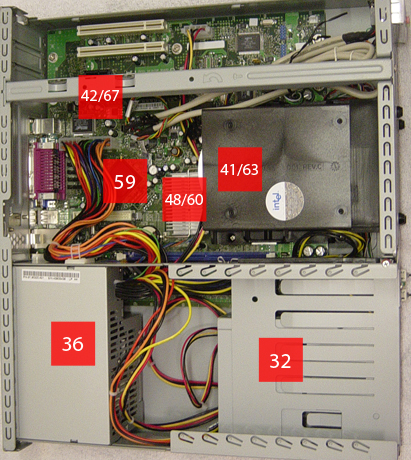
Click to Enlarge
The results for the core temperatures of each component shown above also tell us that the microBTX equipment does not exactly perform better than the ATX hardware, but for the amount of fans in the system, microBTX is more efficient when it comes to cost of energy and space. With only the CPU's HSF and the power supply's single 80mm fan, the uBTX system performs at temperatures lower than an uATX system with three case fans and a dedicated CPU HSF.
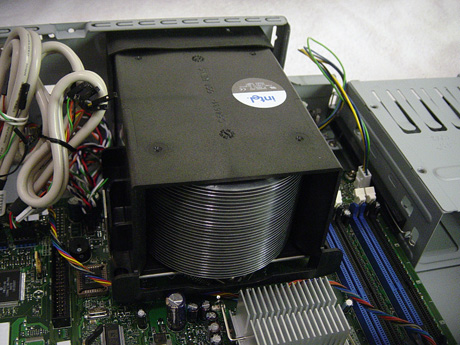
Click to Enlarge
These temperatures are not set in stone for every processor Intel manufacturers or will release in the future. Each will require a different thermal module according to their Thermal Design Power rating. For example, The Pentium 550J will come bundled with a Type I Stacked-fin module whereas the Pentium 560J will come with the Type I Spiral-fin module. Obviously the spiral-fin module will dissipate heat better than the stacked fins.
Noise Testing ATX, BTX
Besides the thermal advantages Intel claims BTX to have over ATX, Intel also states that BTX systems will produce much lower sound levels then ATX systems. We can see this as being true since our BTX evaluation kit includes the AOpen B300 which has zero case fans. The only cooling equipment in this BTX system is the thermal module which adjusts its speed according to the overall temperature of the system and the power supply. In turn, the only hardware producing any sound in the system would be the thermal module and the power supply.As we measured the sound levels of the AOpen B300, we noticed that as the Pentium 550's temperature rose from 62 to 63 degrees, the fan speed increased from 1400rpm to 1700 rpm. We realized that the heat sink fan was overcompensating for the increase of 1 degree to bring the temperature back down to a stable level.
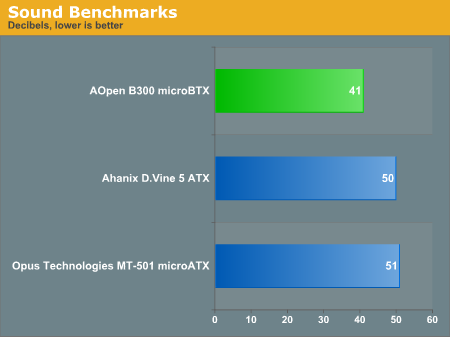
We see that the uBTX AOpen B300 combined with Intel's thermal module and FSP power supply produced an extremely quiet 41dB of sound compared to the ATX D.Vine 5 and uATX TT-501. The D.Vine 5 had dual 60mm fans at the back while the TT-501 actually had two 80mm fans at its rear that produced the extra 9-10dB along with the CPU heatsink fans and power supplies.
The low sound levels of the BTX system came at a price of slightly higher temperatures through the case. Is the point of BTX to eliminate case fans entirely or just reduce them to keep a positive balance between thermal and sound levels? If a 80mm or even a 60mm fan is placed at the back of the chassis directly in line with the CPU thermal module, the air flow will be increased having a greater cooling effect on the components while still keeping sound levels to a minimum.
Impact of BTX, Launch Schedule
Today we saw a microBTX board and an innovative AOpen case with all the BTX trimmings, but what did Intel plan in the long run for BTX? Obviously, today is an NDA launch so don't expect BTX motherboards and cases to start filling the shelves at Fry's tommorow. Furthermore, don't expect ATX to suddenly disappear while BTX becomes the new overnight standard stranding us ATXers in an upgrade dead end.According to Intel roadmaps, Intel's desktop motherboard business prospects ATX and BTX boards for H1'05. Glenwood, Intel's Alderwood (925X/E) successor, will feature Intel motherboards designed on ATX, BTX, uATX and uBTX! Keep in mind, this is Intel's motherboard lineup, and traditionally Tier I motherboard manufacturers follow suit very closely, but that doesn't have to be the case. Looking further down the roadmap, we see only ATX/uATX motherboards for the lower performance Lakeport-P chipset, with one uBTX motherboard similar to the one we saw today. Lakeport-G chipsets are not completely planned yet, but the roadmap shows one ATX, one uATX, one uBTX and one pBTX (pico BTX) board on the horizon. You may recall from our Computex 2004 show coverage that the majority of BTX motherboards on display were actually picoBTX motherboards. Given that picoBTX boards are smaller than microATX boards, we would not be too surprised if pBTX builds its own niche very quickly.
However, one thing we haven't touched on with BTX concerns Intel's new "East Fork" push. Anand's
Let us also not forget AMD needs to jump onto the BTX bandwagon in order for case and power supply manufacturers to migrate to the new standard. Power supply manufacturers have it slightly easier; virtually every 24 pin server ATX or BTX capable power supply comes with a 20 pin step down converter. For this corner we can effectively proclaim BTX power supplies backwards compatible with ATX and BTX motherboards.
Case manufacturers have things a little more difficult. Obviously, without AMD's support BTX will not become a universal standard and the burden to manufacturer two different form factors rests on the shoulders of case manufacturers. For larger case manufacturers like AOpen that do a lot of OEM work anyway, this will not be a huge deal. However, don't be surprised if smaller case companies start trending more towards ATX or BTX in a similar manner to small motherboard manufacturers that tend to focus mostly on Intel or AMD motherboards.
Final Thoughts
Instead of an overnight switch akin to what we saw from Intel during the transition from 865 to 915, the move from ATX to BTX will be more of a slow gentle transition. We saw some exciting things in the AOpen/Intel combination today; smaller power supply, no dead heat spots (places in the case that air hangs around with no where to go) and smaller design. Although there are certainly advantages in BTX, no one would realistically expect Intel to force the new form factor down our throats. As Anand mentioned several months ago, "Switching CPU sockets is one thing, but force people to buy all new cases, power supplies and motherboards and you're bound to get some negative response." In the lab, some of us were fairly divided on BTX in general; Anand and I had spent the majority of dinners over the last year debating where the technology fit. When Intel sent us a microBTX board rather than a standard BTX design we were extremely hesitant on what we were ultimately proving here with this analysis.Years of planning, marketing and finally deployment have lead up to today's official release of Intel's first BTX product. Although the BTX solution we looked at today performed poorer than a full ATX desktop, we need to put things in perspective. Our microBTX case and motherboard ran a 3.4GHz Pentium 4 significantly cooler than a microATX case with the same volume, even though the microATX setup had an additional fan. The noise benchmarks further tip the scales in BTX's favor. How is Intel doing it? Aligning the core components into a strict path for airflow to follow while using a slower 120mm fan to "push" air. The internal wiring is reduced in favor of a single 24-pin adaptor, thing SATA cables are used instead of fat PATA ones; things inside the case are just less cluttered.
With the flurry of SFF computers over the last few years, we know smaller computing platforms are necessary. When we saw Shuttle, IWill and FIC designing their own small form factors to produce smaller and smaller desktop PCs, the results become obvious that an industry standard design was long over due. The original goals of BTX have always been to decrease the form factor size and progressively reduce the size of desktop computers in general. MicroBTX isn't the ground floor of the BTX standard, PicoBTX - even smaller than MicroBTX - was planned in the original design of the BTX spec. When we see BTX mature a little more, letting Shuttle or FIC run with the PicoBTX blueprint might really show us some revolutionary computing.
To succinctly put it, the BTX approach to a case/motherboard design is an approach in efficiency. As we saw in our uBTX measurements, there were virtually no dead spots in the case, and these results were obtained with fewer fans. The much larger ATX chassis with several additional fans (including a dedicated CPU heatsink fan) ran cooler, but we could see unused portions of the case. The ATX case used more space and ran louder. Don't forget that additional non-redundant fans increase the failure rate of a computer as well - more moving parts. Now back to the question as to why Intel sent us a microBTX design rather than a full ATX setup. Thermals and noise tests today showed us that a first generation microBTX setup ran slightly hotter - although not as hot as a standard microATX case - while reducing size, fans and noise. This is significant as we will undoubtedly see cases and motherboards moving to smaller designs. Many of us were skeptical for a long time, but after seeing the numbers and realizing Intel's long term plan to reduce the PC footprint, and not just on the OEM side, we can conclude that BTX is not hype. It's obvious why Intel waited for Monday morning to lift their BTX platform - they have a winner on their hands.







