
Original Link: https://www.anandtech.com/show/1535
Price Guides November 2004: Optical and Magnetic Storage
by Adam Rader on November 6, 2004 12:00 PM EST- Posted in
- Guides
Introduction
Welcome back for the latest storage price guide. We haven't seen too many changes lately when it comes to storage price and this includes both hard drives and optical media. It seems as though storage has all but hit a roadblock on cost per gigabyte and the only place where there has been any change worth mentioning has been in the area of DVD storage. Our recent 16X roundup took a look at eight of the latest and greatest burners around and came out with a definite winner. This guide will also check in with hard drive prices to see if there are any deals out there worth looking at.Be sure to visit our RealTime Pricing Engine for up-to-date pricing on everything mentioned in this guide and much more.
DVD Burners
16X DVD burners are becoming as affordable as anything these days and that bonus does not have to come with any performance or quality deficiencies either. With the days of non-stop coaster burning CD drives long gone, we have all come to expect reliable burns the first time, and every time. This mindset is easily transferred to DVD burning and the drive and media manufacturers know this. That is why DVD burning hasn't suffered as greatly from poor burn quality as CDs once did, and the ability of drives and media to perform successfully, burn after burn, is getting better each time that a new drive comes out, it seems.Long story short, the NEC ND-3500A, which can be had for less than $70 shipped, takes the cake as the best burner available for a more than reasonable price. The 3500A managed to come out as a very well-rounded drive in terms of media support, desireable lack of coaster creation, and it did so at the lowest price point of any other drive in the roundup. All things considered, older 8x or 12x drives aren't even really worth buying, since they are most often priced near or above the price of this NEC and perform noticeably slower.
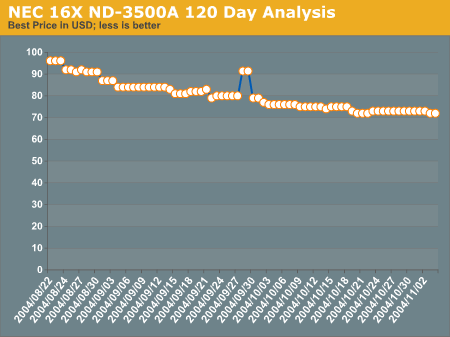
Hard Drives: Parallel ATA
One of the most often overlooked components of a system is the hard drive. Choosing a good hard drive can make the difference between long and short system start-ups and having to wait ages for your favorite game to load, among other things. While not too much has changed in HDD technology over even the last two or three years, there are some things to look for if your next drive is going to be of the parallel ATA variety.There are three main factors that contribute to the overall speediness of any modern hard drive. Platter density, cache, and rotation speed. In the right combination, these attributes can come together to make for a fairly fast hard drive. Granted, it will never have a seek time like SCSI, or some of the better SATA drives, but it is certainly more than enough for the average user. Out of these factors, we recommend going with a 7200RPM drive with 8MB of cache. The platter density is really a matter of what kind of capacity you really need, but in most cases, the more, the better.
One model that has been showing up a lot in sales at some major retailers is the Maxtor ATA100 160GB 7200RPM 8MB drive. Sporting everything that we look for in a basic hard drive, it also has a FDB (Fluid Dynamic Bearing) motor, which helps quite a bit to keep noise to a minimum. The really good news is that this drive is priced right around the 50 cents per gigabyte mark that we all know and love. A lot of other manufacturers are coming almost as close to the sweet spot as Maxtor and will likely match them in due time.
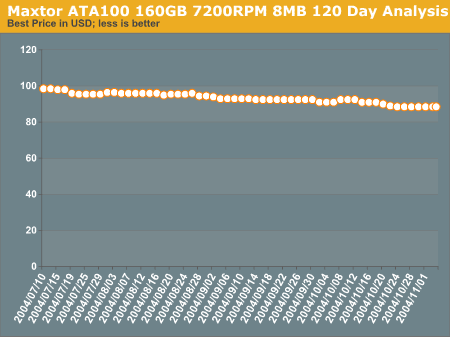
While SATA is starting to become more commonplace, we don't see PATA disappearing anytime soon, so there's really no reason to choose one over the other just yet, aside from neater cabling and airflow.
Hard Drives: SATA
While there aren't any truly compelling reasons yet to buy a SATA drive over a PATA one, some may find the small differences to be convenient or useful. The smaller cables used can help with internal cable routing quite a bit if you are working with a cramped case or even a small form-factor system where getting air flow to critical components can be a major challenge. Additionally, many older power supplies do not come with connectors for SATA power, which would create the need for an adapter, a new power supply, or one of the fairly numerous SATA drives that still sport the classic Molex connection with which everyone is familiar. Otherwise, there really isn't too much to push SATA to the average consumer except for a few situations.With the above in mind, one of the biggest reasons why many power users and enthusiasts may want to switch to SATA is because of the Western Digital Raptors. These drives rival many of the best SCSI devices in overall performance and, in some cases, actually outperform them. This is fairly impressive considering the price tag that is commonly associated with SCSI drives. Unfortunately, with this heightened level of performance comes a heightened price tag. Raptors cannot be had yet for even as low as $1 per gigabyte and the price hasn't really trailed off much since their launch. If performance is of utmost importance, a 74GB Raptor is definitely a great choice, albeit somewhat costly.
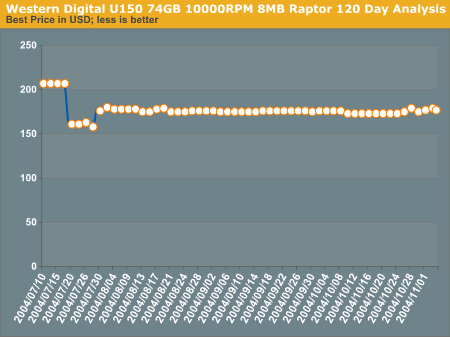
Outside of Raptors, Maxtor also has what appears to be their performance line-up of SATA drives, which sport a 16MB cache. While this does help, and the price is not overly steep for this feature, we have heard of some people having issues with the drives. Most reports appear to be heat related, but nothing that appears to cause any actual problem. (If you have these drives, let us know about your experiences - good, bad, or mixed.)
Right now, the best value in SATA lies in your basic, run-of-the-mill 8MB, 7200RPM models. One drive worth looking at is the Samsung U150 160GB 7200RPM 8MB. Feedback from current owners of this drive seems to be a sea of positives as customers point out the very low noise and heat output as positives, and the 3-year warranty is definitely welcome when most drives are lucky to come with a single year (of warranty).
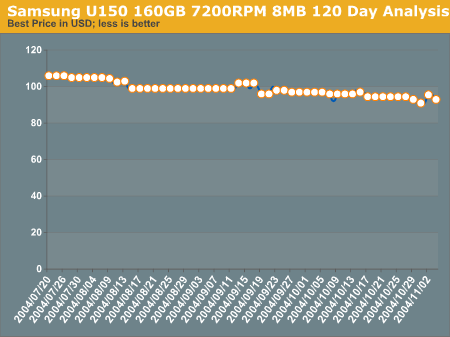
Hard Drives: SCSI
SCSI continues to be the technology of choice for high-end workstations and servers, but also continues to be among the pricier of storage options currently available. If you can find a good deal or sale, then it's definitely possible to walk away with a very high-end drive for relatively little money, but the chances of a 15,000RPM monster falling from the sky are rather slim, which is why if you're thinking of SCSI, you need to keep a close eye on your budget.Most home users and even enthusiasts would not see much in the way of tangible benefits for the investment in SCSI, especially when cost per gigabyte comes into play. Even so, there are still many cases where SCSI is the superior design, and for those cases, Maxtor's Ultra320 36.7GB 10000RPM 8MB drive is a very good choice, priced only about $20 more than the same size Raptor from Western Digital. In this case, and others like it, the choice really comes down to whether or not you have a SCSI controller already. If you do, then the Maxtor is far from being a bad choice, since it has the performance that you want along with reliability, which can be deduced from the attached five-year warranty.
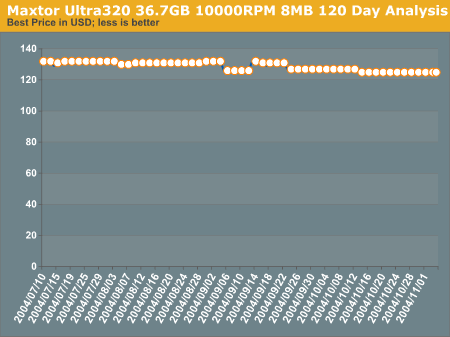
As you can see, SCSI isn't the kind of technology to have rapidly fluctuating prices, so unlike SATA and PATA, there's no real benefit to the old, wait-and-see method of getting better prices.







