
Original Link: https://www.anandtech.com/show/1518
Buyer's Guide - Mid-Range, October 2004
by Jarred Walton on October 21, 2004 11:00 AM EST- Posted in
- Guides
Introduction
Choosing the parts for a computer can be a very difficult and a time-consuming process. There is no perfect system for all tasks, so what it really comes down to is two basic questions: how much do you want to spend, and how do you plan on using the computer? If you ever talk to someone about suggestions on computer parts, and they don't take the time to at least ask these two basic questions before they begin offering advice, we would suggest that at the very least, you get a second opinion before plunking down your hard earned cash on a bunch of exotic sounding parts that you may never need.For this Guide, the first answer is relatively simple. Our target price is around $1250 for a complete "Mid-Range" system. This is a bit higher than our past Mid-Range systems, but many of your comments indicated that you were willing to spend a little bit more than $1000 for a moderately equipped PC. Not included in the final cost are taxes and an OS. The answer to the second question is much more elaborate, and we will do our best to list various options that we consider to be reasonable for this price segment. We will also include a list of potential upgrades for any of these systems with information on whom we feel will benefit most from the options. One option that we will not dwell on here is gaming performance - we'll take a look at systems tailored specifically for that task in an upcoming Guide.
Our first criterion for selecting parts is to choose components that we feel are reliable. No one wants a computer that crashes periodically due to flaky hardware. It is impossible to guarantee 100% reliability, of course, especially when looking at parts that may be less than a year old, so your own experience may differ from ours. After reliability, performance is the next factor to consider, although it needs to fit within our budget. What we really want, then, is the best price/performance ratio for the type of application that we are looking at - more on that in a moment. Finally, features are also something that we will consider, as if the price and performance are basically the same, more "free stuff" is always a welcome addition.
Building a system that is "everything to everyone" is simply not possible when price is a consideration. Yeah, you could put two Opteron 250 or Xeon 3.6 CPUs in a system with several GB of RAM and a large RAID 5 SCSI array and performance will be exceptional in pretty much any application, but such a system is beyond the budget of most people. In order to get around this, we will be looking at several base system configurations with suggestions on how various components might be adjusted to improve the performance of certain applications. Those who are not interested in the alternative suggestions can stick with the basic setup, but we will focus on upgrades that might be useful for people interested in Content Creation, and Software Development. Any Mid-Range system costing around $1250 should be able to do just about any task well enough for light to moderate use, but saving $50 to $100 on a component that isn't as important for one task and spending it somewhere else where the added performance will be used can help you to get the most out of your computer.
Of course, if you're looking for advice on building a budget system, take a look at our last Entry Level Guide. Such a system is much more cost efficient for those who are looking for a computer for basic email, Internet and office use. If, on the other hand, you want the fastest hardware on the planet and the bragging rights that go with it, check out our latest High End Guide. Here, we will be trying to strike a balance somewhere between those two extremes. The majority of our prices can be found using our Real Time Pricing Engine, although we also use sites such as PriceWatch.com. If you find parts on sale for less than the prices that we list, then that can influence your decision, so by all means, feel free to shop around. Local stores are also an option, and while components usually cost more in that venue, you tend to get better support and the RMA process is usually a matter of minutes or hours rather than weeks.
Choosing a Platform
The core of any computer begins with the choice of a motherboard. The motherboard will determine what type of RAM, CPU, graphics, and other accessories can be used, so we need to take a look at the bigger picture before we get down to the selections. What we want is the best performance for every task, but unfortunately, there is no universal choice. The overall performance competition between platforms is often a draw, depending on the application used. That said, we have done our best to analyze the relative performance for several categories of use and come up with our platform selections.For most tasks, AMD currently holds the lead - whether you want a budget CPU like the Sempron-754 3100+ or the all out speed of the Athlon FX, AMD leads Intel in pricing and performance. Unfortunately, there is one drawback with AMD right now, and that is the lack of shipping motherboards with support for PCI Express graphics cards. This muddies the water somewhat, and we'll address this more in the graphics card selections. That is really more of a concern for those interested in gaming, however. Software development has been an area that AMD configurations have dominated ever since Intel introduced the Pentium 4, and that has not changed. The shorter pipelines and lower latencies of AMD CPUs help them out a lot in compiling, not to mention the "free" support for 64-bit computing for those willing to use Linux or the Beta XP-64 OS. Content creation remains a strong point for Intel, which means that it is basically a draw with AMD. If you do a lot of audio or video editing, and depending on the choice of application, Intel's Pentium 4 can still come out on top.
One rather gray area for debate is the multitasking performance of the platforms. Raw benchmarks do not always reflect the actual user perception. A typical benchmark will max out the processor usage for the duration of the benchmark and then report a final value, whereas most users pause frequently during their use of a computer. What we really tend to notice is when we actually have to wait on the computer. For example, if you are encoding MP3s or a video in the background while you surf the web, you will find that web pages tend to load slower than normal. That is to be expected, but how does something like Intel's HyperThreading affect performance? Our feeling is that HyperThreading helps to alleviate the perception of slowdowns in multitasking, while it may not actually improve benchmark performance. Remember that numbers do not always tell the whole story, and we'll leave it at that.
Let us reiterate that both AMD and Intel make very good processors that provide ample performance for all but the most demanding of users. The lead is often less than 10% in most applications, and you would be hard pressed to tell the difference in day-to-day use. If you have strong feelings one way or the other in the AMD vs. Intel processor debates, you could really choose either one and go away happy. We are providing baseline recommendations, but we leave the actual building and tweaking up to you.
AMD CPU and Motherboard Recommendations
As we mentioned before, AMD has a decent performance lead in software development applications. Those of you who code for a living, not to mention users who like to use Linux, will probably want to go with an Athlon 64. These processors tend to compile code significantly faster than Intel processors, which is a common task in Linux use. Anyone who has tried to debug code knows how much shorter compile times help out. At times, you might be tweaking one or two lines of code, followed by a recompile and test of the changes; one small change can sometimes require several minutes of compiling and linking!Having settled on AMD, we are still greeted with a couple choices. Socket A is no longer a recommended option, due to its lack of performance as well as the looming end of the platform. Socket 754 and 939, however, are both reasonable choices. The difference here is that socket 754 tends to be cheaper for the same amount of performance, while socket 939 is more likely to have future processor upgrades available. Socket 939 boards should also start shipping with PCI Express support in the next month or two, which is something to consider. You can read more about this in our preview of NVIDIA's upcoming Nforce4 chipset. If those chipsets interest you, waiting another month or so might be wise. If you're looking to buy right now, you can choose the great price/performance of socket 754 with its limited CPU upgrades, or you can go with socket 939 with a slightly higher cost, but with the capability to upgrade to at least the FX-55/4000+ CPUs in the future.
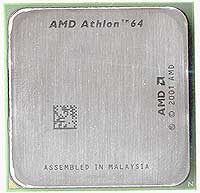
AMD CPU Recommendation: AMD Athlon 64 3200+ 512K 2.0 GHz 90 nm (939)
Price: $215 Shipped (OEM)
Without spending a lot of money on a processor, the only reasonably priced chips for socket 939 are the new 90 nm Athlon 64 chips, a.k.a. Winchester. We published our initial look at these processors just last week, and they finally bring socket 939 to the mainstream price segment. Overclocking seems to work quite well on these chips, for those who are interested in that sort of thing. One minor problem with these new chips is that they are currently only available in OEM form, so you will need to purchase a separate heatsink and fan (HSF). We generally prefer Retail boxed processors as they include a certified HSF and do not cost much more than their OEM counterparts, and they also include a manufacturer 3-year warranty. That said, it has been quite a while since the last time we experienced a CPU failure. Those looking for more performance on a socket 939 platform can turn toward the 3500+, 3800+, and even the FX-53/4000+ and FX-55, but most of those are priced for the high-end segment. You might also be able to find a 3000+ 90 nm part for under $200, although they appear to be scarce right now and it might be another month before availability becomes widespread.

CPU Heatsink and Fan Recommendation: Spire KestrelKing III
Price: $20 Shipped
The HSF that we chose to go with the socket 939 CPU is the Spire KestrelKing III, but just about any socket 939 compatible HSF will do the trick. If you read our article on the new 90 nm Athlon 64 processors, you'll recall that they do not appear to generate a whole lot of heat. You could spend $30 or more on a high-end HSF, but for typical use, it isn't necessary.
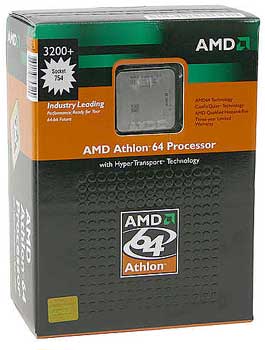
AMD CPU Alternative: AMD Athlon 64 3200+ 512K 2.2 GHz (754)
Price: $200 Shipped (Retail)
You'll notice that the prices for AMD processors all dropped recently with the release of the FX-55 and 4000+ CPUs. This is welcome news to anyone who is in the market for a new system, and it allows us to increase the performance of our system relative to our last Mid-Range Guide without increasing the cost. $200 tends to be the sweet spot for processors and we see that here with the Athlon 64 3200+. At 2.2 GHz, it's 10% faster than the A64 3000+, and although it does cost about 20% more, we feel that this is acceptable for a Mid-Range computer. The 3400+ is also an option for additional performance and at 2.4 GHz, it is only slightly slower than the 3700+ and 3800+ at roughly half the cost. Our past tests have shown that the additional 512K of L2 cache does not usually boost performance of the Athlon 64 processors as much as an additional 200 MHz of clock speed will, so we recommend the Newcastle cores over the Clawhammer variants.
If you are interested in spending less for slightly slower performance, the Athlon 64 2800+ is now available for $140. The Sempron 3100+ will also work in socket 754, but it is difficult to recommend in this price segment as it lacks 64-bit support and has half as much L2 cache as the 2800+ while it only costs $17 less. In the future, though, Sempron may be the only option for socket 754 beyond the A64 3700+, as AMD is pushing the socket as its value platform with socket 939 being the performance choice. You can read more about this is our recent AMD Roadmap update. This is why we leave it as an alternative suggestion. If the $1250 price point is a bit too high for your budget, socket 754 is a great way to cut costs without cutting performance.

Socket 939 Motherboard: MSI K8N Neo2 Platinum
Price: $131 Shipped
The selection for socket 939 motherboards is relatively limited. At present, there are only three or four boards available at retail that use the nForce3 chipset, and there are another five or six boards that use the K8T800 Pro chipset. Perhaps it is simply a case of companies waiting for the PCI Express chipsets to become available, but whatever it is, the selection is not very large. Prices range from about $110 for the cheapest K8T800 Pro based boards up to $130 or so for the MSI board that we selected, and then there is an "everything plus the kitchen sink" Gigabyte board for around $200. We continue to recommend the MSI K8N Neo2 Platinum for its price, performance, and features. It does have one flaw worth pointing out, though: the heatsink on the NF3 chipset is very close to the AGP slot and can make the installation and removal of large graphics cards, like the 6800 Ultra, difficult. If that's a deal-breaker for you, you might want to check out the EPoX EP-9NDA3+.
For those who prefer something other than an NVIDIA chipset, we feel that the Soltek SL-K8TPro-939 and the MSI K8T Neo2-FIR are similarly equipped alternatives that are worth a look. Abit and ASUS also have boards that are worth considering, as they both cater heavily to the performance/enthusiast market.
There really aren't any truly inexpensive alternatives for socket 939 yet, and almost all of the boards come equipped with 8-channel audio, GbE, and Firewire support. If you don't need those features, you still have to pay for them. You also get 4 DIMM sockets on all the boards, and they should all work properly at PC3200. This is a nice change from socket 754. PCI Express is right around the corner on socket 939, but the performance is generally about the same as equivalent AGP. There are several graphics cards at attractive prices that are only for PCIe right now, so after you read our graphics recommendations, you might decide that it's worth waiting for. For non-gaming use, however, it probably won't matter much.

Socket 754 Motherboard: MSI K8N Neo Platinum
Price: $122 Shipped
The choice of motherboard, particularly for socket 754, is rather difficult. We have chosen the MSI K8N Neo Platinum based on price and features. It includes full support for the nForce3 250Gb chipset, which means it has gigabit Ethernet with a hardware firewall. It also includes support for up to 3 Firewire ports, 4 SATA devices, and 8 channel audio. Similarly equipped boards such as the DFI LANPARTY UT nF3, the ASUS K8N-E Deluxe, and the Chaintech ZNF-250 are also possibilities that all cost about the same as the MSI board. Performance may be slightly better with some of these boards, but we have not had any complaints with the MSI board and continue to recommend it. The ZNF-250 has some extra goodies in the package like a flash memory reader that might make it worth the additional cost.
Those interested in a better price can take a look at boards like the Chaintech VNF-250 and EPoX EP-8KDA3J, as well as a large number of other boards. We still prefer the nForce3 250 chipset over the VIA K8T800 Pro, mainly on the basis of features, but to those looking for a VIA alternative, the only readily available motherboard using the newer chipset is the Abit KV8 Pro. Unfortunately, it costs more and compares rather poorly with the Chaintech board. The differences between the K8T800 and the "Pro" are relatively minor, so you could also opt for an older board like the Asus K8V. One thing to look out for is that many of the older socket 754 boards have problems running two or more DIMMs at PC3200 speed, which is why we recommend boards that use the newer chipsets. The other side of the story is that there are also many cheaper socket 754 boards that only come with two DIMM slots, which obviously gets around the difficulty of running three DIMMs by simply avoiding that option.
The bottom line is that the battle for price/performance still belongs to socket 754, but not by a lot. It's a tough call, but we give the edge to the socket 939 configuration as it has a better outlook in terms of longevity. By the time that you're ready to upgrade to a faster CPU, however, you might need to upgrade to a newer motherboard anyway.
Intel CPU and Motherboard Recommendations
"Content Creation", in a generic sense, can still be said to favor Intel CPUs (yes, it is debatable), and so we recommend a Pentium 4 platform for that sort of work. There are also those who will insist on an Intel platform regardless of the overall performance, and we are willing to help them out with some recommendations. Just don't try to make the argument that Intel is more "reliable" as that is difficult to prove. The fact of the matter is that while Intel may not have the best architecture these days, they still have an advantage in other areas such as compiler technology. This can help them to maintain a lead in heavily optimized applications. They also have SSE3 support, which is not yet offered by AMD processors, and HyperThreading can actually help a system to feel more responsive when multitasking.If you're simply going with Intel because that's what you've always used and you assume that they are "better", take a good, long look at the numbers in our recent FX-55/4000+ article. It sums up the situation nicely:
"Closing up our video encoding tests, while AMD does win some, with appropriate optimizations in place Intel seems to be the right candidate here."The same applies for other applications as well: if you're using the latest versions of many professional applications - Photoshop CS, Premier CS, Illustrator CS, 3D Studio Max 7, etc. - you're more likely to benefit from Intel specific optimizations. We mentioned that Intel has better compiler technology than AMD, and that comes into play here. If you depend on an application that has extensive Intel optimizations, then Intel is the right choice. Overall, however, AMD definitely holds the performance crown for the majority of applications.
Then again, we're looking at benchmarks, and benchmarks are rarely the same as real world usage. In the real world, the majority of the CPU processing power is spent waiting for user input - e.g. while you type in Word, or edit an image in Photoshop, or read an article in Firefox. Unless you push your system to the limit on a regular basis, the difference between most of the fastest processors is really quite minor. An exotic car that can run at over 200 MPH is still going to be slow when driving around the neighborhood at 25 MPH. Most people tend to use their computers as commuter cars rather than racing around on the Autobahn. Whatever your reason for opting for an Intel platform, they do provide plenty of performance, and you're not likely to actually notice a difference in typical day-to-day use.
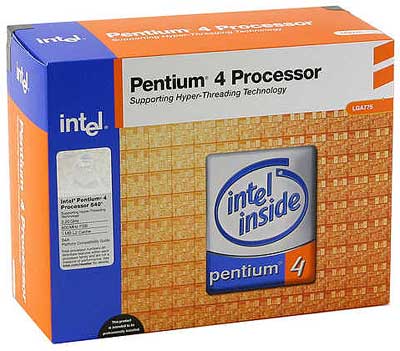
Socket 775 CPU: Pentium 4 540 3.2 GHz 1MB Cache
Price: $216 Shipped (Retail)
Coming with a price similar to the AMD CPUs that we selected, the Pentium 4 540 hits the "sweet spot" for CPU cost in a mid-range system. The Prescott core does run a lot hotter than other CPUs, but the retail HSFs on Intel boxed CPUs are more than capable of cooling the processors. The performance is about the same as the venerable 3.2C socket 478 CPU, which was the speed king and cost well over $400 one year ago, so it's difficult to complain about the bang for the buck. The P4 550 is also an option if you're willing to spend $50 more, but the 560 is simply too expensive for the minor performance increase that it brings over the 540 and 550. You could also opt to save $40 by going with the P4 530, as only those who run benchmarks for a living are likely to notice the loss of 200 MHz. All of the Pentium 4 socket 775 chips that bear the new model numbers come with HyperThreading, and we recommend that you leave it enabled. It may not provide a huge performance increase in typical use, and you might lose a few percentage points in some benchmarks, but it does help performance for other applications if you're running complex tasks in the background, e.g. video/audio encoding or 3D rendering.
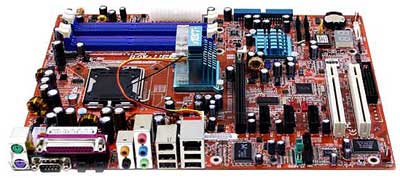
Socket 775 Motherboard Recommendation: Abit AG8 i915P Chipset
Price: $129 Shipped
Our recommendation for a Pentium 4 motherboard is also comparable in price and features to the AMD motherboards. It comes with support for up to three Firewire ports, four SATA devices, and eight USB 2.0 devices. It also includes Intel's new High Definition Audio and PCI Express slots. These are all features that are nice to have, and prices have now dropped enough that there is not any real disadvantage in going with the new Intel platform. All of this comes with a motherboard from a manufacturer that is highly respected in the computing industry.
One decision that we made in order to save on costs was to stick with a motherboard that has four DDR1 DIMM slots as opposed to a DDR2 configuration. Our testing to date has not shown any advantage to DDR2 other than lower power consumption, and this is not likely to change until we start seeing Intel systems with the 1066 FSB. Part of the reason for this is that DDR2 simply has worse latencies than DDR1, and there are not many applications that actually require the bandwidth that DDR2-533 and faster RAM can provide. DDR2 RAM also carries a price premium - even the cheapest DDR2 PC4200 will run $250 for 2x512MB, while more expensive DIMMs can push the cost of 2x512MB well over $350. Good quality PC3200 DDR RAM can be had for less money and will typically match or beat the performance of DDR2.

Socket 775 Motherboard IGP Alternative: SOLTEK SL-915GPro-FGR i915G Chipset
Price: $144 Shipped
Users who do not demand a lot from their graphics subsystem might also take a look at some of the motherboards that use the 915G chipset. The latest Intel Graphics Media Accelerator 900 still lags far behind even entry level cards in gaming performance, but for non-gaming use, it is more than enough. It is also almost "free" when you consider the price of the otherwise similar i915P motherboards. The SOLTEK SL-915GPro-FGR that we show here comes with features similar to the Abit AG8 and adds the GMA-900 IGP. If you change your mind and decide that you want to add a PCI Express graphics card in the future, then that option is always there. Users who are not interested in Gaming or other 3D applications will probably never notice the loss of a discreet graphics card.
Memory Recommendations
While many might disagree with this assessment, we are going to increase the RAM recommendation for our Mid-Range Guide to 1 GB, regardless of what type of work you use it for. The truth is that a lot of users do not need more than 512 MB of RAM, but as long as we're being truthful, few people really need something faster than the systems in our Entry Level Guide. If you're willing to spend more money for the added performance and "future-proofing" of faster processors and other components, it doesn't make a lot of sense to skimp on the RAM. This also allows us to avoid recommending 256 MB DIMMs, which we feel are now only an option for the value-minded consumer.As we mentioned in our past Guides, performance does not differ a whole lot between the various manufacturers, and reliability is generally good with any of the major brands. We recommend spending a few dollars extra to get a reputable brand instead of settling for generic RAM. Should any of your DIMMs fail, it is easier to get the advertised "lifetime warranty" honored. Whom do we consider reputable? Well, any of the major brands that we have reviewed in our past RAM articles should be safe: Corsair, Crucial, GEIL, Kingston, Mushkin, OCZ, Samsung and several others. Those should all work well, so on whichever you can get the best price is a good choice.
Our RAM recommendation is going to be split into a Value and a Performance choice. The Value RAM will have higher latencies, but the difference in speed is typically less than 5%. For those willing to spend a little more, the Performance option is there. Those who are interested in getting into the world of overclocking are advised to spend more money on their RAM, as it is often the limiting factor. It is worth mentioning, however, that the cost of high-end RAM can often be more than the cost of the next faster processor, and a faster processor will usually provide more tangible benefits. Reliability is rather difficult to determine, but on the whole, we see fewer problems with expensive RAM than with value RAM. Then again, most hardware failures tend to come from other sources than the RAM; for instance, flaky power supplies and/or motherboards. Keeping your system free from dust will go a long way towards avoiding component failure in our experience.

Value DDR Recommendation: 2x512MB Mushkin PC3200 2.5-4-4
Price: $150 Shipped
We have never had any serious problems with Mushkin RAM, and at $150, the cost of 1 GB of RAM is very reasonable. In fact, users who routinely work on extremely large files in Photoshop might even decide to simply max out their memory system with 4x512 MB DIMMs. Most people don't need that much RAM, but if you do, you already know it. Gamers and software developers should be content with 2x512MB for the next year at least, and the option to add more RAM is always there if you need it.
We do not feel that 1GB DIMMs are really an option yet, since even the cheapest non-generic DIMMs cost over $200. However, anyone interested in trying to reach the advertised 4GB maximum of current systems might take a look at OCZ's 1GB DIMMs. That's not even a remotely mid-range configuration, though - it's more of a moderate server setup. At some point in time, we will actually see a shift to 64-bit OSes running 4GB or more of RAM, but that day is probably at least a couple years off for most users.

Performance DDR Alternative: 2x512MB OCZ EL 2-3-2-6 1T
Price: $224 Shipped
Those looking to gain a bit in performance and lower their memory latency should look at the 2-3-2 RAM options that are out there. While 2-2-2 RAM might be fractionally faster, it costs a bit more. OCZ has impressed us with the quality and reliability of their RAM in the past couple years - for a company that was once considered a "generic" brand, that's saying a lot! The heat spreaders are not really necessary, but they do make your RAM look attractive for those who have windowed cases.
Should you want to go for something a little faster, or perhaps you might want some RAM that could be overclocked at some point in the future, then we recommend Crucial Ballistix PC3200 RAM. Capable of 2-2-2 1T timings up to 220 MHz or so, and with the option to go even higher with relaxed timings, Crucial Ballistix is a great choice for high-end RAM.
Graphics Recommendations
The only typical applications that actually require a decent graphics card are games, but depending on how you plan to use the system, adding a little more power to the graphics subsystem may not be a bad idea. We listed an integrated graphics motherboard as an option for a base Intel system, and that will save you a little money. For the AGP models, a basic Radeon or GeForce will get you by. One of the advantages of purchasing an add-in card is that even the basic models support two displays. This is definitely an advantage for software development and content creation work, where having dozens of windows open at a time is par for the course.Those who are interested in more serious work, like 3D modeling and rendering, might want to look into professional 3D graphics cards, although moderate consumer graphics cards will be sufficient for less serious work. Those looking for an all-around system will also want more than just a basic graphics card. With that said, let's get on to the recommendations.

AGP Recommendation: Sapphire Radeon 9600 Pro 128MB
Price: $108 Shipped (OEM)
At just over $100, the 9600 Pro offers tremendous value. Casual gamers will have more than enough performance for most games, while those interested in content creation or software development get the proven reliability and performance of ATI's drivers. TV Out is also included, for those who might be looking for a Home Theater PC. While it might seem like overkill for anyone who doesn't use any form of 3D graphics, it is hard to recommend anything less than a DirectX 9.0 capable graphics card for any system costing over $1000. Remember that Windows Longhorn - assuming it ships anytime soon - is going to require DX9 support as the bare minimum in order to run. The one option that isn't available for this price is dual DVI output, so those looking at running dual LCD displays might want to find a model that has two DVI ports. While the performance is lower, HIS makes a dual DVI 9600 card that might interest some of you. Downgrading to a stock 9600 or even a 9600SE is also an option if you are sure you don't need the added performance of the 9600 Pro.

Basic PCIe Recommendation: Sapphire Radeon X300 128MB
Price: $85 Shipped (OEM)
PCI Express graphics cards tend to carry a slight price premium, and the X300 is actually comparable to the 9600. The X600 Pro matches the clock speeds of the 9600 Pro, but it costs a little more. For basic computing tasks other than gaming, they will both perform acceptably, so here we go with the slightly cheaper X300. Unfortunately - or fortunately if you're looking for an excuse to upgrade - those looking for dual DVI ports will need to buy a 6600GT card for the time being; specifically, the XFX is one card that includes that option. There are no other PCI Express graphics cards with two DVI ports other than the ultra-expensive X800 XT and Quadro FX1300, which really aren't an option for this price range.

PCIe Alternative: eVGA 6600GT 128MB
Price: $207 Shipped (Retail)
Here, PCI Express has a slight advantage in the price/performance category. The 6600GT includes 8 pixel pipelines, and with a core clock of 500 MHz, it outperforms any AGP card in the same price bracket. ATI's X700 Pro is also available at about the same price and it is similar in features, but comes with 256 MB of GDDR3. The X700XT with 128 MB of RAM and faster clock speeds is also due to show up in retail any time now, but we have not been able to find it there yet. This is really a gaming option, but we would feel remiss if we didn't at least mention it, as the 6600GT is one of the best price/performance graphics cards currently available.
For AGP systems that will be used for moderate amounts of gaming, the only comparable card right now is the 9800 Pro. It's a bit slower in most games and lacks support for SM3.0 but it performs acceptably. The GeForce 6800 is also an option that is slightly faster than the 6600GT and costs a bit more.
Hard Drive Recommendations
With our budget requirements, the one thing that we are definitely looking for in any hard drive is a SATA interface. The cables are much easier to work with and do not restrict air flow as much as the old IDE cables, and the price difference is negligible. Note also that many of the newer Intel motherboards only include one IDE port, which will usually be used for optical drives. As for what people will need, we feel that content creation work definitely requires a lot of hard drive space, as complex images and movies can rapidly fill up even the largest of hard drives. Software development is probably the least demanding in terms of space, so a smaller drive is usually more than sufficient. For frequent compiling of large projects, a faster hard drive subsystem can definitely improve performance, which is something to consider.The subject of RAID often comes up when discussing hard drives and we will continue to stick with our opinion that RAID 0 does not improve performance enough to justify the cost and the increased hassle for desktop systems. Anyone who doesn't think RAID 0 can be a hassle has never tried to upgrade motherboards while keeping the same hard drives. Data transfers are indeed faster, but very few applications (other than server use) are hard drive limited. You're free to use RAID 0 if you want to, but we simply do not feel that it is necessary.
RAID 1, on the other hand, is somewhat more reasonable. A good backup strategy is always important, but most of us get lazy and forget to do it very often. If you use your computer in a business setting, the loss of even a week's worth of data can be very painful, not to mention the down time as you reinstall your OS and applications. It still isn't necessary, but the extra $100 or so for a redundant hard drive should easily be recouped if you ever experience a drive failure. You ought to backup files in some other way as it is possible to have a catastrophic failure that takes out both hard drives, but RAID 1 is still better than nothing. Our recommendations and alternatives will not include RAID in any form, but you should now have enough information to determine if it's something that you want to check out.
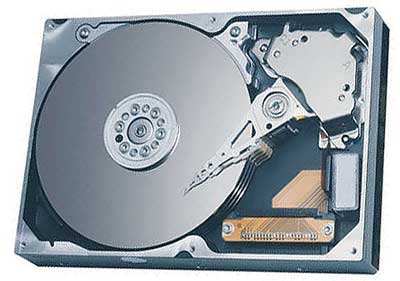
Hard Drive Recommendation: Samsung 160GB SATA 7200RPM 8MB Model SP1614C
Price: $95 Shipped (OEM)
Most people don't need the fastest or largest hard drives, so our recommendation is to get a hard drive that offers decent performance and capacity at a good price. The Samsung SATA drives strike a nice balance and get our recommendation. Most of the 7200RPM SATA drives perform about the same, but the Samsung is quiet and costs less than other drives. At 59 cents/GB, this drive is about as cheap as you can get for storage without sacrificing performance. Seagate, Western Digital, Hitachi and Maxtor all offer similar performance, so if you prefer one of those and can find it at an acceptable price, they are also good choices.

Capacity Alternative: Maxtor 300GB SATA 7200RPM 16MB Model 6B300S0
Price: $209 Shipped (OEM)
With its 16MB of cache, the performance of the latest Maxtor drives is very close to that of the Western Digital Raptor, and it offers four times as much storage capacity. The cost is relatively high, but for those looking for large amounts of storage, it isn't that bad. 250 GB drives are about $60 less, but they only come with 8MB of cache. The Maxline-III series also includes support for SATA-II and Native Command Queuing, although like RAID 0, that tends to be more important in servers than in desktop PCs. If you are looking for more storage at a lower cost per megabyte, the 200GB drives offer the best value: 58 cents/GB. If 300GB of storage is more than you need, look at our other recommendations.

Performance Alternative: Western Digital Raptor 74GB SATA 10,000RPM 8MB Model WD740GD
Price: $173 Shipped (OEM)
The Western Digital Raptor has become synonymous with hard drive performance, and out of all of the potential uses for a Raptor, we feel that serious software developers stand to see the most benefit. Our reasoning is two-fold. First, software developers rarely have need of large amounts of storage, so the 74GB size isn't a problem. Second, compiling, debugging and testing of software tends to hit the hard drive a lot. Consider the following day in the life of a software developer (personal experience for some of our staff): show up at work, update your source code from the data repository (assuming you aren't in the middle or debugging some code before checking it in), compile the code, and test out the functionality. Modify some code, lather, rinse and repeat. Debugging may involve dozens of recompiles in a day, and if multiple developers are working on fixing a problem, code updates and recompiles can occur even more often. (Crunch time... shudder.) A moderately complex project with several hundred thousand lines of code might take a few minutes to compile with a slower hard drive, while the Raptor is noticeably faster. Is it necessary? No, but if you're going to splurge on components for a software development workstation, the hard drive is one area that could use some TLC.
Optical Drive Recommendations
Optical drives are one area where the price, performance, and features of competing products are extremely close. For most people, a decent DVD+/-RW drive will function well as a "Jack of All Trades", although some of you might want to add a second DVD-ROM drive in order to create backup images of a disc without storing data on the hard drive. CD-R and DVD-R discs can also function as a quick and easy backup medium for whatever sort of work you do on your PC. Long-term storage of the discs may not be 100% reliable, but if you back up your critical files weekly to a new disc, you should be pretty safe from data loss.
DVD+/-RW Recommendation: NEC DVD+/-RW Drive Model 3500A
Price: $73 Shipped (OEM)
While we haven't officially reviewed it yet, we are very impressed with the newest NEC 3500A drive, and with a price of just over $70, we prefer it over most of the competition. The drive is also available in beige, should that work better with your case. About the only feature missing from the drive is DVD-RAM support. For a drive that supports 16X DVD+R burn speeds as well as 4X DVD+R DL, such an omission is not a deal breaker. We should also mention that finding media capable of 16X burn speeds is still difficult. Those willing to flash the BIOS to the latest version - or perhaps even a "hacked" version - may find that burn speeds and reliability are improved. The practice is becoming relatively common for those trying to get the fastest DVD burn speeds out of their drives. Lite-On, Pioneer, Plextor, Sony, and many other brands are also acceptable.

DVD-ROM Alternative: Lite-On 16X DVD-ROM Model SOHD-167T
Price: $30 Shipped (Retail)
For those who like to have a second optical drive, we offer this selection. There isn't a whole lot of difference between the various DVD-ROM drives these days. They can all read DVDs at 16X and CDs at 48X or 52X. Seek times might vary slightly, but most uses of optical drives do not rely heavily on seek times. Just remember to match your drive with your case. While Lite-On is a popular model, it is also possible to get alternative colors for the face plate, which some people might find useful. The retail version of this drive includes Power DVD 5 and an audio cable, so for the extra $1, it seems like a nice addition.
Case and Power Supply Recommendations
Choosing a case can be as simple or as complex as you want to make it. Some people want a lot of bling-bling, others want silence, and still others want cooling and expansion capabilities. For a mid-range system, $100 is a good ballpark figure for the cost of the case, although you can easily spend more. A quality case with a 350W or higher power supply (PSU) should be sufficient, but for gaming systems with their more power hungry graphics cards, it might be a good idea to purchase a separate PSU.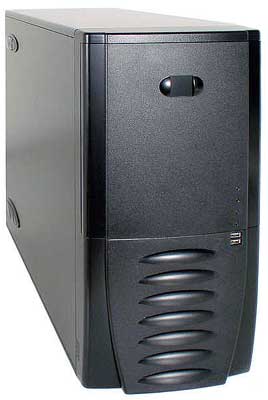
Case Recommendation: Antec SLK3700-BQE with 350W PSU
Price: $91 Shipped (Retail)
For a classic design with a reliable power supply and good features, we like the Antec SLK3700-BQE. The hard drive assembly is nice to work with, and the included 120mm fan is nearly silent. The fan on the PSU is a little louder, but not enough to really disturb anyone. Unfortunately, the case requires tools for most of the assembly - only the side panel can be removed without using a screw driver. If you do not upgrade frequently, this is not a major concern. Adding a second 120mm fan on the front of the case can help with cooling, although it does add to the noise levels. There is an easy-to-clean filter in the front of the case, which can help to eliminate bunnies from the inside of your computer. You should still clean your PC interior at least once or twice a year, but it does keep out some of the dust. Overall, the case is very well designed and the included PSU is of relatively high quality.

Case Alternative: Thermaltake VA3000 Dream Tower Tsunami with 400W PSU
Price: $131-135 Shipped (Retail)
We reviewed the Thermaltake Tsunami recently and were impressed with the design and attractive look. It is available in both silver and black, with or without a window, and some vendors include a 400W PSU in the bundle (like Newegg, where we found this price). The windowed version costs a little more, but internally, the cases are the same. The case includes two relatively quiet 120mm fans for effective cooling, and while it may not be the easiest case to set up, it does have a partially tool-less design and the looks make up for many of the deficiencies.
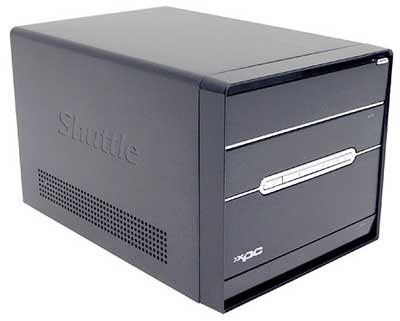
SFF Case Alternative: Shuttle XPC SN95G5
Price: $299 Shipped (Retail)
As a final case alternative, we offer the latest Shuttle XPC SFF case - note that this is only for socket 939 CPUs, but there is a socket 775 version available as well, the SB83G5. These days, you can't swing a bat without hitting a SFF case, so look around a bit if you want something different. (Can you tell that it's playoff season?) While the price is rather high, remember that you do not need a motherboard or a CPU HSF. In the end, the Suttle SFF we recommend here adds about $50 compared to the base socket 939 platform.
We hope to have a review of this case in the near future, but the latest G5 cases from Shuttle appear to be better in most areas when compared to their predecessors. Expansion options are limited compared to tower cases, but if desk space is a concern, SFFs are great. Throw in an LCD, and you're all set. Inexperienced PC builders may find SFF cases a little more difficult to work with, due to the cramped space, but they aren't much worse than regular cases. Note that unlike many other SFF cases, there are no integrated graphics in the SN95G5, so a graphics card is required. Dual-slot graphics cards will not fit in the case, so if you're thinking of getting a 6800 Ultra, you'll want to look elsewhere.
Display Recommendations
Many users may already have a decent display and can simply stick with what they have. For those looking to add a monitor, we recommend at least a 19" CRT for this price range. LCDs are also an alternative, although they do tend to cost quite a bit more. Our recommendation is the same for whatever sort of work you plan on doing with your PC, but the alternative might be a nice upgrade for software developers or for office work. We do not recommend LCDs for content creation, as their colors are not as accurate as CRTs, but they could be used as a secondary display.
CRT Recommendation: NEC/Mitsubishi FE991SB-BK 19"
Price: $274 Shipped (Retail)
With a maximum resolution of 1792x1344@68 Hz and a more useful resolution of 1600x1200@75 Hz, the FE991 is a great monitor for just about any use. The screen is perfectly flat, colors are vivid, and text is crisp and clear. It may be more expensive than other 19" monitors, but we feel that it is worth the cost. The only major drawback is one that can be said of all CRTs: it is large and somewhat heavy, so transporting it to a LAN party would be difficult. If you're in the market for a monitor, checking out units at a local brick and mortar shop is always a good idea. Pictures on the web are a poor substitute for actually trying out a monitor in person.

LCD Alternative: ViewSonic VX715 17" LCD 25ms
Price: $369 Shipped (Retail)
There are quite a few 17" LCDs that cost only slightly more than our recommended 19" CRT, but we prefer to spend a little more for a model that includes a DVI input. The VX715 has a good picture, and while it might not be ideal for gaming, it works extremely well for office or programming use. LCDs are easier on the eyes if you spend all day staring at a monitor, which is also nice.
Due to their increased potential for dead pixels, we again suggest that you check out local stores and test out any LCD before you purchase it if possible. Most online resellers will only replace an LCD if there are a lot of dead pixels - eight or more, usually - and as anyone who has encountered a dead pixel on an LCD will tell you, they can be very annoying. Remember also that LCDs tend to look blurry when run at anything other than their standard resolution, and some people may feel that the default text size is too small. For example, 1280x1024 on a 17" LCD might be difficult for some people to use comfortably.
Audio Recommendations
We'll start with the sound cards first. For many people, the integrated sound in any of these systems will be sufficient. There are two exceptions to that, and they are gamers and audiophiles. We'll leave the gamers out of this for now, but those of you who are interested in sound quality or who do audio work for a living will probably want something more than integrated audio.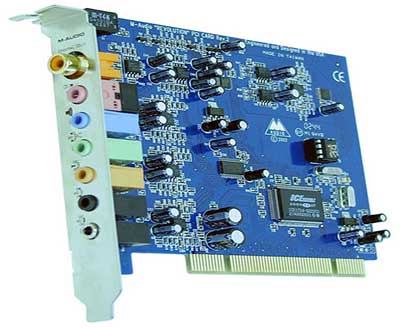
Sound Card Alternative: M-Audio Revolution 7.1
Price: $92 Shipped (Retail)
The M-Audio Revolution 7.1 is a professional level sound card that can be used for serious audio work, and it has some of the cleanest input and output available. Only a significantly more expensive sound card like the Terratec Aureon 7.1 is likely to surpass it. If you work with audio for a living, the investment is worthwhile, but most users will not need this level of sound quality. Those looking to put together a Home Theater PC might also find the Dolby Digital EX and DTS decoding handy.

Speaker Recommendation: Logitech Z-640 5.1
Price: $53 Shipped (Retail)
Continuing our tradition of recommending the Z-640 speakers, they return once again. We'll change them out for something better when it arrives. They are a little heavy on the bass and not as clear as some higher quality speakers, but for most users they are more than sufficient, and at $53 they are an incredible value.

Speaker Alternative: Logitech Z-5300e 5.1 THX Certified
Price: $159 Shipped (Retail)
The older brother of the Z-640, Logitech continues to impress with their mid-range speaker systems. The clarity is better than the Z-640 and they offer increased power, but at three times the cost, it is hard to justify them for most people. For another $75 or so, you could upgrade even further to the Z-680 speakers, which come with Dolby Digital and DTS decoding. Both of these can work very well as a replacement for more expensive home theater equipment. If you already have a Dolby Digital receiver, you don't need that feature in your speakers and can go with the Z-5300 setup. Just a warning for those who might be thinking of using these in a smaller office: they can cause physical pain if you crank them up all the way, especially in a confined space. Consider yourself warned.
Miscellaneous Parts
Our computer system is complete, with the exception of a few small items as well as some optional components. We will cover those here.Networking Recommendation: Integrated in motherboard
Price: Free
We did not mention it earlier, but it is almost impossible to find a modern motherboard that doesn't include a network adapter, and we feel no need to purchase a separate NIC as there is little to no performance difference in normal use. Some users might prefer WiFi networks, in which case, an add-in card is usually required, but we do not have any real recommendation on what to purchase in that segment. If you do use a wireless network, we would like to remind you to enable WEP encryption at the very least, and WPA is preferred, although not as easy to get working without spending more money.

Video Capture Alternative: Hauppauge PVR-250
Price: $128 Shipped (Retail)
Some of our readers have requested suggestions for a video capture device that would allow them to perform TiVo-like functions with their PC. We have had good experience with getting Hauppage's WinTV to function well, and feel comfortable recommending any of their products. The quick summary is that the low-end WinTV Go is a software encoding solution, so you will need more processor power if you choose it, but the systems that we have put together in this Guide are more than capable of handling that. The WinTV PVR-250 and PVR-350 include hardware encoding for MPEG1 and MPEG2, and the PVR-350 also adds video/audio pass through/output to your TV. Both also include a remote, which the WinTV Go lacks. We recommend the PVR-250 as an all-around good choice, as the graphics cards that we have chosen already include TV Out functionality, should you require it. The quality of the PVR-350 TV Output might be slightly better, however.
You can read our recent MythTV and Windows MCE articles on this subject for additional information. Remember to buy a larger hard drive or a secondary hard drive if you plan to use the PVR capability, as digital videos can eat up hard drive space rapidly. Also, the WinTV cards require a compatible VGA card that supports the overlay function, which typically means ATI or NVIDIA add-in cards. Other brands will also work, but we have not personally tested the cards with any integrated graphics configurations.

Keyboard Suggestion: Microsoft Natural Multimedia Keyboard PS/2
Price: $29 Shipped (OEM)

Mouse Suggestion: Microsoft IntelliMouse Optical
Price: $24 Shipped (OEM)
The choice of keyboard and mouse is a personal decision, so take these suggestions with a grain of salt. If you prefer something else, like a wireless version or something from Logitech or another company, then by all means - get it. What we list here is simply one possibility. It is worth mentioning that OEM parts usually require you to purchase other computer hardware, although many online companies define "hardware" very loosely. Retail versions of these devices can cost almost twice as much.
For the keyboard, heavy typists almost all agree that the split ergonomic keyboards are much more comfortable to use. As we do a lot of typing, we appreciate the value that Microsoft offers. The Natural Multimedia includes a more traditional arrow key layout, although the arrangement of the page up/down, home/end, and insert/delete keys is still different than other keyboards. The function keys also default to different behavior until you press the F-Lock key, which can be somewhat confusing, and unfortunately, the keyboard does not remember this setting when it's restarted. Those are minor complaints, though, and it doesn't take too long to adjust to the new arrangement. Microsoft keyboards are, not surprisingly, supported quite well out of the box on Windows XP. The power of a monopoly can be abused, true, but sometimes it is also very convenient.
Our mouse of choice is the IntelliMouse Optical, a slight step up from the base model 3-button Optical mouse. We like the ability to quickly go forward and backward when surfing web pages, and the tactile "click" of the mouse wheel is nice. The newer Microsoft mice with the tilting wheel do not have a click, and while some will prefer that style of mouse, we do not. Again, it's just one opinion on the subject, so try one out and buy what you like. You can also find some keyboard and mouse bundles that are cheaper than purchasing the two separately.

Operating System Suggestion: Microsoft Windows XP Home/Pro/MCE
Price: $95/$147/$140 Shipped (OEM)
While you can always install Linux on your new system, most users still go with Windows XP. If you want the legal route and save some money, we suggest that you purchase an OEM copy of Windows XP with the rest of your system. For those with home networks, we recommend the Professional version, but most people will not notice a difference between that and the Home edition. An interesting new development is that the Media Center Edition is also available at many online stores for about the same price as XP Pro. It is similar in features to XP Home with some added functionality relating to, amazingly enough, multimedia applications. The major difference is that a compatible hardware MPEG encoder is required. The Hauppauge PVR-250/350 that we mentioned above will work, of course.
System Summaries
We have now listed a ton of options that could be used in a variety of ways. Hopefully, you have some idea of what you want. Here, we present complete Intel and AMD configurations, with prices and optional equipment listed below. Both systems come relatively close to our $1250 target, and this is for a complete setup, not counting an Operating System. You can subtract the cost of items that you already have to get the price down, of course. The AMD socket 939 system ends up costing a little more, but the performance is also better in most instances, and $30 in the price difference can be attributed to the use of a faster graphics card.| AMD Athlon 64 System | ||
| Hardware | Recommended Component | Price |
| Processor | AMD Athlon 64 3200+ 512K 2.0 GHz 90 nm (939) | $215 |
| Heatsink | Spire KestrelKing III | $20 |
| Motherboard | MSI K8N Neo2 Platinum | $131 |
| Memory | 2x512MB Mushkin PC3200 2.5-4-4 | $150 |
| Video Card | Sapphire Radeon 9600 Pro 128MB | $108 |
| Hard Drive | Samsung 160GB SATA 7200RPM 8MB Model SP1614C | $95 |
| Optical Drive | NEC DVD+/-RW Drive Model 3500A | $73 |
| Computer Case & Power Supply | Antec SLK3700-BQE with 350W PSU | $91 |
| Display | NEC/Mitsubishi FE991SB-BK 19" | $274 |
| Speakers | Logitech Z-640 5.1 | $53 |
| Keyboard & Mouse | Microsoft Natural Multimedia and Intellimouse Optical | $53 |
| Bottom Line | $1263 | |
| Intel Pentium 4 System | ||
| Hardware | Recommended Component | Price |
| Processor | Pentium 4 540 3.2 GHz 1MB Cache | $216 |
| Motherboard | Abit AG8 i915P Chipset | $129 |
| Memory | 2x512MB Mushkin PC3200 2.5-4-4 | $150 |
| Video Card | Sapphire Radeon X300 128MB | $85 |
| Hard Drive | Samsung 160GB SATA 7200RPM 8MB Model SP1614C/td> | $95 |
| Optical Drive | NEC DVD+/-RW Drive Model 3500A | $73 |
| Computer Case & Power Supply | Antec SLK3700-BQE with 350W PSU | $91 |
| Display | NEC/Mitsubishi FE991SB-BK 19" | $274 |
| Speakers | Logitech Z-640 5.1 | $53 |
| Keyboard & Mouse | Microsoft Natural Multimedia and Intellimouse Optical | $53 |
| Bottom Line | $1219 | |
| Alternative Equipment | ||
| Hardware | Recommended Component | Price |
| Processor | AMD Athlon 64 3200+ 512K 2.2 GHz (754) | $200 |
| Motherboard | MSI K8N Neo Platinum | $122 |
| SOLTEK SL-915GPro-FGR i915G Chipset | $144 | |
| Memory | 2x512MB OCZ EL 2-3-2-6 1T | $224 |
| Video Card | eVGA 6600GT 128MB PCIe | $207 |
| Hard Drive | Western Digital Raptor 74GB SATA 10000RPM 8MB Model WD740GD | $173 |
| Maxtor 300GB SATA 7200RPM 16MB Model 6B300S0 | $209 | |
| Optical Drive | Lite-On 16X DVD-ROM Model SOHD-167T | $30 |
| Case & Power Supply | Thermaltake VA3000 Dream Tower Tsunami with 400W PSU | $135 |
| SFF Case | Shuttle XPC SN95G5 (AMD socket 939) | $299 |
| Display | ViewSonic VX715 17" LCD 25ms | $369 |
| Sound Card | M-Audio Revolution 7.1 | $92 |
| Speakers | Logitech Z-5300e 5.1 THX Certified | $159 |
| Video Capture | Hauppauge PVR-250 | $128 |
| Operating System | Windows XP Home with SP2 | $95 |
| Windows XP MCE | $140 | |
| Windows XP Professional with SP2 | $147 | |
If you want something closer to the $1000 price point of old, we offer this configuration. Any parts not listed in this Guide can be found in our Entry Level Guide. Socket 754 provides the best solution for cutting costs, and so it is our choice.
| $1000 Mid-Range System | ||
| Hardware | Recommended Component | Price |
| Processor | AMD Athlon 64 3000+ 512K 2.0 GHz (754) - Retail | $158 |
| Motherboard | MSI K8N Neo Platinum | $122 |
| Memory | 512MB Mushkin PC3200 2.5-4-4 | $75 |
| Video Card | Sapphire Radeon 9600 Pro 128MB | $108 |
| Hard Drive | Samsung 160GB SATA 7200RPM 8MB Model SP1614C | $95 |
| Optical Drive | NEC DVD+/-RW Drive Model 3500A | $73 |
| Computer Case & Power Supply | Antec SLK3700-BQE with 350W PSU | $91 |
| Display | NEC FE771SB-BK 17" | $184 |
| Speakers | Logitech Z-640 5.1 | $53 |
| Keyboard & Mouse | Microsoft Natural Multimedia and Intellimouse Optical | $53 |
| Bottom Line | $1012 | |







