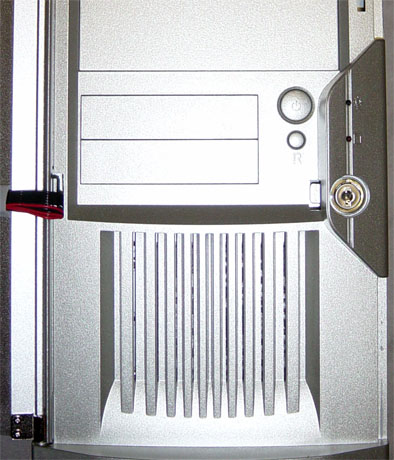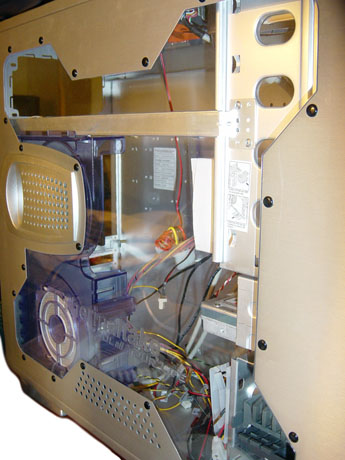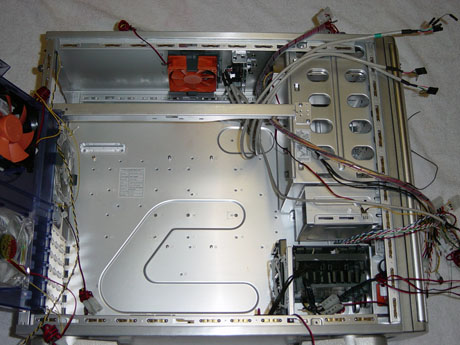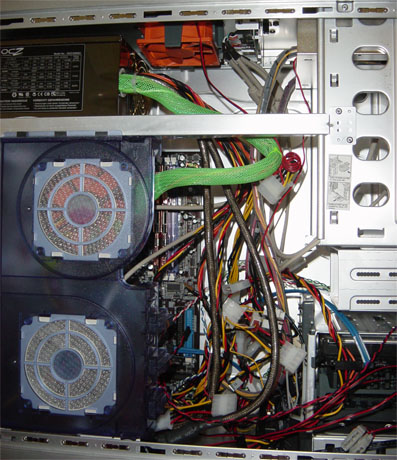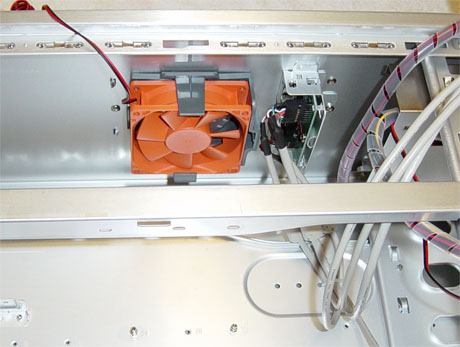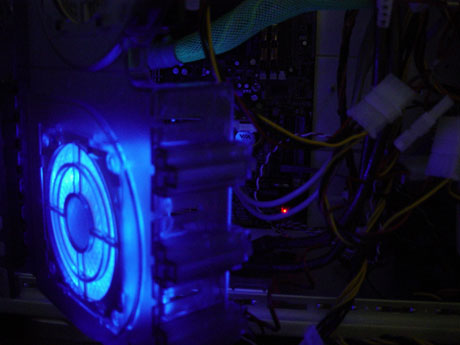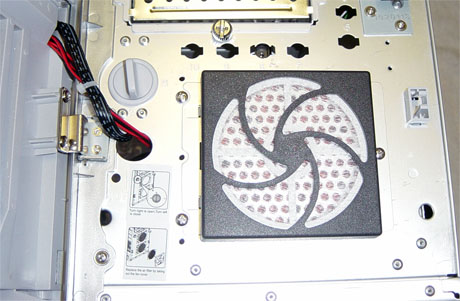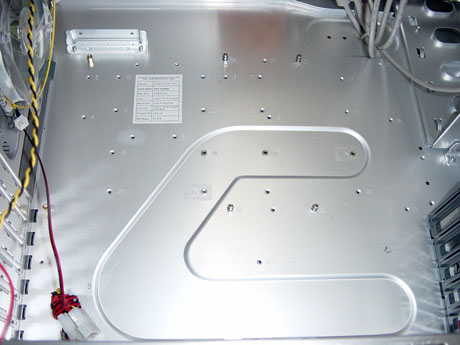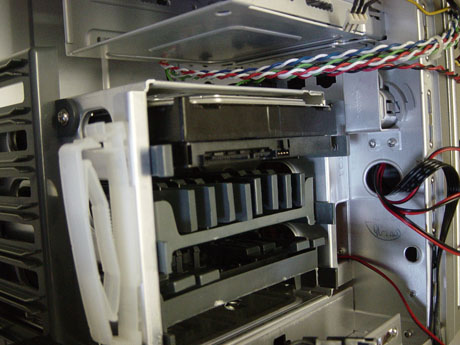Original Link: https://www.anandtech.com/show/1401
Thermaltake XaserV Damier V6000A
by Purav Sanghani on July 22, 2004 3:21 PM EST- Posted in
- Cases/Cooling/PSUs
Introduction
| Quick Look | |
| Thermaltake Damier V6000A | The Good |
 |
+ Five 80mm case fans (2 LED) + Completely tool-less design + Hardcano rheobus + Many security features + Completely aluminum |
| The Bad | |
| - No removable motherboard tray - Over-abundance of wiring - Limited HDD bays |
|
At this years' Computex in Taipei, we had a chance to look at upcoming hardware from various manufacturers. We were excited to see what some of these companies had to offer, and being one of the first to see the products in action. Some of the hardware included updated video technology, new CPU designs, as well as the equipment that holds these components and also cools them.
Thermaltake introduced its numerous fan-less components, including power supplies and video and CPU heatsinks. They also had some new cases to show, which should be on the market soon enough.
As we wait for this new hardware to come out, we have been working with Thermaltake's latest aluminum-built XaserV Damier series mid-tower cases. After introducing our new updated test bed in our Clear Case roundup, this will be our first metal chassis to test it out on. Take a look at how this case performed with our new Athlon 64 based test bed.
More information is available on the Damier V6000A at Thermaltake's website.
External Design
At the heart of the V6000A is its completely tool-less design. Everything from drive mounts to the motherboard tray uses plastic mounting rails, snap on motherboard stand-offs, and screw-less fingers to hold add-on cards in place. These features make for easy hardware installations and replacements.The front of the case is made of a heavy aluminum, 2-color door (silver and red). There are 2 large knobs for fan speed control, which sit above and below the trademark "X" molding for which Thermaltake's Xaser line is known. The knobs are easy to operate and can also be removed. There are 2 adapters for each knob: one 4-pin, which connects to the power supply, and one 2-pin, which can be connected to two of the 90mm fans included with the V6000A.
The door also has a 7-color flashing LED light, which can be controlled by a switch mounted inside the chassis, like the one used to control the skull LEDs on the VM3000A. At the right are the power and HDD LED as well as the front door key lock. The V6000A has many great security features to keep unwanted access to hardware.
When opening the first front door, we notice how heavy it is. Though made of aluminum, it is much thicker, and more dense than the rest of the chassis. The front bezel consists of five 5-1/4" drive bays, the first one being taken by the rheobus, and two 3-1/2" drive bays. Thermaltake has carried on its tool-less design to the V6000A, making use of plastic drive rails for both 5-1/4" and 3-1/2" drive applications.
To the right of the 3-1/2" drive bays are the circular power and reset buttons. Both are easy to press and seem durable enough for a long lifetime.
At the bottom of the case is a square-shaped ventilation for the front intake fan to allow increased air flow in from the front.
The left side panel has an X-shaped window with the Thermaltake name and motto etched in the plastic. There is also a molding that aids in sliding back the panel and has holes which allow air to be exhausted by the 80mm fan behind it. The bottom of the panel also has holes that allow even more air circulation to help cool components at the bottom of the case (add-on cards). Both left and right panels are attached to the case by thumbscrews.
Internal Design
When we opened up the case, we were presented with what looked like a jungle of wiring. There was wiring for fans, wiring for rheobus, wiring for the fans to connect to the motherboard, and not to mention the standard auxiliary audio, USB, and firewire wiring on top of it all. In total, there were about 15 different bundles of wires in the case before anything was even installed.Even though the wiring was labeled clearly, there was just too much of it to connect all of it to the fans and motherboard quickly and easily.
Adding the power supply only worsened the problem...
Besides the clutter, the V6000A had a good internal design. The hard drive bay was positioned sideways to allow all wiring to be connected from the side, slightly reducing the mess of cabling.
Similar to the VM3000A that we looked at, the V6000A has a swinging door made of plastic, which houses two of the case's five total fans, as well as the supports for add-on cards, which we saw in the VM3000A.
Case Fans
The V6000A includes a total of five 80mm fans. There are two orange fans that are both rated at 0.10AMP: the intake fan at the front of the chassis and the exhaust fan at the top of the V6000A.There is also a black and orange exhaust fan on the swinging door, rated at 0.25AMP, which is directly over the CPU. This helps exhaust the heated air that the CPU dissipates without first circulating throughout the case.
In addition to those three standard fans are two LED fans. One is on the swinging door, which is rated at 0.18AMP.
The last fan, the second LED, is at the back of the V6000A and is rated at the highest of all five fans, at 0.48AMP.
As far as placement goes, all of the fans have been mounted in places where they will be most efficient. As we have seen in almost all of the cases that we have reviewed in the past, the intake fan in the front directs air towards the hard drive bays to cool them constantly.
On the swinging door on the left side of the case, the top fan exhausts warm air from the CPU while the bottom LED fan is an intake, which directs air towards the add-on card area, helping to cool the latest warmer running VGA cards.
The fan at the top has also been placed closer to the front of the chassis so that it does not interfere with an over-sized power supply as we have seen in so many other cases. Our OCZ PSU fit perfectly in the given space without having to remove the fan.
Construction
Unlike Thermaltake's VM3000A, the V6000A is made completely of aluminum. With aluminum, there is less of a chance for sharp edges to occur during the cutting process, so it is a safer metal. The VM3000A had many sharp edges and would have been a huge problem if it had as many wires as the V6000A does. And just to make sure, Thermaltake has folded over many of the edges to increase safety.Starting at the front of the case, the first door is made of a thicker aluminum, comparable to that of Lian Li's PC-6070. There is a key lock at the front to keep unwanted hands from accessing the drive bays.
The case also has a lock for the left side panel, which is a 2-way dial behind the second front door. When in the lock position, the side panel cannot be removed no matter how hard the panel is pulled.
The third feature of security is the chassis intrusion detection located at the back of the case for the left side panel. The black and yellow wires plug into a motherboard with the intrusion detection feature.
Expansion
The V6000A isn't the best case for expansion purposes. It has a limited number of HDD bays unlike many other cases on the market in the Damier's price range. There are only five 3-1/2" drive bays of which only three are meant to be used for HDD installations. The other two can also be used for HDDs, but will not receive any air cooling from the front intake fan.The V6000A, however, does have the standard four 5-1/2" drive bays, five if we count the bay occupied by the rheobus. Also, we haven't mentioned enough how well Thermaltake has implemented a tool-less design in the Damier series.
The mountings for the add-on cards use tool-less clips that slide in and out and lock into place to secure add-on cards in their slots. The clips do sometimes get stuck while sliding them out and require some effort to displace.
Motherboard Tray
Unlike the VM3000A, the V6000A does not have a removable motherboard tray. This is not a problem, since the case is large enough to work with when replacing hardware, but it would be an excellent feature to have.Thermaltake does continue its tool-less features to its motherboard tray by including the option to use snap-on stand-offs similar to the ones used in the VM3000A. The stand-offs used in the V6000A, however, use plastic pushpins to expand the standoffs, like a wedge, to secure the motherboard.
It is wise to use at least one of the standard screw-based standoffs as the snap-on type may become loose and lose their hold on the motherboard if not secured correctly.
Installation
While installation of the hardware was quick and simple, the wiring included in the case slowed down the process of making connections to the case fans and the power supply. We first had to move all of the wiring out of the way to the outside of the case in order to install the motherboard and drives easily.The power supply, on the other hand, installed easily. There was just enough room between the top of the case and the support bar to slip in the OCZ PowerStream. We were also afraid that the fan at the top of the case would get in the way of installing the power supply as it has occurred in other cases that we have looked at, but the placement of the fan was perfect for the installation our test power supply.
Thermaltake included plastic drive rails that snap on the other sides of both 3-1/2" drives as well as 5-1/4" drives for easy installation. Installing the Seagate Barracuda took seconds rather than the minutes that it would require without the tool-less drive rails.
Benchmarking
When benchmarking the V6000A, we test the temperatures of key components including the actual CPU temperature, the actual temperature inside the heatsink, the temperatures of the DDR, Northbridge, Southbridge, HDD, PSU, and the ambient temperature inside the case all during normal operation. For a system to operate efficiently, the components need to stay at a specified temperature to avoid system crashes, or worse, hardware damage. A well-designed case should have an air flow system that is effective in keeping the hottest running components at a constant and stable temperature for optimal performance. During our testing, the PSU and CPU heatsink fans remained on to measure temperatures during normal system operations.AOpen AK86-L |
We took temperature readings of the components at 10 and 30 minutes of system operation time. In the previous articles, we included results of the two most recent cases that were reviewed. However, in light of our change in test bed, we will start a new board.
| Thermaltake Damier V6000A | |||||||||
| System On-Time | CPU | Heatsink | HDD | DDR | Northbridge | Southbridge | Power Supply | System Ambient | |
| 10 | 35.2 | 21.6 | 29.1 | 29.1 | 33.5 | 27.1 | 23.8 | 23.2 | |
| 30 | 43.6 | 28.4 | 30.2 | 30.1 | 33.9 | 28.4 | 26.4 | 25.8 | |
The results show that the Athlon64 3200 runs a few degrees hotter than our previous test bed's Athlon MP 2100+. Our results show that the CPU was kept at a stable operating temperature, at 43.6 degrees, which is about 54 degrees Celsius below the Athlon 64 3200's maximum recommended operating temperature.
Though cooling is a major factor in choosing a good case, noise levels also affect the overall quality of the product. We test the noise level of the V6000A about 12" from the sealed case with the power supply and CPU fans turned off to reproduce the noise of the case alone. Since our test bed power supply and CPU heatsink fan were turned off, we were able to compare the Damier to the results of previous cases that we have tested.
| Case | dBA |
| Thermaltake Damier V6000A | 53 |
| Super Flower X-Mask | 51 |
| Lian Li PC-V1000 | 46 |
| Opus Technologies MT-200 | 56 |
| Thermaltake Xaser III Skull VM3000A | 55 |
Though the V6000A had five fans, it was much quieter than the VM3000A, which had only four fans. Thermaltake decided to use variable speed fans with the V6000A as well as various models of fans, which all had different output ratings, instead of using all equally powerful fans throughout the chassis. This variance in output produced less noise, since only certain fans were required to operate at higher speeds than the others.
Final Thought
Our first benchmarks with our new test bed in the all-aluminum V6000A was the first step in creating an arena, which is up to date with current hardware standards. Our use of an Athlon 64 based test bed will provide much needed information on the performance and quality of upcoming cases from leading manufacturers, like Thermaltake, to assist us better in choosing the right product.We could not compare our results, since this was our first go with the new test bed in a standard mid-tower chassis. We can, however, compare temperatures to the manufacturer's recommended operating temperatures of each piece of hardware.
We mentioned earlier that AMD recommends to run the Athlon 64 3200 under its maximum operating temperature of 95 degrees. At about 54 degrees under its maximum temperature, we can say it is a safe temperature at which to run.
As far as the other components go, the HDD sat directly behind the intake fan at the front, constantly cooling it and keeping it at a safe temperature. We also saw the DDR running at a constant temperature. The OCZ DDR that we used to benchmark came with heatsinks as do all new high bandwidth DDR modules.
In our noise tests, the V6000A performed on an average of 53dBA with only its case fans running. It did much better than the VM3000A as well as its clone from Opus Technologies, the MT-200. Using higher quality fans made for a quieter running case, which made it an even more attractive choice for desktop users.
For an all-aluminum case with as many features as it had, the Thermaltake Damier V6000A is fairly priced at around $160 through online retailers. Though there are many alternatives that are priced slightly lower, the Damier V6000A will not disappoint when it comes to performance.