Acer V7-482PG-9884 Review: Everything You Need
by Jarred Walton on August 24, 2013 12:00 AM ESTAcer V7-482PG General Performance
We’ll start with the usual selection of system benchmarks to show how the V7 handles everyday tasks. I don’t have a full set of results for some things, but let me just start with some general OS numbers. The V7 boots reasonably quickly – 23 seconds from power on – and it resumes from hibernate faster – around 15 seconds. Shutdown/hibernate times are typically 11-13 seconds, but unless you need to make sure the system is off before walking away/stowing it in a bag, or if you’re rebooting, I don’t find the time to shut off/hibernate to be particularly important. The boot times are definitely one area where Windows 8 has greatly improved over previous versions of the OS.
Moving on, before we get to the graphs I want to provide a quick overview of our comparison points. As usual, you can find all of the benchmark results for the V7 in Mobile Bench, along with previously tested laptops, so you can always make your own comparisons. Our selection of laptops this time is a bit more varied, as the V7 is both an Ultrabook as well as a potential gaming laptop. From the Ultrabook side of things, this is actually our first full review of a Haswell Ultrabook, so we have to return to Ivy Bridge for most of these comparisons. I’ll include the numbers that we have from the Acer S7-392 preview, but it’s not in all the charts; I’ll also include the Acer R7, Clevo W550EU, HP Spectre XT TouchSmart, and Toshiba KIRAbook. From the gaming side, we’ll include the MSI GE40, MSI GX60, MSI GT70, and the Razer Blade 14; all of these are higher-end gaming notebooks that don’t necessarily compete directly with the V7, but it’s sometimes useful to see what you give up – or in some cases don’t give up – in performance.
| Overview of Comparison Laptops | ||||||
| Laptop | CPU | GPU | Storage | RAM | LCD | Battery |
| Acer R7-571-6858 | Intel Core i5-3317U | HD4000 | 500GB HDD + 24GB SSD | 1x4GB + 1x2GB | 15.6” 1080p Glossy AHVA Touchscreen | 4-cell 54Wh |
| Acer S7-392-9890 (Preview) | Intel Core i7-4500U | HD4400 | 2x128GB RAID 0 SSDs | 2x4GB | 13.3” 1080p Glossy IPS Touchscreen | 4-cell 46Wh |
| Acer V7-482PG-9884 | Intel Core i7-4500U | GT750M DDR3 / HD4400 | 1TB HDD + 24GB SSD | 1x4GB + 1x8GB | 14” 1080p Glossy AHVA Touchscreen | 4-cell 54Wh |
| Clevo W550EU (Mythlogic) | Intel Core i5-3340M | HD4000 | 256GB SSD | 2x4GB | 15.6” 1080p Matte IPS | 6-cell 62-Wh |
| HP Spectre XT TouchSmart | Intel core i7-3517U | HD4000 | 500GB HDD + 32GB SSD | 2x4GB | 15.6” 1080p Glossy IPS Touchscreen | 4-cell 48Wh |
| MSI GE40 | Intel Core i7-4702MQ | HD4600 / GTX760M | 128GB SSD + 750GB HDD | 1x8GB | 14” 1600x900 Matte TN | 6-cell 65Wh |
| MSI GT70 Dragon | Intel Core i7-4700MQ | HD4600 / GTX780M | 128GB SSD + 750GB HDD | 4x8GB | 17.3” 1080p Matte TN | 9-cell 87Wh |
| MSI GX60 | AMD A10-5750 | HD8650G / HD7970M | 750GB HDD | 1x8GB | 15.6” 1080p Matte TN | 9-cell 87Wh |
| Razer Blade 14 | Intel Core i7-4702HQ | HD4600 / GTX765M | 256GB SSD | 2x4GB | 14” 1600x900 Matte TN | 6-cell 70Wh |
| Toshiba KIRAbook | Intel Core i7-3537U | HD4000 | 256GB SSD | 2x4GB | 13.3” 2560x1440 Glossy IPS Touchscreen | 4-cell 52Wh |
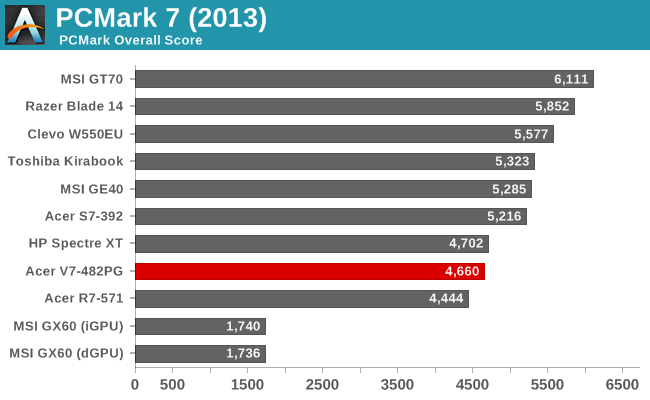
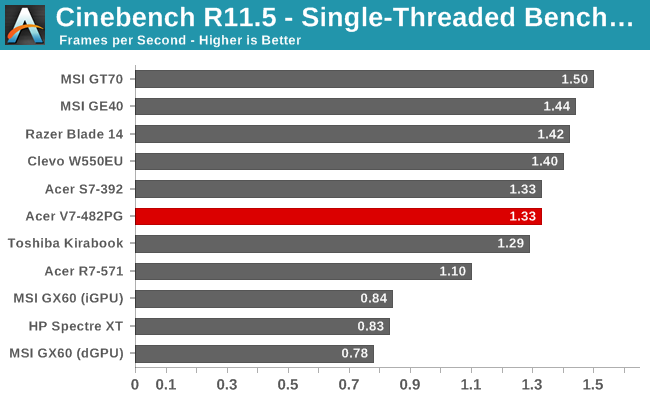
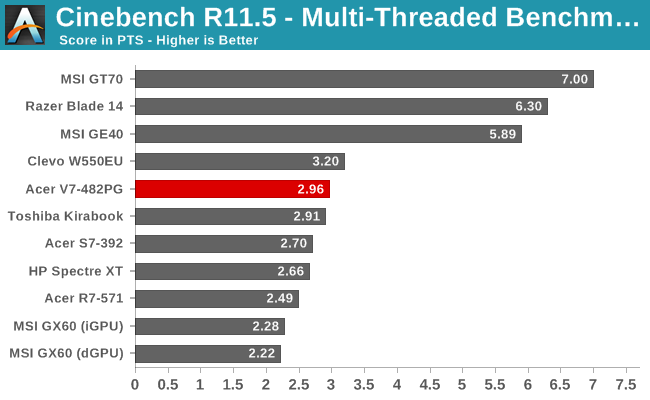
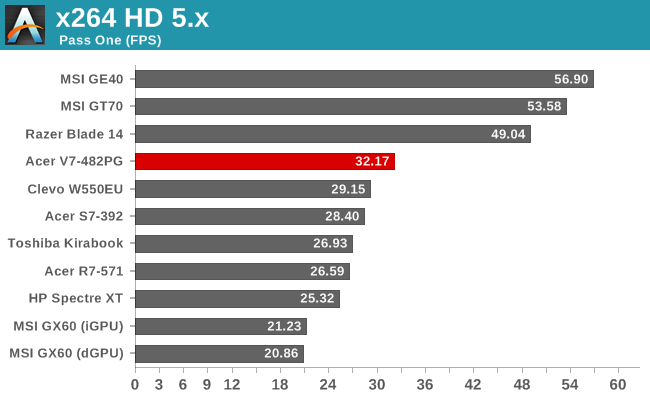
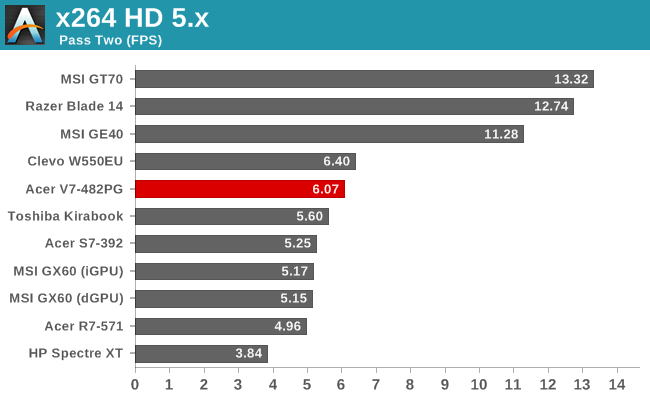
Starting as usual with PCMark 7, obviously the MSI GX60 is seriously penalized by not having a solid state drive. The rest of the systems all come together, with quad-core SSD systems at the top, followed by the dual-core SSD systems, and bringing up the rear we have hybrid SSD + HDD laptops like the Aspire V7. Personally, I find that hybrid storage feels a little closer to pure HDD than it does pure SSD, and benchmarks like PCMark 7 tend to paint a rosier picture than reality. Still, hybrid storage is far better than not having any solid state storage at all. For general use, the fact is that just about any modern system is more than fast enough – and other than a few specific use cases, a solid state drive doesn’t make your system two or three times faster, but it’s still definitely something I want to have in any modern system.
Our next set of performance benchmarks put more of the strain on the CPU, and here we see something that most of us already expected: Haswell isn’t substantially faster than Ivy Bridge. It seems like cooling and thermal throttling (or in other words, bios and firmware optimizations) can have a larger impact on performance than the choice of CPU. For example, the Toshiba KIRAbook and HP Spectre XT have virtually the same Core i7 Ivy Bridge CPU, but the Spectre XT ends up being substantially slower. In terms of where Haswell sits, the i7-4500U comes out ahead of all of the Core i7 ULV Ivy Bridge CPUs, but the difference ranges from a negligible 2-3% in Cinebench to a slightly more noteworthy 8-20% in x264 HD. How much of the difference in x264 is from IPC improvements and how much of it is just a question of BIOS/firmware differences is difficult to say – keep in mind that the Acer S7-392 has the same CPU, so firmware is probably the bigger factor.
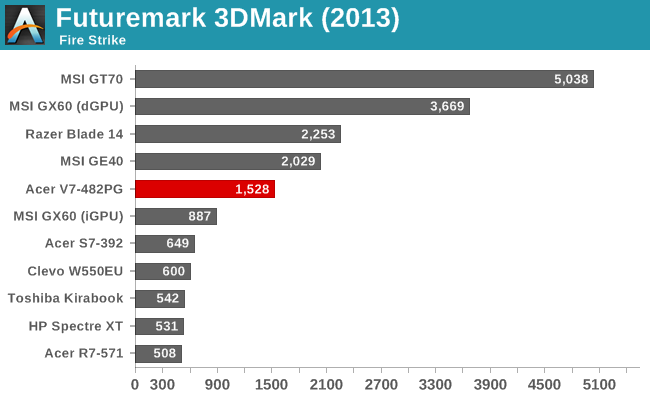
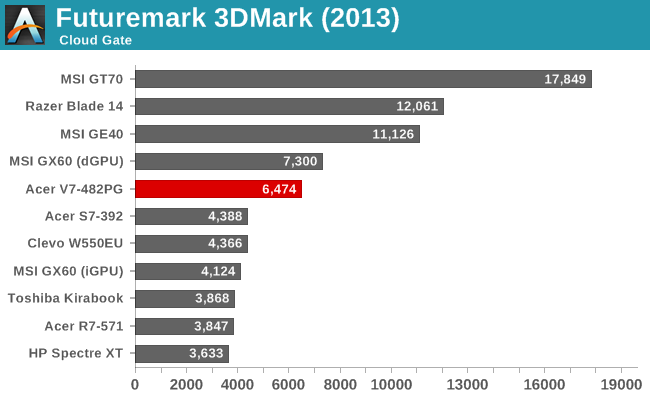
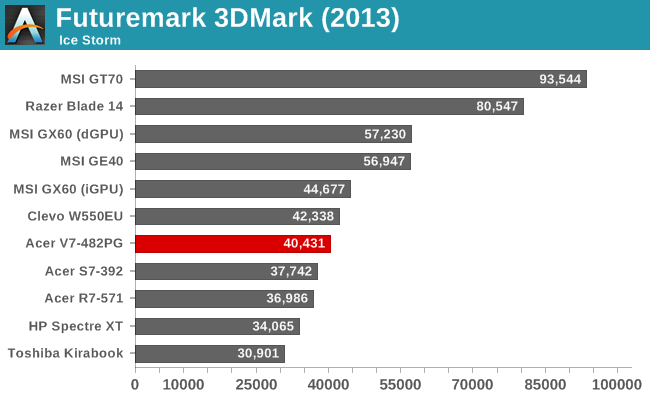
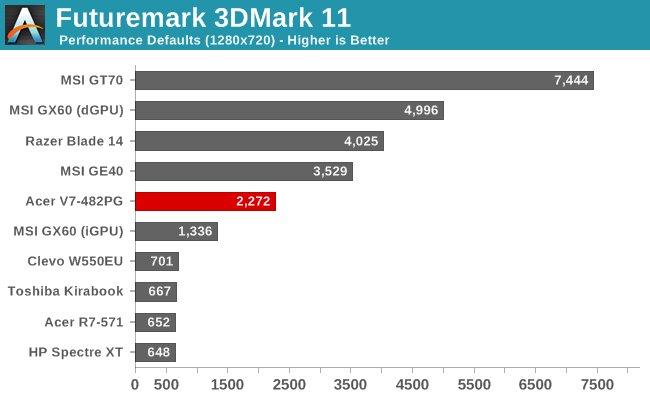
In terms of graphics performance, using 3DMark as our baseline estimate, there’s clearly a pecking order established: high-end GTX and HD 7900 GPUs, moderate GTX 760 GPUs, the GT 750M used in the V7, AMD’s Richland/Trinity iGPU, and then all of the Intel integrated graphics solutions. I’m still surprised that the GT2 implementations of Haswell haven’t really improved over the GT2 Ivy Bridge iGPU, but variations in clock speed certainly play a role. We should also be getting our first Crystalwell (Haswell GT3e) laptop in the next week, which of course will improve performance quite a bit but at a pretty hefty price. Depending on how much OEMs have to pay NVIDIA for something like the GT 750M, and considering the lack of GT3e on dual-core parts, I suspect we might end up waiting for Broadwell for a truly compelling mainstream iGPU from Intel.
And with that said, let’s move on to gaming benchmarks.










62 Comments
View All Comments
slawkenbergius - Saturday, August 24, 2013 - link
Could you post a copy of your .icc for this screen for download?cheinonen - Saturday, August 24, 2013 - link
If you'd like a nice article on why simply copying settings, or an .icc file, won't really help, you can read this piece:http://www.tlvexp.ca/2012/12/the-fruits-of-copying...
This is why I don't post settings or files with display reviews. There are too many variables involved to know if it is helping or hurting.
JarredWalton - Saturday, August 24, 2013 - link
What Chris said, but if you want to try them, I made two: one with "native" white levels and one targeting D65. Download them both here:images.anandtech.com/reviews/mobile/2013/Acer-V7-LCD.zip
The "Native" is less accurate but you don't lose maximum brightness, which can be important on a laptop.
fabarati - Saturday, August 24, 2013 - link
That's not quite an accurate comparison when it comes to laptops. The out of the box calibration on laptops is generally so bad that even copied settings offer you much improved performance. Especially since there are no OSD controls and it's all done in software. You just have to make sure that it is, in fact, the same panel.kevin_newell - Thursday, October 9, 2014 - link
Either way, it doesn't change the fact that there are a lot better options on the market. /Kevin from http://www.consumertop.com/best-laptop-guide/hybrid2d4x4 - Saturday, August 24, 2013 - link
I winced at reading the part about "Torx screw silliness". What would you have preferred? The ubiquitous, shitty philips-head screws that cam out and are a massive pain in the ass to remove if overtorqued? I think that using torx deserves praise, not criticism.Kill16by9TN - Saturday, August 24, 2013 - link
I wholeheartedly second that!kevith - Saturday, August 24, 2013 - link
In deed, yes!kallogan - Saturday, August 24, 2013 - link
I love Torx screwsijozic - Saturday, August 24, 2013 - link
+1 as I recently had to disassemble my old Dell Precision and one of the screws was too tight so it got damaged (the screw head hole is shallow compared to the screwdriver) and it starts to become almost impossible to remove (have to use a flat head screwdriver, but there's less and less to grab on).Regarding the side button issue, when I use an external display with my Precision, I often wish it had a side button to turn it on..