ASRock Industrial 4X4 BOX-7735U UCFF PC Review: Zen 3+, RDNA2, and USB4 in a Potent Platform
by Ganesh T S on April 6, 2023 10:30 AM EST- Posted in
- Systems
- AMD
- UCFF
- USB4
- ASRock Industrial
- Rembrandt
- Ryzen 7000 Mobile
Miscellaneous Aspects and Concluding Remarks
Networking and storage are aspects that may be of vital importance in specific PC use-cases. The ASRock 4X4 BOX-7735U comes with dual LAN ports. From a management perspective, the system is DASH-enabled. This is a huge plus for IT departments to have an out-of-band management path for deployment and maintenance. The WLAN component is with the AMD-branded Mediatek-based Wi-Fi 6E solution that was also used in the previous generation 4X4 BOX-5800U.
On the storage side, we were able to finally test a Gen 4 SSD in a UCFF AMD system. Interestingly, we reviewed the Arena Canyon NUC recently with exactly the same SSD model. From a benchmarking perspective, we provide results from the WPCstorage test of SPECworkstation 3.1. This benchmark replays access traces from various programs used in different verticals and compares the score against the one obtained with a 2017 SanDisk 512GB SATA SSD in the SPECworkstation 3.1 reference system.
| SPECworkstation 3.1.0 - WPCstorage SPEC Ratio Scores | |||
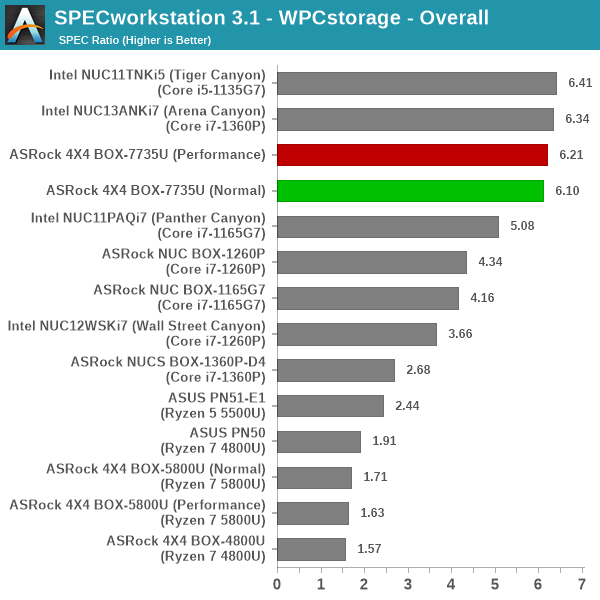
The graphs above present results for different verticals, as grouped by SPECworkstation 3.1. The storage workload consists of 60 subtests. Access traces from CFD solvers and programs such as Catia, Creo, and Soidworks come under 'Product Development'. Storage access traces from the NAMD and LAMMPS molecular dynamics simulator are under the 'Life Sciences' category. 'General Operations' includes access traces from 7-Zip and Mozilla programs. The 'Energy' category replays traces from the energy-02 SPECviewperf workload. The 'Media and Entertainment' vertical includes Handbrake, Maya, and 3dsmax. Given that the comparison is between a wide range of SSDs in the systems - including both Gen 3 and Gen 4 NVMe, the relative numbers for most workloads are not surprising. The slight drop in performance of the PM9A1 in the 4X4 BOX-7735U/D5 compared to the Arena Canyon NUC can probably be put down to thermal throttling. ASRock Industrial doesn't provide any thermal solution for the M.2 SSD, while the Intel NUCs have an appropriate thermal pad as well as metal heat sink to alleviated that concern.
USB4 Performance Preview
The last few years have seen a lot of tier-one vendors release AMD-based mini-PCs. However, the lack of Thunderbolt support had remained a sore point despite compelling CPU performance and power efficiency numbers compared to the equivalent Intel-based offerings. After Intel contributed Thunderbolt specifications to the USB-IF, and USB4 was introduced, it was only a matter of time before AMD-based offerings matched up on the external I/O front. With Rembrandt-R, things are finally coming together. Both Type-C ports in the front panel of the 4X4 BOX-7735U/D5 support USB4 with PCIe tunneling.
The key test for this, in our opinion, is an eGPU enclosure. We dusted off our review sample of the PowerColor Gaming Station and the Radeon RX Vega 56 Nano and hooked it up to one of the Type-C ports of the 4X4 BOX-7735U/D5.
In our limited testing, we found things to working well for the most part. The eGPU could be configured as the sole / primary display driver for the system, and we were able to process the 3DMark PCI Express feature test. The effective host-to-device bandwidth turned out to be 2.74 GBps (21.92 Gbps), which corresponds nicely to the 22 Gbps unidirectional effective PCIe tunneling bandwidth mentioned in the Thunderbolt 3 specifications. We plan to investigate the USB4 functionality further in a future article.
Closing Thoughts
The ASRock Industrial 4X4 BOX-7735U/D5 provided us with the opportunity to evaluate a high-end AMD-based UCFF PC with premium features. The Rembrandt-R platform exceeded our expectations with top-notch iGPU performance and USB4 40 Gbps support. ASRock Industrial has managed to bring the 4X4 BOX-7735U/D5 to the market relatively quickly after AMD's introduction of the SoCs.
While the BIOS toggle to set the CPU operation mode to either 'Normal' or 'Performance' is appreciated, we believe ASRock Industrial has taken a shortcut here. In the performance mode, the fan is set to run at 100% duty cycle - even when the system is at idle. The company could have delivered support for similar TDP values with a better noise profile by allowing for fine-grained fan speed control based on SoC temperature. ASRock's BIOS for their consumer motherboards (and even the DeskMini series) has such support - so it is not entirely unreasonable of us to expect ASRock Industrial to deliver a similar feature. On the hardware front, we would like to see support for a better thermal solution for the M.2 SSD. Replacement of the USB 2.0 ports in the rear panel with USB 3.2 Gen 2 ports would also be good to bring the I/O on par with Intel-based offerings.
While we have seen significant improvement on the iGPU performance side, the drivers could probably behave a bit better for certain multimedia workloads. Still, it is a major improvement over the previous generations / driver versions when the application would end up crashing.
All things considered, the new 4X4 BOX-7735U/D5's value proposition can only be discussed after we get clarity on the pricing. ASRock Industrial had indicated earlier that the system would be available for $650 (UPDATE: retailed on April 17, 2023 at $630), but the product is yet to hit the e-tailer shelves. Around $650, we will have no qualms in recommending the system as an alternative to the Arena Canyon NUC. Given the architectural differences (the heterogeneous nature of Raptor Lake-P), there will always be workloads that favor one over the other. Considering the user experience with the system as a whole, the Intel NUC's BIOS is quite sleek and has fine-grained control over TDP values, unlike the ASRock Industrial's NUC(S) BOX and 4X4 BOX systems. That said, the USB4 integration in Rembrandt-R has rendered Intel's Thunderbolt advantage moot for most practical purposes. The 4X4 BOX-7735U/D5 also comes with extra features (such as DASH management). Combined with the lower price point, ASRock Industrial's Rembrandt-R system has a slight edge over the Arena Canyon NUC in the market.
In our evaluation, the Arena Canyon NUC comes out on top in a majority of the CPU-centric workloads (including the multi-threaded ones that used to be AMD's forte in the past few years). However, the GPU-centric workloads have ended up with a swing in the opposite direction and AMD has again regained the spot it once occupied in the pre-Zen days. The performance crown for different types of workloads has been passing back and forth between AMD and Intel over the last few processor generations. This is particularly evident in the UCFF market where it is not possible to drastically increase core counts and claim victory in multi-threaded benchmarks. At the same time, both vendors are working to make their platforms more power- and energy-efficient. It is great news for consumers to finally have such close competition between the two x86 vendors after a long time.


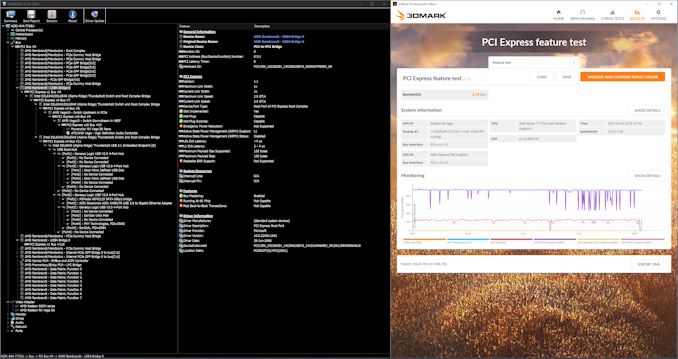









35 Comments
View All Comments
5080 - Thursday, April 6, 2023 - link
Wondering if the 4X4 Box will be updated to the Ryzen 7 7840U or any of the other Phoenix based APU's in the near future.TheinsanegamerN - Thursday, April 6, 2023 - link
Yawn. Another ryzen 6000 rebrandeon product. Nobody cares about that, we want the zen 4+rDNA3 chips.And why oh why do these companies always put the thunderbolt on the front? Most thunderbolt devices are left plugged in, why would I want to dirty my desk with cables wrapped around the front of the PC?
lmcd - Thursday, April 6, 2023 - link
It has all of the IO improvements relevant to this form factor. Zen 4 barely moved the needle compared to Zen 3, and RDNA3's biggest gains were in high-CU yields via chiplets. This form factor doesn't even benefit notably from the expected mild Ryzen 7x4x efficiency improvements.TheinsanegamerN - Monday, April 10, 2023 - link
20%+ increase in perf/watt, only ~5% loss going from 125 to 45 watts, and better clock scaling are "minor". Sure. Dont forget rDNA3, which is supposed to be a 40%+ improvement despite the same CU count.How is that rock you are living under?
lmcd - Wednesday, April 12, 2023 - link
Zen 3 also scales down well, the difference is AMD wasn't advertising it.All of the improvements you listed are desktop 7000 platform vs desktop 5000 platform, and top SKU GPU vs top SKU GPU. Perf/watt improvements mostly came from the die shrink and improved bandwidth -- this platform has a die shrink and improved bandwidth, just the refined 6nm instead of newer 5nm. Clock scaling does not matter at these TDPs. RDNA3 performance literally cannot reach a 40% improvement over iso bandwidth (and there's no way the memory controller got completely reworked in a year's time).
It feels like you eat up hype. Ryzen 7x4x will be nice, but its goal is to be the successor to Ryzen 5000, not Ryzen 6000. Ryzen 6000 is an up-to-date platform that has barely even stretched its legs.
evolucion8 - Tuesday, April 25, 2023 - link
Intel in the other hand cant compete with AMD in the Sub 55W market with Zen 3+, let alone with Zen 4 ROFL.meacupla - Friday, April 7, 2023 - link
No, it's you who doesn't care.As it happens, this is a very fast APU, considering it is a rebranded 6000U series.
Asrock somehow managed to tune the settings so that it is achieving extremely good results in gaming.
As for front or rear ports, does it really matter? NUCs are best mounted on the backs of monitors anyways.
TheinsanegamerN - Monday, April 10, 2023 - link
It achieves the same as any ryzen 6000 chip with DDR5. There's no magic tuning, asrock just stopped gimping.And yes, port placement does matter.
StevoLincolnite - Wednesday, April 12, 2023 - link
No. Port placement doesn't matter on these devices. They are mounted behind monitors.abufrejoval - Sunday, April 16, 2023 - link
I own 5 NUCs, none was ever mounted to a monitor: they connect via a cascade of KVMs to a set of screens that have nothing mounted behind.I bought them for their low idle power and the small space they occupy under my desk. And they share that space with 6 Mini-ITX systems, four workstations and a set of semi-resident notebooks.
While I value that at least their RAM and storage can be explanded, I'd still prefer Mini-ITX mainboards in 5L boxes, because generally they allow me to have or put anything inside (e.g. 10Gbit NICs) that I have to hang e.g. via Thunderbolt to the outside of a NUC.
Unfortunately, getting "NUC power" in a Mini-ITX form factor has become nearly impossible, a very recent Erying G660 (https://wccftech.com/intel-alder-lake-h-laptop-cpu... which I've just added to my collection being one of the very few exceptions.
BTW that board works rather well, at least after upgrading the Pico-PSU to 120 Watts, even if it only consumes 45 Watts on sustained peak loads.
And thanks to a Noctua NH-L9i-17xx cooler it remains unnoticeable even under top load, something which the NUCs only ever achieve when you restrict their PL1/PL2/TAU settings to match their tiny fans.
Just remember that personal computers have been loved for decades, exactly because people could use them in ways that their vendors never imagined.